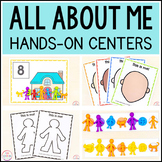29 results
Preschool computer science handout microsofts
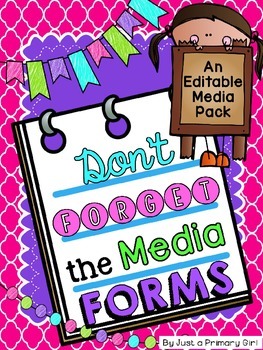
Editable Forms and Back to School MEDIA ADD ON PACK
Social Media Release Forms
This pack is for those that just want the media release forms from my Don't Forget the Forms Pack.
It does include several forms NOT included in my Don’t Forget the Forms Pack.
***indicates that item IS NOT included in Don’t Forget the Forms Pack.
This Media pack includes the following:
Instagram Release
Facebook Release
Twitter Release
Classroom Blog Release
Pictures in the Class Release
Kid Blog Release Form ****
Kid Blog Login Info****
General Social
Grades:
PreK - 9th
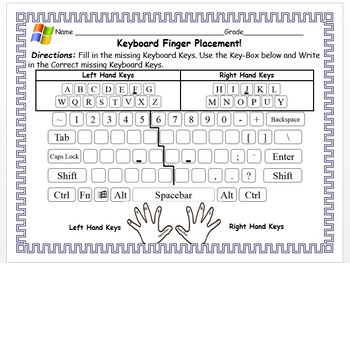
Computer Finger Keyboard Placement Worksheet Fill In The Missing Letter Windows8
Keyboard Finger Placement!Directions: Fill in the missing Keyboard Keys. Use the Key-Box below and Write in the Correct missing Keyboard Keys.
Subjects:
Grades:
PreK - 2nd
Types:
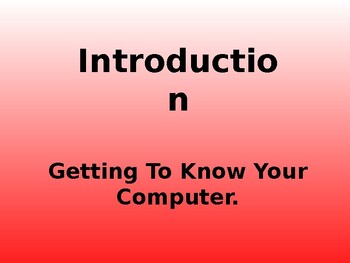
Getting to know your computer!!!
This is a great Power point for the very first lesson in a computer room with clear images and descriptions of all the necessary components to get started. it is basic and best suited for younger individuals. can be used as a power point or a handout.Good Luck!
Subjects:
Grades:
PreK - 6th
Types:

Parts of a Computer Coloring Page
This is a great worksheet for grades K, 1 and 2. I made this because the students seemed to understand what I was saying, but I wanted to have them apply it on paper. The students brought their pencil box to class and after a short lesson they completed this paper for a grade.
Subjects:
Grades:
PreK - 2nd
Types:
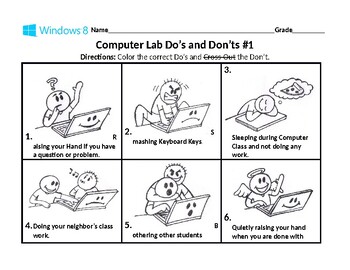
Kinder, 1st & 2nd Grade Computer Lab Do’s and Don’ts #1 With Cartoons
Computer Lab Do’s and Don’ts #1 Directions: Color the correct Do’s and Cross-Out the Don’t.(Print In Landscape)This is an Editable MS Word Document.
Subjects:
Grades:
PreK - 2nd
Types:
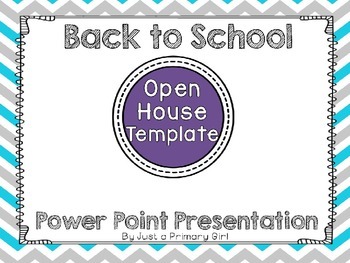
~*Open House
~*Open House: Open House Printable : Open House First Grade
template to guide my back to school night for open house.
I hope it can help you in creating your own presentation. I also have a video tutorial on my blog that will go along with this to guide you in adding audio files as well!
This file will not be edited or changed to suit class colors or needs since it is a freebie. If you would like a specific color, please feel free to contact me and I can possibly make a custom product for y
Grades:
PreK - 7th

Computer Lab Rules
Computer Lab Rules with behavior matrix (follows PBS system well)(Updated Format: 6.2.14)
Grades:
PreK - 6th, Staff
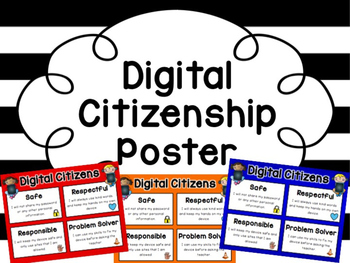
Digital Citizenship Poster
Here is a visual for primary students to be reminded what is expected of them when working on their technology devices. Students need to be reminded to be Safe, Respectful, Responsible, and Problem Solvers when using technology. This visual design is in kid friendly language and is simple for younger students to relate to. Enjoy!
*Available poster colors:
red
orange
yellow
green
blue
purple
pink
black
gray
white
*Information on Poster:
Safe: I will not share my password or any other personal
Grades:
PreK - 1st
Types:

Internet Safety and Ethics for Early Childhood
Great ideas and standards for internet and computer use in younger grades
Grades:
PreK - 2nd
Types:
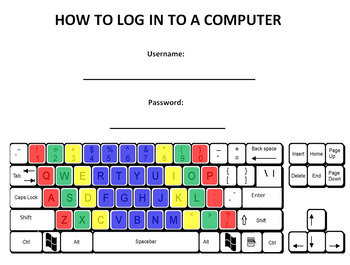
Finger-Colored Keyboard Practice with Login
Color Coded for proper finger placement.
Grades:
PreK - 12th, Adult Education
Types:
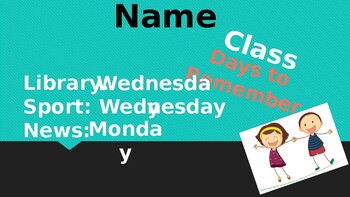
Parent Information Cards
This is a graphic organiser that shows parents which days there is a difference to the child's normal routine. I laminate this so that they can put one of their fridge at home and stick one in their homework book. All you have to do is change the details.
Grades:
PreK - 2nd

The Monitor Song!
A fun way to teach your students one of the main parts of the computer, the monitor!Students can color their monitor with a favorite game they play or with a picture of themselves after they learn the song.
Grades:
PreK - 1st
Types:
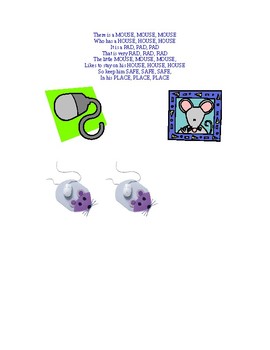
The Mouse House Song
A fun way to get your students to understand the importance of the mouse staying on its computer mouse pad. The mouse needs to stay on its house! This can be used with puppets, any mouse stuffed animal or toy figure. A disabled computer mouse is helpful to use as a prop.
Grades:
PreK - 2nd
Types:

Color by Computer Part Worksheet
Offline activity for PreK- 1. Students will learn the names of different computer parts and accessories and have fun coloring!
Subjects:
Grades:
PreK - 1st
Types:
Also included in: PreK-1 Computer and Keyboard Worksheets

Printer Pass
I created a classroom printer pass as a computer lab teacher and it's very handy. They can either leave it at their computer so you know they're out of the room, or you can have them take the printer pass with them so you know where they're at. This would work for classroom teachers too.
Grades:
PreK - 12th
Types:

Utilizing Destiny Discover 101
Need to introduce Destiny Discover to your campus or others?! This general overview might help!
Grades:
PreK - 8th, Staff
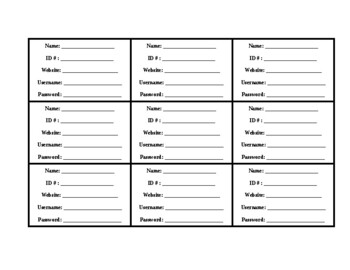
Blank Student Log In Cards
Fill in your student's names, the programs you use (I-Ready, Reflex, Prodigy, etc.)
Grades:
PreK - 12th, Higher Education, Adult Education, Staff
Types:

Kindergarten & 1st Grade Matching Computer Parts With The Correct Term
Matching Computer PartsDirections: Identify and match each computer term.
Subjects:
Grades:
PreK - 1st
Types:
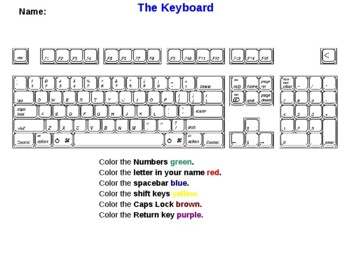
The Keyboard
The keyboard is a template that can be used during technology class or any other class to familiarize kindergarten and 1st graders with the letter, numbers, shift keys, caps lock, delete key, spacebar and more.
Grades:
PreK - 1st
Types:

Makey Makey Conductivity Tesy
This is a worksheet to be used with Makey- makey. The sheet allows young students to investigate which items work with makey makey and which items do not.
Subjects:
Grades:
PreK - 2nd
Types:
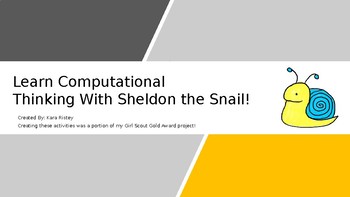
Learn Computational Thinking With Sheldon the Snail
These activities are meant to teach basic computational thinking and problem-solving strategies. They involve drawing arrows to guide Sheldon the Snail to various goals. The PowerPoint presentation includes slides that can be printed as worksheets, as well as animated slides that can be used as answer keys. Creating the activities was a portion of my Girl Scout Gold Award project. They are free and accessible to everyone!
Grades:
PreK - K

Website & App Information Sheet
This is a great handout for parents and families. Great to hand out at parent teacher conferences or a family reading night! Lists free and paid websites, and free and paid apps.
Grades:
PreK - 6th
Types:

Basic PC Knowledge for Kids or Beginner
Learn proper terms like system unit, hard drive, flash drive, usb.Learn the difference between a left click, single click, double click and more.Hands on practice included to help with learning process.
Grades:
PreK - 3rd, Adult Education
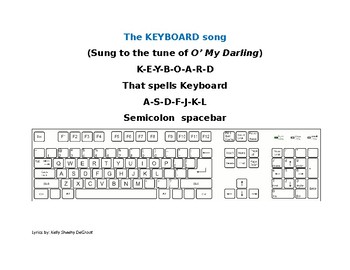
The Keyboard Song!
A fun way to introduce students to the computer keyboard. The song is sung to "Oh, My Darling Clementine!" To extend the lesson, younger students can find the first letter of their name on the keyboard and color it in.
Grades:
PreK - 2nd
Types:
Showing 1-24 of 29 results