532 results
12th grade computer science assessment microsofts

Computer Applications Class Food Truck Project - Google or Microsoft Activity
This Computer Applications Class Food Truck project can be completed with Microsoft Office Applications or Google Suite Applications. The master file is completely editable, so that the teacher may edit the file to meet the classroom objectives! NO PREP! ✅ Can be used as a FINAL or Capstone Project in your Computer Applications Class! Included in this digital resource is a SEVEN page booklet with SEVEN project assignments for the student to create files, spreadsheets and promotional items for
Grades:
7th - 12th
Types:

Shark Tank Project
*Project Based Learning* *No Prep Needed*This product is a great introductory project for students to learn the basics of business! It's perfect for any classroom where you want to get students creative juices flowing about business while being engaged! The Shark Tank Project covers basic economic concepts where students must complete a variety of tasks to complete the project. Students are required to create a business of their own and present a professional presentation. Then students present
Grades:
5th - 12th
Also included in: Entrepreneurship Projects Bundle
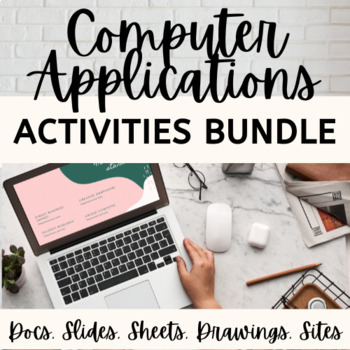
Computer Applications Activities Bundle
This Computer Applications Course Bundle includes activities for the following topics:Ice Breaker Activity30 Daily Bell Ringers Digital Footprint Slideshow & ActivityParts of a Computer Slideshow, Guided Notes & ActivityEmail Communication Slideshow & ActivityInternet Safety Scavenger HuntIntro to KeyboardingGoogle Docs Formatting ActivitiesGoogle Sheets ActivitiesGoogle Slides ActivitiesGoogle Drawings ActivitiesGoogle Sites ActivityFinal ProjectA total of 36 resources are included
Grades:
6th - 12th
Types:
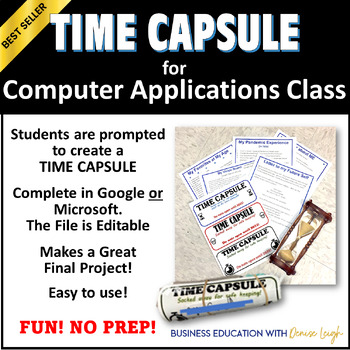
Computer Applications Class Final Project TIME CAPSULE Microsoft or Google Apps
This Computer Applications Class project can be used as a Microsoft or Google Applications project. It is a great way to reiterate and revisit some key tools and important formatting that is learned in a Computer Applications class!⭐MAKES A GREAT FINAL PROJECT!⭐THIS FILE IS COMPLETELY EDITABLE! MAKE IT YOUR OWN to meet your students knowledge level. NO PREP!My students ❤️ this project! I use it as a final/capstone project. ✅ In order for students to complete this project, they must know the
Grades:
9th - 12th
Types:
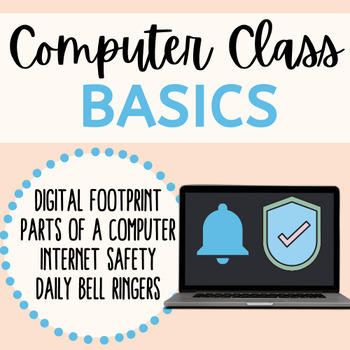
Computer Class Basics
Computer Class Basics! This Bundle includes 6 resources essential to any computer class:18 computer class bell ringersDigital footprint slideshow/activity that explains the importance of safely using the internet and promoting digital citizenship. Internet Safety scavenger hunt activityParts of a parts of a computer slideshowGuided notes that align with the parts of a computer slideshowGoogle forms activity that aligns with slideshow to assess student understanding of parts of a computerLooking
Grades:
6th - 12th

The Odyssey Final Unit Test
The following assessment includes two forms - A and B - along with an answer key for each. It has an answer sheet included as well.
This assessment is common core aligned and assesses skills. In the assessment students must do a close reading of a passage and answer questions analyzing that passage. Passage is about 100 lines. There is also a short matching section for: locations and characters. It has them analyzing figurative language and explaining the impact on the reader. It also has stu
Grades:
9th - 12th
Types:
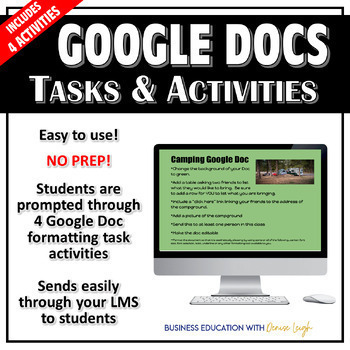
Google Docs 4 Lessons, Prompts, Tasks and Projects | Computer Application Class
This Google Docs App Lessons, Prompts, Tasks and Projects resources includes FOUR projects that included Google Docs tasks that students LOVE to explore! Included are the following tasks in Google Docs:Dream Dog activity.How to Instructional Resource.Camping Trip Collaborative Doc with Links....and...a Google Docs Scavenger Hunt Activity!Students are prompted to:Insert a link.Change page color.Change page to landscape.Insert picture.Use Google Explore.Insert mathematical symbols.Use citation to
Grades:
9th - 12th
Types:
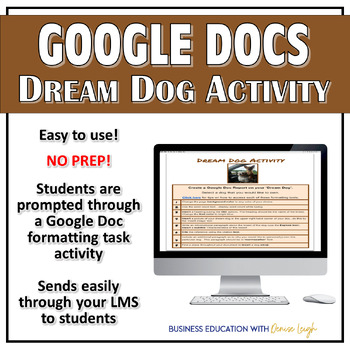
Google Docs Documents Formatting Lesson | Computer Application Class Activity
This Google Doc 'Dream Dog' Activity is a Computer Applications Class favorite! My students ❤️ selecting a 'dream' dog as they learn super cool things that Google Docs can offer.✅Use as an Activity or an Assessment!Includes a Google Slide Show to offer some visual help in instruction AND a Rubric Suggestion.Students learn to:Change page colorUse insert picture toolUse title and subtitle toolChange font type and colorUse citation toolUse Google ExploreInsert emojisTHIS RESOURCE IS INCLUDED IN MY
Grades:
6th - 12th
Types:

Eva (2011) | AP Spanish Science and Technology | La robótica | Best Movie Guide
2 Movie Guides. 1 in English and 1 completely in Spanish. 24 Movie Guide Questions in chronological order that include pre-listening questions, questions to answer during the movie, and reflection/analysis questions that can also serve as discussion questions after the movie. Rated PG-13 and perfect for any classroom! Includes Answer Key.2 guías de películas. 1 en inglés y 1 completamente en español. 24 Preguntas de la guía de películas en orden cronológico que incluyen preguntas previas a la es
Grades:
5th - 12th, Higher Education, Adult Education, Staff
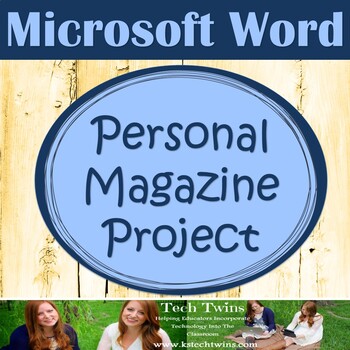
MICROSOFT WORD & EXCEL - 14 Page Magazine Project
Will work with Microsoft Word 2010 & 2013Students are to create a 14 page magazine from scratch. It assess's all of the students abilities using all of two of Microsoft Office's Software, Word and Excel. It requires students to use Word, Excel, tables, photos, columns, hyperlinks, lists, text boxes, etc... This is an extremely creative project. Attached is a rubric, checklist (for the students to stay organized), requirements, and an example magazine I created. I recommend this as a final pr
Grades:
6th - 12th
Types:
Also included in: MICROSOFT WORD BUNDLE- Assignments, Projects, Quizzes, & Tests

Computer Basics Unit
This version is outdated. I have a newer version from 2020 that is the Digital Literacy Unit. I am currently working on an even newer version and have completed the first part of it--Information Processing Cycle--as of 8/23.A fun an interactive way to teach what can be a very long and dry subject...This file includes all materials needed for a full 2 week unit on Computer Basics, including:4 PowerPoints4 Kahoot! Reviews4 Nearpods2 Reviews1 Student Packet1 Computer Basics ExamIn this unit, studen
Subjects:
Grades:
9th - 12th

'23-'24 AP CSP Homework Assignments for code.org curriculum
You will be getting a link to my google doc which has a list of every lesson in the '23-'24 code.org AP CSP curriculum. Within each lesson is a link to a matching homework assignment. The homework assignments contain AP-like questions, coding questions developed in the App Lab, and links to videos and articles related to the lesson.
Subjects:
Grades:
9th - 12th
Types:
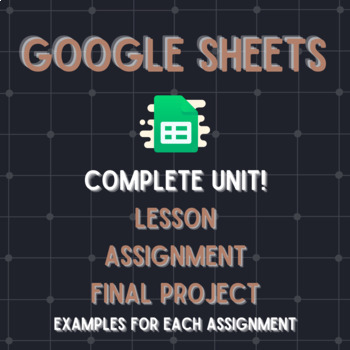
Google Sheets Unit
Spreadsheet software is a must in Business education classes! Teach your students how to use Google Sheets and create spreadsheets. Start with a lesson, assignment and then a final project to show they are a master at using Google Sheets!This interactive and engaging unit for a Computer Applications or Technology class! Typically, this unit takes 11-12 days (60 min class periods) and is completely prepped and ready for you to use.This unit includes:1. Lesson Plan - A lesson plan with step by ste
Grades:
6th - 12th
Types:

Microsoft Excel Activities Bundle
This Bundle includes 8 engaging Microsoft Excel activities consisting of:Spreadsheet Vocabulary Word SearchExcel Timeline CreationIntro Activity: Why is Excel Useful?Excel Shopping ActivityExcel Basic SkillsExcel Budgeting ActivityExcel Star Wars ActivityExcel Surplus & DeficitThese activities will get students comfortable with using the different functions of spreadsheets in several fun scenarios. The skills in this bundle range from introductory level to intermediate/advanced. You will sav
Grades:
6th - 12th, Higher Education
Types:
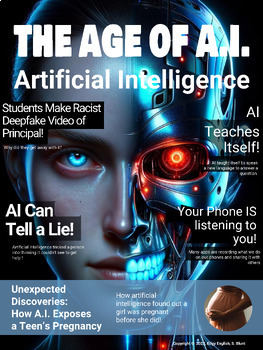
Artificial Intelligence MEGA BUNDLE-16 ESL Reading Passages Comprehension
AI MAGAZINE (16 ARTICLES) : READING PASSAGES | COMPREHENSION DISCUSSION QUESTIONS | WRITING | NO PREP RESOURCE FOR ESL, EFL, ELA STUDENTSAre you looking for a way to make artificial intelligence exciting and accessible for teens? This AI magazine is the perfect tool, blending captivating articles with interactive reading comprehension activities, conversation questions, and creative writing tasks. Designed for ease and impact, it requires no prep and comes loaded with stunning photos and pre-r
Grades:
7th - 12th, Adult Education
Types:
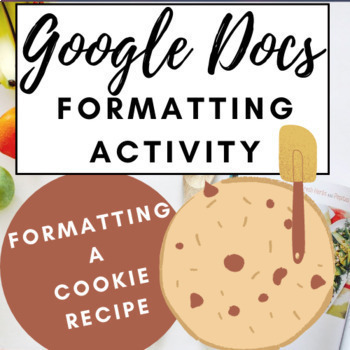
Google Docs Formatting Activity
In this Google Docs activity, students will apply their formatting skills to a cookie recipe. The recipe is not formatted yet, so students will follow 13 formatting steps in order to transform the recipe. Teacher Tip: I use this as an assessment for the formatting toolbar in Google Docs & give students a chocolate chip cookie when they are finished :) Formatting instructions include columnsalignmentchanging font style, font size, and font effectsresizing marginsbulleted/numbered listspage ba
Grades:
6th - 12th
Types:
Also included in: Google Docs Formatting Activities Bundle
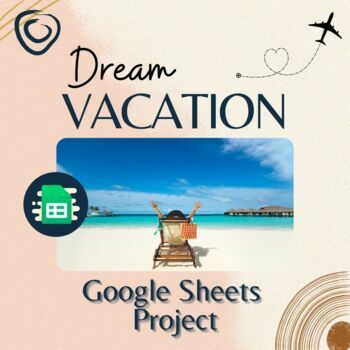
Dream Vacation: Google Sheets Project
This project is a great way to assess your students’ knowledge of Google Sheets. This is actually the “test” I give my students after we finish our spreadsheet unit! *Note: This assignment is also included in my Google Sheets unit.Students will plan their dream vacation throughout this project. The only requirement is that it must be 5 days long, and they must do 3 things each day. They have an unlimited budget to spend! Students love to research and explore the different things they can do at
Grades:
7th - 12th
Types:

HTML - Web Design 25 Question Quiz - Multiple Choice & True/False
In this test the topics that are covered are:
HTML, inserting in tags, elements, attributes, inserting in images and modifying attributes, inserting in hyperlinks and modifying them, heading tags, changing backgrounds to images, modifying backgrounds, and font tags.
This test consists of 25 questions and is done through multiple choice and true/false. An answer key is included.
Grades:
3rd - 12th, Higher Education, Adult Education, Staff
Types:

Original Manuscript Contract: JAVA Modulo Operator % | High School
This download is equivalent to a written contract that guarantees the mail delivery to you of the original, hand-written 6 (six) pages document called JAVA Modulo Exercises. The document was manually written by Adrian M Corbuleanu, author of Computer Science Resources. After paying for the resource (which automatically deposits the funds in TpT's escrow account), the specific steps to get the original resource in mail are as follows:1. Send an e-mail to computerscienceeducator@gmail.com2. Includ
Subjects:
Grades:
10th - 12th
Types:
![Preview of Web Page Design Semester Course [500+ PowerPoint | 50+ Lessons | 50 Quizzes]](https://ecdn.teacherspayteachers.com/thumbitem/Web-Page-Design-Semester-Curriculum-11194254-1717962435/original-11194254-1.jpg)
Web Page Design Semester Course [500+ PowerPoint | 50+ Lessons | 50 Quizzes]
This Bundle is always being updated!Total528 Slides/Pages 52 Quizzes52+ LessonsA Number of Activities4 TestWeb Page Design Semester CourseUnit 1: HTMLChapter 1: Defining HTML + QUIZChapter 2: Editors + QUIZChapter 3: Skeleton + QUIZChapter 4: Basic Tags + QUIZChapter 5: Formatting Tags + QUIZReview Chapter + TEST (25 questions)Unit 2: HTMLChapter 6: <DIV> + QUIZChapter 7: Class + QUIZChapter 8: ID + QUIZChapter 9: img + QUIZChapter 10: links + QUIZTEST (25 questions)Unit 3: CSSChapter 11:
Grades:
6th - 12th

Golden State Killer Joseph DeAngelo Genetic Genealogy with DNA Matching
Joseph DeAngelo is a California serial killer, sex offender, burglar, and former police officer who committed at least 13 murders, 51 rapes, and 120 burglaries between 1974 and 1986. He became known as the Golden State Killer and East Area Rapist, EARS. He and others were caught by use of the new technique of Genetic Genealogy, combining DNA with online genealogy tracing. These materials are very flexible and entertaining. They are this way in recognition of the fact that you may be thrown into
Grades:
10th - 12th, Higher Education
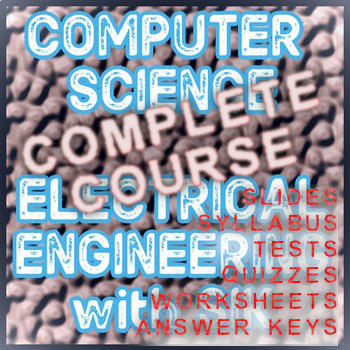
Intro to CS and EE with Sparkfun Inventors Kit (Arduino) Complete Course Bundle
A COMPLETE COURSE BUNDLE - "SOUP TO NUTS"A comprehensive course for Computer Science and Electrical EngineeringLanguage of instruction: C (for Arduino IDE)Programmable Circuitboard: Any Arduino Compatible BoardIncluded:A complete syllabus and course outline21 Sets of PPTx lesson slides19 DOCx Worksheets ALL with ANSWER KEYS14 Quizzes ALL with ANSWER KEYS2 Tests with ANSWER KEYS2 Test review documents58 Documents in all. This is a comprehensive intro to CS and EE course that could be taught over
Grades:
7th - 12th, Higher Education

Original Manuscript Contract: JAVA Numerical Casts | High School
This download is equivalent to a written contract that guarantees the mail delivery to you of the original, hand-written 7 (seven) pages document called JAVA Numerical Casting Exercises.The document was manually written by Adrian M Corbuleanu, author of Computer Science Resources.After paying for the resource (which automatically deposits the funds in TpT's escrow account), the specific steps to get the original resource in mail are as follows:1. Send an e-mail to computerscienceeducator@gmail.c
Subjects:
Grades:
10th - 12th
Types:
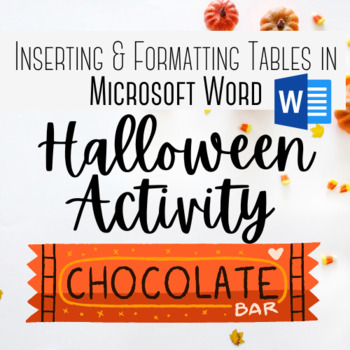
Microsoft Word Halloween Activity
Students will practice inserting & formatting tables in Microsoft Word using a Halloween candy prompt. Formatting skills include: Inserting a table with a specific number of columns and rows Entering DataFont SizeAlignmentTable DesignSortingAuto-FitBordersLooking more more halloween activities? Check out the activities below!Economics Halloween ActivityAccounting Halloween ActivityGoogle Docs Halloween ActivityLooking more more activities that work with tables? Try these activities!Highest P
Grades:
6th - 12th
Types:
Also included in: Microsoft Activities Bundle
Showing 1-24 of 532 results






