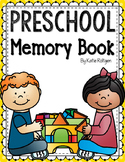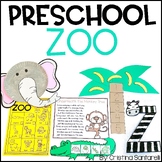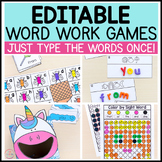81 results
Preschool instructional technology resources for Microsoft Word

Fun & Games for the Computer Lab
**One of my BEST SELLING products!!**
This unit includes many ideas, links, and printables that can be used either in an Elementary Computer Lab or as part of a Computer station in an Elementary Classroom.
**Updated: 10/11/17**
Table of Contents
Page 3: Fun Station Ideas for Computer Lab Rewards
Page 4: Computers & Technology Word Search
Page 5: Picture-Which Finger Should I Use?
Page 6: Fun Icons and Clip Art
Page 7: Computer Keyboard Worksheet
Page 8: Monitor Maze
Pages 9-10: Fun Site
Grades:
PreK - 6th
Types:
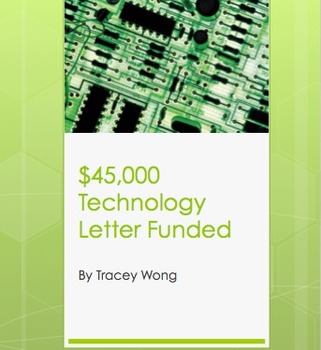
$45,000 Technology Grant
I have had over 50 funded grants. This three paragraph succinct letter to a politician is funding the school library with more desktops, a Smartboard and other technology. Components of the proposal include statistical information in a structured and formatted manner.
Purchase of this proposal will allow continued email contact and support from me in order to see your proposal to fruition. The larger the grant, the more structured the proposal needs to be. This must have resource will serve as
Grades:
PreK - 12th, Higher Education

Elementary Ed Tech Word Wall
Over 40 Computer and Technology words for an Elementary Word Wall, perfect to incorporate into a regular classroom or a computer lab. Simple pictures are also included with each word.
Also includes: Alphabet Letters for the Wall!
Updated: 7/17/17
Grades:
PreK - 6th
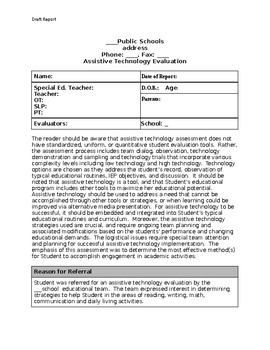
Speech Therapy-Assistive Technology Evaluation Template
AT Evaluation template for AT specialists in a school based setting.
Subjects:
Grades:
PreK - 12th
Types:
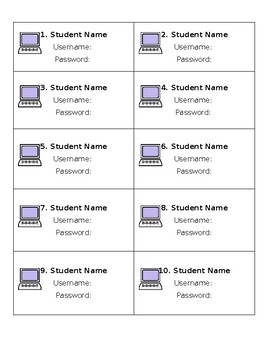
Computer Login Cards
Use these login cards for your students! Simply enter in their name, username, and password. Print on card stock and laminate if you wish!
Grades:
PreK - 12th
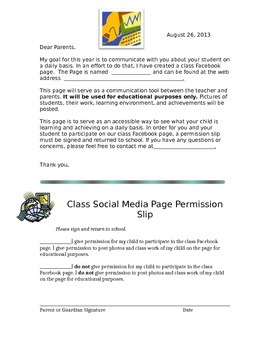
Social Media Permission Slip
Need a permission slip for a class social media page? Look no further! This is a letter and permission slip seeking permission for posting student pictures, work, and achievements to a class social media page. This document is a word document that you can edit to enter your name and website address.
Grades:
PreK - 12th
Types:
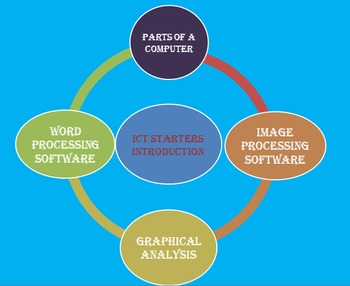
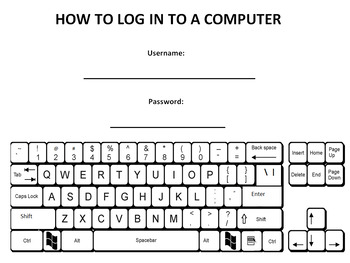
Plain Keyboard Take Home Practice Sheet with Login
This handout goes home with the kids to practice typing in their name. It allows them to get familiar with where the letter are on the keyboard.
Grades:
PreK - 5th
Types:
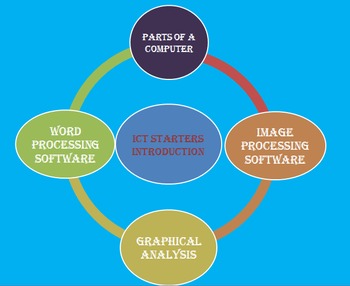
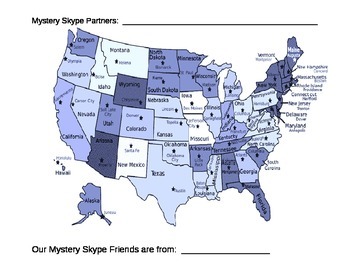
Mystery Skype Maps
This tool can be used as a visual aid when doing a mystery Skype. Cross out the continents, countries and states as questions are answered. For example, if your Mystery Skype partners do not live on the west coast cross out all states on the west coast and see what is left. Continue until only one state is left. Print maps out for partner teams or individually.
Grades:
PreK - 12th, Higher Education

Instructional Protocol
This document is a weekly class schedule guideline. The covered subjects are readers' workshops, writer's workshops, math, science, and social studies. This could be used as a lesson plan template. Edit the boxes to include your daily lesson plan.
Grades:
PreK - 2nd
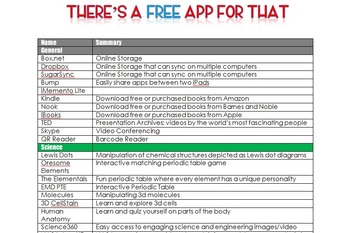
Free Educational iPad Apps Template
THE APPS LISTED IN THIS TEMPLATE ARE NOT CURRENT.
It is impossible to keep current with technology. All apps listed are free and educational but this is a template of handout that can be modified for your own use. If you feel this will be disappointing, please don't purchase.
A two page Word document of free educational iPad apps applicable to K-12 and organized by subject area: General, Science, Reading/Writing, Math, Social Studies, and Art. I created this for a professional development train
Grades:
PreK - 12th, Staff
Types:
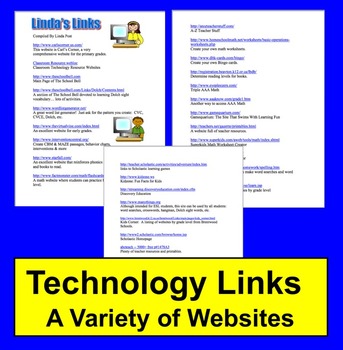
Technology Integration: Linda's Links to Websites
Technology Integration - 3-Page file
Updated June 2015
★ An experienced teacher's list of 30 favorite websites for teacher use and student use.
★ Just download the document and click on any link. The site you click on will come up instantly.
★ Some links even have tons of links within them to other sites. Almost all sites are completely FREE.
Includes links to interventions, sight vocabulary practice, create MAZE worksheets instantly, games for students, math fact practice, word lis
Grades:
PreK - 5th
Types:
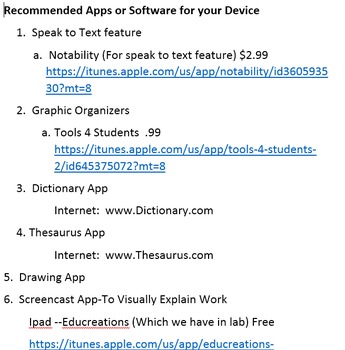
Executive Functioning Apps / Resources for Mobile Devices - Digital - Technology
This year I was tasked to work with a group of students once a week who needed help with executive functioning and organization but were unable to participate in a class that we give.
After meeting with our Special Education Team, I heard some of their requests and ideas that would make students lives more organized.
The planner options have been very popular instead of using written planners because many online planners are designed for adults.
When I worked with the students I introduced
Grades:
PreK - 12th
Types:

Code-a-pillar and Bee Bot Task Cards EDITABLE coding programming computer
Code-a-pillar and Bee Bot Task Cards
Help kids learn to code and program off the computer
Also included...Ozobot Lesson Ideas
Grades:
PreK - 2nd
Types:

"AI in Education: Practical Strategies for K-12 Practitioners and Parents"Ebook
If you haven’t already read this book, I STRONGLY recommend it! You can have free personal assistance by using AI and it will provide solutions to the major issues in education like teacher’s shortages.The book, "AI in Education: Practical Strategies for K-12 Practitioners and Parents," is designed to provide practical guidance for practitioners and parents interested in harnessing the power of AI in educational settings. The book explores various aspects of AI integration, from the perspective
Grades:
PreK - 12th, Higher Education, Adult Education, Staff
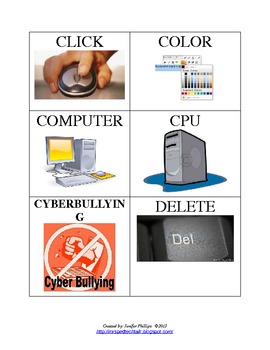
Ed Tech Vocab. Matching Game
Over 40 Computer and Technology words for an Elementary Computer Lab or Computer station.
This is a simple picture and word card matching game.
Grades:
PreK - 3rd
Types:
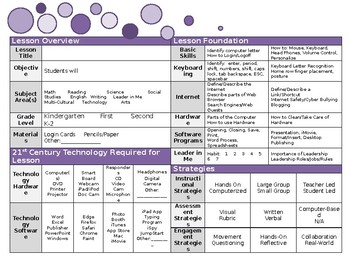
Technology/Computer Lesson Plan Template - Highlightable
Just highlight the CSO's, methods of instruction, devices, software, etc. and add other information.
Grades:
PreK - 2nd
Types:

EDITABLE Code-a-pillar and Bee Bot Task Cards Coding Programming Letters Numbers
EDITABLE Code-a-pillar and Bee Bot Task Cards Letters and NumbersHelp kids learn to code and program off the computerAlso included...Ozobot Lesson Ideas!
Grades:
PreK - 5th
Types:

Computer Mouse Posters
I created these posters to clear up some confusion for my youngest students, Kindergarten and first grade, in the computer lab. Sometimes, it can get confusing for students when they are required to do more than just click on the mouse button. I have a poster with a picture of clicking on the left button, another poster showing what it looks like to click on the right button, another for drag and drop, and lastly one last poster for double clicking. These tend to clear up the confusion!
Grades:
PreK - 2nd

Modes for iPhone Behavior Management Poster
These signs read: "Silent Mode, Buzz Mode, and Full Volume." Print these the same way and using Velcro, interchange the volume that you expect your class to be at! To be used with iPhone Behavior Management Poster
Grades:
PreK - 12th, Higher Education
Types:
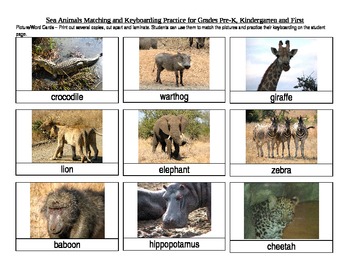
Safari Animals Matching and Keyboarding Practice
This is a picture matching activity that will have students practice their keyboarding skills. The file has two parts 1)Picture/Word Cards – Print out several copies, cut apart and laminate. 2) Student Page - Students will type their name at the top and then students will match the picture/word cards to the animals on their computer screen and type in the animal name under the corresponding picture.
Grades:
PreK - 2nd
Types:
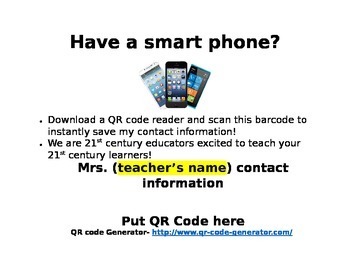
QR Code Sign for Classroom Door
Great Sign to use for your classroom! Put all your information into a QR code and post outside your classroom. This is wonderful to use for Meet the Teacher, Open House, or just to bring more technology into your classroom. Create your own QR code using the link provided. Save the QR code as a JPEG and then copy and paste into the document. Enjoy!
In my QR Code I provided:
My name
School Address and Phone number
My classroom website and school website
Grades:
PreK - 12th, Staff
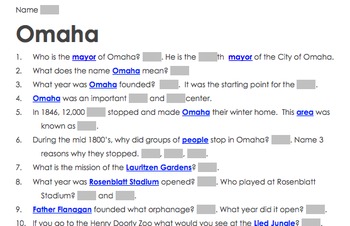
Omaha, Nebraska - electronic worksheet
This is an e-sheet (electronic worksheet) with links to various websites. Links are kid-appropriate. It requires the students to look for keywords to find the answers.
Questions ask about the history, important events and famous people and places in the City of Omaha, Nebraska.
Grades:
PreK - 12th
Types:
Showing 1-24 of 81 results