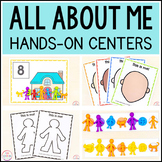27 results
Preschool instructional technology activities for Microsoft Word

Fun & Games for the Computer Lab
**One of my BEST SELLING products!!**
This unit includes many ideas, links, and printables that can be used either in an Elementary Computer Lab or as part of a Computer station in an Elementary Classroom.
**Updated: 10/11/17**
Table of Contents
Page 3: Fun Station Ideas for Computer Lab Rewards
Page 4: Computers & Technology Word Search
Page 5: Picture-Which Finger Should I Use?
Page 6: Fun Icons and Clip Art
Page 7: Computer Keyboard Worksheet
Page 8: Monitor Maze
Pages 9-10: Fun Site
Grades:
PreK - 6th
Types:
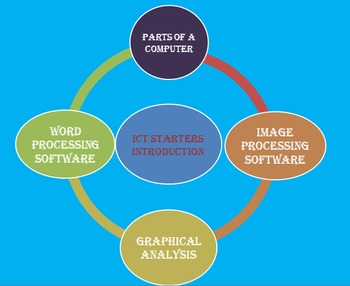
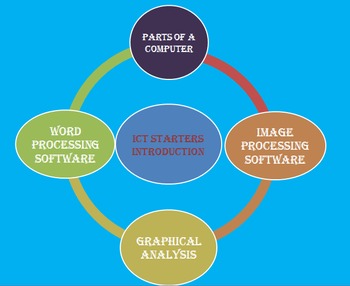
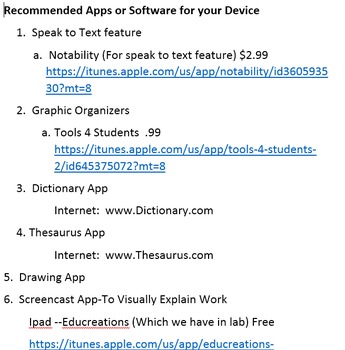
Executive Functioning Apps / Resources for Mobile Devices - Digital - Technology
This year I was tasked to work with a group of students once a week who needed help with executive functioning and organization but were unable to participate in a class that we give.
After meeting with our Special Education Team, I heard some of their requests and ideas that would make students lives more organized.
The planner options have been very popular instead of using written planners because many online planners are designed for adults.
When I worked with the students I introduced
Grades:
PreK - 12th
Types:

Code-a-pillar and Bee Bot Task Cards EDITABLE coding programming computer
Code-a-pillar and Bee Bot Task Cards
Help kids learn to code and program off the computer
Also included...Ozobot Lesson Ideas
Grades:
PreK - 2nd
Types:
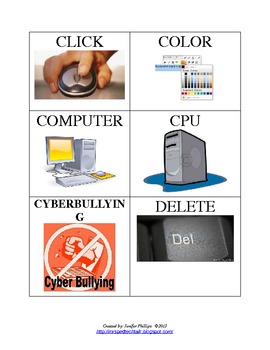
Ed Tech Vocab. Matching Game
Over 40 Computer and Technology words for an Elementary Computer Lab or Computer station.
This is a simple picture and word card matching game.
Grades:
PreK - 3rd
Types:

EDITABLE Code-a-pillar and Bee Bot Task Cards Coding Programming Letters Numbers
EDITABLE Code-a-pillar and Bee Bot Task Cards Letters and NumbersHelp kids learn to code and program off the computerAlso included...Ozobot Lesson Ideas!
Grades:
PreK - 5th
Types:
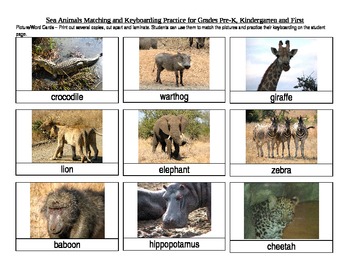
Safari Animals Matching and Keyboarding Practice
This is a picture matching activity that will have students practice their keyboarding skills. The file has two parts 1)Picture/Word Cards – Print out several copies, cut apart and laminate. 2) Student Page - Students will type their name at the top and then students will match the picture/word cards to the animals on their computer screen and type in the animal name under the corresponding picture.
Grades:
PreK - 2nd
Types:
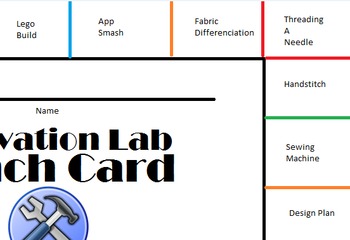
Punch Cards for Innovation, Fab Lab, Makerspace, STEM, STEAM
We have open and structured time in our elementary school Innovation. Creating a punch card of skills allows teachers who are unfamiliar with making design problem based plans. Students love completing the punch cards.
Grades:
PreK - 12th
Types:
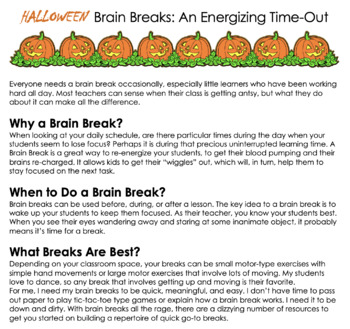
Halloween Brain Breaks
Everyone needs a brain break occasionally, especially little learners who have been working hard all day. Most teachers can sense when their class is getting antsy, but what they do about it can make all the difference.Why a Brain Break?When looking at your daily schedule, are there particular times during the day when your students seem to lose focus? Perhaps it is during that precious uninterrupted learning time. A Brain Break is a great way to re-energize your students, to get their blood pum
Subjects:
Grades:
PreK - 8th
Types:
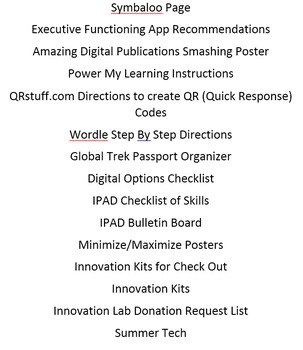
MegaPack of Digital Learning Technology with Making, Tinkering, and Innovation
Here it is! I’ve been receiving requests for years to compile some of the ideas I’ve posted online. This book is a compilation of many Digital Learning and Innovation Activities. To me technology has become a very broad term. Many of the activities, directions, or templates included have the teacher in mind because I actually use them in the classroom.
I’ve included old and new editions of items I have posted because often administrators have commented that there are varying levels of teach
Grades:
PreK - 12th
Types:

Free eLearning Websites for Students
This handout is great for families. It provides them with a list of free websites for children to access at home for working on given Reading, Math, Social Studies and Science skills.
Grades:
PreK - 6th
Types:
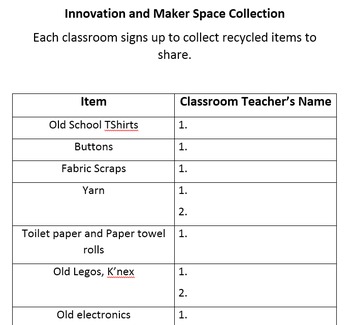
Innovation & Maker Space Teacher Supply Sign Up List
Having a hard time collecting items for your making, tinkering, or engineering area? If you do not have an upcycling exchange area by you then sometimes it is hard to keep supplies in stock. I used this list by asking all the teachers to have their rooms be the collection site for one item on the list. I let the teacher have discretion about what they use or share with our library maker space. I also sent out the completed sign up list to all of the teachers so that they knew who the 'go to'
Grades:
PreK - 12th
Types:
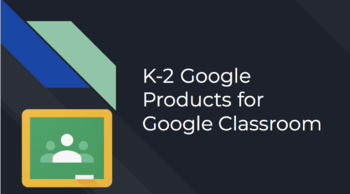
K-2 Google Classroom Links
Includes 4 links for Google Classroom for K-2-2 Google Forms Quizzes (Technology Parts and Input vs. Output Devices)-1 Google Drawings template for students to identify shapes-1 Google Sheets template for students to identify cells in a spreadsheet
Grades:
PreK - 2nd
Types:

Grade Posters
I use these posters on my front board. I either clip them with magnets or use sticky tag to keep them up all year long. I write what each grade is responsible for doing that day underneath. Then I avoid having to write the same thing over and over again. These are in a Word document. You can customize what it says in the textbox and choose your own font/color.
Grades:
PreK - 8th, Not Grade Specific

ELEMENTARY Word Processing Unit
Basic Word Processing Unit. Word processing is the phrase used to describe using a computer to create, edit, and print documents. This unit can be adjusted to any grade level.
Grades:
PreK - 7th
Types:

The Monitor Song!
A fun way to teach your students one of the main parts of the computer, the monitor!Students can color their monitor with a favorite game they play or with a picture of themselves after they learn the song.
Grades:
PreK - 1st
Types:
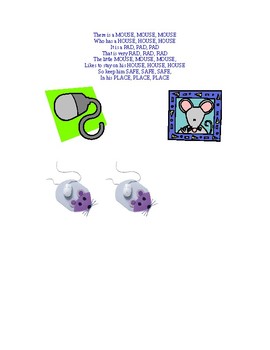
The Mouse House Song
A fun way to get your students to understand the importance of the mouse staying on its computer mouse pad. The mouse needs to stay on its house! This can be used with puppets, any mouse stuffed animal or toy figure. A disabled computer mouse is helpful to use as a prop.
Grades:
PreK - 2nd
Types:
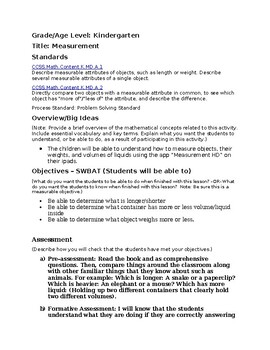
Measuring, Weighing, and More for Kindergartners!
Measurement HD is an awesome app!
Subjects:
Grades:
PreK - 1st
Types:
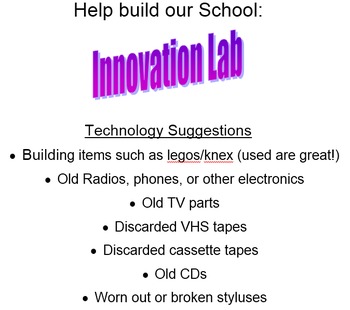
Innovation / Makerspace / FabLab / Tinkering Table
Are you converting your computer lab to a space where technology, shop tools, and sewing meet? Do you need a request list for your new space? Is your library making a conversion.
It can be easy to get started with help. Here is a list I've sent out to parent to get involved! Check out the supplies.
We are so excited to get started on the next level of technology labs.
Stay tuned for more Innovation Space ideas.
Get ready to tinker, make, and engineer!
Grades:
PreK - 12th
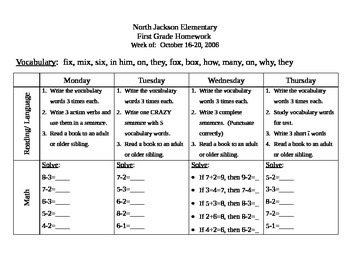
Homework Sheet for the week
This homework sheet includes various, cumulative skills.It is inclusive and thorough, short and concise.
Grades:
PreK - 2nd
Types:

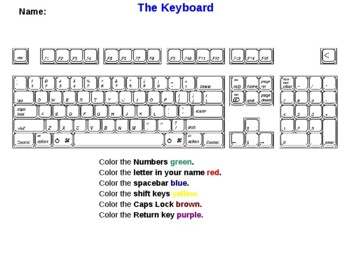
The Keyboard
The keyboard is a template that can be used during technology class or any other class to familiarize kindergarten and 1st graders with the letter, numbers, shift keys, caps lock, delete key, spacebar and more.
Grades:
PreK - 1st
Types:
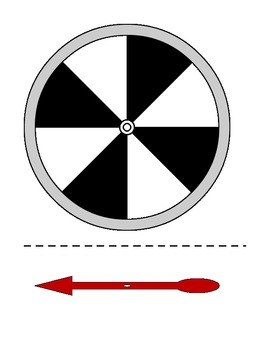
Game Spinners
Game Spinners - William Gray
This document contains three customizable game spinners. They can be used as a part of a student designed board game or other activity that requires a random number selection. The spinners can go from 1 to 8 or the 8 spaces can be filled with text messages indicating actions to be taken.
Grades:
PreK - 12th, Higher Education
Types:
Showing 1-24 of 27 results