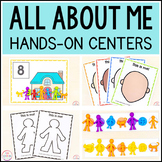51 results
Preschool instructional technology resources for Microsoft Word under $5

Fun & Games for the Computer Lab
**One of my BEST SELLING products!!**
This unit includes many ideas, links, and printables that can be used either in an Elementary Computer Lab or as part of a Computer station in an Elementary Classroom.
**Updated: 10/11/17**
Table of Contents
Page 3: Fun Station Ideas for Computer Lab Rewards
Page 4: Computers & Technology Word Search
Page 5: Picture-Which Finger Should I Use?
Page 6: Fun Icons and Clip Art
Page 7: Computer Keyboard Worksheet
Page 8: Monitor Maze
Pages 9-10: Fun Site
Grades:
PreK - 6th
Types:
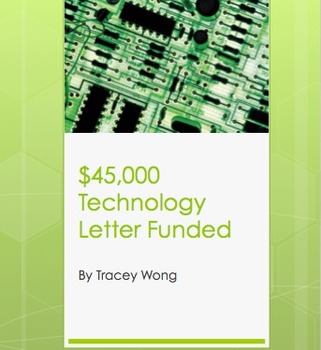
$45,000 Technology Grant
I have had over 50 funded grants. This three paragraph succinct letter to a politician is funding the school library with more desktops, a Smartboard and other technology. Components of the proposal include statistical information in a structured and formatted manner.
Purchase of this proposal will allow continued email contact and support from me in order to see your proposal to fruition. The larger the grant, the more structured the proposal needs to be. This must have resource will serve as
Grades:
PreK - 12th, Higher Education

Elementary Ed Tech Word Wall
Over 40 Computer and Technology words for an Elementary Word Wall, perfect to incorporate into a regular classroom or a computer lab. Simple pictures are also included with each word.
Also includes: Alphabet Letters for the Wall!
Updated: 7/17/17
Grades:
PreK - 6th
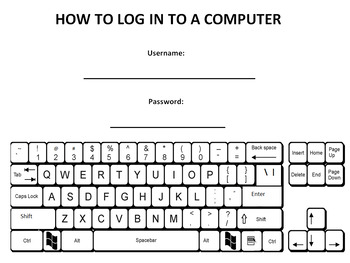
Plain Keyboard Take Home Practice Sheet with Login
This handout goes home with the kids to practice typing in their name. It allows them to get familiar with where the letter are on the keyboard.
Grades:
PreK - 5th
Types:
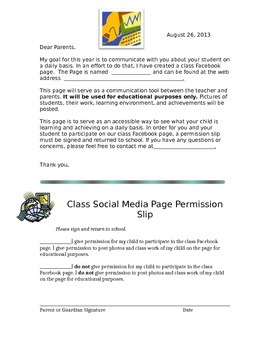
Social Media Permission Slip
Need a permission slip for a class social media page? Look no further! This is a letter and permission slip seeking permission for posting student pictures, work, and achievements to a class social media page. This document is a word document that you can edit to enter your name and website address.
Grades:
PreK - 12th
Types:
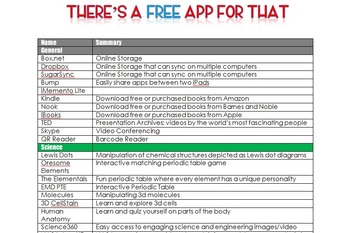
Free Educational iPad Apps Template
THE APPS LISTED IN THIS TEMPLATE ARE NOT CURRENT.
It is impossible to keep current with technology. All apps listed are free and educational but this is a template of handout that can be modified for your own use. If you feel this will be disappointing, please don't purchase.
A two page Word document of free educational iPad apps applicable to K-12 and organized by subject area: General, Science, Reading/Writing, Math, Social Studies, and Art. I created this for a professional development train
Grades:
PreK - 12th, Staff
Types:
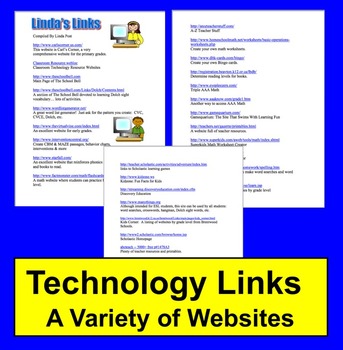
Technology Integration: Linda's Links to Websites
Technology Integration - 3-Page file
Updated June 2015
★ An experienced teacher's list of 30 favorite websites for teacher use and student use.
★ Just download the document and click on any link. The site you click on will come up instantly.
★ Some links even have tons of links within them to other sites. Almost all sites are completely FREE.
Includes links to interventions, sight vocabulary practice, create MAZE worksheets instantly, games for students, math fact practice, word lis
Grades:
PreK - 5th
Types:
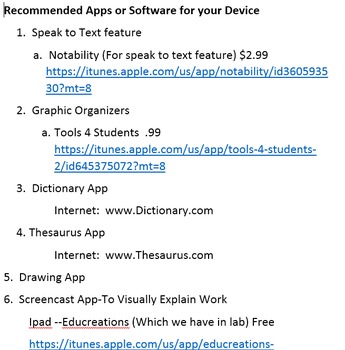
Executive Functioning Apps / Resources for Mobile Devices - Digital - Technology
This year I was tasked to work with a group of students once a week who needed help with executive functioning and organization but were unable to participate in a class that we give.
After meeting with our Special Education Team, I heard some of their requests and ideas that would make students lives more organized.
The planner options have been very popular instead of using written planners because many online planners are designed for adults.
When I worked with the students I introduced
Grades:
PreK - 12th
Types:

Code-a-pillar and Bee Bot Task Cards EDITABLE coding programming computer
Code-a-pillar and Bee Bot Task Cards
Help kids learn to code and program off the computer
Also included...Ozobot Lesson Ideas
Grades:
PreK - 2nd
Types:

Instructional Protocol
This document is a weekly class schedule guideline. The covered subjects are readers' workshops, writer's workshops, math, science, and social studies. This could be used as a lesson plan template. Edit the boxes to include your daily lesson plan.
Grades:
PreK - 2nd
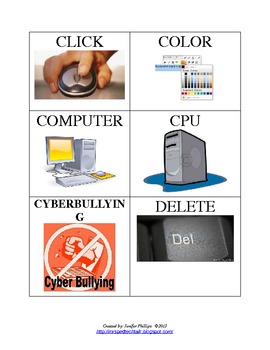
Ed Tech Vocab. Matching Game
Over 40 Computer and Technology words for an Elementary Computer Lab or Computer station.
This is a simple picture and word card matching game.
Grades:
PreK - 3rd
Types:
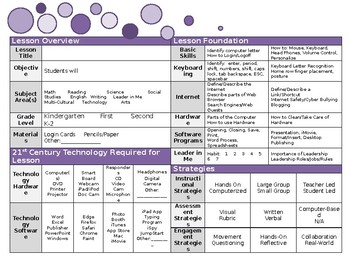
Technology/Computer Lesson Plan Template - Highlightable
Just highlight the CSO's, methods of instruction, devices, software, etc. and add other information.
Grades:
PreK - 2nd
Types:

EDITABLE Code-a-pillar and Bee Bot Task Cards Coding Programming Letters Numbers
EDITABLE Code-a-pillar and Bee Bot Task Cards Letters and NumbersHelp kids learn to code and program off the computerAlso included...Ozobot Lesson Ideas!
Grades:
PreK - 5th
Types:

Modes for iPhone Behavior Management Poster
These signs read: "Silent Mode, Buzz Mode, and Full Volume." Print these the same way and using Velcro, interchange the volume that you expect your class to be at! To be used with iPhone Behavior Management Poster
Grades:
PreK - 12th, Higher Education
Types:
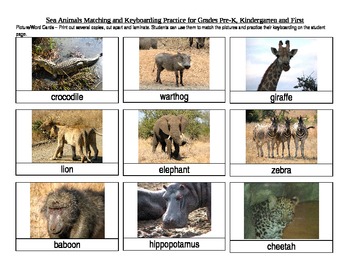
Safari Animals Matching and Keyboarding Practice
This is a picture matching activity that will have students practice their keyboarding skills. The file has two parts 1)Picture/Word Cards – Print out several copies, cut apart and laminate. 2) Student Page - Students will type their name at the top and then students will match the picture/word cards to the animals on their computer screen and type in the animal name under the corresponding picture.
Grades:
PreK - 2nd
Types:
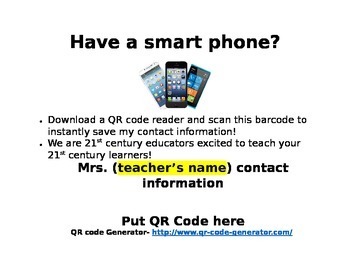
QR Code Sign for Classroom Door
Great Sign to use for your classroom! Put all your information into a QR code and post outside your classroom. This is wonderful to use for Meet the Teacher, Open House, or just to bring more technology into your classroom. Create your own QR code using the link provided. Save the QR code as a JPEG and then copy and paste into the document. Enjoy!
In my QR Code I provided:
My name
School Address and Phone number
My classroom website and school website
Grades:
PreK - 12th, Staff
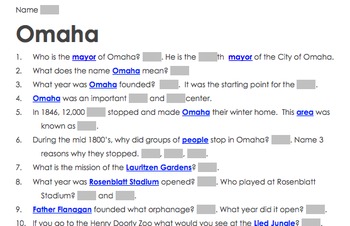
Omaha, Nebraska - electronic worksheet
This is an e-sheet (electronic worksheet) with links to various websites. Links are kid-appropriate. It requires the students to look for keywords to find the answers.
Questions ask about the history, important events and famous people and places in the City of Omaha, Nebraska.
Grades:
PreK - 12th
Types:
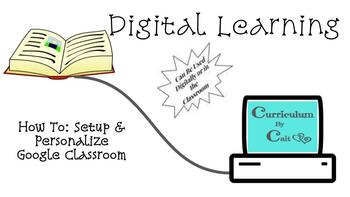
How To: Setup & Personalize Google Classroom
This is a step-by-step walkthrough with screenshots included to set up your Google Classroom. It touches on ways to personalize, organize, and begin using assignment features. It is easy to follow and a great tool to have for reference when personalizing your classroom.
Grades:
PreK - 12th, Higher Education, Adult Education, Staff
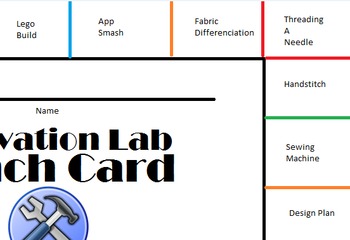
Punch Cards for Innovation, Fab Lab, Makerspace, STEM, STEAM
We have open and structured time in our elementary school Innovation. Creating a punch card of skills allows teachers who are unfamiliar with making design problem based plans. Students love completing the punch cards.
Grades:
PreK - 12th
Types:
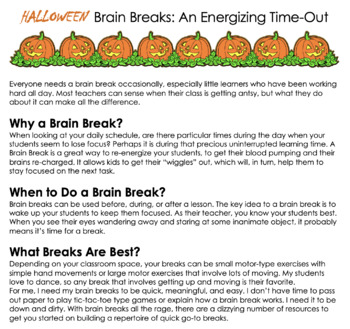
Halloween Brain Breaks
Everyone needs a brain break occasionally, especially little learners who have been working hard all day. Most teachers can sense when their class is getting antsy, but what they do about it can make all the difference.Why a Brain Break?When looking at your daily schedule, are there particular times during the day when your students seem to lose focus? Perhaps it is during that precious uninterrupted learning time. A Brain Break is a great way to re-energize your students, to get their blood pum
Subjects:
Grades:
PreK - 8th
Types:

Computer Bucks: Incentives for Motivating Children to Learn Computers
Computer Bucks are merely coupons that can be printed on your computer. These coupons can be given to reward students for completing task during computer time, to review technology terminology, for free computer time, and even when students are "Caught Being Good". You will be surprised how the students manage their coupons and also work towards improving their behavior.
Subjects:
Grades:
PreK - 6th
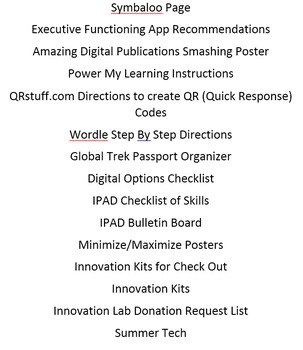
MegaPack of Digital Learning Technology with Making, Tinkering, and Innovation
Here it is! I’ve been receiving requests for years to compile some of the ideas I’ve posted online. This book is a compilation of many Digital Learning and Innovation Activities. To me technology has become a very broad term. Many of the activities, directions, or templates included have the teacher in mind because I actually use them in the classroom.
I’ve included old and new editions of items I have posted because often administrators have commented that there are varying levels of teach
Grades:
PreK - 12th
Types:
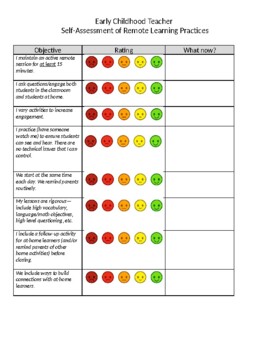
Early Childhood Teacher Self-Assessment of Remote Learning Practices
Allows the teacher to reflect and self-assess their remote learning instructional practices to ensure student engagement. Administrators may use this as a springboard to improve instruction during quarantine.
Grades:
PreK - 3rd, Staff
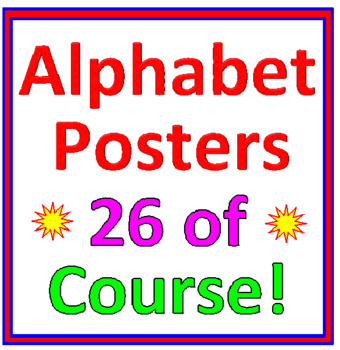
Alphabet Posters (26 Posters)
ALPHABET POSTERS (26 POSTERS) * Use these as a teaching tool or decorate your room! Either way these 26 posters will help your students learn their alphabet! * You receive 26 Posters, one for each letter of the alphabet with a CLEAR picture that STARTS with that letter. * Your students will enjoy looking at and learning from these posters. * A GREAT RESOURCE FOR LEARNING THEIR ALPHABET! * A B C D E F G - - - hang these up for all to see! (ALPHABET POSTERS) Copyright© 2018 David Filipek All ri
Grades:
PreK - 1st
Types:
Showing 1-24 of 51 results