171 results
Not grade specific instructional technology resources for Microsoft Word
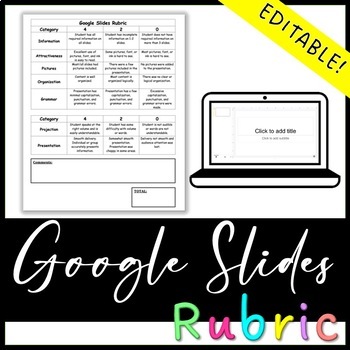
Google Slides Rubric
*EDITABLE*This rubric can be used on a variety of Google Slides presentations. It can be adapted to fit your needs and used at almost every grade level.
Grades:
Not Grade Specific
Types:
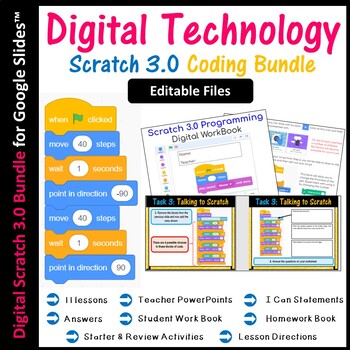
Editable Scratch Coding Lesson Plans Bundle - Computer Science
This is the EDITABLE bundle for Scratch 3.0. Resources open in Google Slides so that resources can be shared with students in Google Drive or Google Classroom. This bundle is suitable for Distance Learning. These lessons are not just step by step tutorials, but cover programming concepts in details such as IF statements, loops etc…. Questions in the worksheet also expect students to look at their created scratch blocks and explain how and why they work as well as how and why they can be modified
Grades:
Not Grade Specific
Types:
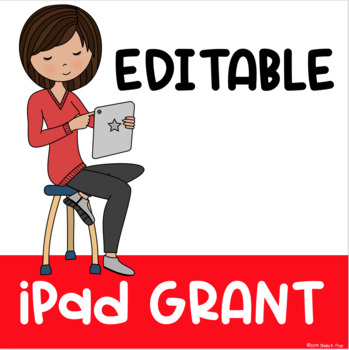
EDITABLE | iPad Grant Proposal
♦ CLICK ON PREVIEW TO SEE PAGE 1 ♦This WINNING IPAD GRANT PROPOSAL was written in 2011 to procure a CLASSROOM SET OF IPADS worth over $16,000.iPads are fantastic tools for facilitating learning, as they allow students to make meaning through personal choice, collaboration, participation and creativity using online digital tools or Apps. Bringing in traditional and new literacies essentially enable students to take charge of their literacy learning in ways that are meaningful to them!I wrote t
Grades:
Not Grade Specific
Types:
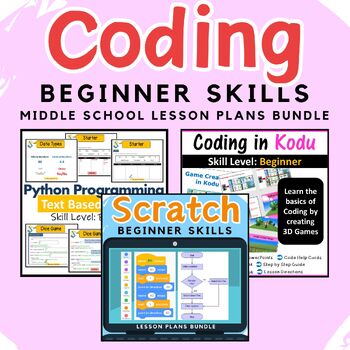
Middle School Computer Science Coding Curriulum for Beginners
This is a whole year supply of computer coding bundles to help you meet the computational thinking standard of the ISTE 2016 Standards. This bundle includes 6 units of work (bundles) to teach your students how to computer code in different coding software, as follows: • Introduction to coding in Scratch 3.0 Bundle - $65 Click Here• Introduction to coding in Kodu Bundle - $27 Click Here• Introduction to Python Programming Bundle 1 - $34 Click Here• Python Programming Bundle 2: Creating Shapes - $
Grades:
Not Grade Specific
Types:
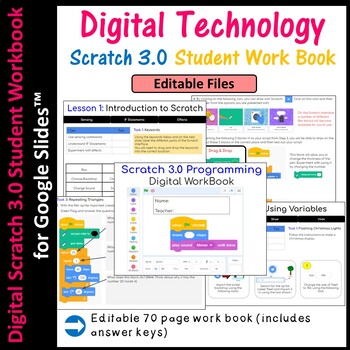
Editable Scratch Coding Activities - Digital Computer Worksheets
This is the EDITABLE student work book for Scratch 3.0. Resources open in Google Slides™ so that resources can be shared with students in Google Drive or Google Classroom. This 70 PAGE work book is suitable for Distance Learning and comes complete with an answer keyA lovely booklet which teaches students the basics of programming in Scratch 3.0 (a free downloadable software which can also be accessed online). Very easy to use. As students work through the booklet they build up their skills in pr
Grades:
Not Grade Specific
Types:
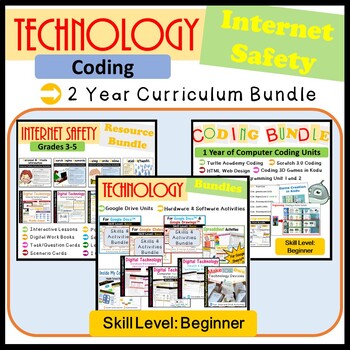
Technology Coding Google Drive Internet Safety Bundle - Two Year Curriculum
Do you need a fully planned Technology, Coding & Internet Safety curriculum for beginners which helps you meet and deliver ISTE 2016 Standards? This huge bundle is a time saver and has it all to help you deliver an enriched technology curriculum over 2 years or even longer...The following units are included in this massive bundle of resources for you to deliver in any order. ********************************COMPUTER CODING UNITS********************************Introduction to coding in Scratch
Grades:
Not Grade Specific
Types:
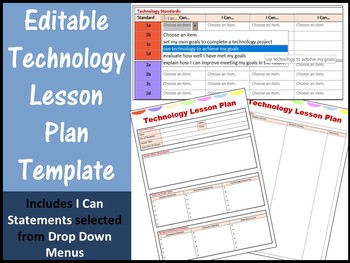
Editable Technology Lesson Plan with I Can Statements using Drop Down Menus
Editable Technology Lesson Plan with I Can Statements using Drop Down Menus for the ISTE® Standards for students
Plan your technology lessons in detail and with ease.
This resource includes:
1. I Can statements - which can be selected using drop down menus (saves typing)
2. Class Details section
3. Lesson Brainstorm section
4. Cross-curricular links
5. Hardware/Software/Websites requirements
4. Lesson outline
Grades:
Not Grade Specific
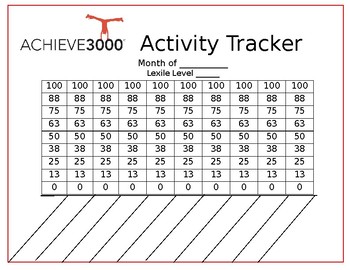
Monthly Activity Tracker Achieve 3000
Track students individual activity scores monthly in order to show student progress. Students will write the title of the article below and color all the way up to their score.
Grades:
Not Grade Specific

iPads for ELLs Winning Grant Proposal
This is the text for a successful grant proposal I wrote which earned $5500 to buy iPads for newcomer ELL students. I describe in detail the many ways iPad technology is beneficial to language learners. Although this was a districtwide proposal, it is focused mostly on the needs of secondary newcomer ESL students. It also references NYS Education Laws, but can be modified to fit your grade level and district/school's needs.
Subjects:
Grades:
Not Grade Specific
Types:

AAC Communication System Trial Data Sheet
Use this editable data collection sheet for comparing efficacy of different AAC systems for your students.
Grades:
Not Grade Specific
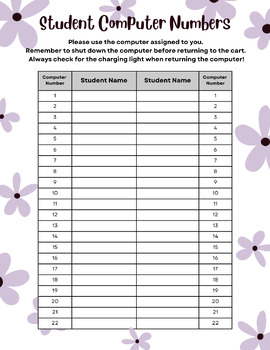
Student Computer Numbers - For Departmentalized Classes (2 classes)
Keep your classroom computers or laptops organized with an editable student computer number chart. This specific chart should be used in grade levels that are departmentalized or classes that include two rosters.
Grades:
Not Grade Specific
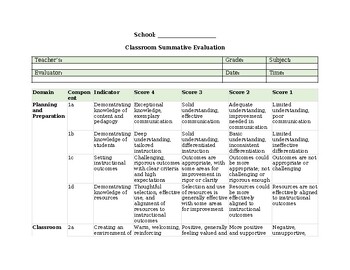
Teacher Summative Evaluation Form
This comprehensive Classroom Summative Evaluation form is designed to provide educators and administrators with a detailed assessment of a teacher's performance across various domains, components, and indicators. The evaluation covers planning and preparation, classroom environment, instruction, and professional responsibilities. Each component is scored across four levels, allowing for a nuanced evaluation of the teacher's performance. Additionally, the form includes space for the teacher's com
Grades:
Not Grade Specific
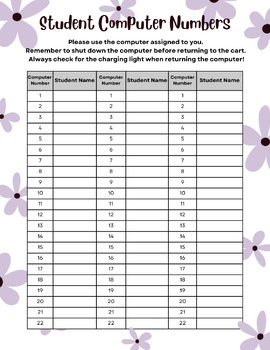
Student Computer Numbers - For Departmentalized Classes (3 classes)
Keep your classroom computers or laptops organized with an editable student computer number chart. This specific chart should be used in grade levels that are departmentalized or classes that include three rosters.
Grades:
Not Grade Specific

Movie Making Project - Trailer
This is a very independent resource, great for planning a short film project. In our case, we made this about movie trailers! This Movie Making assignment has been used for 8th grade public education students. In my class, students have been very independent and successful in completing these plans. The plans certainly help students make better use of the time they have to film. I hope that it makes filming nice and smooth for you and your learners! My students would tell you, "IT WAS EASY!" I w
Subjects:
Grades:
Not Grade Specific
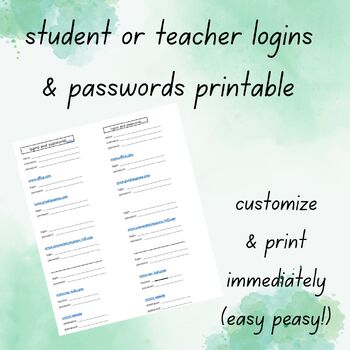
customizable student website, login, & password sheet (use for teachers too!)
Customizable and useful immediately! Type all usernames and passwords with websites on this user-friendly sheet and print out on colored cardstock for students to easily access online login information. Even use for teachers to keep login info safe and at your fingertips. Has space for websites, logins, passwords. 2 columns can be cut in 1/2 unless you have several sites to keep track of. Utilize however you'd like. Enjoy!
Grades:
Not Grade Specific
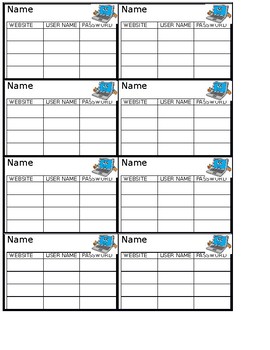
Computer Login Cards - Multi
This document is a simple, editable template for Computer log in cards. There is space for four (4) different websites/programs, their logins, and passwords.
Grades:
Not Grade Specific
Types:
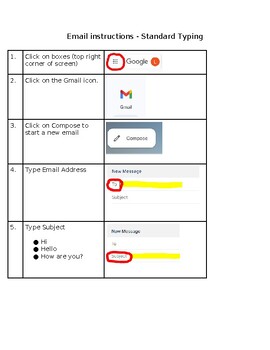
Email Routine -Visual Instructions using Standard Typing Google Read & Write
The following is a visual step-by-step task list for sending an email using the Google Chrome Read & Write extension (available online and in most school districts). This version is for students who use standard typing but benefit from auditory playback (or text-to-speech). Great resourse for Special Education.
Grades:
Not Grade Specific
Types:

I-Ready Student Data Sheet
This is a student data sheet that can be used for both Reading and Math I-Ready. It includes spots for diagnostic scores, growth monitoring scores, and reflection questions for students to answer after each diagnostic. The reflection questions are designed to help in creating additional lessons for students, if needed and not included in their learning path created by the program.
Grades:
Not Grade Specific
Types:

How to Use the Application Nearpod Cheat Sheet
Want to incorporate more technology into your classroom? Then try out the app Nearpod! Nearpod is an interactive app that allows you to control a powerpoint presentation while your students view the presentation on an ipad. Use this cheat sheet to help you setup your first Nearpod presentation and to help you setup your first Nearpod lesson!
Grades:
Not Grade Specific

A Fun Wordsearch on Electricity and Magnetism and an associated extension task
Students search the Wordsearch and highlight the listed words. The students then research the topic of "Electricity and Magnetism in Action terminology". Once the research is completed have the students present their report in a poster, Powerpoint or essay. Randomly select students and have them present their findings to classmates. The teacher provides supportive feedback
Grades:
Not Grade Specific
Types:

A Fun Wordsearch on "Electricity" and an associated extension task
Students search the Wordsearch and highlight the listed words. The students then research the topic of "Electricity in Action terminology". Once the research is completed have the students present their report in a poster, Powerpoint or essay. Randomly select students and have them present their findings to classmates. The teacher provides supportive feedback.
Subjects:
Grades:
Not Grade Specific
Types:

Podcast Rubric
Great time saver if trying to assess a podcast created for a project. Podcasts are everywhere and students are interested in the topic. This will help save time assessing student projects.
Grades:
Not Grade Specific
Types:

Turnitin Cheat Sheet Starter for Teachers AND Students!!!
As we writing instructors know too well, plagiarism checking is an unfortunate part of all writing assessments--and now AI has entered the game. Many schools use Turnitin--which has an AI checker--to help teachers ensure academic honesty and to streamline the feedback and revision process.This handout, fully editable for your school's information and processes, provides a how-to for new teachers starting to use Turnitin and students using (and troubleshooting) Turnitin for the first time as well
Grades:
Not Grade Specific

Microsoft Word Activity Worksheet – Mothers Day Computer Keyboard Skills
Allow students to practice their Microsoft Word skills by completing each instruction on this worksheet. Students need to improve the appearance of the document by making alterations and insertions (all the while using their word processing skills).
This exercise sheet focuses on the theme Mother’s Day.
Grades:
Not Grade Specific
Types:
Showing 1-24 of 171 results

