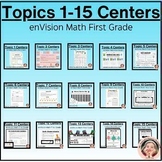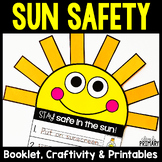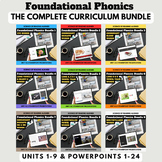131 results
1st grade computer science unit plans
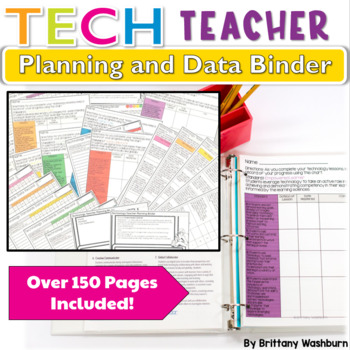
Technology Teacher Planning and Data Binder
Map, plan, organize, reflect, and assess with these forms for the technology teacher. Everything you need to get started or get organized with the ISTE® Standards for Students.ISTE Standards for Students, ©2016, ISTE® (International Society for Technology in Education),iste.org. All rights reserved.Who is this for?K-8 (or any combo) Technology Teachers who want help planning, organizing, and assessing their technology curriculum.What is included? -Curriculum map with space for notes/reflections
Grades:
K - 8th
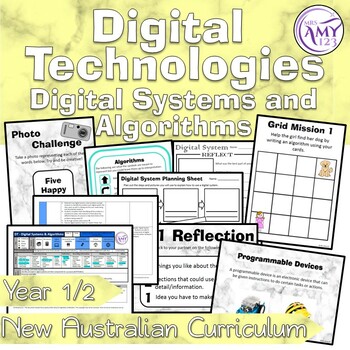
Australian Curriculum Year 1 & 2 Digital Technologies Digital Systems Unit
Includes update to version 9 of the Australian Curriculum in addition to a version for 8.4. ✓ Editable Unit Planner ✓ Grading Guide ✓ Editable PowerPoint ✓ Worksheets ✓ Success Criteria/Learning IntentionsA 10 week unit (10 lessons designed to be taught over a term) where students identify and explore digital systems and algorithms, addressing aspects of the HASS Australian Curriculum version 9.✩ This unit also contains an editable PowerPoint presentation that can be displayed during each lesson
Subjects:
Grades:
1st - 2nd
Types:
Also included in: Digital Technologies Australian Curriculum Bundle
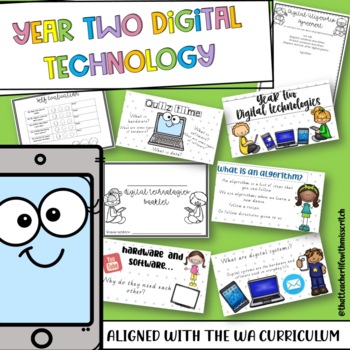
Year Two Digital Technologies Unit
This pack is a complete Digital Technologies unit which aligns with the Western Australian Curriculum for Year Two. Included in this download:*Digital technologies slides in form of Powerpoint or PDF that includes -Hardware and Software-Digital Citizenship -Learning intentions (WALT and WILF) for each lesson-Coding unplugged (story)*Worksheets and activities that fit with each lesson*An overview of the unit and lesson plans to guide*Assessment*Suggestions for further digital technologies teachin
Subjects:
Grades:
1st - 3rd
Types:
Also included in: Digital Technologies Year 1/2 Bundle!
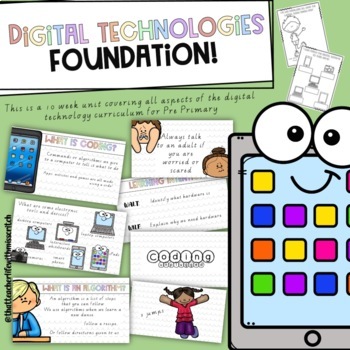
Pre Primary Digital Technologies Unit *Australian Curriculum Aligned*
This bundle is a complete Digital Technologies unit which aligns with the Western Australian Curriculum for Pre Primary. Included in this download:*Digital technologies slides in Powerpoint form with the unplugged coding movie seperatethat includes -Hardware and Software-Internet Safety-Learning intentions (WALT and WILF) for each lesson-Coding unplugged (story and dance)-Independent activities following each lesson*Worksheets that fit with each lesson*Some extension activities*An overview of th
Subjects:
Grades:
K - 2nd
Types:
Also included in: Pre Primary/Year one Digital tech bundle
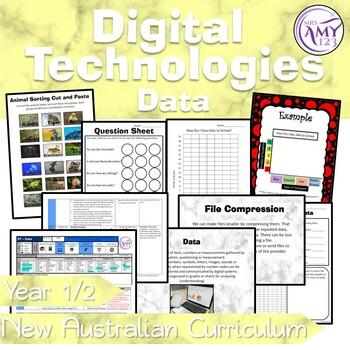
Australian Curriculum Year 1 & 2 Digital Technologies Data Unit
A 10 week unit (10 lessons) where students recognise, explore, collect and sort data and represent data as pictures, symbols and diagrams addressing aspects of the Design & Technologies Year 1 and 2 Australian Curriculum. ✩It features fun, engaging, educational and cooperative learning strategies which are sure to be a hit in your classroom.✩At seven pages the planner features five to six steps for each lesson, keeping it simple and succinct. Teachers need to use their own skill to ensure th
Subjects:
Grades:
1st - 2nd
Types:
Also included in: Digital Technologies Australian Curriculum Bundle
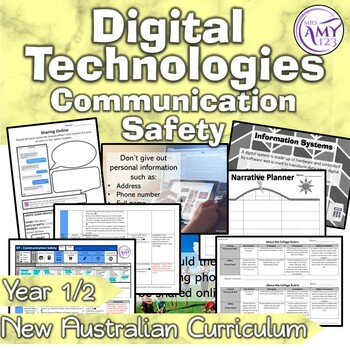
Australian Curriculum Year 1 & 2 Digital Technologies Communication Safety Unit
Includes update to version 9 of the Australian Curriculum in addition to a version for 8.4. ✓ Editable Unit Planner ✓ Grading Guide ✓ Editable PowerPoint ✓ Worksheets ✓ Success Criteria/Learning IntentionsA 10 week unit (10 lessons designed to be taught over a term) where students use the features of common digital tools to create, locate, share and communicate content, addressing aspects of the HASS Australian Curriculum version 9.In this unit students learn about ergonomic practice for health
Subjects:
Grades:
1st - 2nd
Types:
Also included in: Digital Technologies Australian Curriculum Bundle

STEM Specialist | ICT | Digital Technologies Bundle | Australian Curriculum
If you are a ⭐STEM / Digital Technologies⭐ Co-ordinator or specialist or an experienced Australian teacher in 2024, this bundle is your SMARTEST INVESTMENT OF THE YEAR and is available FOR ALMOST HALF PRICE for a limited time.All 30 of our Premium STEM / Digital Technologies resources are included in this bundle to provide exemplary teaching and learning opportunities, planning tools, and staff Professional Development sessions.Packed with over 1000 PAGES of High-Quality Content, this is a MUST-
Grades:
PreK - 12th
Types:
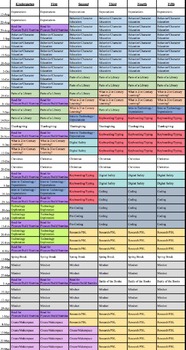
Library/Media/Tech Curriculum Plan
Media Specialist Curriculum Plan. Includes specific weekly breakdown for K-5 by topic. Aligned to ISTE, Common Core/Florida Standards, and AASL standards.
Grades:
PreK - 5th
Types:
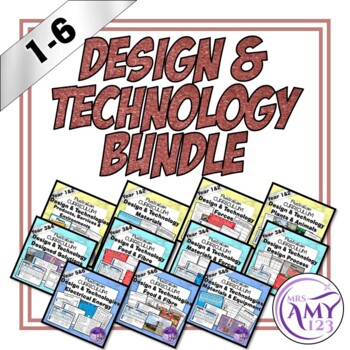
Design & Technologies Ultimate Bundle
This is a bundle of all my Design & Technologies units for Year 1 to Year 6 covering all the Australian Curriculum Outcomes in Technologies. Included are: 4 x Year 1 and 2 Units4 x Year 3 and 4 Units3 x Year 5 and 6 Units These can all be found individually in my store.→This product is not editable ←★ ★ ★ ★ ★ ★ ★ ★ ★ ★ ★ ★Other products you might be interested in:⇨Problem Solving Package⇨Multiplication Package⇨Mental Maths Sorting Strips******************************************************
Subjects:
Grades:
1st - 6th
Types:
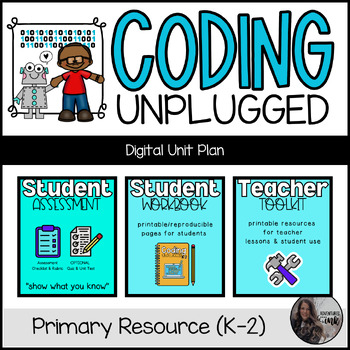
Coding Unplugged (K-2) DIGITAL Unit Plan
CODING UNPLUGGED!This is a fun and creative introductory unit for younger students to learn basic coding concepts UNPLUGGED (no tech needed) at home (remote learners) or at school (face to face learners). Topics Included:* Introduction to Coding and Vocabulary* Sequencing* Algorithms* Debugging & Viruses* Binary Code* Binary Alphabet* Programming* culminating craft as a final activity/lessonUNIT INCLUDES:* 10 detailed lesson plans* all teacher resources needed (printable) to teach the lesso
Grades:
PreK - 2nd
Types:
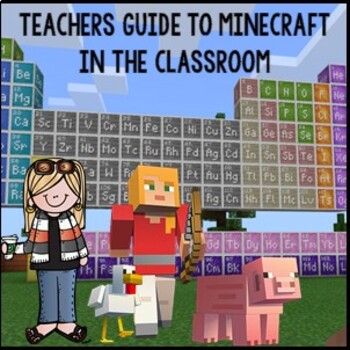
Teacher Guide to Minecraft for Education!! Bundle
This product will teach you all you need to know about using Minecraft Education in the classroom. Each module focuses on a specific aspect of Minecraft, and includes lesson plans, mcWorld files, and examples of how to use them. This bundle is to teach teachers how to use Minecraft in an education setting. Once you have completed the modules you will then have the knowledge to use Minecraft Education in the classroom with confidence!Module A - Placing Your First Block:This module is designed to
Grades:
K - 12th, Staff
Types:
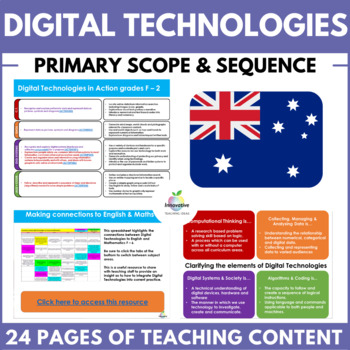
Digital Technologies Full Scope & Sequence | Australian Curriculum Primary F - 6
Not sure how to implement the AUSTRALIAN️ DIGITAL TECHNOLOGIES CURRICULUM? We created this resource to support ICT and DIGITAL TECHNOLOGIES leaders in primary schools to provide the clarity required to deliver a strong curriculum in YOUR SCHOOL.Over 720 schools have used this guide to implement the new Digital Technologies Curriculum, which has been MANDATORY to report against in all Australian States and Territories since 2017. Australian and State Curriculum Resources can be a maze of confusin
Grades:
1st - 6th

Teach Typing: Complete Collection
The Complete "Kid Keyboarding" Collection (Newly renamed "Teach Typing" Series)Kid Keyboarding are my best selling products! This download includes all 7 of my Kid Keyboarding products at an amazingly discounted bundle. The primary goal of each of these products is to build keyboard/home row familiarity.***************************Products in the Kid Keyboard Series:**Best Seller** Kid Keyboarding: Finger Placement PracticeKid Keyboarding: Home Row Alphabet PostersKid Keyboarding: "Pin the Mouse"
Grades:
PreK - 2nd
Types:
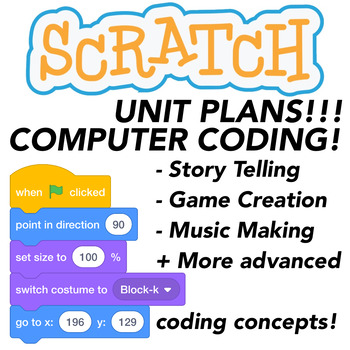
Computer Coding with Scratch 3.0 Computer Coding | Unit 1
THIS IS A LIVING BUNDLE! This bundle is starting at 5 products but will grow to be a total of 12 PRODUCTS + BONUS MATERIAL! Buy it for a discounted price now!Future items will be placed in the bundle and available for you to download FOR FREE once you purchase. This Scratch 3.0 Computer Coding bundle include my first unit of Scratch 3.0 coding lessons. In the future there will be more available units covering more advanced coding and programming concepts such as controlling the LEGO EV3 platfor
Grades:
1st - 8th
Types:
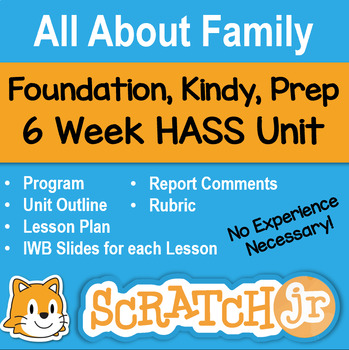
All About Family - HASS Unit (History & Geography) for Kindy, Prep & Foundation
This is a 6 week STEAM / STEM unit for Foundation, Kindergarten, Prep, Reception students which covers all HASS (History and Geography) outcomes in the Australian Curriculum and all History outcomes in the NSW History syllabus, in addition to outcomes in the Digital Technologies syllabus.If you would like to see a unit made for another year level or subject area, let me know at primaryactivityideas@gmail.com and I will be happy to create one for you!Students create an animation coding project in
Grades:
K - 1st
Types:
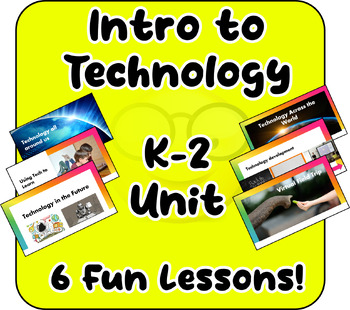
FUN Kindergarten First, Second Grade, Introduction to Technology Unit! 6 lessons
This is a fantastic computer technology unit of work for Kindergarten, but also adaptable for PreK, Grade 1, 2 and 3!Each lesson has an EDITABLE written lesson plan, a presentation, and a worksheet to complete. There are many digital activities too. Students can complete these using iPads or other devices.The lessons include:Technology all around us - What is technology, where can we find it, how is it used?Technology Development - How has technology changed over time? What would it be like to n
Grades:
PreK - 3rd
Types:

How to use Scratch Jr the computer program
Learning how to program or code is an essential skill that is gaining traction in classrooms all over the world. Scratch Jr. is the ideal entry level programming app that was designed specifically for elementary aged children because of its ease of use, but also its capabilities such as allowing kids to design, create and express themselves through self-made computer programs. Set up like building blocks, children can make characters move, sing, dance and jump as well as create their own customi
Grades:
K - 6th
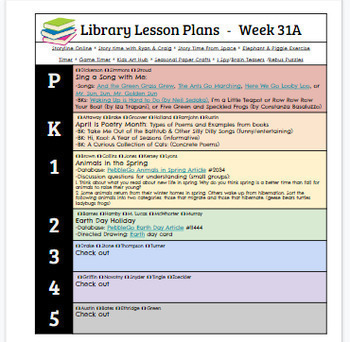
Library Lesson Plans (Weekly for PK-5th Grades) & Blank Template
-Year Long Weekly Library Lesson Plans & ALL my resources are INCLUDED!!!!-Blank Template (Last 2 slides)-Weekly or A/B Schedule Flexibility (Read Below)-Scope and Sequence also Available (Click Here)-Helpful "hacks" in "speaker notes" sectionI get to make my own curriculum. These plans are currently not aligned to standards, but they could be added easily since there's extra room on each page. It is an A/B schedule, but you CAN use it for a regular weekly schedule too. If you need to use it
Grades:
PreK - 5th
Types:
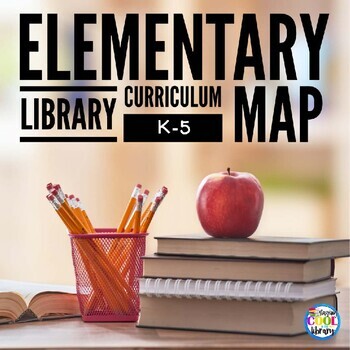
Elementary Library Curriculum Map - FREE
Elementary library curriculum map or scope and sequence for school librarians grades K-5. This is a broad overview of the different skills I have taught to my students over the years. **Updated for 2022It is broken down monthly by grade level. It does not have standards or include details about the individual lessons I teach. This free download can be used as a starting point as you begin to plan your own library curriculum.You can purchase editable library curriculum map templates here.Looking
Grades:
K - 5th
Types:

Fun intro to typing - 7 lessons computer tech elementary unit - 2023 - STEM
A fun, and practical 7 lesson course for introducing young children to typing. A great addition to your computer technology or STEM class.There are a range of activities, sorted into lessons to build the students proficiency in typing through fun and interactive, mostly online, free games and applications.For each lesson there is an EDITABLE:. Lesson Plan. PowerPoint presentation. Several computer-based activities and games to completeThanks for checking out this resource.THIS HAS BEEN UPDATE
Grades:
K - 3rd
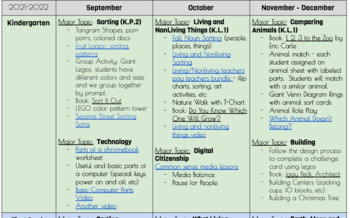
STEM Scope and Sequence Pacing Guide K-4 (First Semester)
This google document is what I have created for the first semester of my K-4 STEM classes. There are links to videos, hands on activities, printables, tpt products and is organized with a big science topic for each grade level. There is a "bank" of activities for each topic. I also have included a read aloud or nonfiction title/link for each topic to incorporate literacy. The standards listed are for NC Science and all major topics are included (K-4).Kindergarten - Sorting, living and nonliv
Grades:
K - 4th
Types:
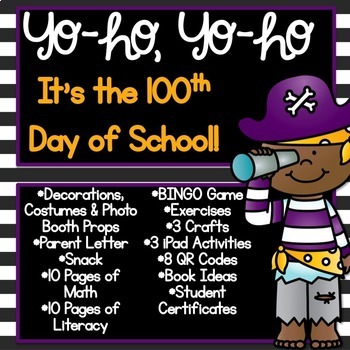
100th Day of School Celebration
Celebrating the 100th Day of School is always so much fun! Although, are you tired of dressing up like you are 100? Why not try something new - A Pirate Celebration! In this pack you will find all of the ideas and materials you need to have your 100th Day of School Pirate Celebration! From parent letter, decoration, and academic material to snack and TECHNOLOGY activities!Download this pack to give your students a memorable 100th day with most of the work already done!What is included:→ Decorati
Grades:
PreK - 2nd
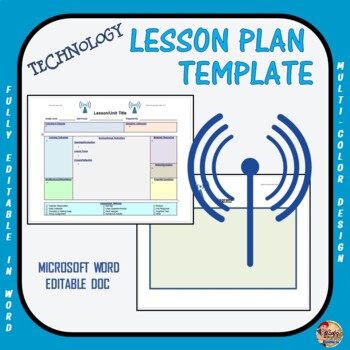
Lesson Plan Template - Technology (Editable)
This item is a multi-color Technology lesson plan template that includes a number of text boxes with headings and subheadings that correspond to Technology planning and structural procedures. The plan incorporates a wide variety of critical lesson plan components which includes the following:* Lesson/Unit Title* Grade level(s)* Unit Focus * Overview and purpose * Standards addressed* Learning Outcomes * Modification/Differentiation * Materials/Resources* Enrichment/Extensions * Essential questio
Grades:
PreK - 12th, Higher Education, Staff
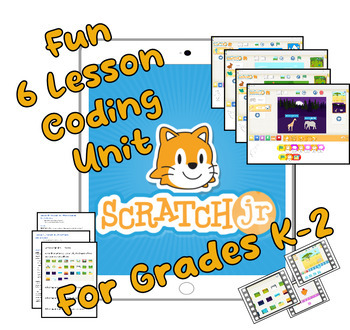
Scratch JR - 6 lesson Unit - Fun Technology STEM Digital Resource
In this excellent unit aimed at elementary students, particularly those in Kindergarten or a little older. Students are introduced to simple block coding using the Scratch Jr app. This is available for iPad, tablet, phone, computer or mac.This unit can be taught standalone or in conjunction with the prior computer thinking unit, which helps students learn the various skills need to think like a coder.Students work through the following lessons.L1 - What is coding? This builds on from the compute
Grades:
PreK - 4th
Types:
Showing 1-24 of 131 results