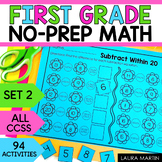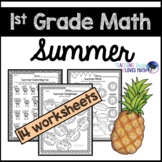318 results
1st grade computer science unit plans for parents
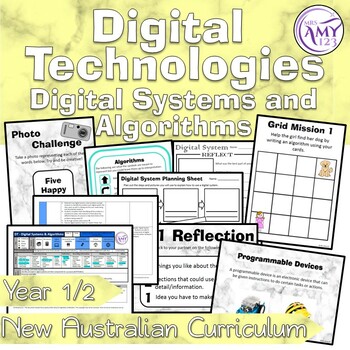
Australian Curriculum Year 1 & 2 Digital Technologies Digital Systems Unit
Includes update to version 9 of the Australian Curriculum in addition to a version for 8.4. ✓ Editable Unit Planner ✓ Grading Guide ✓ Editable PowerPoint ✓ Worksheets ✓ Success Criteria/Learning IntentionsA 10 week unit (10 lessons designed to be taught over a term) where students identify and explore digital systems and algorithms, addressing aspects of the HASS Australian Curriculum version 9.✩ This unit also contains an editable PowerPoint presentation that can be displayed during each lesson
Subjects:
Grades:
1st - 2nd
Types:
Also included in: Digital Technologies Australian Curriculum Bundle
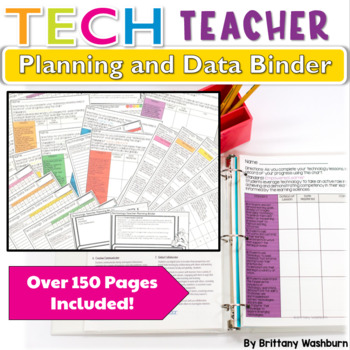
Technology Teacher Planning and Data Binder to Track and Assess ISTE Standards
Map, plan, organize, reflect, and assess with these forms for the technology teacher. Everything you need to get started or get organized with the ISTE® Standards for Students.ISTE Standards for Students, ©2016, ISTE® (International Society for Technology in Education),iste.org. All rights reserved.Who is this for?K-8 (or any combo) Technology Teachers who want help planning, organizing, and assessing their technology curriculum.What is included? -Curriculum map with space for notes/reflections
Grades:
K - 8th
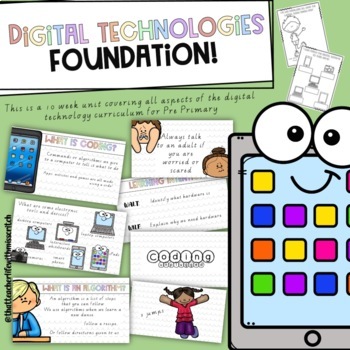
Pre Primary Digital Technologies Unit *Australian Curriculum Aligned*
This bundle is a complete Digital Technologies unit which aligns with the Western Australian Curriculum for Pre Primary. Included in this download:*Digital technologies slides in Powerpoint form with the unplugged coding movie seperatethat includes -Hardware and Software-Internet Safety-Learning intentions (WALT and WILF) for each lesson-Coding unplugged (story and dance)-Independent activities following each lesson*Worksheets that fit with each lesson*Some extension activities*An overview of th
Subjects:
Grades:
K - 2nd
Types:
Also included in: Pre Primary/Year one Digital tech bundle
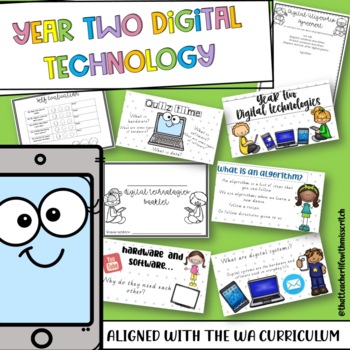
Year Two Digital Technologies Unit
This pack is a complete Digital Technologies unit which aligns with the Western Australian Curriculum for Year Two. Included in this download:*Digital technologies slides in form of Powerpoint or PDF that includes -Hardware and Software-Digital Citizenship -Learning intentions (WALT and WILF) for each lesson-Coding unplugged (story)*Worksheets and activities that fit with each lesson*An overview of the unit and lesson plans to guide*Assessment*Suggestions for further digital technologies teachin
Subjects:
Grades:
1st - 3rd
Types:
Also included in: Digital Technologies Year 1/2 Bundle!
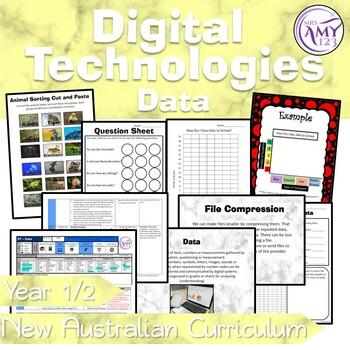
Australian Curriculum Year 1 & 2 Digital Technologies Data Unit
A 10 week unit (10 lessons) where students recognise, explore, collect and sort data and represent data as pictures, symbols and diagrams addressing aspects of the Design & Technologies Year 1 and 2 Australian Curriculum. ✩It features fun, engaging, educational and cooperative learning strategies which are sure to be a hit in your classroom.✩At seven pages the planner features five to six steps for each lesson, keeping it simple and succinct. Teachers need to use their own skill to ensure th
Subjects:
Grades:
1st - 2nd
Types:
Also included in: Digital Technologies Australian Curriculum Bundle
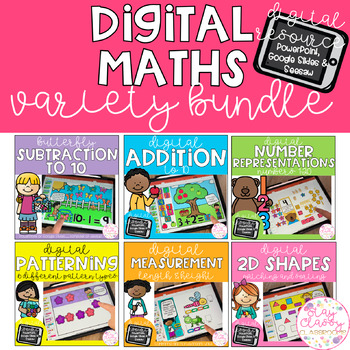
Digital Maths Variety BUNDLE - SeeSaw, Google Slides & PowerPoint
An awesome bundle of Digital Maths Activities perfect for Foundation students with some revision concepts for Year 1. PowerPoint, Google Slides and pre-loaded SeeSaw activities included for each! Perfect for Distance Learning!These are click and drag resources with moveable pieces designed to be used in PowerPoint (computer or device) but can also be used in Google Slides. Keep it as is… or mix up the numbers for an extra challenge by saving a copy then moving the slide order! Also included are
Grades:
K - 1st
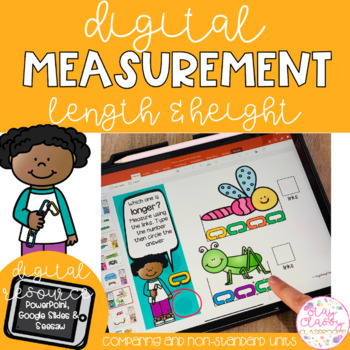
Digital Measurement - SeeSaw, Google Slides & PowerPoint
A bright, engaging and interactive digital resource. 4 different sets of measurement activities for length and height. Comparing longer and shorterComparing taller and shorterMeasuring height using non-standard unitsMeasuring height using non-standard unitsThese are a click and drag resource designed to be used in PowerPoint (computer or device) or Google Slides. Keep it as is… or mix up the slides for an extra challenge by saving a copy then moving the slide order! Also includes 4 pre-loaded S
Grades:
K - 1st
Also included in: Digital Maths Variety BUNDLE - SeeSaw, Google Slides & PowerPoint
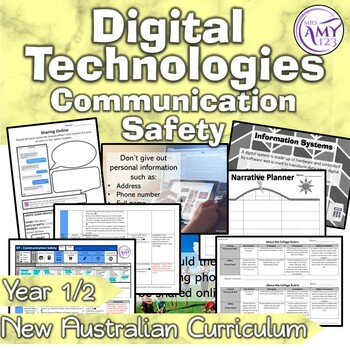
Australian Curriculum Year 1 & 2 Digital Technologies Communication Safety Unit
Includes update to version 9 of the Australian Curriculum in addition to a version for 8.4. ✓ Editable Unit Planner ✓ Grading Guide ✓ Editable PowerPoint ✓ Worksheets ✓ Success Criteria/Learning IntentionsA 10 week unit (10 lessons designed to be taught over a term) where students use the features of common digital tools to create, locate, share and communicate content, addressing aspects of the HASS Australian Curriculum version 9.In this unit students learn about ergonomic practice for health
Subjects:
Grades:
1st - 2nd
Types:
Also included in: Digital Technologies Australian Curriculum Bundle
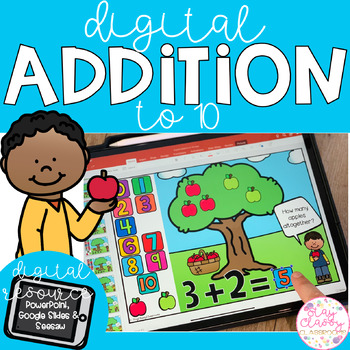
Digital Addition to 10 - SeeSaw, Google Slides & PowerPoint
A bright, engaging and interactive digital resource. 65 slides of addition sums to 10. Children click and drag the apples for hands on practice of adding and then drag the number tile for the answer. These are a click and drag resource designed to be used in PowerPoint (computer or device) or Google Slides. Keep it as is… or mix up the sums for an extra challenge by saving a copy then moving the slide order! Also includes 3 pre-loaded SeeSaw activities of mixed sums... all you need to do is cli
Grades:
K - 1st
Also included in: Digital Maths Variety BUNDLE - SeeSaw, Google Slides & PowerPoint
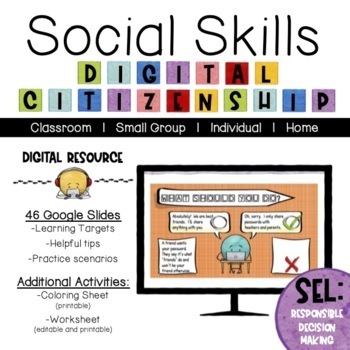
Social Skills: Digital Citizenship | Digital Resource
Stepping into the world of digital technology can be a tricky challenge to navigate. Learning to figure out what is respectful, responsible and safe is essential in becoming a digital citizen. Whether it's a newer concept or looking for a review, this lesson is covers the surface and opens the door to dig a bit further on more challenging topics.This product can be used solo, paired with a book that focuses or opens opportunities to discuss being a digital citizen. Here are some books to cons
Grades:
K - 6th
Also included in: Social Skills: Bundle
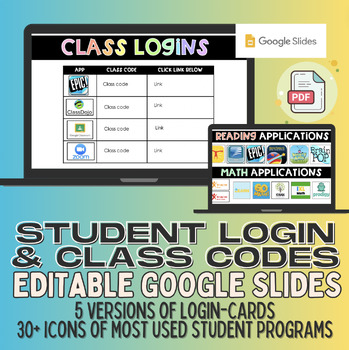
Login Cards for Passwords & Codes for all Programs
Editable Google Slides for Student Login Cards & Class CodesEasily shareable with parents through a single link and can be updated throughout the year as needed! As well as never lost like they often were in class!Class codes slide:used for the entire class to have ACCESS codes during distance learning to join your class!Included:Two google slides full of sample applications (30+) reading, writing and parent communication. Easily copy and paste straight to the card no need to google :-)!5 ve
Grades:
PreK - 12th, Higher Education, Adult Education
Types:

STEM Specialist | ICT | Digital Technologies Bundle | Australian Curriculum
If you are a ⭐STEM / Digital Technologies⭐ Co-ordinator or specialist or an experienced Australian teacher in 2024, this bundle is your SMARTEST INVESTMENT OF THE YEAR and is available FOR ALMOST HALF PRICE for a limited time.All 30 of our Premium STEM / Digital Technologies resources are included in this bundle to provide exemplary teaching and learning opportunities, planning tools, and staff Professional Development sessions.Packed with over 1000 PAGES of High-Quality Content, this is a MUST-
Grades:
PreK - 12th
Types:
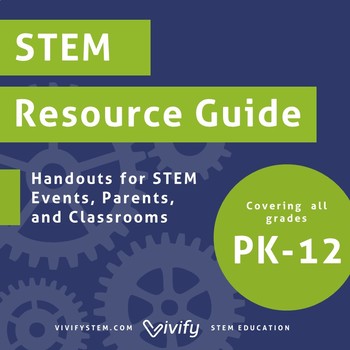
STEM Activity Resource Guide & Handouts
Introduction and resource guide to STEM activities for K - 12th grades! This resource guide is perfect for STEM nights, classroom resources, and parent handouts. Includes recommendations for websites, apps, and toys or gadgets divided by grade. Included in this product:Introduction to STEM: What it is and why is it important Pre-K through Kindergarten (Ages 3 - 5) resource guide Elementary (Ages 5 - 10) resource guide Middle School (Ages 11 - 13) resource guide High School (Ages 14 - 18) resour
Grades:
PreK - 12th, Staff
Also included in: Bundle: STEM Family Night Planning Guide, Activity Instructions
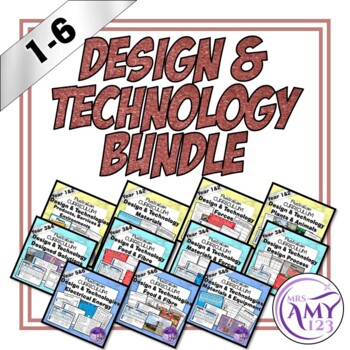
Design & Technologies Ultimate Bundle
This is a bundle of all my Design & Technologies units for Year 1 to Year 6 covering all the Australian Curriculum Outcomes in Technologies. Included are: 4 x Year 1 and 2 Units4 x Year 3 and 4 Units3 x Year 5 and 6 Units These can all be found individually in my store.→This product is not editable ←★ ★ ★ ★ ★ ★ ★ ★ ★ ★ ★ ★Other products you might be interested in:⇨Problem Solving Package⇨Multiplication Package⇨Mental Maths Sorting Strips******************************************************
Subjects:
Grades:
1st - 6th
Types:
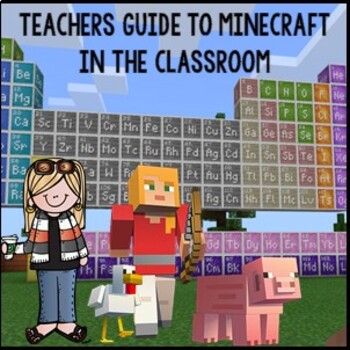
Teacher Guide to Minecraft for Education!! Bundle
This product will teach you all you need to know about using Minecraft Education in the classroom. Each module focuses on a specific aspect of Minecraft, and includes lesson plans, mcWorld files, and examples of how to use them. This bundle is to teach teachers how to use Minecraft in an education setting. Once you have completed the modules you will then have the knowledge to use Minecraft Education in the classroom with confidence!Module A - Placing Your First Block:This module is designed to
Grades:
K - 12th, Staff
Types:
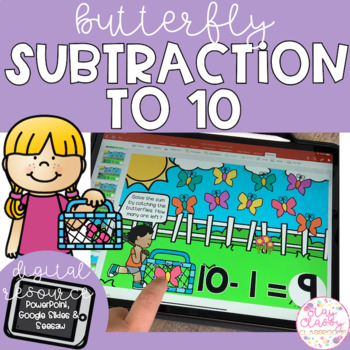
Digital Subtraction to 10 - SeeSaw, Google Slides & PowerPoint
A bright, engaging and interactive digital resource. 65 slides of subtraction sums to 10. Children click and drag the butterflies for hands on practice of ‘taking away’ and then type the answer. Each slide starts with the number of butterflies.These are a click and drag resource designed to be used in PowerPoint (computer or device) but can also be used in Google Slides. Keep it as is… or mix up the sums for an extra challenge by saving a copy then moving the slide order! Also includes 3 pre-lo
Grades:
K - 1st
Also included in: Digital Maths Variety BUNDLE - SeeSaw, Google Slides & PowerPoint
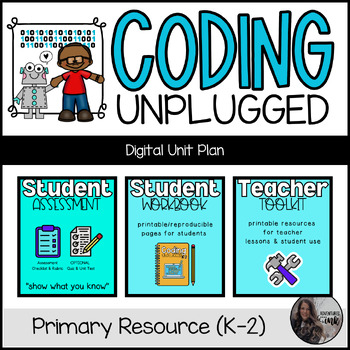
Coding Unplugged (K-2) DIGITAL Unit Plan
CODING UNPLUGGED!This is a fun and creative introductory unit for younger students to learn basic coding concepts UNPLUGGED (no tech needed) at home (remote learners) or at school (face to face learners). Topics Included:* Introduction to Coding and Vocabulary* Sequencing* Algorithms* Debugging & Viruses* Binary Code* Binary Alphabet* Programming* culminating craft as a final activity/lessonUNIT INCLUDES:* 10 detailed lesson plans* all teacher resources needed (printable) to teach the lesso
Grades:
PreK - 2nd
Types:
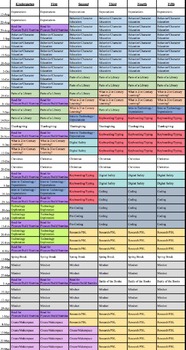
Library/Media/Tech Curriculum Plan
Media Specialist Curriculum Plan. Includes specific weekly breakdown for K-5 by topic. Aligned to ISTE, Common Core/Florida Standards, and AASL standards.
Grades:
PreK - 5th
Types:
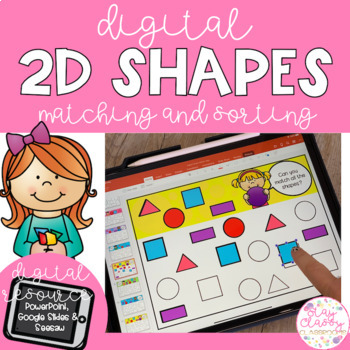
Digital 2D Shapes - SeeSaw, Google Slides & PowerPoint
A bright, engaging and interactive digital resource. 4 different sets of shape activities for 2D ShapesShape MatchShape Match - Real Life ObjectsShape SortShape Match - AttributesThese are a click and drag resource designed to be used in PowerPoint (computer or device) or Google Slides. Keep it as is… or mix up the slides for an extra challenge by saving a copy then moving the slide order! Also includes 4 pre-loaded SeeSaw activities (1 for each shape set)... all you need to do is click on the
Subjects:
Grades:
K - 1st
Also included in: Digital Maths Variety BUNDLE - SeeSaw, Google Slides & PowerPoint
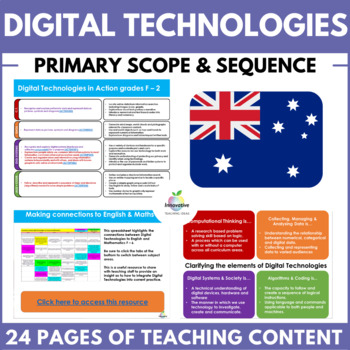
Digital Technologies Full Scope & Sequence | Australian Curriculum Primary F - 6
Not sure how to implement the AUSTRALIAN️ DIGITAL TECHNOLOGIES CURRICULUM? We created this resource to support ICT and DIGITAL TECHNOLOGIES leaders in primary schools to provide the clarity required to deliver a strong curriculum in YOUR SCHOOL.Over 720 schools have used this guide to implement the new Digital Technologies Curriculum, which has been MANDATORY to report against in all Australian States and Territories since 2017. Australian and State Curriculum Resources can be a maze of confusin
Grades:
1st - 6th
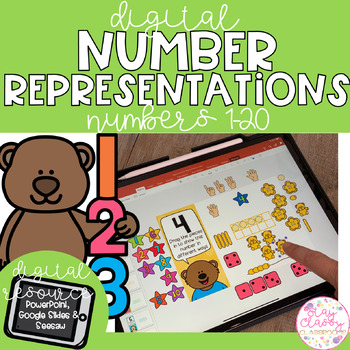
Digital Number Representation to 20 - SeeSaw, Google Slides & PowerPoint
A bright, engaging and interactive digital resource. 20 slides for numbers 1-20 with moveable parts for the children to drag to show different representations of the number. These are a click and drag resource designed to be used in PowerPoint (computer or device) but can also be used in Google Slides. Keep it as is… or mix up the numbers for an extra challenge by saving a copy then moving the slide order! Also includes a pre-loaded SeeSaw activity... all you need to do is click on the link, ad
Subjects:
Grades:
K - 1st
Also included in: Digital Maths Variety BUNDLE - SeeSaw, Google Slides & PowerPoint

Editable Computer / Technology Log In Cards for Students
EDITABLE Computer/Technology Log In Cards for Students!! These cards are a game changer!! They allow me and my students to have their computer log in credentials right at our fingertips and are perfect for when we're on the go! They can easily travel with students anywhere they go like the library, computer lab, or to another classroom. I also like to make a set for home too! These take the chaos out of computer time! They save time and also increase student independence! These are editable, so
Grades:
K - 12th
Types:

Teach Typing: Complete Collection
The Complete "Kid Keyboarding" Collection (Newly renamed "Teach Typing" Series)Kid Keyboarding are my best selling products! This download includes all 7 of my Kid Keyboarding products at an amazingly discounted bundle. The primary goal of each of these products is to build keyboard/home row familiarity.***************************Products in the Kid Keyboard Series:**Best Seller** Kid Keyboarding: Finger Placement PracticeKid Keyboarding: Home Row Alphabet PostersKid Keyboarding: "Pin the Mouse"
Grades:
PreK - 2nd
Types:

Open House Bundle! Burlap & Chalkboard - Editable in Google Slides!
This Open House Packet includes links to MAKE FULLY EDITABLE COPIES in Google Slides!!! This packet is 79 Pages of material. Please be sure that you are a Google Slides user so that you can easily edit these files.Each individual file is included in a Google Drive folder that will automatically copy to your Google Drive.This Open House packet includes: Slides to display on overhead (or to print) and give to parents. These slides include a place for promoted classroom apps, the Remind App, teache
Grades:
PreK - 12th
Types:
Showing 1-24 of 318 results