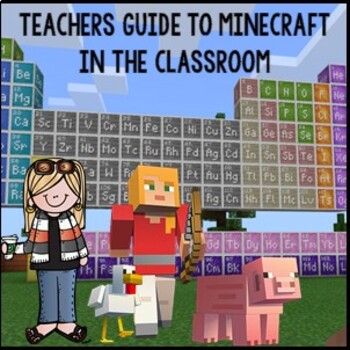Teacher Guide to Minecraft for Education!! Bundle
- Zip
Description
This product will teach you all you need to know about using Minecraft Education in the classroom. Each module focuses on a specific aspect of Minecraft, and includes lesson plans, mcWorld files, and examples of how to use them.
This bundle is to teach teachers how to use Minecraft in an education setting. Once you have completed the modules you will then have the knowledge to use Minecraft Education in the classroom with confidence!
Module A - Placing Your First Block:
This module is designed to guide educators in the very beginning of their Minecraft experience. Educators will leave this hands-on experience with basic knowledge of Minecraft for single-player experiences. This is designed for teacher participants to learn how to use Minecraft worlds, controls, and settings.
Learning Outcomes
· Teachers will learn to play Minecraft: Education Edition in a Creative Mode environment.
Teachers and students will log in and set up a Minecraft world.
Teachers will move, place, and destroy in a Minecraft flat world.
Teachers will use inventory and the hot bar to choose items for building.
Teachers will use the above learning targets to complete a build challenge.
Module B - Managing Worlds
This module is designed to guide educators how to use exclusive features inside Minecraft: Education Edition. These feature blocks and settings allow necessary teacher specific abilities to control the game in the individual learning environment, as well as any specifics that may be required by the content or learning objective.
Learning Outcomes
After this module you should understand:
World files
Downloading worlds
Importing worlds to use into Minecraft: Education Edition
Exporting worlds to share with others as well as create backups
Classroom Settings how and when to use the Classroom Setting
Module C - Formative Assessment in Minecraft
This session is designed to teach teachers how to utilize unique formative assessment tools included in Minecraft: Education Edition. These tools include the camera, book and quill, portfolio, chalkboards, and non-player characters (NPCs), which can be used as formative assessment tools or as a way to provide in-game instructions for students.
Learning Outcomes
Teachers will learn how to use Minecraft: Education Edition features for formative assessment:
The camera
Book and Quill
Portfolio
Chalkboards (slates, posters and boards)
Non-player characters (NPCs)
Module D - Coding in Minecraft
This module is designed to teach Students about Minecraft’s computer science applications for all ages including Hour of Code, Code Builder and full sets of CS curriculum.
Learning Outcomes
Teachers will learn how to establish a connection and move between Minecraft: Education Edition and Code Connection.
Teachers will complete selected Tutorial Activities to explore their understanding of coding in Minecraft: Education Edition.
Teachers will manipulate their own code to create/modify a unique result in any one of their Agent coding activities.
Teachers will learn how/where to locate additional resources in support of next steps.
Module E - Social and Emotional Learning in Minecraft
This module is designed to guide educators in using materials to heighten student empathy. A quick look into the research of using Minecraft: EE for this purpose will be followed up with a hands-on activity where participants will use Minecraft: EE to reflect on their own experiences as a child and how the concept of home serves as an anchor for reflection, perspective, and personal growth.
Learning Outcomes
Teachers will create a model in Minecraft of their childhood home.
Teachers will use the journal in Minecraft to describe their childhood home.
Teachers will use the portfolio and the camera to document the creation.
Module F - Applying Maths in Minecraft
This module is designed to teach teachers about applying Minecraft to Mathematics content and using existing resources on the Minecraft website.
Learning Outcomes
Teachers will create, open, save, and navigate in a world they have imported and provide support to successfully get students into their own flat world.
Teachers will use blocks, tools, and resources to construct a scene element demonstrating application of math concept.
Teachers will export work products for teacher or peer review
Module G - Collaborative Learning Minecraft
This module is designed to explore the power of multiplayer lessons and activities with Minecraft: Education Edition and complete a collaborative build challenge.
Learning Outcomes
Teachers will learn how to set up and join a multiplayer world.
Teachers will experience planning and building in a Minecraft World.
Teachers will experience 21st century skills in Minecraft: Education Edition allowing for collaboration, creativity, and communication.
Module H - Lesson Planning in Minecraft
This module is designed to teach how and where to access lesson plans and instructional resources available through Minecraft: Education Edition, be able to choose the lesson plans available, unpack and share the lessons plans with colleagues and more importantly, get annotated lessons plans ready to use.
Learning Outcomes
Teachers will understand pedagogy of the Minecraft EDU lesson plans.
Teachers will become familiar with the plethora of available resources for Minecraft: Education Edition. teachers will make curricular connections for the application of Minecraft: Education Edition in content areas.
Teachers will identify a current or future lesson plan to enhance or redefine using Minecraft: Education Edition.
Module I - Literacy With Minecraft
This module is designed to guide educators to experience redesigning the traditional student book report. Teachers will learn how logical mathematical and visual spatial learners become engaged by using Minecraft Education Edition. With a focus on Building a Story and what extensions and activities students can include to articulate their learning through Minecraft using authentic student voice and choice. This module is using a US based chapter book with an accompanied world. It demonstrates how to use Minecraft Education Edition to teach a Literacy lesson.
Learning Outcomes
Teachers will create, open, save, and navigate in a world they have imported and provide support to successfully get students into their own flat world.
Teachers will bring a book report to life using Minecraft.
Teachers will export work products for teacher or peer review.