36 results
Adult education computer science rubrics
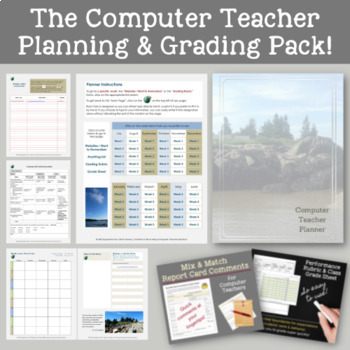
The Computer Teacher Planning and Grading Pack!
Make your planning and grading easier with this unique pack!This product needs to be used in MS Word.The Computer Teacher Planner can be used year after year! It will help keep you super organized with its friendly features, beautiful photographs, and inspiring quotes. You have the choice of typing directly into the fields provided or print the planner out to fill-in by hand. This bundle pack includes:52 weekly planning pages—each week includes one page to enter lesson plans and another for any
Grades:
PreK - 12th, Higher Education, Adult Education, Staff
Types:
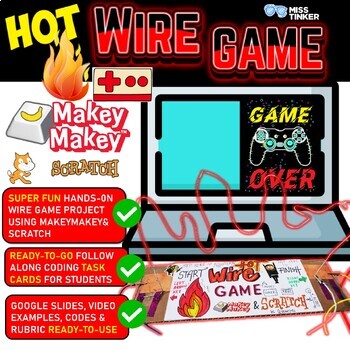
Makey Makey Hot Wire Game and Scratch Coding Task Cards, Google Slides& Video
You are looking for an epic and more intermediate project to use your Makey Makey class kits? The Hot Wire game is an extremely engaging project were students build and design their very own wire track, hook it up to their Makey Makey and program everything in SCRATCH to make it playable. Two game modes to code:Get through the wire track by coding lives. Get through the wire track with a time limit/timer.Students will learn how to use If...then statements in SCRATCH effectively.Hand out the easy
Grades:
5th - 10th, Adult Education, Staff
Types:
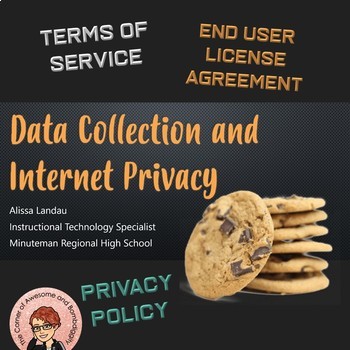
Data Collection and Internet Privacy Hyperdoc
This lesson answers the essential question, "How do websites collect your personal information, and what can you do about it?" This hyperdoc is a PowerPoint presentation, and can be uploaded to Google Drive as a Google Slides presentation. You can use this as a student-paced lesson, while your students navigate through the slides at their own pace, or it can be used as lesson for the whole class - and it's also perfect for partners or small groups. The slides include vocabulary, deeper-thinking
Grades:
9th - 12th, Higher Education, Adult Education, Staff
Also included in: Digital Literacy & Digital Citizenship Bundle
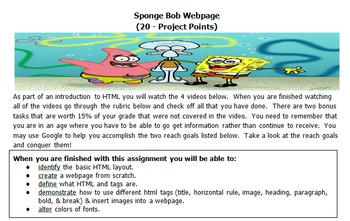
HTML Project 1 - Spongebob
Here is a video preview:
http://www.teachertube.com/video/webdesignspongebobintro-330955
Included are:
- 1 assignment with rubric and links to videos that walk the students through the assignment
- Questions that go with the assignment for students to do some critical thinking
- Finish example of the assignment for you to compare to your students.
In this assignment, you the teacher will be teaching students the very basics of HTML. I designed these assignments for teachers to teach it
Grades:
4th - 12th, Higher Education, Adult Education, Staff
Types:
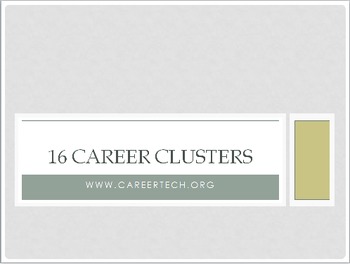
16 Career Clusters Bundle
This is the bundle of the following items:1. Power Point Introduction: a power point that introduces the 16 career clusters. Each slide has a brief overview of the cluster and cute pop-up clip art pictures of careers in that cluster. The last slides are the assignments and prompts to have a class discussion about what different students want to do post-high school, what education that will require, and which career cluster it falls under2. Poster template for the assignment: make a poster with t
Grades:
7th - 12th, Higher Education, Adult Education

Alternative Photography Research Assignment
Hey Photography teachers! Are you fed up with students that habitually neglect their photography assignments and are therefore left with nothing to do in your class? Well, I have a solution to your problem! The Alternative Photography Research Assignment! This assignment can be given to replace any photography project for students that neglect their photo assignment. The research assignment can be used as a penalty, but also provides the student with a constructive and applicable assignment.
Grades:
9th - 12th, Higher Education, Adult Education
Types:

*NEW* Understanding AI Tools: CHATGPT and Beyond
Attention High School Teachers!Are you looking for a comprehensive and engaging lesson on AI and its ethical and moral considerations? Look no further! Our AI and Ethics lesson is designed specifically for high school students and will challenge them to think critically about the potential impact of AI on their future careers and lives, as well as the ethical and moral considerations for AI systems.With our lesson, you'll provide your students with a unique and in-depth learning experience that
Grades:
9th - 12th, Higher Education, Adult Education, Staff
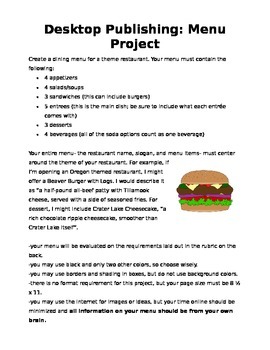
Desktop Publishing Restaurant Menu Project
This is one of students' favorite projects each year. The activity tasks students with creating their own restaurant menu, from naming and describing dishes to choosing colors and layout. The menu they are to create for this project is for a theme restaurant- the theme is of their own choosing, so this a great way to draw in students with all different interests- and every aspect of the menu should center around that theme.
Included in this file are instructions and a grading rubric. I've left
Grades:
9th - 12th, Adult Education
Types:
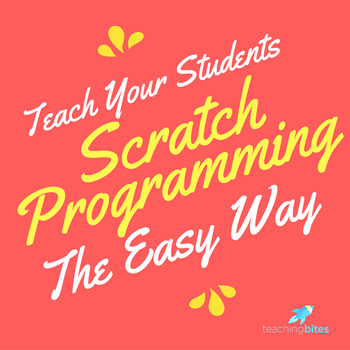
Teach Your Students to Code Quickly with Scratch Programming Basics!
Now FREE! Here is a video if you are interested:How to Use Scratch in Your Classroom the Easy Way 2018Finally! Your students can get started and easily build their STEM and 21st Century skills from MIT's SCRATCH Programming! Quickly teach your students how to code great projects in your classroom. No coding experience needed! This guide will...-Help you set up your class login and student files properly; learn the pros and cons of class logins vs. student logins-Help you quickly navigate the too
Grades:
3rd - 12th, Higher Education, Adult Education, Staff
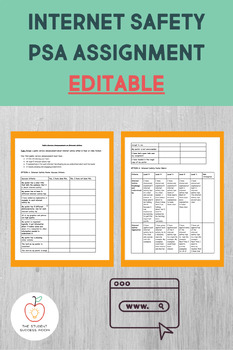
Internet Safety Assignment
An editable summative assignment for the internet safety unit. Students are tasked with creating a public service announcement in either a poster or video format that outlines what they have learned about internet safety. This assignment includes the following:An assignment descriptionA success criteria checklist for the Internet Safety Poster optionA marking rubric for the Internet Safety Poster optionA success criteria checklist for the Internet Safety Video optionA marking rubric for the Inte
Grades:
7th - 12th, Adult Education
Types:
Also included in: Internet Safety Bundle

HTML Project #2 - Create your own text website!
In this assignment you get the assignment/project to give students following HTML Project #1 - Spongebob (here is the link - http://www.teacherspayteachers.com/Product/HTML-Project-1-Spongebob-1399384).
In this assignment, the students will be working on creating their very own text website.
I designed these assignments for teachers to teach it WITH 0 HTML EXPERIENCE. 85% of the assignment will have been covered in the previous assignment. The reasoning behind that lies within my core phil
Grades:
3rd - 12th, Higher Education, Adult Education, Staff
Types:
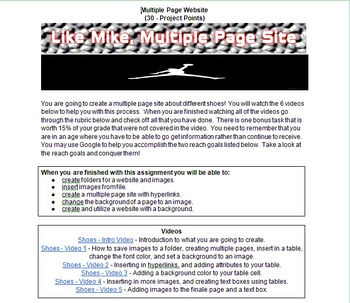
HTML Project 3 - Multiple Page Website
Video Preview:
http://www.teachertube.com/video/html-multiple-page-site-intro-331580
With this purchase you are given:
- A rubric with videos that walk students through the assignment
- A finished example of what the site should look like.
This assignment follows HTML Project 1 (http://www.teacherspayteachers.com/Product/HTML-Project-1-Spongebob-1399384) & HTML Project 2 (http://www.teacherspayteachers.com/Product/HTML-Project-2-Create-your-own-text-website-1399546).
In this assignmen
Grades:
3rd - 12th, Higher Education, Adult Education, Staff
Types:

Tech-Exploratorium - Build a Website: Project Based Learning + RUBRIC
The following are the Learning Objectives for this assessment.1. Obtaining genuine knowledge (i.e. terminology, trends) of emerging technologies2. Learning fundamental principles in the field of educational technology3. Gaining skills in working with others in a group4. Developing creative capacities (research, writing, designing, etc.)5. Developing skills in public speaking and in writing6. Learning how to research and use web-based resources for answering questionsDirections:Create a web-based
Grades:
9th - 12th, Higher Education, Adult Education
Types:
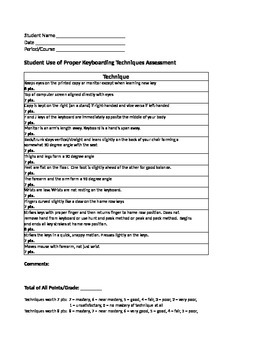
Keyboarding-Typing- Proper Keyboarding Techniques Assessment- Student Use
Keyboarding-Typing- Proper Keyboarding Techniques Assessment- Student Use
Note: Shows 4 thumbnail images but assessment is only 1 page. Everything is neatly on one page- no columns or text is cut off going on to another page! Will look perfectly fine when you download!
This is an evaluation sheet you can use to evaluate whether or not your students have mastered proper computer keyboarding techniques. There are 14 categories to rate them on and each is worth either 7 or 8 pts. The highest poi
Grades:
5th - 12th, Higher Education, Adult Education
Types:

Chat GPT - Podcasting in 10 Steps (Interview a Podcaster)
Take your students on an immersive journey into the world of podcasting with this comprehensive lesson. Through engaging activities and a special interview with a professional podcaster conducted by ChatGPT, students will learn the foundations of podcasting, generate compelling ideas, develop scripts, explore recording and editing techniques, and discover strategies for promotion and audience engagement. With rubrics provided for assessment, this interactive lesson empowers students to become co
Grades:
9th - 12th, Higher Education, Adult Education
Types:

Video Game Rubric
This rubric helps teachers assess student video games created at Microsoft Makecode Arcade Video Game Making Site
Grades:
4th - 12th, Higher Education, Adult Education
Types:

HTML Project 4 - Create Your Own College Site
In this assignment students are tasked with doing research on 3 colleges of their choice. The goal for this assignment is for students to find out key factors about universities that they are looking at including: ACT score, Required GPA, and tuition cost.
This gives students a reality of the expectation of what is needed to get into a good university. After they find their research they are then tasked with creating a multiple page website using their HTML coding skills. They will be devo
Grades:
3rd - 12th, Higher Education, Adult Education, Staff
Types:

Design Challenge - Design Your Own Food Truck Brainstorm & Research
This document introduces the Design Challenge Project of creating your own food truck. Students will develop an idea for their food truck. The video to introduce the idea is from Food Network's The Great Food Truck RaceHere is the link to the article listed on the document.
Grades:
7th - 8th, Adult Education
Also included in: Design Challenge - Design Your Own Food Truck
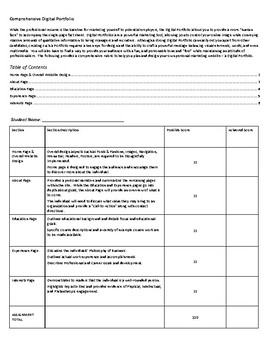
Comprehensive Digital Portfolio Rubric
This rubric provide students with a detailed set of expectations and a scoring scheme to guide them in creating a powerful self-marketing tool: a Digital Portfolio.
The following webpages are described and detailed within the rubric:
Home Page & Overall Website Design
About Page
Education Page
Experience Page
Interests Page
Launch this project toward the beginning of a course for your students to continually build and work on during class downtime, at home, or in b
Grades:
9th - 12th, Higher Education, Adult Education
Types:

Windows Movie Maker Video Basics – Self Assessment Rubric
This is a self assessment rubrics for students to use after they have had time to practice using Windows Movie Maker. This will give you an idea if the students feel comfortable enough to move on and start creating videos on their own using Windows Movie Maker.
ISTE - Nets Standards:
6. Technology Operations & Concepts = Practice It
Grades:
5th - 12th, Higher Education, Adult Education
Types:
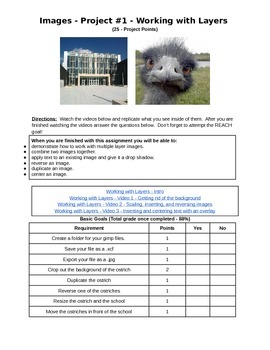
Gimp Project - Working with Layers
In this project students learn through video based tutorials (included via links on the assignments) on how to add multiple images together. It also goes over how to remove backgrounds using various tools. When you purchase this item you get questions for your students about the tutorials, links to videos for the assignment, and an answer key so that you may go over the answers with the students. Estimated time for completion 90 minutes.
When The students are finished with this assignment t
Grades:
6th - 12th, Higher Education, Adult Education
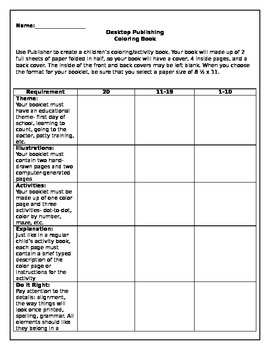
Desktop Publishing Color Book Activity & Rubric - Sub Folder
This is an activity I typically use in my desktop publishing classes, but it would also be used in a word processing or computer applications class. Students are tasked with creating a four-page children's coloring book using Publisher (Word would work, too).
This activity would be a great one to include in a sub folder.
Grades:
6th - 12th, Higher Education, Adult Education
Types:
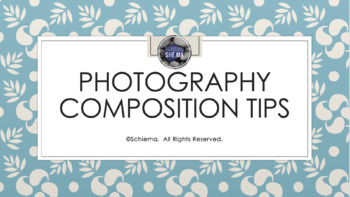
Photography Composition Lesson & Project
-8 Simple tips that can help anyone take more beautiful photos! (30 lesson slides/example-Lesson is compiled in a read-only PowerPoint and can be used to reinforce how to create a powerpoint portfolio in terms of design. -1 Photography Project that will help students practice all the composition tips-3 Sets of Check Lists to help the student stay focused and prepared for photography, portfolio creation and presentation.-3 Sets of Rubrics to help instructor with grading Photography, Portfolio,
Grades:
3rd - 12th, Higher Education, Adult Education, Staff

President Research Report: Slideshow Rubric
This is a simple rubric for student/teacher use when creating a slideshow about a US president. It outlines the requirements for each slide in a student-made presentation. This is a great way for students to build technology skills while publishing the information they've learned through research. It could follow or replace a biographical essay.
This resource serves as an extension activity for the President Research Report Outline, which you can download FREE from my store.
Grades:
3rd - 6th, Adult Education
Showing 1-24 of 36 results

