36 results
Computer science resources for Microsoft Word and for staff and administrators
Sponsored
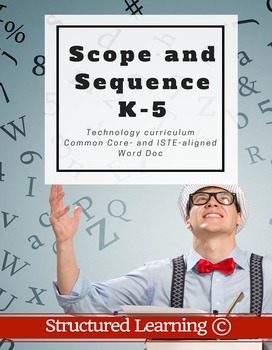
K-5 Technology Curriculum Scope and Sequence
The nine-page K-5 Technology-in-education includes over 200 entries organized by ISTE NETS-S standard and grade level, showing for each grade level what is introduced, worked on, mastered. It itemizes every skill taught to complete a technology curriculum and includes Common Core Standards. It's in a convenient Word format so users can edit and format as needed for their unique school needs.Please be aware: If you own the K-5 SL Technology Curriculum, you already have this, albeit in PDF format
Grades:
Not Grade Specific

Middle School Technology Curriculum Scope and Sequence
The nine-page Middle School Technology-in-education Scope and Sequence includes over 200 entries organized by ISTE standards, including Common Core Standards, showing for each grade level what is introduced, worked on, and mastered. It itemizes every skill taught to complete a technology curriculum. It's in a convenient Word format so users can edit and format as needed for their unique school needs.Please be aware: If you own the SL MS Technology Curriculum, you already have this, albeit in PDF
Grades:
6th - 8th
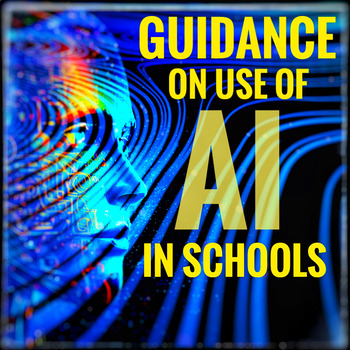
Guide for use of AI (Artificial Intelligence) in Schools
Chat GPT, Google Gemini and many more AI websites are finding their way into schools. Unlock the full potential of Artificial Intelligence (AI) in education with our comprehensive policy and implementation guide, meticulously crafted to support schools in harnessing the power of AI responsibly and ethically. This all-in-one resource combines three essential documents into a single, easy-to-use package. Provided as a Word document for complete editing freedom.School Policy for AI Use in Scho
Grades:
Not Grade Specific
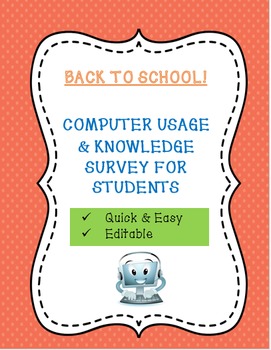
Back to School! Two Computer Usage Surveys To Help You Plan!
This is a very fast and easy way to asses the amount and type of computer usage, as well as knowledge about basic software programs, your students have walking into your class. I have included two different surveys of different complexities. I have found both surveys to be very beneficial at the beginning of the year so that I can plan homework and projects accordingly based on the results of the survey. The surveys are editable so you can add or change the questions based on the needs of you
Grades:
1st - 9th, Staff

The Cynja® Newsletter Content About Family Cybersecurity Issue 1
Looking to teach kids and their parents about online safety? Here are ten columns from The Cynja's award winning computer skills blog, Cynsei's Connection, ready for publication in your school, PTA or classroom newsletter! We include our series "How Cynja Are You?" which gives tips on being cyber safe. And our "Birds, Bees and Botmaster" column is designed help parents talk with kids about making smart choices in their digital lives.
The Cynsei is the fictional guardian of all things noble in
Grades:
K - 6th
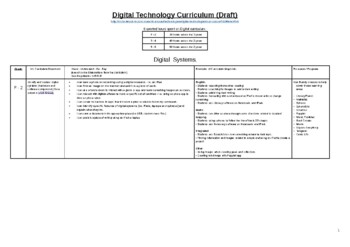
Digital Technology Curriculum
Are you looking to begin or consolidate your schools Digital/STEM curriculum?This curriculum covers the entire digital spectrum from Data collection to effective use of digital technology and everything in between.Covering Foundation years up to year 6, the document is based on the Victorian curriculum in Australia however it is easy adaptable for any curriculum across the world. We are living in a digital age!Contents:-'I can...' statements so students can easily build their own goals eg. I can
Grades:
K - 6th, Staff
Also included in: Digital Technology Bundle

"AI in Education: Practical Strategies for K-12 Practitioners and Parents"Ebook
If you haven’t already read this book, I STRONGLY recommend it! You can have free personal assistance by using AI and it will provide solutions to the major issues in education like teacher’s shortages.The book, "AI in Education: Practical Strategies for K-12 Practitioners and Parents," is designed to provide practical guidance for practitioners and parents interested in harnessing the power of AI in educational settings. The book explores various aspects of AI integration, from the perspective
Grades:
PreK - 12th, Higher Education, Adult Education, Staff

BYOT - Bring Your Own Technology
This is a FAQ document for you to use as you begin a Bring Your Own Technology (a.k.a. Bring Your Own Device) program at your school. In addition to the FAQ, there is a contract for both student and parent to sign. This was written for grades 3-5, but can easily be modified for higher grades.
Grades:
3rd - 8th

Technology Sign Out Sheet
Here is a simple technology equipment sign out sheet. The sign out sheet includes the following rules for students:
1) Sign out all laptops, headphones, splitters, etc.
2) One laptop per person
3) Each laptop must be signed out by the person using it and with the correct laptop number
4) Equipment must be returned by 3:40 pm on the day it was borrowed and signed back in
5) The person who signs out the laptop is responsible for any misuse of school property
It also includes box for:
Date
Name
I
Grades:
K - 12th, Higher Education, Adult Education, Staff

Google Tools Acceptable Use Policy and Permission Slip
I developed and used these two documents: (1) a letter to parents, and (2) an Acceptable Use Policy for 8th graders to obtain and use personal Google accounts for school (primarily g-mail and docs) related communication and collaboration.
A few notes:
-Though the documents refer to Google accounts, they could easily be revised to promote internet safety for any interactive web tool.
-I purposely wrote the documents so they would apply to "school-wide" use, though students primarily used the t
Grades:
7th - 10th, Staff

Classroom Management: Laptop sign out sheet
A simple sign out sheet for keeping track of laptops.
Grades:
PreK - 12th, Higher Education, Staff

iPad Policy Handbook for Schools
This Handbook has been designed for schools to issue parents at the start of a school year when a 1-to-1 school-owned ICT program is involved. This handbook focuses on iPads but can be edited to include your school details and your device. Lots of time and effort has been put into this product! The iPad License and Contract which are also for sale go hand-in-hand with this product.
Subjects:
Grades:
1st - 12th
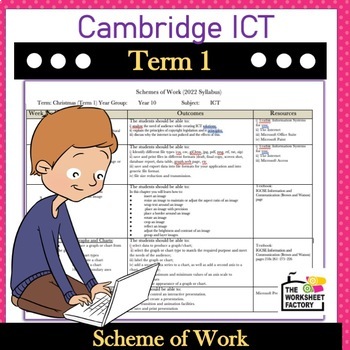
IGCSE KS4 Year 10 Term 1 ICT SCHEME OF WORK
This IGCSE Key Stage 4Year 10 Term One ICT SCHEME OF WORK covers the topics to be taught in term 1. It is designed from the latest IGCSE ICT Syllabus. It runs from week 1 to 12 . The product is a simple outline of the topics covered. It is helpful to kickstart your new academic year.
Subjects:
Grades:
10th

Personal Internet Safety: rules of personal Internet safety(editable resource)
When using a computer in your daily work, it is wise to remember the rules of personal Internet safety. The resource cover the following:What is Internet Crime?Rules for Personal Internet SafetyComputer Security FeaturesReporting Internet Crime
Grades:
6th - 12th, Higher Education, Adult Education, Staff
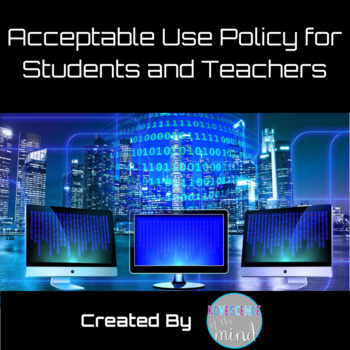
Acceptable Use Policy for Students and Teachers
Technology acceptable use policy written by me for use by a teacher or school. Applicable to staff and studentsFully editable document.Created by Sarah Koves, ©Kovescence of the MindFollow Kovescence of the MindFacebookPinterestTwitterInstagramGrab two free writing rubrics by joining Kovescence of the Mind’s Mailing List
Grades:
Not Grade Specific
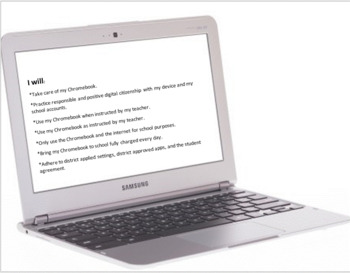
Chromebook User Agreement
Help your students understand the expectations of iPad and Chromebook use in the classroom. This poster can be used in isolation or along with the presentation in the bundle. It is a great way to communicate to both students and parents, as well as become a contract for them to sign at the start of the year.
Grades:
K - 8th
Also included in: Student Technology Expectations Pack
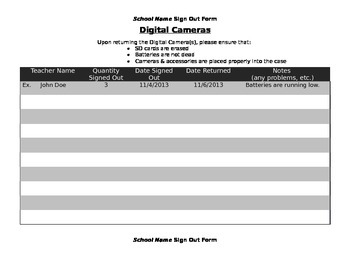
Technology Sign Out Forms
6 Forms to assist in managing your school technology organization.
Editable Forms to reserve and check-out Digital Cameras, Handheld Scanners, SMART Clickers, and Laptops.
Subjects:
Grades:
Staff
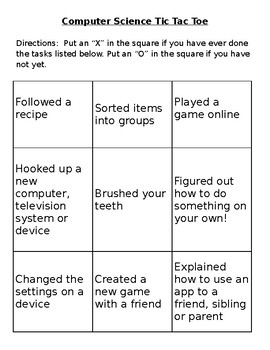
Computer Science Tic Tac Toe Activity Game Introduction to Coding EDITABLE
Computer Science Tic Tac Toe Activity Game Introduction to Coding and Programming
Perfect introductory activity for Professional Development with adults or kids K-12.
Make connections to everyday life and how we use computer science.
Grades:
PreK - 12th, Staff
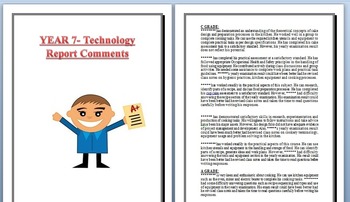
7 Report Comments Technology
Hi there, why not start your own store?
Click here
Resource: 7 Report Comments Technology
These are my 7 Technology/ TAS report comments.
When writing report comments I use the sandwich formula.
A positive, an improvement and a positive.
I have included an A B C and D response.
They look like this:
"******** is very keen and enthusiastic about cooking. He can use kitchen equipment such as the oven, mixer and electric beater to complete his cooking tasks. ******* had some difficulty answ

Technology access survey
How many of your students have WiFi at home? How many of them have computers and/or Microsoft Office?
In this 8-question survey, you can find out a lot about what kind of access to Internet and technology your students have at home. The objective is for a school's teachers to know to what extent they can expect their students to (i) complete Internet-based assignments and (ii) print materials out, (iii) do a flipped-classroom curriculum.
This survey covers questions about:
- Home Intern
Grades:
5th - 12th, Higher Education, Adult Education, Staff

Creating a Bitmoji Classroom Using Google Slides Task Analysis
This is a task analysis on how to create a bitmoji classroom using Google Slides. This would be great for remote learning, teaching students how to create one for a project, etc.
Grades:
Not Grade Specific
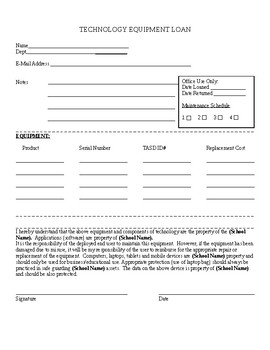

Media and Field trip permission-Spanish
This is a generic permission slip for field trips and permission to be placed in the media.
Grades:
PreK - 12th, Higher Education, Adult Education, Staff

Student Progress Tracker: ICT skills record at end of Year 6
A set of statements that could be included on a student's personal record at the end of Year 6 and level 4 of the General Capability - ICT learning continuum.
Showing 1-24 of 36 results


