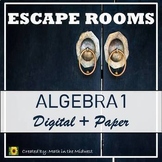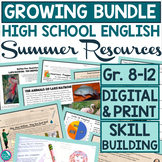89 results
9th grade instructional technology printables $5-10

Computer Lab Word Wall Classroom Decor
This file contains 50 computer terms to be displayed on a bulletin board or the wall. Each word contains a definition and clipart.
Grades:
2nd - 12th
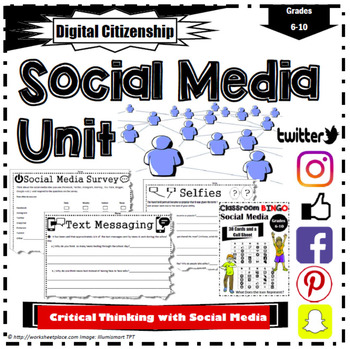
Social Media Critical Thinking Activities
Digital Version for the Google Classroom HereSocial media teaching activities and games. These lesson activities focus on critical thinking and the use of social media. It includes a variety of printable activities to make the user think about their digital footprint, moral issues, online safety, ethical responsibilities, the do' and don'ts along with the negative consequences associated with negative posts. An excellent link to social emotional learning as well.Includes: Surveys, Activities for
Grades:
6th - 10th
Types:

Literary Devices Notebook Pages
Literary Devices Notebook Pages
Includes:
★20 pages you can use over and over again.
★Comes with teacher notes and answer key
Plot diagram (interactive notebook pages)
Cause and effect
Characters
Characterization
Inference and schema (with external links for an activity)
Author’s purpose
Sarcasm (with external links for an activity)
Main idea
Irony
Peer editing
Point of view
Idioms
Please provide me with really appreciated feedback!
Come Together! Connect with Me!
Study All Knight Blog
Stu
Grades:
6th - 12th, Staff
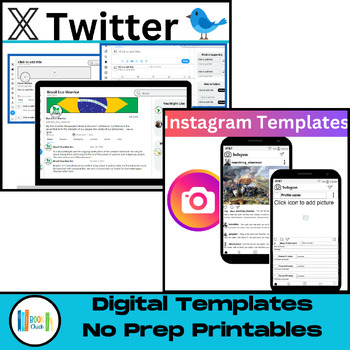
UPDATED Instagram and Twitter Template PowerPoint and Google Slide Pack
Using the concept of social media is a great way to interest and engage your students. There are so many uses for the Instagram and Twitter Template. Use it with reading to have students highlight a character. Use it with social studies to focus on a historical person or event. Use it with science and have students record their information from an animal or landform point of view.The Instagram and Twitter template allows students to add text and pictures but will keep the design locked so that t
Grades:
3rd - 9th
Types:
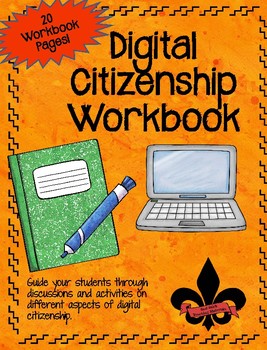
Digital Citizenship Workbook
This Digital Citizenship Workbook contains 20 different pages for students to work on to develop digital literacy and citizenship. Topics/Activities include:
My Digital Life I
My Digital Life II
Finding Balance in Your Digital Life
Your Digital Footprint
Planning Your Future Digital Footprint
Online Safety Assessment
Online Safety
What is Phishing?
Play it SMART Online Info
Play it SMART Online
Do You Overshare?
Cyberbullying
Know your Tools
Information Literacy
Super Sleuth
Super Sleuth QU
Grades:
5th - 12th, Staff
Types:
Also included in: Digital Citizenship, Ditigal Literacy, and Technology Activities Bundle
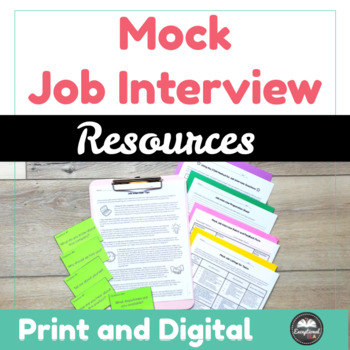
Mock Job Interview Resources - Career Readiness - Partner Activity - Editable
Ready to help your students ace their first job interview? Look no further – this comprehensive resource has got you covered! Get your students job-ready and confident! Here’s what you’ll get:✅ Job Interview Tips: Equip your students with the skills they need to shine in any interview scenario.✅ Using the STAR Method: Master the art of answering interview questions with confidence.✅ Mock Job Listings: Practice makes perfect! Explore realistic job listings to prepare for the real deal.✅ Common Jo
Grades:
8th - 12th, Higher Education, Adult Education
CCSS:
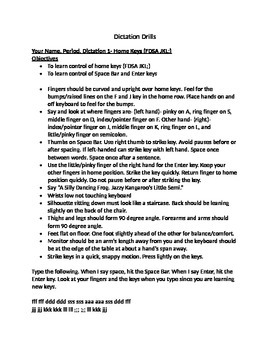
Keyboarding- Typing- Dictation Drills
Keyboarding- Typing- Dictation Drills
This is a 18 page document that contains 20 dictation drills that cover all the letters, numbers, symbols, etc. on the computer keyboard. Each dictation drill contains an objective, what fingers to use for each key, where the keys are located, what the keys are used for if applicable (symbol/punctuation keys), and then lines of text to dictate to the students. This document is for teachers to use. At the end of the document there is an evaluation sheet that
Grades:
5th - 12th, Higher Education, Adult Education
Types:
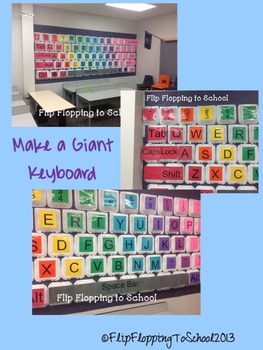
Giant Keyboard Project
Make your own Giant Keyboard!
Perfect for all age groups and computer classes or labs. Help students recognize the keys on the keyboard and which keys go with which finger!
Included:
-Directions
-Pictures of my Giant Keyboard
-Color Version:
PDFs for each color section & Symbols
Red
Orange
Yellow
Green
Blue
Purple
Magenta
Pink
Gray
-Black & White Version:
PDFS of each color group and symbols
-Right and Left handprints with color coded fingers to go with the keys.
Please review m
Grades:
PreK - 12th, Staff
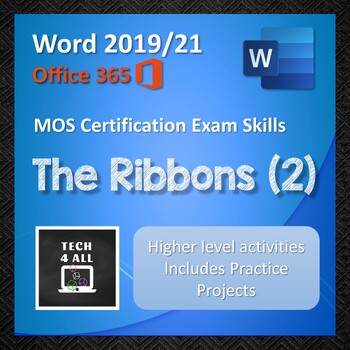
The Ribbons in Microsoft Word (2)
A higher-level set of activities for learning all the aspects of the Word ribbons for the MOS certification exam for Word. There are activities in editable Word documents that take the learner through all aspects of the ribbon commands. There are 2 projects provided for revision of the Word skills similar to the MOS exam. There is also a higher-level icon matchups activity and a Word shortcuts reference. This higher level Word practice requires no preparation from the teacher. All solutions are
Grades:
7th - 12th, Higher Education, Adult Education
Types:
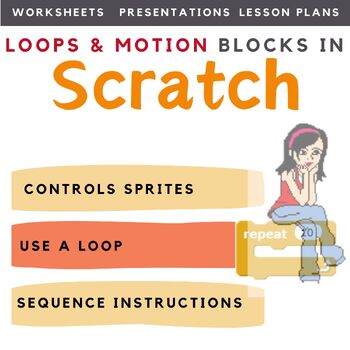
Scratch Coding Lesson Plans (Coding Loops & Motion Commands) | Computer Science
Looking for a way to get your coding classes to actually understand and write their own code in Scratch, rather than just copy out code? This scratch coding lesson plan and its resources teaches students the concepts of loops and how and why they are used. Students learn to create loops and use different types of loops in Scratch in combination with Motion commands. This is an ideal resource for the introduction of Computer Science into the curriculum. ❁❁ Bundle and Save ❁❁Save 63% by purchasing
Grades:
3rd - 12th, Adult Education, Staff
Types:
Also included in: Middle School Curriculum - Custom Bundle for Alicia

QR Code Reward Tickets
Want to start your school year in an exciting and motivating way while incoporating technology into your classroom management routine? These QR Code Scannable Reward Tickets (over 35 different types of rewards) will give your class the motivation they need! You and your students will want to be the firsts to use this new incentive! Each reward comes 10 to a page, select and print the rewards that suit your class from the master list. You'll be as excited as the students as they "scan and reveal"
Grades:
PreK - 12th
Types:
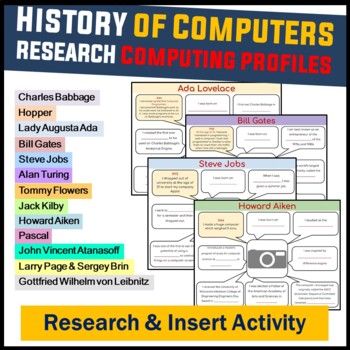
Technology Then and Now: Research Computing Profiles (Find and Insert Answers)
A nice little activity which introduces students to famous people who have contributed towards the development of Technology and Computer Science over time. How to Complete the Activity:Students will need to research their answers to the questions on each character profile and insert their answers into the relevant spaces. Outcome of Activity:On completion of this activity, students will have created a timeline of people's profiles who created or invented something that contributed towards compu
Grades:
5th - 9th
Types:
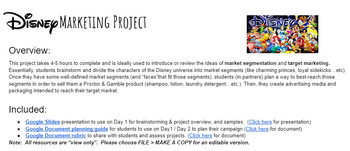
Disney Character Target Marketing Lesson Plan
This is one of my favorite marketing projects. It takes 4-5 hours to complete and is ideally used to introduce or review the ideas of market segmentation and target marketing. Essentially, students brainstorm and divide the characters of the Disney universe into market segments (like charming princes, loyal sidekicks…etc). Once they have some well-defined market segments (and “faces” that fit those segments), students (in partners) plan a way to best-reach those segments in order to sell them
Subjects:
Grades:
9th - 12th
Types:

All About My State Project
This is a PDF for a packet about All About My State Project. The project is for students to research different states and create a digital storytelling project. This project fits multiple CCSS (Common Core State Standards).
This packet is the outline for students to use when creating a multimedia presentation. The packet includes questions about Geography, Major Cities, and Capitals, Famous people from the state, symbols, natural resources and interesting facts.
Grades:
2nd - 12th, Higher Education, Adult Education
Types:
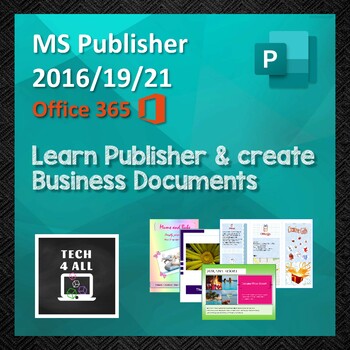
Microsoft Publisher
Learn to make attractive professional looking documents with this MS Publisher unit that could span 4–5 weeks. A Desktop publishing program that is easy to work in to make great documents like flyers, business cards, brochures etc. Publisher instructions are provided via a slideshow along with 2 comprehensive activity booklets and solution booklets for a variety of learning activities. One booklet is for learning and the other is to create appealing documents for a business. There are 4 extens
Grades:
6th - 10th, Adult Education
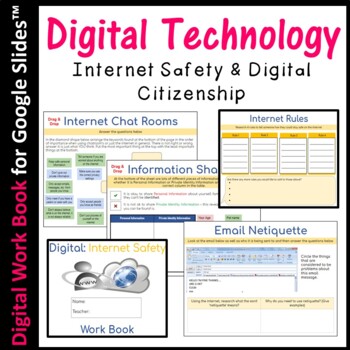
Digital Tech Internet Safety & Citizenship Workbook
This resource also allows students to learn independently. It also comes with an answer key.Use this digital booklet to teach your students about how to stay safe when using the Internet. This work booklet can be used with the internet to find relevant research or just to consolidate students learning.The following Internet Safety topics are covered: • Email Netiquette • Sharing information on line • Private Identity Information and Personal Information • Internet Rules to Stay Safe • Internet S
Grades:
4th - 9th
Types:
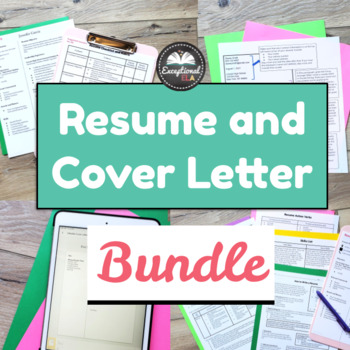
Resume + Cover Letter Writing Resources Bundle - Career Readiness Templates
Ready to guide your students through their first job applications with confidence? Look no further – these two comprehensive resources have everything you need to get them writing resumes and cover letters to be prepared and poised for success!Here’s what you’ll get:✅ How to Write a Resume and Cover Letter: Step-by-step guidance to help students craft standout resumes and cover letters that make an impression.✅ Example Resumes and Cover Letters: Inspiring real-life examples to spark creativity a
Grades:
7th - 12th, Higher Education, Adult Education
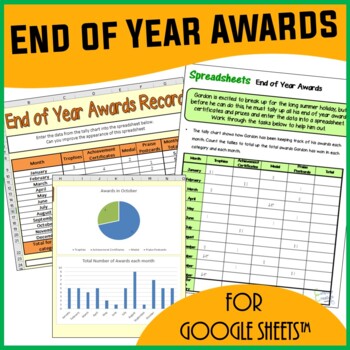
Spreadsheet Activity for Google Sheets™ - End of the Year Awards
Learning fun spreadsheet skills at the end of the school year! Encourage your students to interpret data in a tally chart and then enter the data into Google Sheets. Students must read the instructions on their worksheet to either add to or modify their spreadsheet. This resource covers the following skills: Entering data Writing and entering formulae. Formatting spreadsheetsCreating graphs and charts❁❁ Click Here to Follow MeBenefits for you:Rating this product allows you to collect credits for
Grades:
5th - 9th
Types:
Also included in: Spreadsheet Scenarios and Activities Bundle for Google Sheets ™
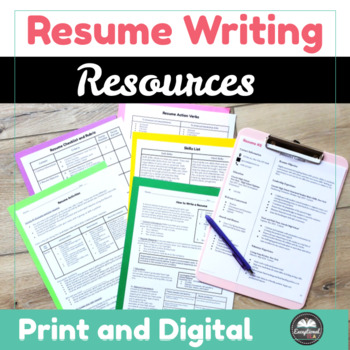
Resume Writing Resources Career Readiness Activity - Editable Template - Google
Get ready to help your students nail their first job application with this resume writing all-inclusive resource – everything you need is right here!Here’s what you’ll get:✅ How to Write a Resume: Step-by-step guidance on crafting the perfect resume that showcases their skills and experiences.✅ Skills List: Discover and highlight their unique strengths with our comprehensive skills list.✅ Resume Action Verbs: Power up their resume with dynamic action verbs that grab attention.✅ Example Resumes:
Grades:
7th - 12th, Higher Education, Adult Education
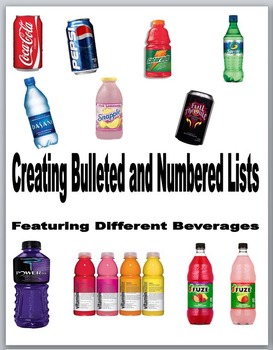
Microsoft Word 2010 Activity- Creating Bulleted and Numbered Lists
Microsoft Word 2010 Activity- Creating Bulleted and Numbered Lists
This fun assignment can be used in a Microsoft Office/Keyboarding, etc. class. This download is a 19-page Word document that contains directions and an assignment for creating customized bulleted lists with a fun beverage theme. It also contains an evaluation sheet. It is everything you need - NO PREP- for a lesson on creating bulleted lists in Word. It will take students about 3 days to complete if the class periods are about 4
Grades:
5th - 12th, Higher Education, Adult Education
Types:
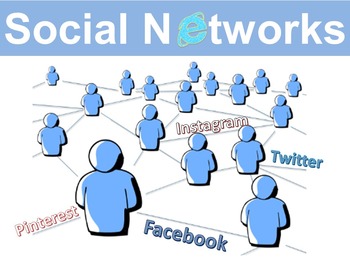
Social Networks Internet Safety Digital Citizen Lesson
Teach your middle school children about social networks in detail. Students identify the difference between personal and private information, identify the dangers of using Social network sites and offer advice to stay safe online. This resource can also be adapted for elementary students. In this lesson, students: Identify the difference between personal and private informationComplete a Facebook Template pageIdentify where they have shared personal & private information in their Facebook pr
Grades:
4th - 12th

ANALYZE YOUR FAVORITE PLAYERS PERFORMANCE: A MICROSOFT EXCEL PROJECT
This high interest and engaging project teaches advanced Microsoft Excel skills while students have fun analyzing their favorite sports stars. Students will be able to chart and analyze their chosen player’s performance statistics.
They will also learn advanced Microsoft Excel skills that they can apply to their science classes including trend analysis and displaying the slope of the line equation.
This project contains a link to obtain all the statistical data they will need, and includ
Grades:
7th - 12th
Types:
Also included in: Microsoft EXCEL Activities - 6 PROJECTS!
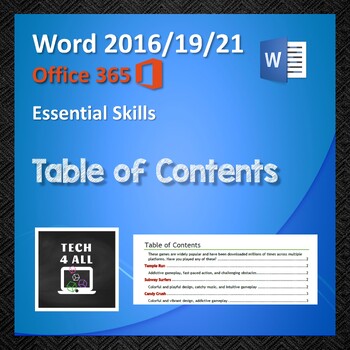
Tables in Microsoft Word
A complete lesson/s on tables in Word with no teacher prep necessary. The lesson includes a tables slideshow, student activities in 4 parts and a tables icons puzzle. Can be used for a paperless classroom. Great for either teacher directed or self-paced learning for anyone who needs to develop Word skills.A Tables PDF slideshow – a comprehensive reference for creating tables that explains Table ribbons, inserting, moving aroundHow to enter data, select, resize and format cells How to insert and
Grades:
6th - 9th, Adult Education
Types:
Also included in: MS Word Bundle: Charts - Tables - Tabs & Indents
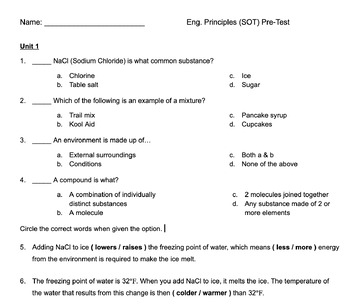
PLTW Science of Technology Pre & Post Test/Assessment & Data Tracking
This resource is a pre and post test for Project Lead the Way (PLTW) Gateway course "Science of Technology." Both tests cover the same topics in different ways to make it easy to track progress from the start of the course to the end without worrying about students just memorizing the pre-test. It is in the form of a Google Doc so you can edit it to better fit the needs of your class if you'd like. The test is split into sections based on the unit from which the questions cover content. This way
Grades:
6th - 9th
Types:
Showing 1-24 of 89 results