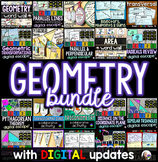130 results
10th grade computer science task cards
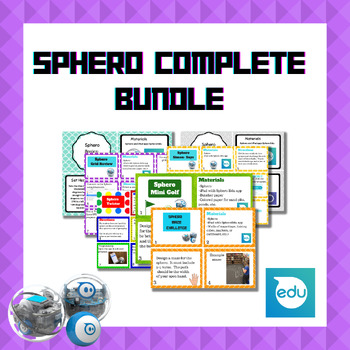
COMPLETE Sphero Card Set Bundle
This bundle includes all of my current sphero card sets:Sphero MazeSphero Simon SaysSphero Mini GolfSphero Grid ReviewSphero Draw and TraceSphero TwisterSphero Basics: ControlsSphero Basics: ActionsGreat resource for creating a STEM challenge kit for your classroom! This bundle of card sets will walk students through basic controls using a sphero but will also guide students through a few fun activities like creating a maze (following certain criteria and constraints) or following commands durin
Grades:
2nd - 12th
Types:
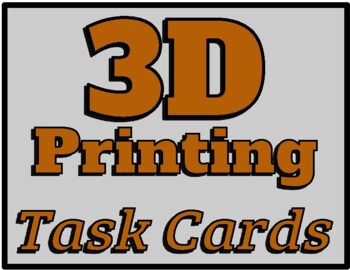
3D Printing Task Cards (30) for a Makerspace or STEM #3dprinting #makerspace
30 total 3D printing task cards for your classroom or club. Easily adaptable to any grade level. All you need is software (I recommend tinkercad.com) and a 3D printer. RUBRIC INCLUDED. #stem #makerspace #steam #3dprinting
Subjects:
Grades:
1st - 12th, Higher Education, Adult Education
Types:
NGSS:
K-2-ETS1-2
, MS-ETS1-2
, MS-ETS1-4
, 3-5-ETS1-1

Microsoft Excel Spreadsheet and Graph Skills Digital Resources - Fast Food
Students have to read through the tasks on the worksheet to change the data held in the Fast Food Menu Spreadsheet and to create graphs. Students will learn the impact that changing spreadsheet data has on graphs. They will also learn how to analyz e data held in spreadsheets and graphs. This resource comes with the following: Fast Food Menu Spreadsheet WorksheetTask Cards/Help Cards The following skills are taught in detail: Creating graphsFormatting graphs Analyzing Spreadsheet DataInserting s
Grades:
5th - 11th, Adult Education, Staff
Types:
Also included in: Microsoft Excel Spreadsheets Ultimate Bundle - Computer Applications
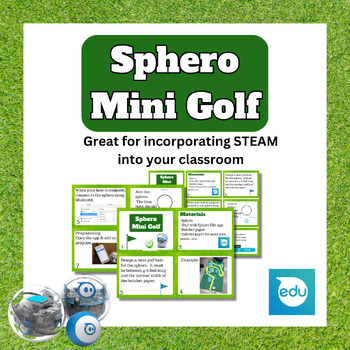
Sphero Mini Golf: Design, Build, and Code Your Own Course!
**Updated 05/03/23 with larger card size variation as well as full-sized slides for projection.This card set guides students through the process of creating a mini golf hole, with specific criteria and constraints to follow. Students will then use the Sphero Edu app to program their robot ball to navigate the course they've created. Along the way, they'll learn valuable coding and problem-solving skills.To complete this challenge, students will need butcher paper, construction paper or markers,
Grades:
3rd - 12th, Staff
Types:
Also included in: Sphero Bundle 2
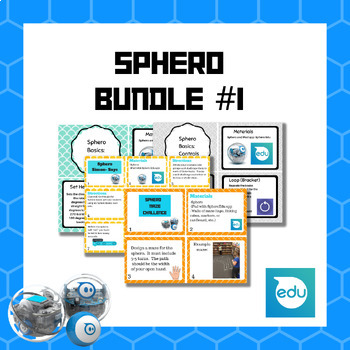
Sphero Card Set Bundle 1
This bundle includes the following sphero card sets:Sphero MazeSphero Simon SaysSphero Basics: ControlsSphero Basics: ActionsEach activity is formatted into cards. This product has also been modified to include a full page for each slide to use for projection.Great resource for creating a STEM challenge kit for your classroom! This bundle of card sets will walk students through basic controls using a sphero but will also guide students through a few fun activities like creating a maze (followin
Grades:
3rd - 12th
Types:
NGSS:
3-5-ETS1-3
, 3-5-ETS1-1
, 3-5-ETS1-2
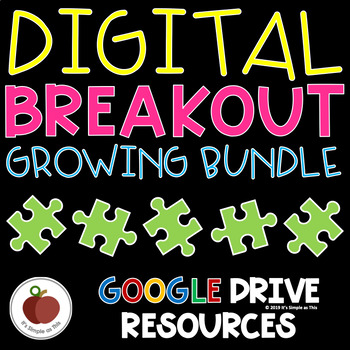
Digital Breakout Bundle - Digital Escape Room Bundle - Life & Social Skills
This growing bundle includes fantastic, fun activities to work on team building, perseverance, critical thinking, and using a Growth Mindset! Ideal for students grades 2 - 8.Breakouts Included & Coming Soon:ALREADY INCLUDED:Halloween Digital BreakoutThanksgiving Digital BreakoutHappy Holidays Digital BreakoutChristmas Digital BreakoutNew Year Digital BreakoutWinter Wonderland Digital BreakoutMartin Luther King Jr. Day Digital BreakoutValentine Digital BreakoutPresidents' Day Digital Breakout
Grades:
1st - 12th
Types:
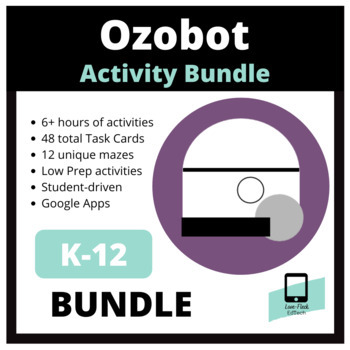
OZOBOT: Activities (Bundle)
Video Overview of Ozobot Bundle --> HEREThis digital download includes the following:6+ hours of student-driven Ozobot activities.24 Ozobot Task Cards: Line Code24 Ozobot Task Cards: Ozoblockly12 Unique Ozobot Mazes (Ozoblockly)This activity works best if you and your students have access to the following:Google Apps for Education (specifically Slides)YouTubeOzobots (I suggest 1 Ozobot for ever 2 students. Can be EVO or BIT)Student Devices (iPads, Chromebooks, Laptops, Desktops)Ideal Environ
Subjects:
Grades:
PreK - 12th, Higher Education, Adult Education, Staff
Types:
NGSS:
K-2-ETS1-1
, 3-5-ETS1-3
, MS-ETS1-4
, 3-5-ETS1-1
, 3-5-ETS1-2
...

Task/Help Cards (Formula Practice) for Google Sheets™ & Excel Spreadsheets
A wonderful set of 12 task/instruction cards which can be printed and laminated and then given to students to help them learn and practice the following formulae/calculations in Excel or Google Sheets; • Addition • Subtraction • Division • Multiplication• =sum()• =max()• =min()• =average() • =count()• =counta()• =countif()Each card provides a clear description and example of how specified formulae work in Excel and Google Sheets, thus a brilliant visual learning aid. These task cards can also be
Grades:
5th - 12th, Higher Education, Adult Education, Staff
Types:

Microsoft Excel Spreadsheet Tasks Booklet
This is a 24 page booklet with 14 Spreadsheet tasks for use with Microsoft Excel including the following features:
Simple +, - , * and /
Formatting cells
Sum, Max, Min and Average functions
If statements
Charting
I have used this booklet with my own classes and it has engaged them and the students have enjoyed the exercises. Each task gives clear instructions to students and gives files names for each task
Subjects:
Grades:
9th - 11th
Types:
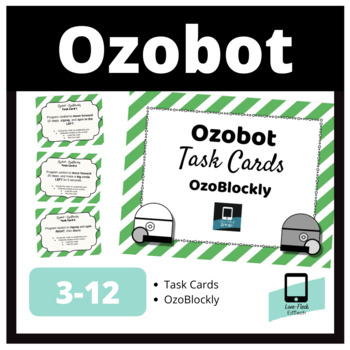
Ozobot Task Cards: OzoBlockly
Please note - This resource is part of a larger bundle of Ozobot Activities found HERE.Included in this download are 24 Task Cards that involve creating code for Ozobot, using the website ozoblockly.com.Materials - You will need:24 Task Cards printed out (I recommend printing them on cardstock and laminating for future use).Ozobots & chargers (I prefer 1 Ozobot for every 2 students)Access to the website ozoblockly.com for students.Instructions:Establish charging routines and procedures for O
Subjects:
Grades:
3rd - 12th
Types:
Also included in: OZOBOT: Activities (Bundle)
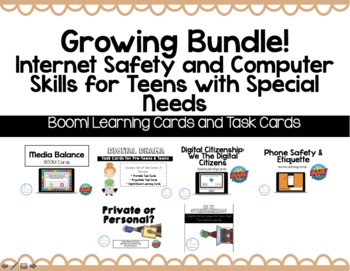
Internet Safety and Computer Skills Bundle for Special Education Life Skills
This bundle is a growing bundle, which means you get access to all of the future additions to this bundle, without paying more later! The sooner you get in on the bundle, the better the deal! All internet safety and computer skills Boom Cards and other activities (such as task cards) will be added to this bundle until the maximum number of files is reached!The current bundle includes:Cyberbullying Task Cards for TeensDigital Drama Task Cards for TeensMedia Balance Boom! CardsPrivate vs. Persona
Grades:
9th - 12th
Types:
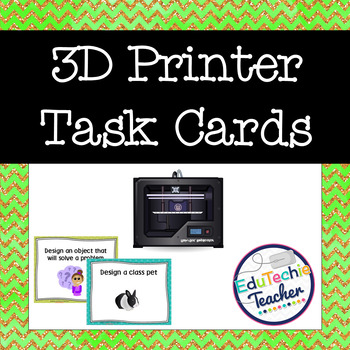
3D Printer Design Cards {3D STEM Print Designs} -32 Cards!
3D Printer Design Cards
These 3D printer design task cards are a great way to provide 3D print designs and creation inspiration to your students! Use these 3D printer cards with your Makerspace or as a STEM/ STEAM learning activity to provide a new challenge for your students.
Our students were very excited to use our new 3-D printer, but weren’t really sure what to create. These cards provide a variety of great ideas to get your students creating, designing, and 3-D printing!
Even if you don
Grades:
4th - 10th
Types:
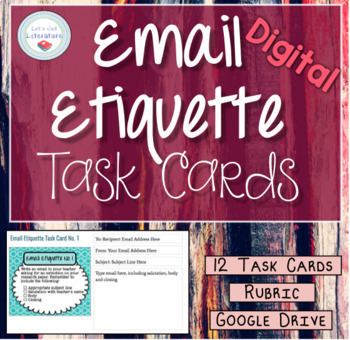
Digital Email Etiquette Task Cards
Students will practice good email habits with these digital task cards in Google Drive. Each task card features a prompt relevant to teenagers and reminders about what to include in the email. Students type their practice email answers directly into the file and share it with you.Your purchase provides you with the Google Slides file and folder right to your Google Drive.1) Title page2) Student instruction page3) Example email page4) 12 task card slides. Each slide features a task card with a pr
Grades:
9th - 12th
Types:
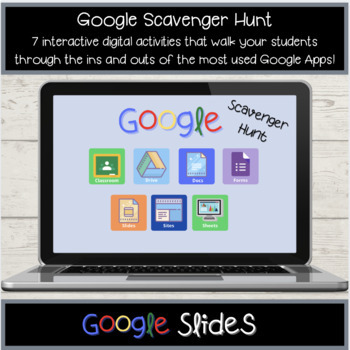
Digital Google "Scavenger Hunt": Teach your students about Google Apps!
Teach your students all about Google Apps by having them complete a digital interactive “Google Scavenger Hunt” There is no better way to learn than by practicing right in the Apps themselves.Students will either answer the questions directly in the scavenger hunt presentation or in an included doc, form, sheet, & slide.Students will practice using:Google ClassroomGoogle DriveGoogle Docs (included)Google Forms (included)Google Slides (included)Google SitesGoogle Sheets (included)Other Produc
Grades:
3rd - 12th
Types:
![Preview of [FULL COURSE] Python Programming Computer Science Software Development](https://ecdn.teacherspayteachers.com/thumbitem/-FULL-COURSE-Python-Programming-Computer-Science-Software-Development-1835921-1657526728/original-1835921-1.jpg)
[FULL COURSE] Python Programming Computer Science Software Development
This is a unit which will support the new Curriculum in Computing and Computer Science.This is a unit of work which will take students from no prior programming knowledge up to a reasonable standard of programming ability.If there is sufficient demand and feedback, I will create a second unit of work which will move onto more advanced concepts in programmingPython is an excellent free programming resource which is industry standard. It can also be used to make games and its abilities are very br
Subjects:
Grades:
7th - 12th
Types:
Also included in: Ultimate Computer Science BUNDLE
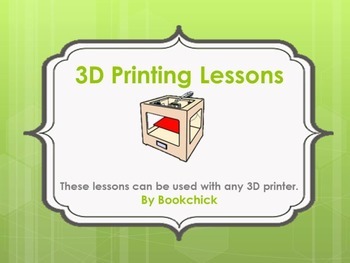
3D Printer Lessons and Task Cards
Using a 3D printer in the classroom allows students to problem solve, create, and use their imagination…if used correctly.
One of the things I found most difficult after I bought two 3D printers for my media center was finding authentic educational ways to use them to enhance instruction. After a year of exploring, tinkering, and using the 3D printers I was amazed by how many existing lessons could be extended using them.
This is a collection of 12 lesson ideas to use with your 3D printer. Th
Grades:
4th - 12th
Types:

Sphero Draw and Trace Challenge
*Updated to have a 6-card/page format, 4 card/page format, and 1 card/page for projection*Great resource for creating a STEM challenge kit for your classroom! For this challenge all you will need a large sheet of paper or butcher paper, markers and the sphero. Compatibility: As long as your Sphero lights up and can change colors it is compatible. (Which to my knowledge is all of them.)This card set walks students through connecting and aiming their sphero in order to trace a simple image they h
Grades:
3rd - 12th
Types:
NGSS:
3-5-ETS1-3
, 3-5-ETS1-1
, 3-5-ETS1-2
Also included in: Sphero Bundle 2
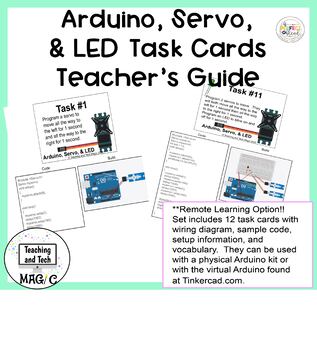
Arduino, Servo, and LED Task Cards with Teacher's Guide Bundle
Not a programmer? No problem! This bundle combines the Arduino and LED Task Cards, The Arduino, Servo, and LED Makerspace Task Cards, and The Arduino Projects with Servos, LEDs and Buttons Task Cards and Teacher's Guides. They will provide the instruction you need to help your students learn to perform basic tasks with Servo motors and LEDs and programming using an Arduino. Each set contains 12 task cards for a total of 36. You will find the wiring diagram and sample code needed to correctly
Grades:
4th - 12th
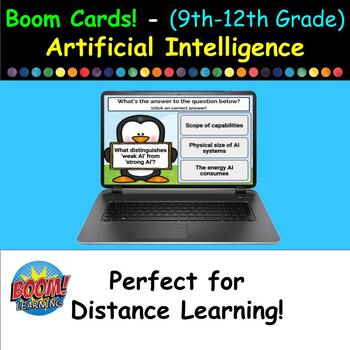
Boom Cards - Exploring AI Basics (for 9th-12th Grade) - Interactive 30 Card Set
Embark on a futuristic learning adventure with our AI Vocabulary Flashcards! Designed for 9th to 12th graders, these interactive Boom Cards make learning about Artificial Intelligence not just easy, but incredibly fun. Perfect for both in-class activities and at-home exploration, these flashcards are your ticket to engaging young minds with the wonders of technology.What's an "AI Vocabulary Flashcard"?AI Vocabulary Flashcards are dynamic, self-grading digital cards that introduce students to the
Subjects:
Grades:
9th - 12th, Adult Education
Types:
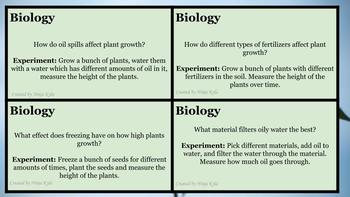
60+ Science Fair Topics- UPDATED
Every year my students from grades 6-8 participate in science fair, and every year the same challenges occur. Students cannot pick a strong science fair topic and research question to study and their projects end up being a flop! Last year I began compiling all the best science fair topics and created this FABULOUS resource. I have updated this resource on April 3rd, 2019. I fixed up some of the language and grammar and added a few more topics. We just finished our science fair. The winning pro
Subjects:
Grades:
5th - 12th
![Preview of [FULL COURSE] Scratch Programming Booklet: Games Design](https://ecdn.teacherspayteachers.com/thumbitem/Scratch-Programming-Booklet-Games-Design-1643631898/original-490931-1.jpg)
[FULL COURSE] Scratch Programming Booklet: Games Design
This is an instructional booklet which I have created as a starting point to learn the Scratch Programming environment. It contains lessons which will guide beginners through basic concepts of Software Development and Games Design.It contains several tasks to learn the basics, a final end game project as well as several challenge tasks for more advanced users.This file would also be an excellent starting point for any educator wishing to learn how to use the Scratch programming environment in or
Grades:
9th - 12th
Types:
Also included in: Ultimate Computer Science BUNDLE
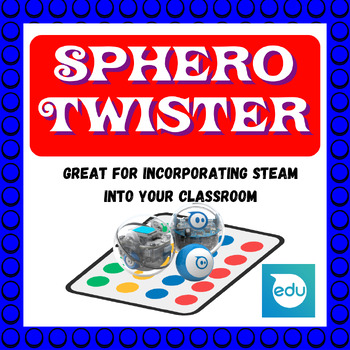
Sphero Twister Challenge Robotics
*Updated to include the small or medium cards (9 on a page and 4 on a page) as well as full-page cards to be used for projecting!*Great resource for creating a STEM challenge kit for your classroom! To set up this challenge, you will need a Twister mat or a DIY version, along with a spinner featuring red, yellow, blue, and green colors. Alternatively, you can tape off two faces of a die and assign the remaining four numbers to each of the four colors.This card set comes with detailed instruction
Grades:
3rd - 12th
Types:
NGSS:
3-5-ETS1-3
, 3-5-ETS1-1
, 3-5-ETS1-2
Also included in: Sphero Bundle 2
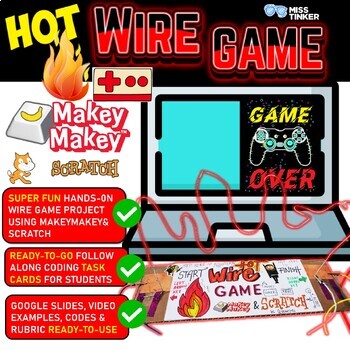
Makey Makey Hot Wire Game and Scratch Coding Task Cards, Google Slides& Video
You are looking for an epic and more intermediate project to use your Makey Makey class kits? The Hot Wire game is an extremely engaging project were students build and design their very own wire track, hook it up to their Makey Makey and program everything in SCRATCH to make it playable. Two game modes to code:Get through the wire track by coding lives. Get through the wire track with a time limit/timer.Students will learn how to use If...then statements in SCRATCH effectively.Hand out the easy
Grades:
5th - 10th, Adult Education, Staff
Types:

Sphero Basics: Controls Card Set
This card set describes the basic "control" commands to program the sphero. This card set is designed for use with the SpheroEDU app.Great as a reference when doing any coding challenges with the sphero! Includes cards for the students and full pages for projection.
Grades:
2nd - 12th, Higher Education, Adult Education, Staff
Types:
Also included in: Sphero Card Set Bundle 1
Showing 1-24 of 130 results