703 results
Computer science task cards under $5
Sponsored
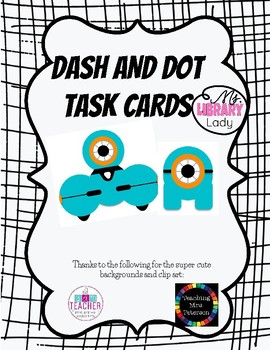
Dash and Dot Robot Task Cards
Fun with Dash and Dot!
These Dash and Dot Task Cards can be used in an elementary library, STEM class, or as a classroom activity/center.
This pack includes:
19 Dash and Dot Task Cards at varying levels of coding ability
1 Dash and Dot Directions sign
Grades:
1st - 6th
Types:
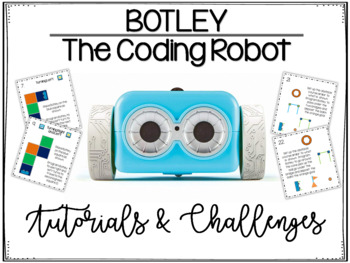
Makerspace: Botley Tutorials and Challenges (Botley Original)
If you are looking for a fun Makerspace activity your elementary students are sure to love, Botley is it! Botley is a little robot that will teach your students all about coding in the funnest of ways! These Botley task cards provide your students with easy to follow tutorials and tips and introduce a wide range of challenges, from simple to more complex and structured to open-ended. Included with this purchase are easy to follow full-page tutorials about Botley's buttons, Botley's remote,
Subjects:
Grades:
Not Grade Specific
Types:
Also included in: Makerspace Made Easy: Comprehensive Bundle
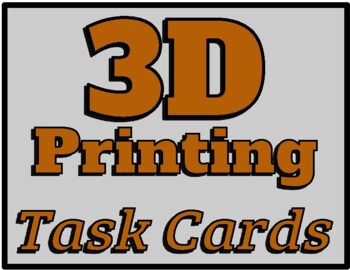
3D Printing Task Cards (30) for a Makerspace or STEM #3dprinting #makerspace
30 total 3D printing task cards for your classroom or club. Easily adaptable to any grade level. All you need is software (I recommend tinkercad.com) and a 3D printer. RUBRIC INCLUDED. #stem #makerspace #steam #3dprinting
Subjects:
Grades:
1st - 12th, Higher Education, Adult Education
Types:
NGSS:
K-2-ETS1-2
, MS-ETS1-2
, MS-ETS1-4
, 3-5-ETS1-1
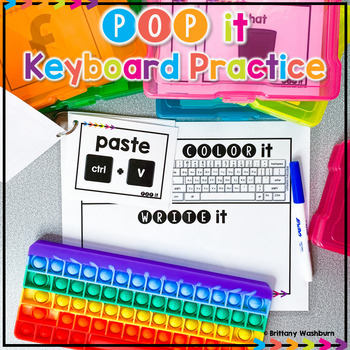
POP It Keyboard ⌨️ Station Activities and Task Cards for Typing Practice
Students use a POP It keyboard (or any available keyboard) and the provided work mat and task cards as a station activity. There are 6 sets of task cards included so you can keep using this as students age. Prep once and use forever!Get the POP It Keyboards hereHow it Works:Print out as many wipe off work mats and card sets as you need and laminate them. Students will draw a card from their pile. Using a dry-erase marker, first they will pop the word on their keyboard. Then they will color in th
Grades:
PreK - 1st
Types:
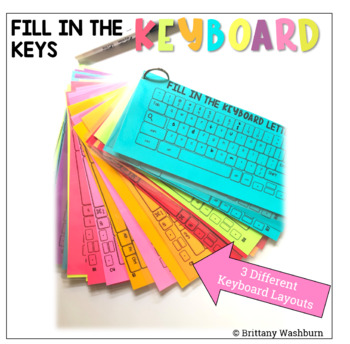
Fill in the Keyboards printable worksheets to practice typing skills
On each printable worksheet there are 3 keyboards for a total of 60 fill in the keyboards activities. There are 3 different keyboard layouts (PC, Chromebook, and Mac) so that students are exposed to different keyboard types. Great for exit ticket, sub activity, early finisher option, low-tech day, and the list goes on! Test out the concept with this freebieOPTIONS FOR PREPPING•Print, laminate, hole punch, and put on a ring to use with dry or wet erase markers. •Print and hand out as-is for a qui
Grades:
K - 5th
Types:
Also included in: Technology Curriculum Back Up Plans Bundle | K-5 Computer Lab Activities
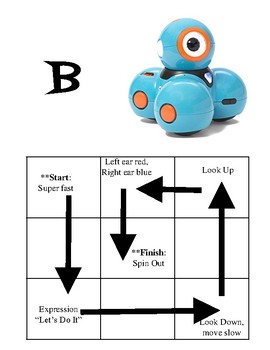
Dash Robot Basic Movement Challenge Cards
Just starting out with Dash, but want to do something other than Blockly Puzzles? Try out these basic movement challenge cards! Students follow directions to program Dash to complete each challenge. Each challenge A through E gets a little more complicated as they go.
Subjects:
Grades:
2nd - 8th
Types:
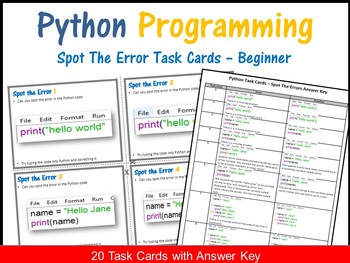
Coding in Python Spot The Error Task Cards - Coding Unplugged - Computer Science
A set of 20 different Spot The Error Python Task Cards which can be cut out, laminated and distributed to students. Students need to look at the code and try to spot the error. They can type the code into Python and identify the error too. This is a brilliant way to get students to debug (correct) code. These have been brilliant in my classroom and I have used them for starter and review activities. Programming Concepts covered in these task cards: 1) syntax errors2) logical errors3) variables4)
Grades:
Not Grade Specific
Types:
Also included in: Middle School Curriculum - Custom Bundle for Alicia
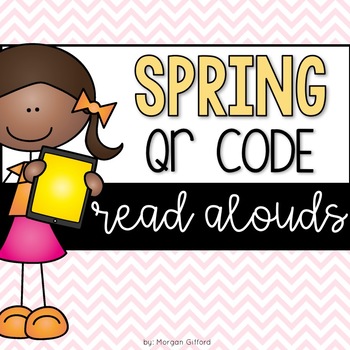
Spring QR Code Read Alouds
My students love listening to content rich, engaging read alouds. I constantly change our listen to reading books based on the holiday's and our theme subjects. I am very excited to have these wonderful Spring QR codes for those times close to Easter! These 38 printable QR codes are the perfect way to incorporate multiple pieces of literature into your classroom library. All the QR codes are linked to an educators SafeShare.tv video. Students will simply scan the code with a scanning device (iPo
Subjects:
Grades:
K - 3rd
Types:
Also included in: QR Code Read Alouds ULTIMATE Bundle
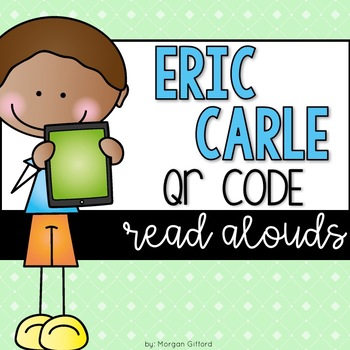
Eric Carle QR Code Read Alouds
My students love listening to content rich, engaging read alouds. I am constantly trading out QR codes and read alouds through the weeks based on the holiday's and themes we are studying in class! These 35 Eric Carle codes can be used anytime throughout the year, as Eric Carle is a popular author among all primary students!All the QR codes are linked to a SafeShare video. Students will simply scan the code with a scanning device (iPod, iPad, or iPhone), press play, and listen to the read aloud.
Grades:
PreK - 2nd
Types:
Also included in: QR Code Read Alouds ULTIMATE Bundle
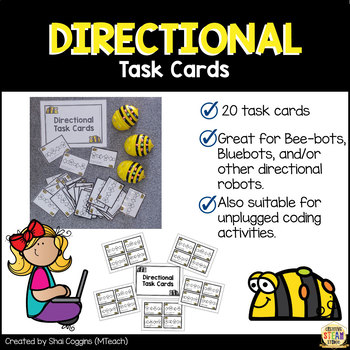
DIRECTIONAL TASK CARDS for Coding & Robotics - Beebots / Bluebots Activities
Beebots/Bluebots are great robots for young learners! One way to use Bee-bots and/or Blue-bots with your students is through using these DIRECTIONAL TASK CARDS. There are TWENTY (20) different directional task cards in this set. You will find arrows that correspond to the Bee-bot or Blue-bot buttons in each of the task cards. The numbers relate to the number of times that arrow should be pressed when coding the robots.Just print, laminate, and cut. Then, hand the cards out to your students when
Grades:
K - 3rd
Types:
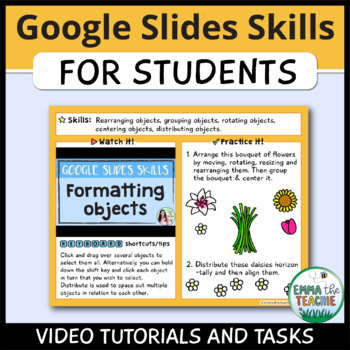
Google Slides Skills for Students - How to use Google Slides
Want to boost student confidence and enjoyment in Google Slides? This activity is everything you need to teach your students how to use Google Slides, with custom videos and practice tasks to immediately consolidate new skills. Building up from the basics like how to insert a text box, to the more advanced skills like distributing and arranging objects. My videos are custom made for this activity and cannot be found elsewhere, ensuring that what students are learning matches up exactly with the
Grades:
Not Grade Specific
Types:

Task/Help Cards (Formula Practice) for Google Sheets™ & Excel Spreadsheets
A wonderful set of 12 task/instruction cards which can be printed and laminated and then given to students to help them learn and practice the following formulae/calculations in Excel or Google Sheets; • Addition • Subtraction • Division • Multiplication• =sum()• =max()• =min()• =average() • =count()• =counta()• =countif()Each card provides a clear description and example of how specified formulae work in Excel and Google Sheets, thus a brilliant visual learning aid. These task cards can also be
Grades:
5th - 12th, Higher Education, Adult Education, Staff
Types:
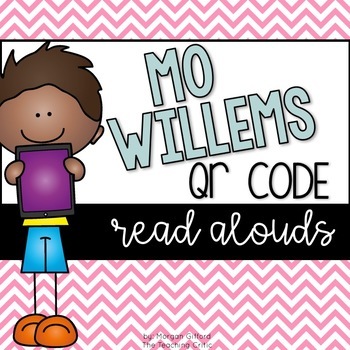
Mo Willems QR Code Read Alouds
My students love listening to content rich, engaging read alouds. I constantly change our listen to reading books based on the holiday's and our theme subjects. Mo Willems is their FAVORITE author of all time! These 35 printable QR codes are the perfect way to incorporate Mo Willems' literature into your classroom library. All the QR codes are linked to a SafeShare video. Students will simply scan the code with a scanning device (iPod, iPad, or iPhone), press play, and listen to the read aloud.
Grades:
K - 3rd
Types:
Also included in: QR Code Read Alouds ULTIMATE Bundle
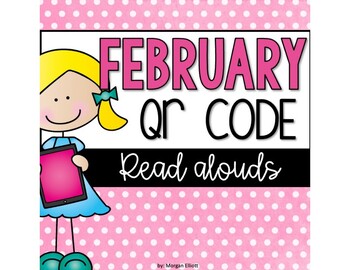
February and Valentine QR Code Read Alouds
My students love listening to content rich, engaging read alouds. I constantly change our listen to reading books based on the holiday's and our theme subjects. I am very excited to have these wonderful Valentine's Day QR codes in February! These 23 printable QR codes are the perfect way to incorporate multiple pieces of literature into your classroom library. All the QR codes are linked to a SafeShare.tv video. Students will simply scan the code with a scanning device (iPod, iPad, or iPhone), p
Grades:
K - 3rd
Types:
Also included in: QR Code Read Alouds ULTIMATE Bundle
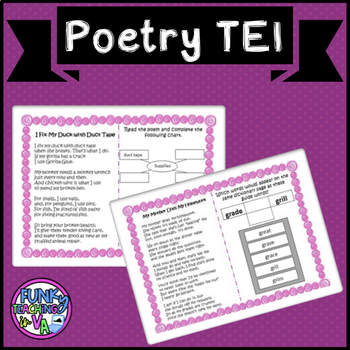
Boom Cards VA SOL Reading Poetry with TEI Practice
Struggling to incorporate TEI type questions into your lessons? Trying to do test prep while still doing skill work? Boom cards are for you!These Boom Cards are aligned with VA SOL 3.5, and contain poems with accompanying questions. Questions cover a variety of SOL practice, such as rhyming, vowel sounds, sequencing, lines, stanzas, inferencing, guide words, synonyms, antonyms, prefixes, suffixes, and more!Questions are multiple choice, fill in the blank, charts, bubble maps, multiple answers
Grades:
2nd - 5th
Types:
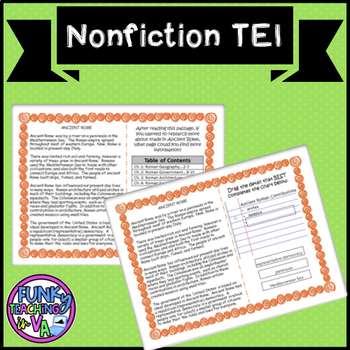
Boom Cards VA SOL Reading Nonfiction with TEI Practice
Struggling to incorporate TEI type questions into your lessons? Trying to do test prep while still doing skill work? This pack is just for you! Aligned with SOL 3.6, this nonfiction set contains 5 passages about Ancient Civilizations with accompanying questions. Questions cover a variety of SOL practice, such as guide words, synonyms, antonyms, root words, dictionary skills, internet searches, main idea/details, questioning, and more!Questions are multiple choice, charts, multiple answers, et
Grades:
2nd - 5th
Types:
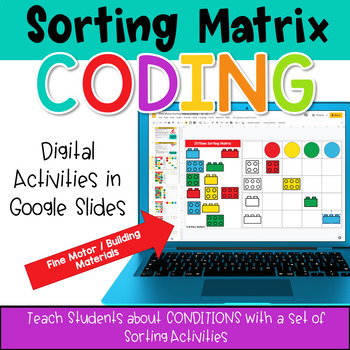
Sorting Matrix Coding - Fine Motor Set to Teach Conditionals
Sorting Matrix Digital Activities to teach If/Then/Else coding language (Conditionals). Everything you need to teach students about conditionals and let them practice using the terminology. This resource includes 12 digital slides with moveable pieces that works in Google Slides or PowerPoint. This set has fine motor building materials including building blocks, play dough, pattern blocks, and counters - without the mess! Teaching coding concepts works best when we do familiar activities but use
Grades:
K - 3rd
Types:
Also included in: Hour of Code Bundle of K-5 Activities and Decor
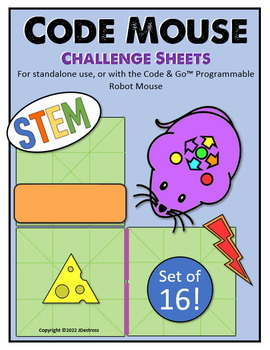
STEM Code & Go Robot Mouse Coding Challenge - Set of 16!
Coding Practice... Great for CODING WEEK or any time you are looking to give your students a challenge! The Learning Resources® Code & Go™ Programmable Robot Mouse is a fantastic resource for teaching coding basics. The pages included here are meant to provide an extension and challenge to the basic mazes provided with the Robot Mouse Activity Set.The pages can be used without the robot mouse, but the activity set does provide a good way for students to test and prove their code.This set inc
Grades:
K - 6th
Types:
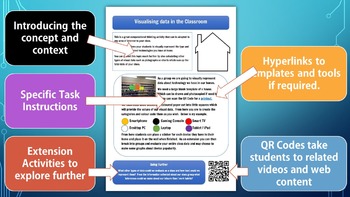
Computational Thinking & Data Analysis Task Cards | STEM | Digital Technologies
Most kids don’t naturally think like PROGRAMMERS, but you can enjoy the satisfaction of seeing them have a COMPUTATIONAL THINKING ⚡“A-ha!”⚡ moment as they learn with these visual, hands-on, NO PREP STEM activities.For those students who learn best by seeing, doing, and getting their hands dirty, this activity and card set will make abstract computing concepts as real as the classroom they’re sitting in. This pack uses students’ everyday interests, such as sports and friends, to teach them how al
Grades:
3rd - 8th
Types:
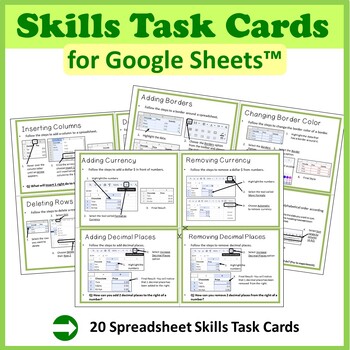
Spreadsheets Task Cards for Google Sheets™
A set of 20 task cards which allow students to practice the following skills in Google Sheets independently: • Inserting columns• Deleting columns• Deleting rows• Inserting rows• Adding currency• Removing currency• Adding decimal places• Removing decimal places• Adding borders• Changing border color• Adding fill color• Sorting data• Merging cells • Unmerging cells• Creating charts• Customizing Pie Charts – A closer look• Moving charts to new sheets• Changing Chart types• Adding New Sheets• Delet
Grades:
Not Grade Specific
Types:
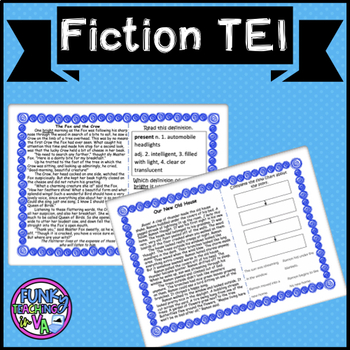
Boom Cards VA SOL Reading Fiction with TEI Practice
Struggling to incorporate TEI type questions into your lessons? Trying to do test prep while still doing skill work? This pack is just for you! Aligned with SOL 3.5, this fiction set contains 5 fiction passages with accompanying questions. Questions cover a variety of SOL practice, such as guide words, synonyms, antonyms, root words, dictionary skills, internet searches, theme, questioning, and more!Questions are multiple choice, charts, multiple answers, etc. •To use Boom Cards, YOU MUST OPE
Grades:
2nd - 4th
Types:

Microsoft Excel Spreadsheet Tasks Booklet
This is a 24 page booklet with 14 Spreadsheet tasks for use with Microsoft Excel including the following features:
Simple +, - , * and /
Formatting cells
Sum, Max, Min and Average functions
If statements
Charting
I have used this booklet with my own classes and it has engaged them and the students have enjoyed the exercises. Each task gives clear instructions to students and gives files names for each task
Subjects:
Grades:
9th - 11th
Types:
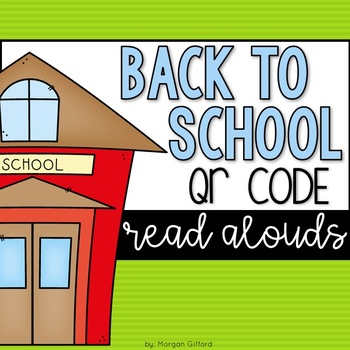
Back to School QR Code Read Alouds
My students love listening to content rich, engaging read alouds. I constantly change our listen to reading books based on the holiday's and our theme subjects. I am very excited to have these wonderful Back to School QR codes for the beginning of the school year! These 39 printable QR codes are the perfect way to incorporate multiple pieces of literature into your classroom library. All the OR codes are linked to a SafeShare.tv read aloud. Students will simply scan the code with a scanning devi
Grades:
K - 3rd
Types:
Also included in: QR Code Read Alouds ULTIMATE Bundle
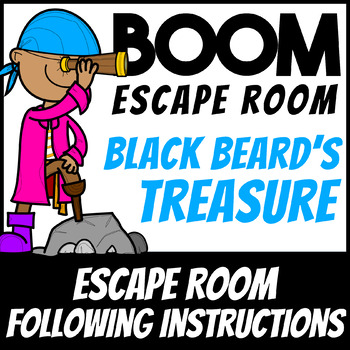
Boom Cards | Escape Room Blackbeard's Treasure | Coding Maps | Distance Learning
BOOM ESCAPE ROOM: Blackbeard’s Treasure Following Instructions | Learning to Code | Directions on a MapThe Lost Treasure of Black Beard the Pirate was always thought to be a myth. Until recently, that is, when you discovered a map to 5 secret islands. On these islands a jewel is hidden in a secret location. This jewel is used to unlock Black Beard's treasure chest. There are 5 clues to solve to find the treasure.This Boom Escape is both challenging and rewarding for your students. This Digital E
Subjects:
Grades:
K - 4th
Types:
Showing 1-24 of 703 results



