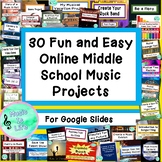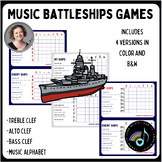568 results
Higher education graphic arts resources for Google Apps
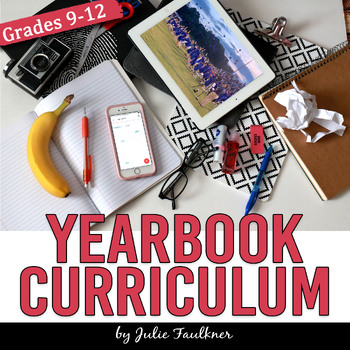
Yearbook Curriculum BUNDLE+ for Student Journalism Publications
In this yearbook bundle, you'll have everything you need to plan, prepare, market, design, and create your student publication with this one-stop resource for your yearbook program. This yearbook curriculum includes all of my best-selling tools for creating a yearbook and conducting a yearbook and/or journalism class, plus some NEW tools (only in this bundle) to make a full, cohesive curriculum for yearbook/journalism advisers. *DOWNLOAD THE PREVIEW FOR FULL LIST OF CONTENTS*-Units include the f
Grades:
8th - 12th, Higher Education
Types:
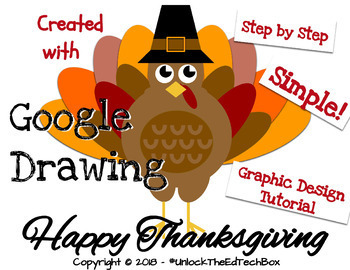
Easy Graphic Design Digital Thanksgiving Turkey - Google Drawing or Slides
This "how to" will take you and/or your students step by step through the Graphic Design process of creating a Thanksgiving Turkey in Google Drawing or in Google Slides. During this how to tutorial, you will create the Thanksgiving Turkey you see in the attached images. This is a great way to teach yourself or students how you can use Google Drawing to make Vector files! Great for distance learning!You will receive a PDF file that also gives you access to the Google Slide version you can copy
Subjects:
Grades:
3rd - 12th, Higher Education, Adult Education, Staff
Types:
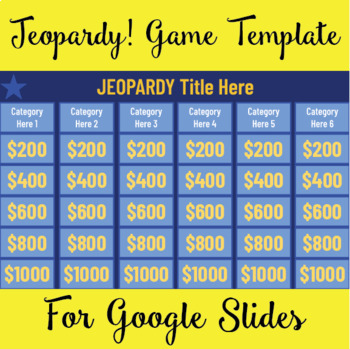
Jeopardy Game Template for Google Slides
This Jeopardy game template was made for Google Slides. This game offers 6 categories with prices ranging from $200 to $1,000. Each Category price will take you to its linked slide where the question is asked. Once students answer the question, you can tap on the box to reveal the answer. The home button in the upper right corner will take you back to the Jeopardy board game. Note: To type in the answer when editing the document, you must move the blue rectangle over, then place back over the an
Subjects:
Grades:
1st - 12th, Higher Education, Adult Education, Staff
Types:
Also included in: Interactive Ultimate Game Bundle for Google Slides
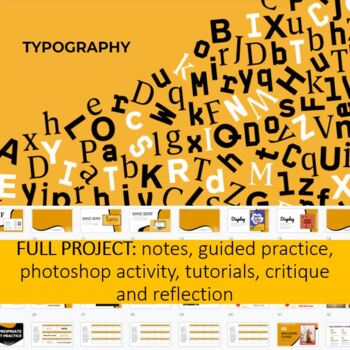
Typography for Graphic Design Beginners: Complete Project Using Google Slides
Everything you graphic communications and design students need except the Photoshop and the computers are included in this project!What's included:Extensive and interactive teacher and student copy of typography notes and examplesIndividual guided practice activity to help students learn to choose appropriate fontsExpectations, directions, and video tutorial for how to create a magazine cover in PhotoshopClass critique and reflection questions
Grades:
7th - 12th, Higher Education, Adult Education
Types:
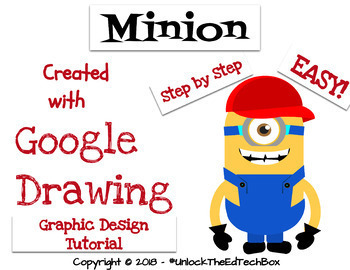
Create a Graphic Design Digital Minion with Google Drawing or Google Slides
This "how to" will take you and/or your students step by step through the Graphic Design process of creating a simple Minion in Google Drawing or in Google Slides. During this how to tutorial, you will create the Minion you see in the attached images. This is a great way to teach yourself or students how you can use Google Drawing to make Vector files! Great for distance learning!You will receive a PDF file that also gives you access to the Google Slide version you can copy and use in your cl
Grades:
3rd - 12th, Higher Education, Adult Education, Staff
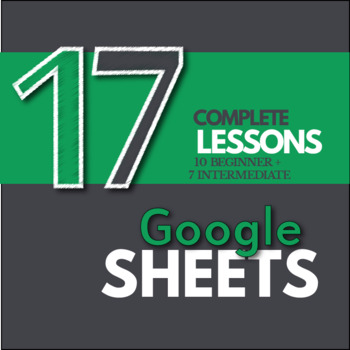
Google Sheets - Complete 17 Lesson Bundle (Distance Learning)
This product will take your students from Google Sheets novices to intermediate users using 17 clearly written, classroom-tested lessons. It is priced to save you 30% off buying each of the products individually. This bundle is a combination of my Beginner and Intermediate bundles. Save money by buying this compilation bundle as opposed to those two bundles separately.There are a few options for instructions for each of the lessons: 1) Online instructions - Rich, interactive instructions wh
Grades:
6th - 12th, Higher Education, Adult Education
Types:
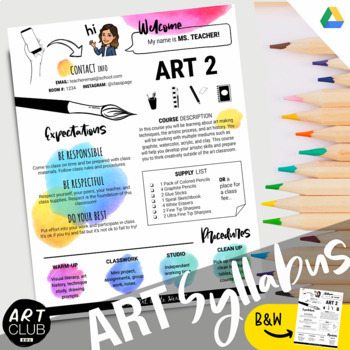
ART SYLLABUS Template | Editable Rainbow Watercolor+ Black and White Version
This product contains 2 versions of the same ART SYLLABUS template.1. Watercolor Version2. Black and White Version Idea! : Use the black and white version to make multiple copies for in-class handouts and use the watercolor version for your google classroom!The file type is Google Slides.I have written in example text but it is editable!**IMPORTANT!The header text that says: Welcome, Expectations, Procedures, and Grading is NOT editable. It is a clipart instead of text that way it shows up in th
Subjects:
Grades:
PreK - 12th, Higher Education, Adult Education
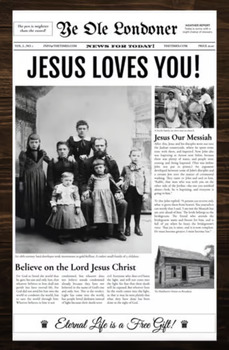
School Newspaper Template - 4 Page - Google Docs Compatible
DescriptionThis is a fully editable 4 page vintage newspaper template for Google Docs. It does not require any font or software installation and is editable right from Chrome, Internet Explorer, or Firefox. Prints immediately or saves as a PDF, Word, or Google Doc. Easily printable and sharable with friends and family!Includes / Features:Fully editable template4 pages11x17 inch tabloid page size design (looks more "newspaper-ish")Does not require any font or software installationEdits within the
Subjects:
Grades:
7th - 12th, Higher Education, Adult Education, Staff
Types:
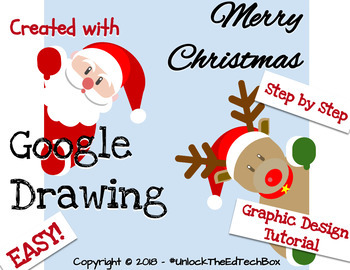
Graphic Design Digital Christmas Santa and Reindeer in Google Drawing or Slides
This "how to" will take you and/or your students step by step through the Graphic Design process of creating a Christmas Santa Claus and Reindeer in Google Drawing or in Google Slides. During this how to tutorial, you will create the Christmas Santa Claus and Reindeer you see in the attached images. This is a great way to teach yourself or students how you can use Google Drawing to make Vector files! Great for distance learning!You will receive a PDF file that also gives you access to the Goo
Grades:
3rd - 12th, Higher Education, Adult Education, Staff
Types:

Who Wants to be a Millionaire Game Template for Google Slides
This game is a great way to put students in the hot seat and have them review material. This game includes 43 slides and follows the 14 question format to try to win the $1 million dollars. Each question includes 3 slidesThe first slide is the question students need to answer The second slide is if the student answers the question correctly The third slide is if the student answers incorrectly The correct answer is highlighted in green and the incorrect answers are highlighted in red. The Answer
Subjects:
Grades:
K - 12th, Higher Education, Adult Education, Staff
Types:
Also included in: Interactive Ultimate Game Bundle for Google Slides

UPDATED! High School Art Syllabus-Edit to fit your own needs in Google Slides
Updated to be in Google Slides!Intro to Art Course Syllabus - just edit to meet your own needs! I’ve included my course information to get you started. Use for Middle School or High School. Get a bundle HERE with all my art syllabi to meet the needs of all your different classes! Ceramics, Intro to Art, 2D Art, 3D Art - continuously updated, you’ll get any new art syllabi automatically with the bundle! Bundle also includes my new add on's as well.Check out adding the COVID Physical Distancing ad
Subjects:
Grades:
5th - 12th, Higher Education
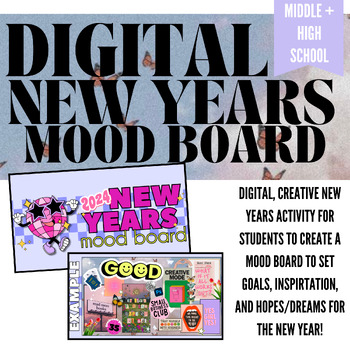
New Year's Mood Board | Digital Reflection + Goal Setting Activity
Engage your students returning from winter break with this short, creative, and engaging New Year activity. This activity requires little to no prep on your end--a dream! The only prep I would suggest would be to make your own mood board to show your students--it's so fun to make! The mood board assignment includes students choosing a Word of the Year to put on their mood board, along with other visuals (of their choice), and a written component!This resource includes:Teacher instructions + tips
Grades:
5th - 12th, Higher Education, Adult Education
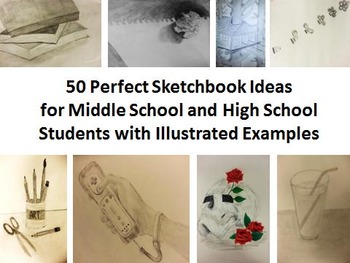
50 Perfect Sketchbook Ideas for Middle and High School Students
*When you download this file you will be able to open it as a PDF, Google Slides Presentation, PowerPoint and more. The PDF will be downloaded first, then simply click on the link in slide #2 to see the presentation in a Google Slides Format. From there you can click File---> Download---> and convert it to PowerPoint or other desired formats.This Power-point presentation illustrates 50 different drawing exercises and well over 300 images to help you and your students fill up those sketchbo
Subjects:
Grades:
4th - 12th, Higher Education, Adult Education, Staff

Create a Custom Logo (Graphic Design/Digital Media)
This lesson provides students an opportunity to practice creating vector-based graphics in the design of a custom logo. The provided student handout discusses principles of effective logo design, logo criteria/constraints, and activity instructions. Though a vector editing software like Illustrator is preferred, it is possible to generate simple vector graphics using Microsoft products like Publisher. A rubric is provided.
Grades:
7th - 12th, Higher Education
Types:
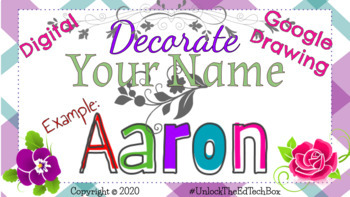
Decorate Your Digital Name in Google Slides or Google Drawing Graphic Design
This tutorial will guide you through the process of decorating your digital name. Students will have fun learning how to use Google Drawing/Google Slides as they decorate their digital name in this activityGreat for distance learning!This tutorial includes:Step by step instructions to make your valentine cardGoogle Slide with the directionsGoogle Drawing Template for your students
Grades:
3rd - 9th, Higher Education, Adult Education, Staff
Types:
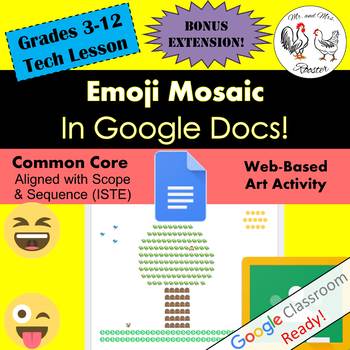
Emoji Mosaic in Google Docs Art / Technology STEAM Lesson Plan Grades 3-12
Use Google Docs in a way unexpected...with emojis! This multi-subject lesson will have your students planning, designing, and creating a work of art set in mosaic! Teacher presentation file, including where the mosaic art style has been used, emoji mosaic examples, and emoji differences are all included! Emoji mosaic will have all students smiling to see their work of art come together!Made for use with:PCMacChromebookAll resources are organized for assigning through Google Classroom!*This lesso
Grades:
3rd - 12th, Higher Education
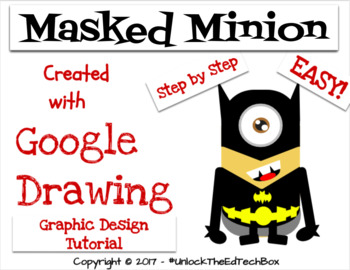
Simple Graphic Design Digital Masked Minion with Google Drawing or Google Slides
This "how to" will take you and/or your students step by step through the Graphic Design process of creating a simple Masked Minion in Google Drawing or in Google Slides. During this how to tutorial, you will create the Masked Minion you see in the attached images. This is a great way to teach yourself or students how you can use Google Drawing to make Vector files! Great for distance learning!You will receive a PDF file that also gives you access to the Google Slide version you can copy and
Grades:
3rd - 12th, Higher Education, Adult Education, Staff
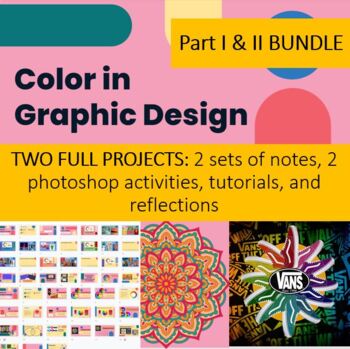
Color for Graphic Communications BUNDLE - Parts I AND II
This bundle includes both Parts I and II of my Color Unit in Graphic Design/Communications. They are two completely separate projects, and you do not need to purchase one in order to do the other, however, I find them both to be essential to the course. I separate them in class because they involve two completely different Photoshop projects. Each project includes its own set of notes, a Photoshop project, and reflection. Part I: This project focuses on teaching students the RGB and CMY color wh
Grades:
7th - 12th, Higher Education, Adult Education
Types:
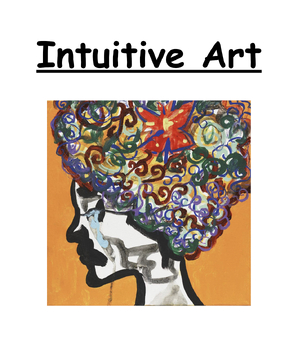
Intuitive Art Therapy Curriculum
Complete Intuitive Curriculum. Includes References (Color, Shape, and Line Psychology) and Quiz. Complete with all lessons and prompts. 148 pages of awesomeness! This intuitive art curriculum is designed to foster creativity and self-expression by focusing on intuition, exploration, and personal interpretation rather than strict rules or techniques. Students are encouraged to tap into their instincts, emotions, and imagination to create art that reflects their unique perspectives and experience
Subjects:
Grades:
5th - 12th, Higher Education, Adult Education, Staff
Types:
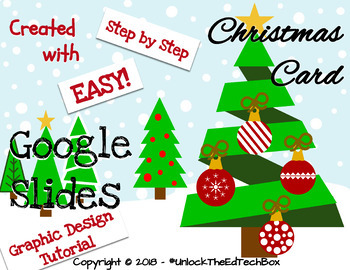
Simple Graphic Design Digital Christmas Ornaments & Trees Card - Google Slides
This "how to" will take you and/or your students step by step through the Graphic Design process of creating 4 simple Christmas Trees and 4 simple ornaments that can be used in a student designed Christmas Card using Google Slides. This is a great way to teach yourself or students how you can use Google Slides to as a beginning Graphic Design tool! Images can also be created in Google DrawingGreat for distance learning!You will receive a PDF file that also gives you access to the Google Slide
Grades:
3rd - 12th, Higher Education, Adult Education, Staff
Types:
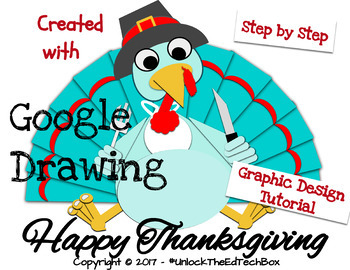
Graphic Design Digital Thanksgiving Turkey in Google Drawing or Slides
This "how to" will take you and/or your students step by step through the Graphic Design process of creating a Thanksgiving Turkey in Google Drawing or in Google Slides. During this how to tutorial, you will create the Thanksgiving Turkey you see in the attached images. This is a great way to teach yourself or students how you can use Google Drawing to make Vector files! This tutorial is slightly more complicated than the tutorials I have marked "easy."Great for distance learning!You will rec
Subjects:
Grades:
3rd - 12th, Higher Education, Adult Education, Staff
Types:
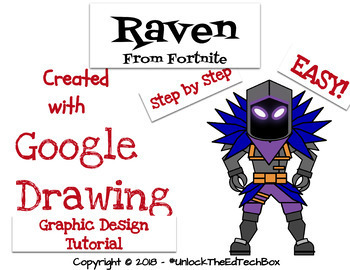
Create an Easy Graphic Design Digital Fortnite Raven - Google Drawing or Slides
This "how to" will take you and/or your students step by step through the Graphic Design process of creating a simple Fortnite Raven in Google Drawing or in Google Slides. During this how to tutorial, you will create the Fortnite Raven you see in the attached images. This is a great way to teach yourself or students how you can use Google Drawing to make Vector files! Great for distance learning!You will receive a PDF file that also gives you access to the Google Slide version you can copy an
Grades:
3rd - 12th, Higher Education, Adult Education, Staff
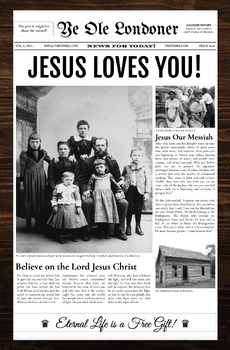
Google Docs Newspaper Template
DescriptionThis is a fully editable vintage front page newspaper template for Google Docs. It does not require any font or software installation and is editable right from Chrome, Internet Explorer, or Firefox. Prints immediately or saves as a PDF, Word, or Google Doc. Easily printable and sharable with friends and family!Includes / Features:Fully editable templateFront page only11x17 inch tabloid page size design (looks more "newspaper-ish")Does not require any font or software installationEdit
Subjects:
Grades:
5th - 12th, Higher Education, Adult Education, Staff

Graphic Design Digital Halloween Witch in Google Drawing or Slides
This "how to" will take you and/or your students step by step through the Graphic Design process of creating a Halloween Witch in Google Drawing or in Google Slides. During this how to tutorial, you will create the Halloween Witch you see in the attached images. This is a great way to teach yourself or students how you can use Google Drawing to make Vector files! Great for distance learning!You will receive a PDF file that also gives you access to the Google Slide version you can copy and use
Subjects:
Grades:
3rd - 12th, Higher Education, Adult Education, Staff
Showing 1-24 of 568 results