49 results
Free high school instructional technology classroom forms

Classroom Technology Contract- Keep students accountable & your technology safe!
Use this simple tool to assist your students in being responsible technology users. It is easy for students to become distracted by technology and sometimes they make irresponsible choices. This contract will encourage your students to use your classroom technology for learning and to keep it from becoming damaged. Enjoy!
Like all of my products, I have successfully used this in my own classroom. I hope you find that your students are just as responsible as mine when using technology!
Grades:
K - 12th
Types:

Fun Fonts
Here is a bundle of free fonts from www.dafont.com. This is a really great site to get free fonts. These are some of the fun fonts I use to make my documents more creative. Some of my products use fonts like these so if you have bought something of mine and can't get the font, try these!
Jennifer Van Hill
Grades:
PreK - 12th, Higher Education, Adult Education
Types:
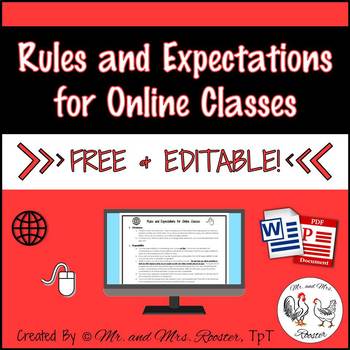
Rules and Expectations for Online Classes {Free and Editable Resource!}
This FREEBIE contains Rules and Expectations for students taking online classes! These rules are meant to help facilitate students taking classes that were assigned to them in online learning programs, such as Odysseyware and E2020.
Mrs. Rooster’s very first teaching job landed her in a position of needing to monitor several classes of students taking online classes. This was also the first year that the school started online learning, so there were no policies put in place for students taking
Grades:
9th - 12th, Higher Education, Adult Education
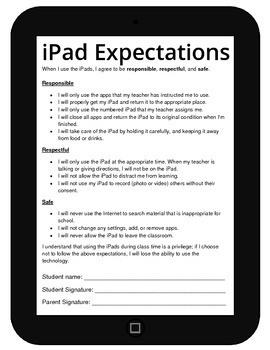
iPad Expectations--Student/Parent Contract
Use this iPad expectations form to clearly articulate classroom rules for using technology in the classroom. It allows for student and parent signatures, agreeing to the expectations.
Subjects:
Grades:
1st - 12th
Types:

Color activities
The best activities for quick learning and color recognition for children in the early stages. It is designed with high quality. I hope you like it, thank you.
Subjects:
Grades:
PreK - 10th
NGSS:
K-ESS3-1
, K-ESS3-2
, K-ESS3-3
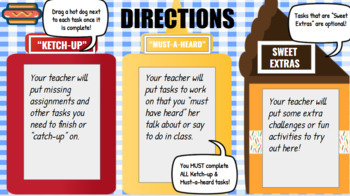
Hot Dog, I'm Almost Done! Playlist Template
This is an easy template to use with students (directions slide included) for links, missing assignments, instructional videos, independent work, "Fast Finishers" tasks, etc.
Grades:
PreK - 12th, Adult Education, Staff
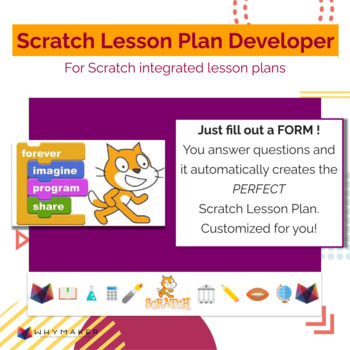
Scratch Lesson Plan Developer: For Scratch Intergrated Lesson Plans
Use the link to develop a personalized lesson plan for using Scratch in the Content Area. Fill out the Google Form and generate a lesson plan that helps you incorporate Scratch into your typical curriculum. Easy to use and important product. End results leads to many different resources for:Computation ThinkingAssessing Computer ScienceRedesigning Helping students Give and Receive Feedback
Grades:
3rd - 9th
Types:
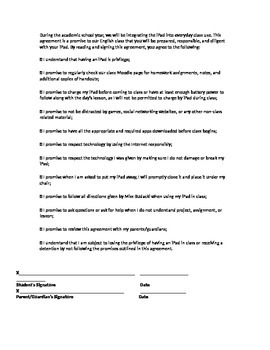
Editable iPad and Technology Contract for Students
Use this document at the beginning of the semester and again at the beginning of the second semester. It is a contract that reviewed in class with students and then have them share with the parents/guardians at home. It is the guidelines for my classroom on for when they use iPads or laptops. I hold them accountable for all actions and I hold them to the agreements they make. This is a Word Document so you may edit as needed.
Grades:
9th - 12th
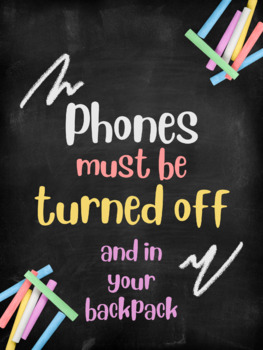
Cell Phone Etiquette
Need a sign to remind students to turn off their cell phones and put them away? Look no further. Enjoy this free resource!
Grades:
6th - 12th

Google Slides Template: Unit Slides (Great for Distance Learning!)
Save time prepping for your upcoming units/lessons with this Google Slides Unit Slides Template! This Google Slides template includes customized/customizable slides for:Unit titleEssential questionWriting goalText titles (with designated spaces for images and audiobook links)Activities (with spaces for images)Videos (with spaces for guiding questions)Formatted with attractive, large fonts, a cheery color scheme, and a layout that works (I use it myself!), this Google Slides template will help yo
Grades:
K - 12th, Staff
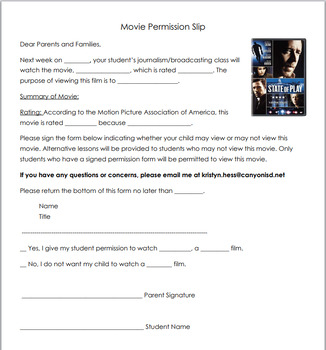

Genius Hour Essential Question Maker
Once your students are reading to start creating their Essential Questions for their Genius Hour project, this is the page for them. Includes question starters, as well as the main components of a Genius Hour project.
Grades:
6th - 9th
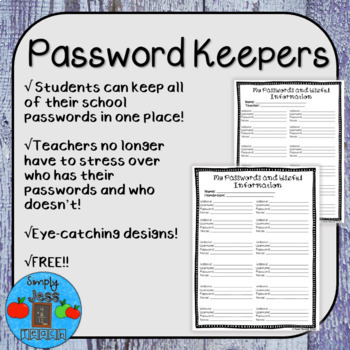
Password Keeper for Student Use (and Teachers, too)!
I often find it difficult to keep all of my passwords straight; I'm sure students feel the same! In 2020, technology has blossomed and we are utilizing it more and more to discover learning! Download this free password keeper to help your students stay organized! This will also help you be stress-free because you won't have to log into your personal device to look up everyone who forgot their passwords!Please check my most recent Terms of Use for the most updated information about how this produ
Grades:
PreK - 12th, Higher Education, Adult Education, Staff
Types:

Library Collection Development Book List {PDF} FREE!
Here is a free PDF to help you with organizing your collection development needs. Use this list to keep track of titles, author, price and vendor. Also, label and highlight the genre area to help strengthen the needs of your collection. Visit my blog for more ideas: www.readcreatedream.blogspot.com
Check back soon for more freebies and ideas just for librarians!
Grades:
K - 12th

Teacher Tutorial: The Art of the Mail Merge
I created this video for a class last semester based on the observations of many. many teachers at my school handwriting or typing each student's name on letters, labels, and classroom "signs." Personalizing your labels and letters is just a few clicks away if you know how to use Mail Merge. Because time is always in such high demand, you'll be relieved to see how quick and easy it is to get personalized documents. You can then use the time you would have spent writing or typing names on somethi
Grades:
PreK - 12th, Higher Education, Adult Education, Staff
Types:
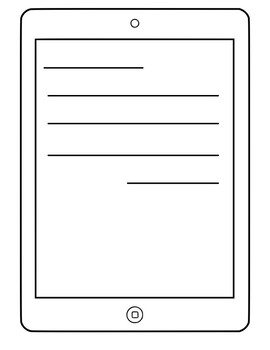
iPad Thank You Letter
Use this iPad template as a writing prompt for your students!!! I created this as a thank-you note for all of my students to fill out when my DonorsChoose project for iPads was completed. They each wrote a "thank you" letter, then drew a picture below.I am incredibly new at being a seller on TpT, so please let me know what you think of this resource through your reviews and sharing it with others!Thank you, friends!{Sasha}
Grades:
K - 12th, Staff
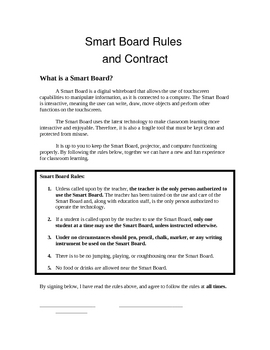
Smart Board Rules and Contract
This is a one-page description of the Smart Board and rules for students to follow when the Smart Board is in use. Since the Smart Boards are new in some schools, this can be a good introduction to the new technology. I hand this out to students to assist in classroom management. If they do not agree to follow the rules of the Smart Board, then they are not permitted to use the board.
Grades:
1st - 12th
Types:

Makey Makey Materials Wish List FREEBIE
If you are planning on incorporating Makey Makeys into your computer science or coding curriculum, you are going to need some materials! Download this list to share with families.**************LOOKING FOR MAKEY MAKEY PROJECTS? Download my Makey Makey & Scratch Learning Menu here for some great ideas that gives students choice and force them to use their critical thinking skills!
Grades:
1st - 10th
Types:
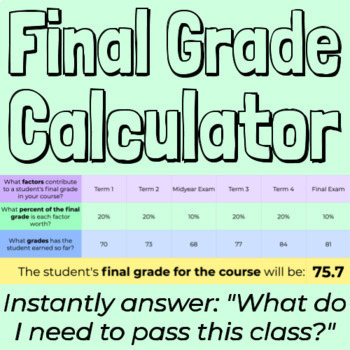
Pass this Class! Final Grade Calculator
Just set up this Google Sheet template once, type in your student's grades, and let this colorful spreadsheet demystify and the math behind passing! Instantly answer your students' questions, Can I still pass this class? and What do I need to do to pass this class? Although we all want our students to focus on real learning and not just their grades, the fact is that grades are gatekeepers and struggling students especially should understand how their grades accumulate and what grades they need
Grades:
5th - 12th, Higher Education, Staff
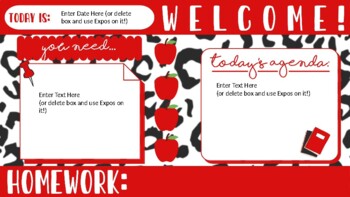
Daily Agenda Slide - Red Leopard Theme
This PowerPoint slide is a great way to get your class started each day! Students can reference materials they need for your class hour, see what the plan is for the day, and take the beginning of class to ensure they record any announcements they need from the board. The slide is equipped with text boxes that can be edited OR they can be deleted if you would rather write on the blank spaced with a dry erase marker!There will be more themes and styles to come!If you love the style but need addit
Grades:
5th - 12th, Adult Education, Staff
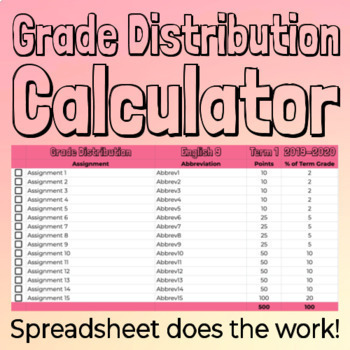
Grade Distribution Calculator
If you're looking for a tool to help you plan out your grade distribution, then look no further than this Grade Distribution Calculator spreadsheet! Simply type your assignments and point values into this fully editable Google Sheet, and the sheet will calculate how much each assignment contributes to the final term grade!Let the spreadsheet do the work of translating points to percentages!Adjust your point values to ensure that your grade distribution is intentional and equitable! Plan out an e
Grades:
K - 12th, Higher Education, Adult Education, Staff

Virtual Meeting Protocol Infographic
I created this protocol in order to help students prepare for virtual class meetings or conferences. Please feel free to use this in your online classrooms. This can be used in Canvas, Google Classroom, SeeSaw, ClassTag or any other online learning platform. Simply upload and share out to students. You can also do a voice over talking about the protocol for students who may not be able to read it on their own. **SPANISH version added**
Grades:
K - 12th, Staff
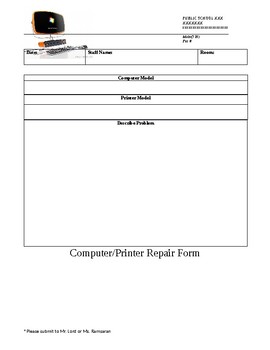
Computer Repair Form
Generic Form for teachrs to request computer assistance.
Grades:
PreK - 12th, Higher Education, Staff
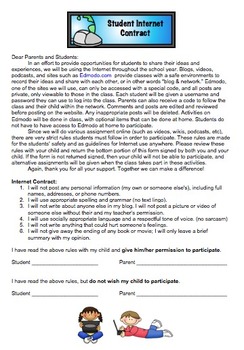
Student Internet Contract
This is an editable document that can be used to help establish internet use rules in the classroom.
Student Internet Contract by Ben's Promise is licensed under a Creative Commons Attribution-NonCommercial-ShareAlike 4.0 International License.Based on a work at https://www.teacherspayteachers.com/Store/Bens-Promise.Permissions beyond the scope of this license may be available at https://www.teacherspayteachers.com/Store/Bens-Promise.
Grades:
3rd - 12th
Types:
Showing 1-24 of 49 results

