220 results
Free high school instructional technology activities
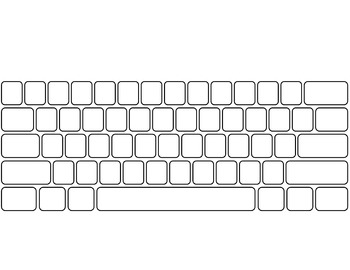
Computer Keyboard and Keypad * blank *
Included is a blank template of a QWERTY keyboard and numeric keypad. This is great to use as a supplement when teaching home row keys or as a printable for a test.
*Please note I have made this to fit a regular 8 1/2 x 11 sheet of paper (when margins are decreased), but I personally expand it into legal size and use it as a more exact match in size to an actual keyboard.
*Function keys, cursor keys, and other special keys are not included.
Grades:
1st - 12th, Adult Education
Types:
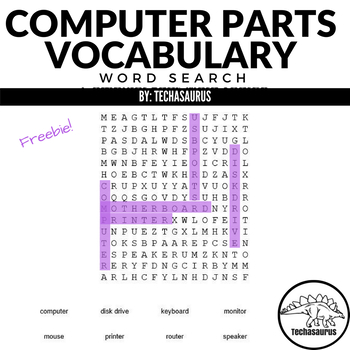
End of Year Computer Parts Vocabulary Word Search Computer Science Lesson
FREE Computer Parts word search! Students define and find 10 vocabulary words for the parts of a computer. Use with elementary or middle school level technology classes. Fun for fast finishers or easy substitute lesson plans.Find the full puzzle with 23 computer parts here: Computer Parts and Connections Word SearchVocabulary Includes:computer, disk drive, keyboard, monitor, motherboard, mouse, printer, router, speaker, usb portsTeachers are saying:"My students were excited to do the word search
Grades:
4th - 9th
Types:
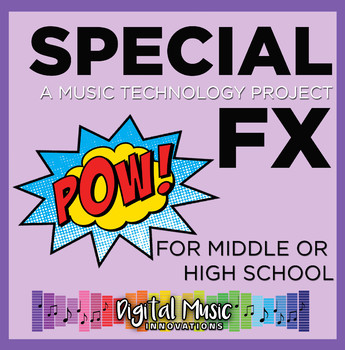
Music Tech Project 1: Special FX
PROJECT # 1 FROM MY BUNDLEIn this music technology project your students will be creating an “audio drama” using prerecorded loops and sounds, mp3’s, and sound effects to tell a short, 60 second story. This project teaches a lot of the basic functions of using a DAW in a fun way! Download the free worksheet from my store to go along with this project. Special FX WorksheetIf you like this, check out my 12 Project Bundle which includes a comprehensive section listing all the resources (links, vid
Grades:
4th - 12th, Higher Education, Adult Education
Types:

SketchUp 3D Modeling Activities (10 New Activities)
Update: I am no longer teaching for I am now a full time cad designer for a residential development company. I will not be updating this file but it is now free. Please enjoy the activities and customize them for your classroom. Do not bother leaving feedback even though I have enjoyed the great response these activities have received. The videos will stay on YouTube as long as my account is active. I am not sure if or when the school system might cancel the account.
Basic Activities to get
Grades:
6th - 12th
Types:
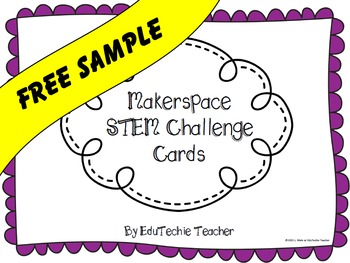
Makerspace STEM Challenge Cards- FREEBIE!
This free sample of Makerspace STEM Challenge Cards provides 4 challenges for your students to complete in your Makerspace. Each card lists a challenge and provides guided questions to give students ideas to explore or experiment with further.
------------------------------------------------------------------------------------------------
This is just the beginning! If you like these sample Makerspace STEM Challenge Cards, please check out the Makerspace STEM Challenge Cards that are for
Grades:
3rd - 9th
Types:
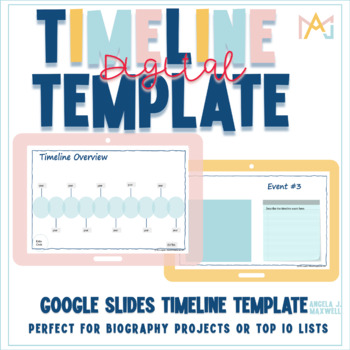
Timeline Template for Google Slides
Use this online timeline template to create a "Top Ten" list for any subject and then create a chronological timeline. It is perfect for biography reports. This timeline template for students has 10 slides to describe an event and insert and image and a final slide with a connected timeline to complete. Great for grades 3+. All in Google Slides and here is a linked TUTORIAL VIDEO!xoxo,Angela
Grades:
3rd - 12th
Types:

Back to School Team Building Activity- A to Z Photo Scavenger Hunt!
Need an ice breaker activity to get your students moving and working in groups? Look no further than this FREE Back to School Team Building Activity! Students will work in groups to take pictures of items that start with a given letter of the alphabet! Students will love to collaborate and problem solve while working through the hunt! Competitive and fun, all in one! Students will race against other teams to determine a winner. This activity can be done anytime of year or as a way to encourage p
Grades:
3rd - 9th
Types:
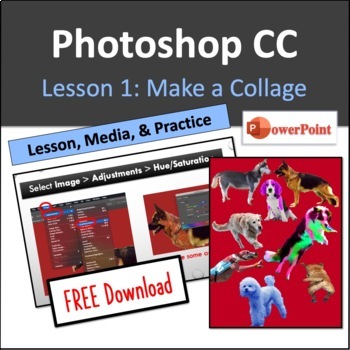
Adobe Photoshop CC Lesson 1: Make a Collage
Learn how to make a dog collage! Remove the backgrounds to isolate the dogs, and then combine them all into one new image.Step-by-step directions for: zooming & panning, locking and unlocking layers, paint bucket tool, eyedropper tool, erasing picture backgrounds (two methods: using eraser tools and using quick selection tool + mask), history brush tool, transform tool, magic wand tool, making image adjustments, exporting to a jpg Students reinforce the lesson by creating a dog collage. Dog
Grades:
9th - 12th
Also included in: Adobe Photoshop CC: 14 Lessons BUNDLE (PowerPoint)
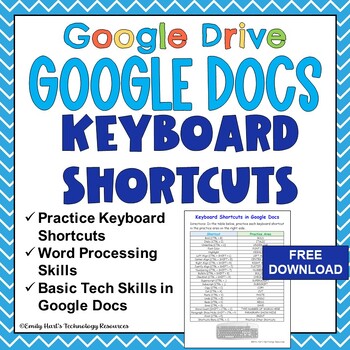
GOOGLE DOCS: Keyboard Shortcuts Practice Worksheet Google Docs - FREE DOWNLOAD
Practice Keyboard Shortcuts with your students by working through this list of basic shortcuts with them. Students can work along with the teacher (or independently!) to become familiar with keyboard shortcuts, learn what they can do, and memorize them to make navigation in Google Docs much easier! Examples of shortcuts on the list are: CTRL + C (Copy), CTRL + SHIFT + E (Center Align), and CTRL + P (Print). This activity is perfect for elementary students as well as middle and high school studen
Grades:
3rd - 12th
Types:

Introduction to Keyboarding - Computer Lab LIST OF FREE TYPING RESOURCES
Get your Keyboarding unit off to the right start! Are you looking for a list of free typing websites for students to practice keyboarding techniques? Are you looking for instructional materials to reinforce typing skills? Then this is a great FREE resource for you! Download this free resource to help you navigate through teaching beginning keyboarding and/or typing to students! File type will be a FREE downloadable PDF!For more great resources for the technology classroom, visit:Emily Hart's Tec
Grades:
K - 12th
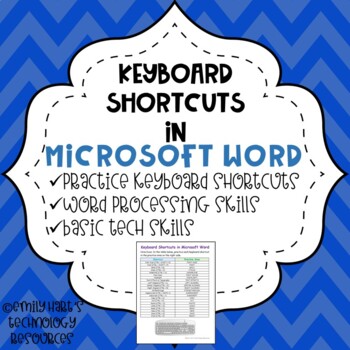
MICROSOFT WORD: Keyboard Shortcuts Practice Worksheet for OFFICE - FREE DOWNLOAD
Practice Keyboard Shortcuts with your students by working through this list of basic shortcuts with them. Students can work along with the teacher (or independently!) to become familiar with keyboard shortcuts, learn what they can do, and memorize them to make navigation in Microsoft Office much easier! Examples of shortcuts on the list are: CTRL + C (Copy), CTRL + E (Center Align), and CTRL + S (Save). This activity is perfect for elementary students as well as middle and high school students,
Grades:
3rd - 12th
Types:
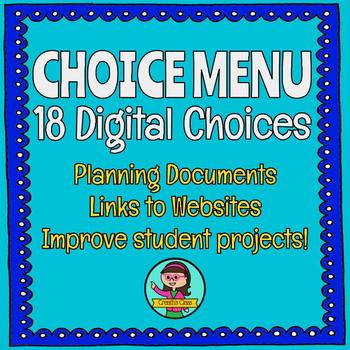
18-Choice Digital Product Menu {Choice Board}
Are you frustrated because your student's projects aren't any good or you are having a hard time finding the right product for your kids to do? Check out this 18-Choice Digital Product Menu!
You will get:
-18-choice product menu
-Links to product websites
-Links to planning documents
You may also enjoy:
➔Australia Mini-Unit
➔Social Justice Issue PBL
➔Environmental Issues Project-Based Unit
➔Australia, Oceania & New Zealand MEGA Bundle
➔Parts of a Map foldable
➔Absolute & Relative
Grades:
4th - 12th
Types:
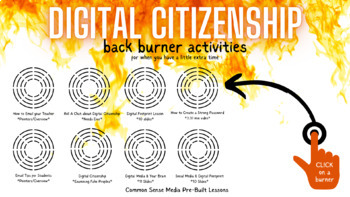
FREE Digital Citizenship Quick Advisory Activities
This FREEBIE of back burners includes links to 8 different quick activities to help teach Digital Citizenship! These are those little snippets of info to utilize when you have just a little bit of extra time. This would also be great to utilize in an advisory class!A few of the topics included: - Social Media- Digital Footprint- Strong Passwords- Email Etiquette
Grades:
6th - 12th
Types:

Computer Lab Task Cards
Need a little something to keep your early finishers busy? This file includes 12 student task cards. Use them for extra work, group work, or classwork. Also great for subs!Task cards were designed for students that already have the basic knowledge necessary to complete the work. They should have a basic understanding of Microsoft Excel or Google Sheets, Microsoft PowerPoint or Google Slides, as well as how to navigate the internet. I plan to add more tasks to this file as they are created. This
Grades:
4th - 12th
Types:
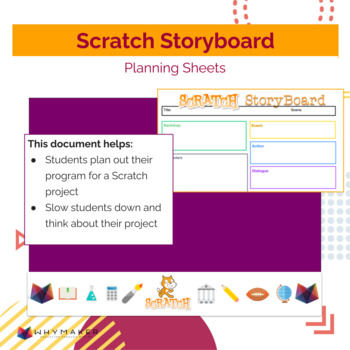
Scratch Storyboard Planning Sheet
Use this planning sheet to help students plan out their program for a Scratch project. Students will be asked to draw a picture, choose characters, choose the background, the events and actions the character will do. This document will help students plan all of the different scenes in their project. This is great to help slow students down and think about their project. Great for getting kids who love drawing to translate their drawings to a CS program. Awesome job for pseudocoding, planning com
Grades:
1st - 9th
Types:
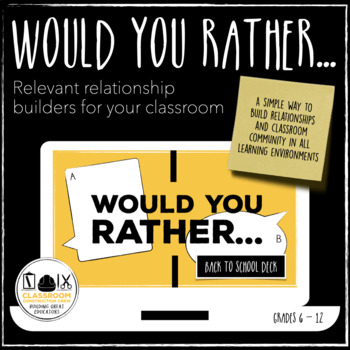
Would You Rather…Back to School Deck Warm Up Bell Ringer PDF with Link
While we can all agree with James Corner’s idea that, “No significant learning can occur without a significant relationship,” the time once allocated for building relationships seems overshadowed by standards, assessments, and progress reports. Fortunately, it’s easy to construct a strong, positive foundation and learn more about your students every day in the small moments.For this resource, you will open a PDF that will have a link to our Google Drive to gain access to the Google Slides Prese
Grades:
7th - 10th
Types:
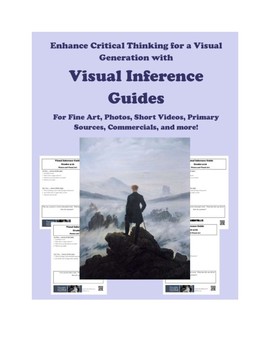
Visual Inference Guides - Analysis Tools for Photos, Short Film, Fine Art, +More
Use these guides to explore all things visual—from fine art to historical primary sources, from poetic videos to kids’ cartoons and from public service posters to visual instruction guides. These guides are designed to generate discussion, insight, inferences, and deeper understanding for a visual generation of learners.
Do We Write Our Answers?
We want to encourage collaboration and discussion—especially from your most reluctant writers. I don’t recommend writing more than a part or two in
Grades:
K - 12th
Types:
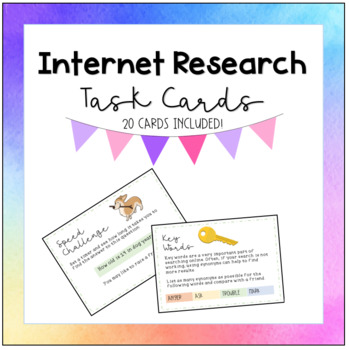
Internet Research Task Cards
This resource is designed to help your students develop their internet research skills. Some skills included in the set include:-skimming-use of quotation marks-key words-auto complete-challenge cardsIt is best printed on A4
Grades:
3rd - 12th
Types:
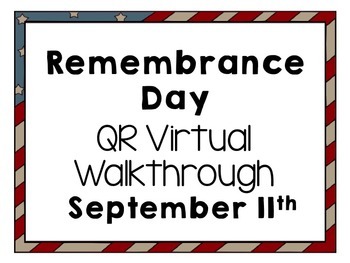
September 11th QR Virtual Walkthrough
Enjoy the 10 scannable QR codes to use as a walkthrough of the events that occurred on September 11, 2001.
Grades:
4th - 12th
Types:
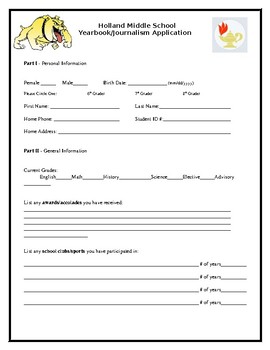
Yearbook Club Application
I have put together a 4-page club application for students to fill out before they are considered to join the Yearbook/Journalism Club. They also attend a short informational meeting before receiving the application. I go out to our feeder schools to recruit students as well.
Subjects:
Grades:
5th - 12th
Types:

Zoom Etiquette
Zoom Etiquette was created to help student's be mindful during video meetings.It explains step by step how to check themselves and be respectful during video chat.Easy to share with Google Classroom since it is a Google Slide.3 Tips for Customers:Click on the Green Button above to follow my store!I really love and truly appreciate your feedback. Please leave positive feedback to gain credit for future purchases!If you have any questions or problems please contact me through Product Q & A and
Grades:
K - 12th, Higher Education
Types:
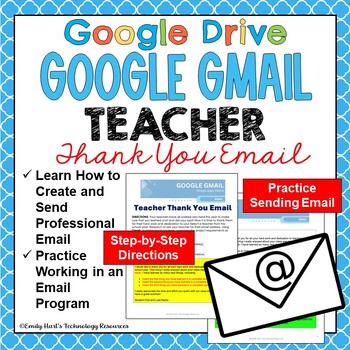
GOOGLE GMAIL: Teacher Thank You Email Assignment - END OF YEAR LETTER
This end-of-year assignment will allow students to use Gmail or similar email program to develop a thank you letter to a teacher that impacted their life this year. They must practice writing in a professional manner by including a greeting, message body, closing, and signature.This assignment is designed for technology and business applications students in grades 5-12. File type will be a pdf that includes directions and example email.For more Google Apps assignments, visit:Emily Hart's Technol
Grades:
5th - 12th
Types:

CYBER SECURITY - COLORING POSTER
Enjoy this freebie, keep early finishers busy by getting them to decorate and color this cyber security poster
Grades:
1st - 12th
Types:

Scratch 1.4 Programming - Making the Break Dancer Dance
A step by step set of instructions which students follow to make a dancer dance to the beat of music. Throughout the completion of this exercise, students develop the following programming skills whilst using scratch:
• Motion and sound commands
• Changing sprite costumes
• Looping music
• Changing backgrounds
Get ahead with developing your own and your students skills to learn programming. This is an ideal resource for the introduction of Computer Science into the curriculum.
Download Scra
Grades:
4th - 12th, Adult Education, Staff
Types:
Showing 1-24 of 220 results

