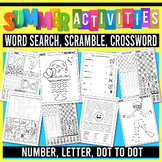86 results
Preschool instructional technology pdfs $5-10

UNPLUGGED File Folder Keyboard Activities for Typing Skills
Students practice the alphabet by matching individual letter keys to their places on a keyboard in a file folder. There are 4 different keyboard layout options included as well as uppercase, lowercase, and beginning letter picture key pieces. Prep once and use forever!What is included in this File Folder Keyboard Activities PDF:4 Keyboard layout options. PC, Chromebook, Mac, and Tablet.Each keyboard layout is given in uppercase and lowercase.3 Letter options. Uppercase, Lowercase, and Beginning
Grades:
PreK - 1st
Types:
Also included in: Technology Curriculum Back Up Plans Bundle | K-5 Computer Lab Activities

Mouse Skills Practice Lessons for Laptops and Desktop Computers
Do you need your students to be mouse or trackpad masters but don't have time to plan the lessons? These 10 lessons progress through moving the mouse, clicking on things, click and drag, and double click. Your students will be engaged and you can just sit back and watch the learning happen. Who is this for?Beginner computer users and teachers with no time to prep technology lessons. What do I get in this resource?A link to a Google Slides file with an introductory page that includes I Can Statem
Grades:
PreK - 1st
Types:
Also included in: Tech Skills Back to School Bundle 30% off
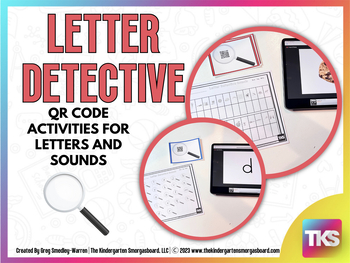
I'm a Letter Detective: QR Codes for Letters and Sounds
Your students will love practicing beginning sounds and letter recognition with this QR code resource and you’ll love how engaging and rigorous this activity is! This science of reading-aligned phonics resource includes activities for identifying letters and beginning sounds. Quick and easy setup plus clear directions make these activities perfect for your classroom.Students will use technology to scan QR codes and you will enjoy the ease of differentiating this resource to meet the needs of
Grades:
PreK - 1st
Types:
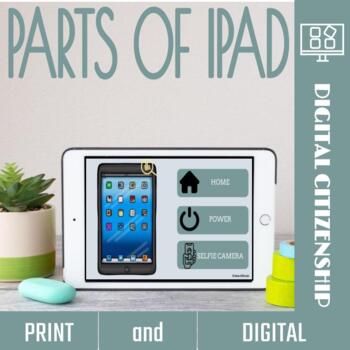
Parts of an iPad™ Activities and Games
Educate your ‘tech savvy’ students the parts of an iPad™ through engaging activities! Whether it’s discovering the functionalities of the home button, mastering volume controls, or understanding the intricacies of headphone connections, this resource aims to demystify these tablet-related terms. These parts of an ipad activities bridge the gap between daily interaction with technology and a deeper comprehension of its fundamental components. Empower students to navigate the digital world with co
Grades:
PreK - 1st
Types:
Also included in: Library Back-to- School Resources

How to Use SEESAW for Students - DIGITAL ACTIVITY BUNDLE - Back to School Online
How to use Seesaw for students activities teach students how to explicitly use the various tools that Seesaw offers! This bundle of Seesaw digital activities is perfect for teaching your students how to master all of the tools on Seesaw! There are 7 pages in total that cover a wide range of tools and features and allow your students to practice these in a fun and engaging way! This bundle includes:Text Tool ActivityPhoto & Video Tools ActivityDrawing Tools ActivityGeneral Seesaw Tools &
Grades:
PreK - 9th, Adult Education, Staff
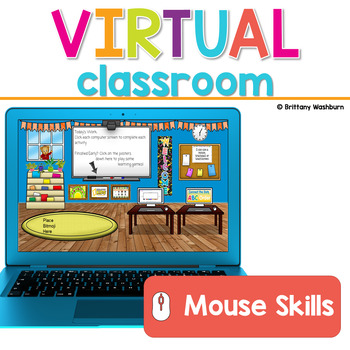
Mouse Skills or Trackpad Practice Virtual Classroom
Do you need your students to be mouse or trackpad masters but don't have time to plan the lessons? These 10 lessons progress through moving the mouse, clicking on things, click and drag, and double click. This set of digital activities has you covered regardless of what type of technology device(s) you have available. Use the trend of the Bitmoji Virtual Classroom to engage your students!Virtual classroom activities are great for students to learn about and practice topics. It is also a great op
Grades:
PreK - 1st
Also included in: Kindergarten Tech Skills Lessons and Activities
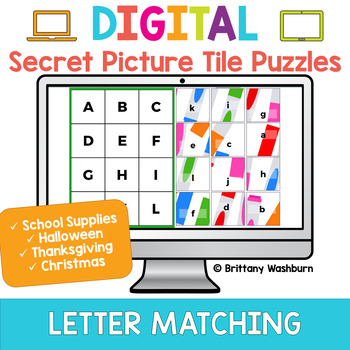
Alphabet Letter Matching Digital Secret Picture Tile Puzzles
Students can practice matching upper and lowercase letters by completing 4 sets of 10 engaging digital secret picture tile puzzles. These puzzles are great mouse or trackpad practice as well as being an opportunity to practice navigating a Google Slides or PowerPoint file. Digital Secret Picture Tiles are:perfect for Google Classroom, distance learning, centers, etc.self-checkinginteractive & versatile (students can play on any device - iPad, laptop, Chromebook, even smartphone)4 Themes Incl
Grades:
PreK - 1st
Types:
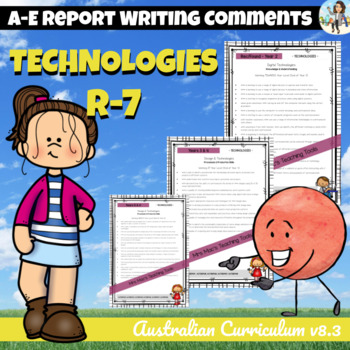
Technologies Australian Curriculum Report Writing Comments Foundation to 7
Technologies - Report Writing Comments - Reception/Foundation - Year 8Australian CurriculumCheck Out These Other Report Writing Products That Are Available:The Arts R-7Technologies R-7Health & P.E. R-7Reception BUNDLEYear 1 BUNDLEYear 2 BUNDLEYear 3 BUNDLEYear 4 BUNDLEYear 5 BUNDLEYear 6 BUNDLEYear 7 BUNDLEGeneral Report Writing CommentsDesign & TechnologiesDesign and Technologies Knowledge and UnderstandingDesign and Technologies Processes and Production SkillsDigital TechnologiesDigita
Grades:
PreK - 8th
Types:
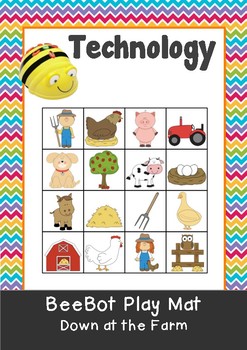
Down at the Farm BeeBot Play Mat & Instruction movement cards. Bee Bot Coding
Teach your students coding in a fun and exciting way!Included:Cute fun farm picture squares when put together, create a mat for the BeeBot. Students can navigate their way around the mat controlling the BeeBot. Also included are game cards, which instruct the students to go from one place to another.I will have more BeeBot mats coming soon. My students simply love them and we use the BeeBots for more than just coding and tech lessons. We use them in Maths, spelling lessons (with spelling word ma
Grades:
PreK - 6th
Types:

QR Code Reward Tickets
Want to start your school year in an exciting and motivating way while incoporating technology into your classroom management routine? These QR Code Scannable Reward Tickets (over 35 different types of rewards) will give your class the motivation they need! You and your students will want to be the firsts to use this new incentive! Each reward comes 10 to a page, select and print the rewards that suit your class from the master list. You'll be as excited as the students as they "scan and reveal"
Grades:
PreK - 12th
Types:
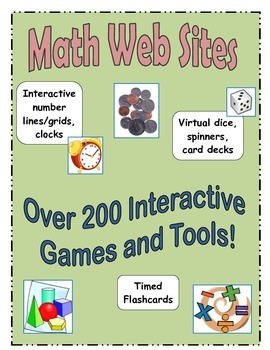
Math Websites - over 200 interactive games and tools!
This directory is a collection of over 200 math games and math tools, each of which can be accessed in a few seconds by saving the file to your desktop and clicking directly on its link. The games are sorted by math strands/sub skills and are listed in alphabetical order along with a brief description. Topics covered include: Tools and General Resources, Numeration (number word recognition, counting, odd/even, ordering and comparing), Place Value, Operations and Computation (over 40 games for
Subjects:
Grades:
PreK - 8th
Types:

Tutorial for Google Classroom™
Get Geared Up for GOOGLE Classroom™
Visual Step-by-Step Tutorial
Includes:
Get Geared Up for GOOGLE Classroom™
Visual Step-by-Step Tutorial
• Introduction to GOOGLE Classroom™
• Step-by-step visual tutorial
• Why Google Classroom™?
• Class Set-Up
• Adding Your Students
• The ABOUT Link
• The STREAM Link
• Create Announcement
• Create Question
• Create Assignment
• Reuse Post
• Student Submission
• Grading an Assignment
• Export Grades to Sheets
• Giving a Test
• Creating Clas
Grades:
PreK - 12th, Higher Education, Adult Education, Staff
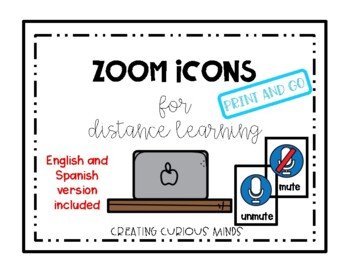
Zoom Icons for Distance Learning
Easy Peasy print and go cards for Zoom. These visual cards will allow you to help manage your Zoom meetings with your students so they can easily follow along with your step by step directions.English and Spanish versions included!This is great for EL and visual learners.Icons included are:Video, no video, snack time, pin video, leave, speaker view, gallery view, mute, un-mute, raise hand, chat, polling, leave breakout room, 3 dots, reactions, and participants.
Grades:
PreK - 12th, Higher Education, Adult Education, Staff
Types:
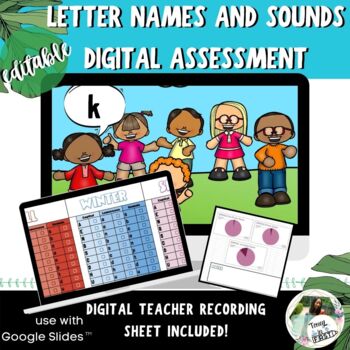
DIGITAL Letter Name and Sound Review Assessment Distance Learning
Hey lovely Educators!Are you looking for an engaging and digital tool to assess your learners in First grade? This is the perfect review quiz for back to school! You are able to measure your scholars' growth using this seasonal assessment with built-in, self-graded pie charts. Use the data to create small groups and assign remediation. Will this work for distance learning?Yes! This resource was created with remote learning and remote teaching in mind. You can give the student access to the asses
Grades:
PreK - 1st
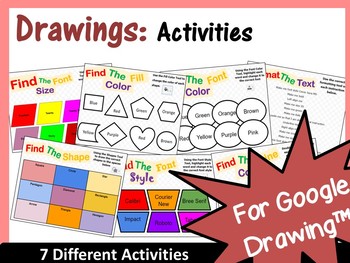
Practise Drawings Skills (Grades K-3) for Google Drawings™
Teach younger students to practise using some of the basic skills in Google Drawings. This resource contains 7 different worksheets (accessed via a link) each of the which cover the following skills: - Font style- Font size- Font color- Inserting shapes- Line color- Fill color- Format the TextWhen this product is purchased, you will receive a link to a file which can be shared with your students so they can access it through Google Classroom. To access this resource, you must make sure you are f
Grades:
PreK - 3rd
Types:
Also included in: Technology Lessons Activities & Skills Building Bundle for Google Drive™
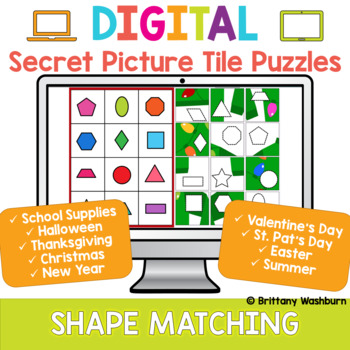
Shape Matching Holidays Digital Secret Picture Tile Puzzles
Students can practice matching shapes by completing 9 sets of 10 engaging holiday themed digital secret picture tile puzzles. These puzzles are great mouse or trackpad practice as well as being an opportunity to practice navigating a Google Slides or PowerPoint file. This set is ideal for pre-readers to practice using a computer (or iPad or laptop). Digital Secret Picture Tiles are:perfect for Google Classroom, distance learning, centers, etc.self-checkinginteractive & versatile (students ca
Grades:
PreK - 1st
Types:
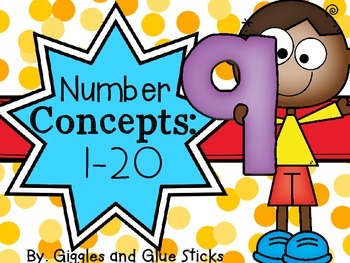
Number Concepts: 1-20
Completely updated June 2015!!
This 72 page packet includes:
My Little Number Book (1-20) -
each book contains an trace the number, trace the number word, show it in ten frame, show it in picture, follow a number maze, and rainbow write.
Number Webs (1-20)-
a cut and paste activity that shows tally marks, dice, picture, ten frame, and number word. Blank option included.
**Student flashcards are included in this set!
Number Mat-
board for students to find it on a number line, write it, m
Grades:
PreK - 1st
Types:

Alphabet Handwriting Practice with QR codes
We are so excited about using these handwriting pages in our classroom!!! We love to incorporate technology wherever we can. This is a perfect way to help students learn how to write their letters in an independent center. These handwriting sheets include 3 QR codes for your students to scan. (ALL videos are viewed in Safe Share, so you do not have to worry about popups or ads)The first QR code is a link to an instructional video about how to make the letter. The 2nd QR code is a link to the
Grades:
PreK - 1st
Types:
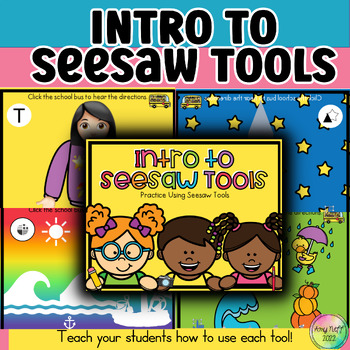
Introduction/How to Use Digital Seesaw Tools for Back to School K-6th Grade
Perfect for Back to School!!!Intro to Seesaw ToolsWe all know that elementary students need specific directions on any technology program before letting them loose! This product contains a Seesaw activity for each tool. These activities are so fun and engaging! They are a great review for back to school if the students have used Seesaw previously. Audio and video directions are included in every activity! This Product Includes Intros for: -Text Box/Typing: use emojis to add to pictures and type
Grades:
PreK - 6th, Staff

Watercolor Building Block task cards | Makerspace Distance Learning
Do your students struggle with time-management when it comes to building with building blocks? My STEAM classes are only 40 minutes, and I found that giving students a specific building blocks task gave them more time to build! This set of 25 watercolor building blocks task cards are designed to be simple and easy to read. Print out this file on heavy white card stock and laminate for long-term use. Attach a set to a binder ring and display near your building blocks station. You may also like th
Grades:
PreK - 6th
Types:
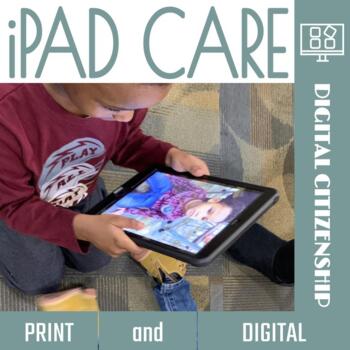
iPad Care Activities & Games
Print and digital games that help young students learn how to care for school technology. Help students understand the routines and expectations to care for iPads. Our students come to school with a great deal of technology experience. This is great! It also means that we need to teach them the routines and our expectations for how to care for technology when in school. After downloading this resource you will receive materials and activities for early learners to responsibly care for and use th
Grades:
PreK - 1st
Types:
Also included in: Library Back-to- School Resources

450 ACADEMIC & FUNCTIONAL Interactive Tech Tools and Resources
Search no more! This PDF hyperdoc includes 450 educational (K-12) interactive tech tools and resources all organized into separate academic and functional areas (Math, ELA, Science, History, Art/Music, PE/Health, Social Skills, Life Skills, Adaptive, Technology, Templates, Assessments). Find the most popular and effective resources to meet your planning needs without all the searching. Efficiently click your way to find what you need and discover hundreds of ideas all in one document!Interested
Grades:
PreK - 12th, Adult Education, Staff

Set of Educational Posters, Classroom Decor,Inquiry-Based Learning Poster
Introducing our captivating Set of Educational Posters designed to ignite the spirit of inquiry-based learning! Whether you're a dedicated homeschooling parent, an enthusiastic teacher, or simply passionate about fostering a love for learning, these posters are the perfect addition to your educational toolkit. Engage Minds with Inquiry-Based Learning:Inspire curiosity and critical thinking with our thoughtfully crafted posters that encourage students to ask questions, explore possibilities, and
Grades:
PreK - 9th
Types:
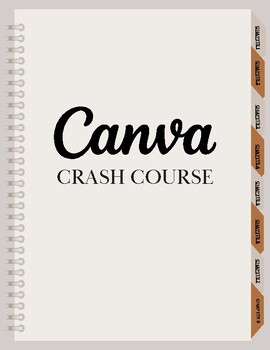
Canva Crash Course
Discover the easy way to use Canva. This guide is perfect for anyone who wants to create amazing things like presentations, lessons, review sheets, infographics, etc.
Grades:
PreK - 12th, Higher Education, Adult Education
Showing 1-24 of 86 results