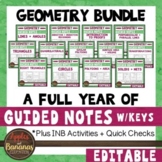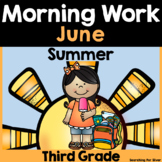65 results
3rd grade graphing resources for Microsoft Excel
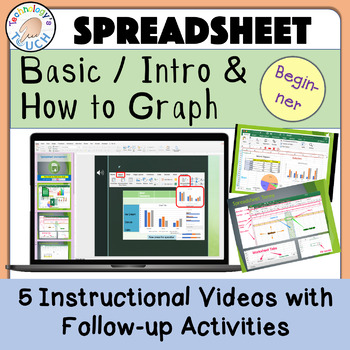
Spreadsheet - Basics Introduction & Graphing (Excel and Google Sheets)
This lesson guides students via animation and a tutorial video before completing the assignments. This is completely paperless with no prep, and lessons are done on either Microsoft Excel or Google Sheets. Students learn to enter data and start graphing. This resource is intended for learners first starting out or those who need a reminder on using spreadsheets or creating graphs. If you want your students' research papers to include eye-catching graphs, give this lesson a try. Start the slides
Subjects:
Grades:
1st - 8th
Types:
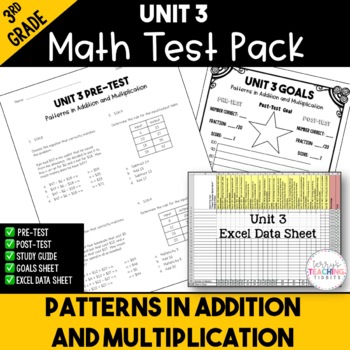
Patterns in Addition and Multiplication Printable Test Pack {3rd Grade Unit 3}
Make assessment administration incredibly easy with this printable test pack.What You Get:a printable pre-and post-test for the unit (20 questions, multiple choice)Excel data sheets to show student growth study guides to help students prepare for the post-testa student goals sheets for your class to track their growth from the beginning of the unit to the endA link to a tutorial video on how to use the Excel data sheetThis test is aligned to the Georgia Standards of Excellence Unit 3: Patterns i
Subjects:
Grades:
3rd
Types:
Also included in: 3rd Grade Printable Math Test Bundle
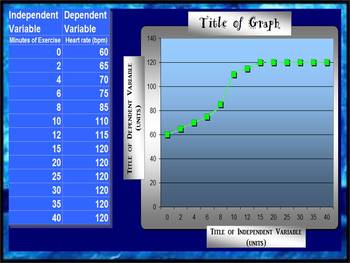
LINE GRAPH MAKER (AUTOMATIC)
This spreadsheet allows you to insert your independent and dependent variables into a chart and voila!... a line graph is generated as you enter in each piece of new data! Students love to take their data from a lab and watch as a graph is made right before their eyes! You can change all of the titles on the chart and the graph to suit your classes laboratory experiment needs! Students can easily print out their data to include in their lab reports!
Grades:
2nd - 12th
Types:
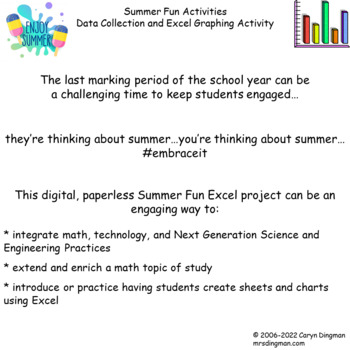
Excel Graphing Summer Fun with Digital Student Directions
The last marking period of the school year can be a challenging time to keep students engaged…they’re thinking about summer…you’re thinking about summer…#embraceitThis Summer Fun Excel project can be a perfect way to:* integrate technology* extend and enrich a math topic of study* introduce students to creating sheets and charts using ExcelProject file includes:* teacher notes/ classroom management suggestions* digital survey, using a Google Form, to collect summer activities data* digital stude
Subjects:
Grades:
3rd - 6th
Types:
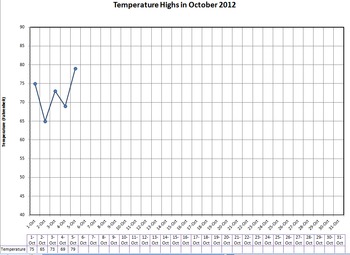
Graph Daily Temperature - with handout
Lots of downloads, are there any comments or votes for me? :)
Type in the daily temperature on your computer with your students and it will automatically graph it for you as you type. You can pre-print the monthly graph for everyone in your class and they can follow along and graph with you. I use it with calendar math or other daily activities.
Great for explaining the scales of a graph and practicing accuracy in graphing and using rulers to connect lines. Look for trends in weather and a
Subjects:
Grades:
3rd - 6th
Types:
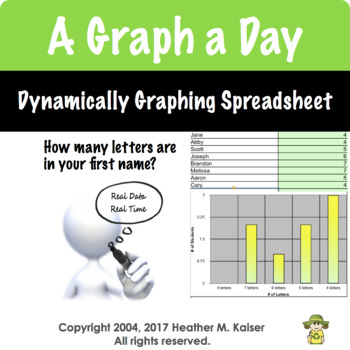
Daily Graph
If you want to integrate technology in a meaningful way, try using the daily graph questions that generate a graph in real time as students respond. This fully editable product works in Numbers, Excel, and Google Sheets.
When downloaded, this Excel spreadsheet contains 180 questions for students to answer. The teacher types their student roster 1 time. As students respond the graph is created dynamically. Teachers can customize the prompts and can upload the file as a Google Sheet that can
Grades:
3rd - 5th
Types:

Behavior Frequency Rate Chart w/ Target, Intensity, Duration, BIP chart/Summary
Behavior Frequency Rate Chart (dates and chart cant be edited and dates changed to current year or target)--Daily Sheet-Date Entry-Intensity Chart-Duration Chart-Target Charts-BIP Evaluation printout -BIP write upSee preview for description Excel format for editing - tabs at bottom of page for easy change of view and data entry
Subjects:
Grades:
PreK - 12th
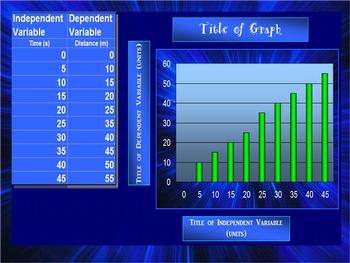
BAR GRAPH (AUTOMATIC)
This spreadsheet allows you to insert your independent and dependent variables into a chart and voila!... a bar graph is generated as you enter in each piece of new data! Students love to take their data from a lab and watch as a graph is made right before their eyes! You can change all of the titles on the chart and the graph to suit your classes laboratory experiment needs! Students can easily print out their data to include in their lab reports!
elementary science class, middle school sc
Grades:
2nd - 12th
Types:
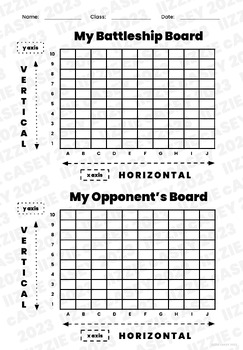
Coordinate Grids for Battleship and Spreadsheet Practice
I used this resource to teach 2nd and 3rd graders how spreadsheets and coordinate grids work! We played Battleship with them.
Subjects:
Grades:
2nd - 6th
Types:

Favorite Ice Cream Flavor: Making Bar Graphs and Line Plots in Excel
This file is a great introduction to Excel for students in 2nd, 3rd, and 4th grade. It will give students practice entering data into a simple spreadsheet and making a line plot. A bar graph will automatically be generated when the students enter the data. They will then have to answer three questions by typing the answers in a box. Save this file to a shared drive so that all students can access it on their own computer. The tabs at the bottom allow you to click back and forth between the pages
Subjects:
Grades:
2nd - 4th
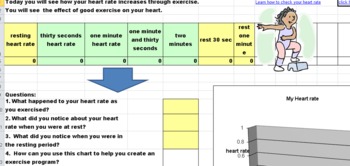
How can exercise effect your heart rate? -formulas, hyperlinks, andvideo
This spreadsheet is filled with an interactive graph based on real data that your students put into the spreadsheet. Their are hyperlinks for students to use (video and text for differentiation) to learn how to check their pulse. This would be a great lesson to complete for a heart healthy unit, or just to teach kids to stay active during wintery weather.
There are follow up questions that are at the bottom of the spreadsheet that will help them analyze their own data. Kids will love this les
Grades:
2nd - 6th
Types:
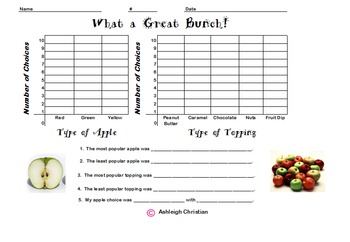
Third Grade Graphs with Tally Chart
This product is a collection of graphs to teach children how to take a poll and graph the information. There are also comprehension questions. Graphs about age, M & M's, favorite pets, apples and favorite cookies. Enjoy!
Subjects:
Grades:
3rd
Types:

Clocks - Guess The Time
An easy way to produce hundreds of clock worksheets so that your students can practice working out the time. This is an Excel worksheet with 9 clocks, that refresh randomly to produce any number of random print outs.
There are three levels (Challenging, Really Hard, and Nightmarish!), corresponding to Easy (K, G1), Medium (G2, G3) and Hard (G4, G5). You only have to change levels or refresh the page (F9 for a PC) and you have a new sheet.
Tab 1 ("GUESS") is for guessing the time from a clock.
Subjects:
Grades:
K - 7th
Types:
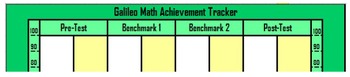
Easy Math Classroom Assessment Tracker - Excel Bar Graph Formulas Pre-Loaded
This Excel file includes classroom Math proficiency trackers for schools with Pre-Tests, two or three Benchmark Assessments, and a Post-Test compared to district averages. I've also included a how-to tab and a completed example.
The file defaults to a Galileo Achievement tracker... but it is easy to edit the text if your school conducts other standardized assessments.
In just two easy steps you'll have a great visual prepared for your students:
Step 1: Enter data in the % Proficient boxes
St
Subjects:
Grades:
1st - 8th
Types:
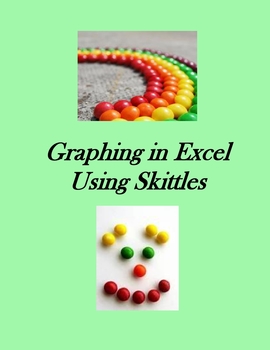
Graphing in Excel with Skittles Digital
This is a unit on graphing using Skittles. Excel is a powerful tool for graphing since it is easy to use and simple to change your graph. It gives step by step instructions to the students so they can graph easily.Students love graphing with Skittles and even learning information on the Skittles website!This is by CC Fisher.
Grades:
3rd - 6th
Types:
Also included in: Microsoft Excel Bundle of Treasures! Digital

Candy Math Quiz for Grades 3-8
This quiz is a fun way to assess your students in their chart making skills in Excel along with their problem solving skills.
Part 1 of the quiz students are to pretend they have been given a bag of candy. They are to create a table then a chart with their data.
Part 2 of the quiz you give your students candy and this time they have to record the actual amount and make a table and a chart.
Part 3 of the quiz test basic formula writing.
Common Core - 3.MD.3. Draw a scaled picture graph and
Subjects:
Grades:
3rd - 9th
Types:
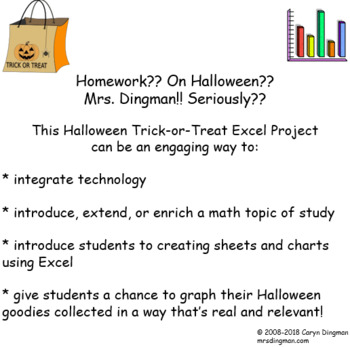
Excel Graphing Halloween Trick-or-Treat
Homework?? On Halloween?? Seriously??!!This Halloween Trick-or-Treat Excel Project, updated July 2018, can be an engaging way to:* integrate technology* introduce, extend, or enrich a math topic of study* introduce students to creating sheets and charts using Excel* give students a chance to graph their Halloween goodies collected in a way that’s real and relevant! This classroom-tested Halloween Excel project file includes: * student project directions sheet, in checklist form * rubric to score
Subjects:
Grades:
3rd - 6th
Types:
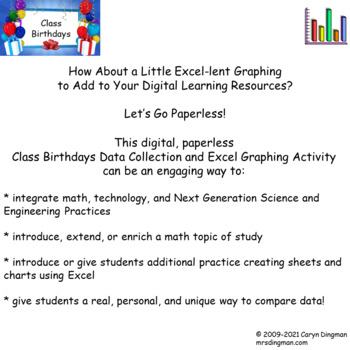
Excel Graphing Classroom Birthdays with Digital Student Directions
Give your students a chance to get to know their classmates, comparing their birthday celebration data in a way that's real and relevant!This Class Birthdays Excel Project can be an engaging way to:* integrate technology* introduce, extend, or enrich a math topic of study* introduce students to creating sheets and charts using ExcelThe classroom-tested product file includes:* class survey, using Google Forms, to find out the month in which each student celebrates a birthday* student project dire
Grades:
3rd - 5th
Types:
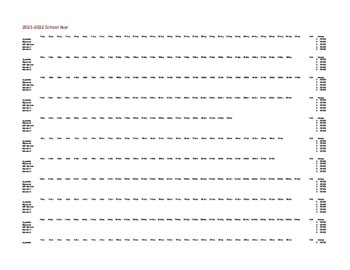
IEP Behavior Calculation
This template is a one stop shop. Insert your data and the rest is done for you. In this template you have the entire year month by month. Each month has 5 behaviors that you can calculate. Once you enter your numbers, the template will calculate the total and average, for each behavior, for that entire month. Once your month is filled out, you will go to the graph page where all your data will be graphed out for you.
Grades:
PreK - 12th, Higher Education, Adult Education
Types:

Favorite Thanksgivng Food
This is an excel spreadsheet activity.
It can be done as a whole class or in groups.
Students take a poll on who likes what Thanksgiving foods, as the number is put in beside the word and picture it graphs the answers. Not only do you get a chart with the favorite Thanksgiving foods you also get a graph that corresponds to the graph.
Subjects:
Grades:
PreK - 4th

Halloween Mystery Pics #1 - 3 Intro to Coordinate Graphing
I use this with my technology integration classes when we begin spreadsheets. I've adapted it a bit so that you can use it in print version or you can use it in spreadsheet version. Spreadsheets use A, B, C for their column names and 1, 2, 3 for their row names so this is created with those coordinates in mind.
Subjects:
Grades:
3rd - 6th
Types:
CCSS:

Weather Watcher's Monthly Bar Graph
After collecting data for the month on the Weather Watcher's Coloring Calendar, use this blank chart for analyzing the amount of each type of weather experienced in that month. This chart features colorful, easy to identify symbols for basic types of weather and clear instructions. All 12 months included in this package.
Subjects:
Grades:
K - 3rd
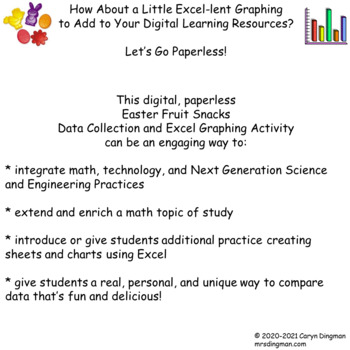
Excel Graphing Easter Fruit Snacks with Digital Student Directions
How About a Little Excel-lent Graphing to Add to Your Digital Learning Resources?Let’s Go Paperless!This digital, paperless Easter Fruit Snacks Data Collection and Excel Graphing Activitycan be an engaging way to:* integrate math, technology, and Next Generation Science and Engineering Practices* extend and enrich a math topic of study* introduce or give students additional practice creating sheets and charts using Excel* give students a real, personal, and unique way to compare data that’s fun
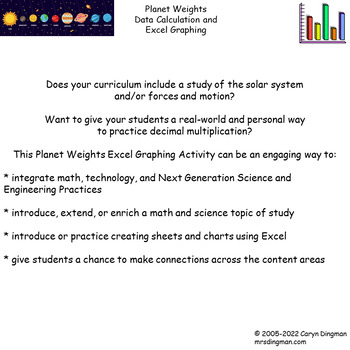
Excel Graphing Planet Weights with Digital Student Directions
Does your curriculum include a study of the solar system and/or forces and motion?Want to give your students a real-world and personal way to practice decimal multiplication?This Planet Weights Excel Project can be an engaging way to:* integrate technology, math, and Next Generation Science and Engineering Practices* introduce, extend, or enrich a math and science topic of study* introduce or practice creating sheets and charts using Excel* give students a chance to make connections across the c
Subjects:
Grades:
3rd - 6th
Types:
NGSS:
5-ESS1-2
, MS-PS2-4
Showing 1-24 of 65 results