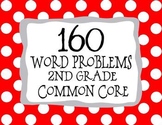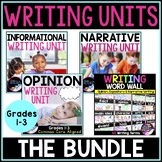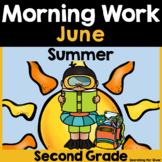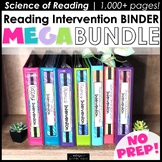4,511 results
2nd grade instructional technology resources under $5

Build Your Own Paper Computer | Printable Technology Activity
Get ready to add some fun and excitement to your computer science or STEM time with this build your own paper laptop computer activity! This lift-the-flaps laptop activity is the perfect way to teach your students about the parts of a computer, all while building their own on paper. Not only will your students have a blast creating their very own mini laptop, but they'll also love showing off their adorable finished products.This resource includes everything you need to get started, including a
Grades:
K - 3rd
Types:
Also included in: Build Your Own Computer Paper Activity and Digital Version Bundle
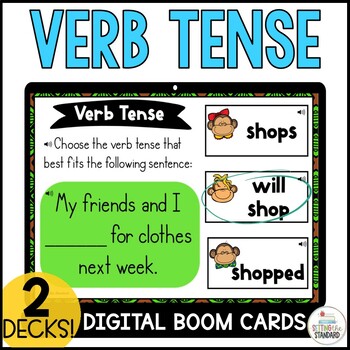
Past, Present, & Future Tense Verb | Verb Tenses Boom Cards Bundle
Are you looking for digital resources that are fun, and a low-prep way to help your students practice using the correct verb tense? Check out these NO prep, interactive, digital BOOM Cards that are fun for students and a huge time saver for teachers!This VERB bundle includes the following 2 sets of grammar Boom Cards that will give your students practice with past, present, and future tense verbs:★ 24 digital task cards that will give your students practice with verb tenses- past, present, and
Grades:
2nd - 4th
Types:
CCSS:
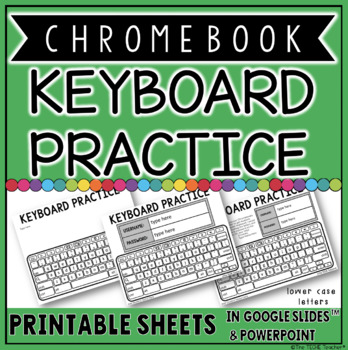
Chromebook Keyboard Printable Practice Sheets
Are you students familiar with the Chromebook keyboard? Chromebook keyboards are different from other computers and laptops because the letter keys are lower case letters. Therefore, I created these printables of the Chromebook keyboard to help students "practice" typing their username and password when devices are not available and also be sent home for extra practice. Watching young students try and login to a computer for the first few times can be PAINFUL. However, with lots of modeling and
Subjects:
Grades:
K - 2nd
Types:
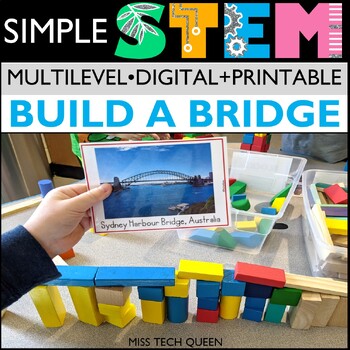
STEM Challenge Building Bridges Around the World STEAM Iggy Peck Architect Easy
Exciting STEM challenges for bridge-loving students! Build bridges from around the world with this low-prep STEM challenge that includes printable and digital components, vocabulary, interactive features, and literacy connections to Iggy Peck, Architect.This engaging activity will inspire your students to design and build their own bridges, while learning about the science, technology, engineering, and math behind these amazing structures.⭐ This activity is included in a bundle. Save $60 & g
Grades:
K - 3rd
Types:
NGSS:
K-2-ETS1-2
, K-2-ETS1-3
, K-2-ETS1-1
, 3-5-ETS1-3
, 3-5-ETS1-1
...
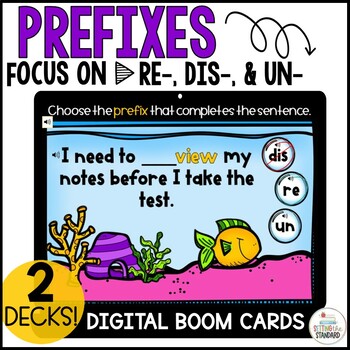
Prefixes re-, dis-, & un- Digital Boom Cards
Are you looking for a fun way to help your students build vocabulary and decode words? Your students will love practicing these skills with this set of PREFIX Boom Cards! These NO prep, self-checking, interactive, digital prefix Boom Cards are very engaging for students and a huge time saver for teachers! This set provides students will practice using the prefixes re-, dis-, and un- to determine the meaning of a word and within context to complete a sentence.In this unit, you will find: • 24 dig
Grades:
2nd - 3rd
Types:
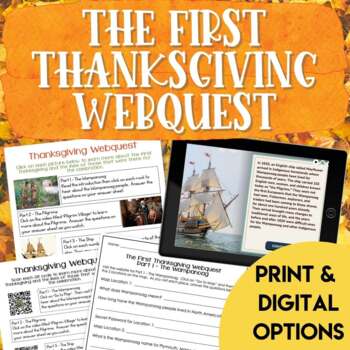
The First Thanksgiving Webquest | Thanksgiving Reading and Writing Activities
Looking for an engaging way to integrate technology into your Thanksgiving lesson plan? Your students will love this Thanksgiving Webquest Activity! Whether you are in a 1:1 classroom or only have access to a couple of computers or tablets, this Thanksgiving activity is a winner! Students will use their technology, reading comprehension, and writing skills as they venture into the First Thanksgiving. In this Thanksgiving activity, students will use the Webquest to visit 5 websites about the Firs
Grades:
2nd - 5th
Types:
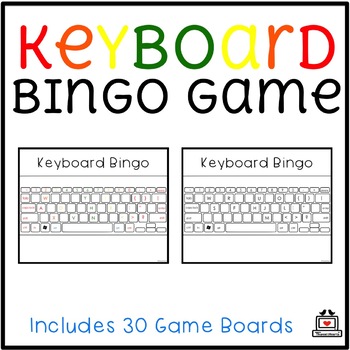
Keyboard Bingo Game
Keyboard Bingo Game uses the keyboard as a game board to help students become familiar with letter locations. While playing this game, students will practice learning how to type or letter recognition. Ideal for beginning keyboard students in Kindergarten through 2nd grade but still fun for older students. Teachers might print to have on hand for substitutes, days without technology, or early finishers!What's Included:★ 30 different keyboard game boards in Mac, Windows, Chrome, and iPad ★ Keyboa
Grades:
1st - 4th
Types:
Also included in: Custom Bundle for Alicia
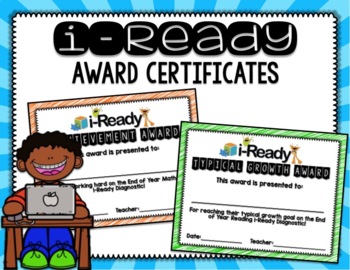
i-Ready End of Year Award Certificates
These i-Ready Award Certificates are the perfect addition to your End of Year Award Ceremony! There are 7 unique awards included for both Reading and Math. Each certificate is editable so that you can add student names digitally, or just print and write the names! Below are the award names along with their descriptions:Achievement Award: For working hard on the End of Year (Math/Reading) i-Ready DiagnosticAchievement Award: (blank version)Typical Growth Award: For reaching their typical growth g
Grades:
1st - 3rd

Technology Color By Computers and Parts Printable Worksheets
Students color 5 worksheets with icons that represent different types of computers and their parts. Perfect for an offline activity! Unplugged technology activities are great to leave for sub plans or as a back up plan for when the tech doesn't cooperate. Have these on hand just in case!What is included:One page poster of the icons and their labels5 printable worksheets5 answer keysWho this is for:Technology teachersMedia specialistsSTEM teachersGifted and Talented teachersProduct Terms:Copyrigh
Grades:
PreK - 5th
Types:
Also included in: Technology Color By Code Worksheets Bundle | Computer Lab Activities
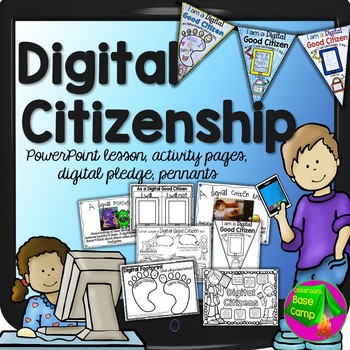
Digital Citizenship
Good Digital Citizens are important in our schools. This Digital Citizenship Unit includes a 20 slide lesson on being a good digital citizen instead of being a "digital monster". It covers all of the important digital safety facts and digital etiquette for young students. The fun slides show real pictures and the simple wording is designed for technology beginners. Go through each of the 20 slide lessons by displaying them on a computer, smartboard, or projector screen and discuss them with
Grades:
K - 4th
Types:
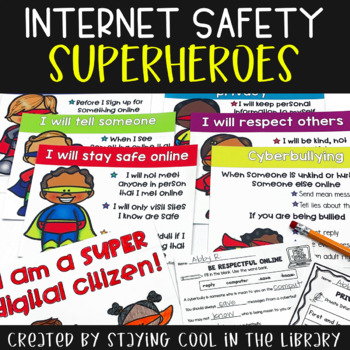
Internet Safety Posters and Activities K-2
Teach your youngest students how to stay safe online with these posters, worksheets and minibook. Primary students will learn how to be responsible digital citizens, what makes a strong password, what to do if they are being cyberbullied and what information is safe to share online. Perfect for Kindergarten, 1st, and 2nd grades.What is included:6 posters about staying safe online and cyberbullying. There is also a certificate that says “I am a super digital citizen”. There are 2 different color
Grades:
K - 2nd
Types:
Also included in: Library Skills Print MEGA Bundle
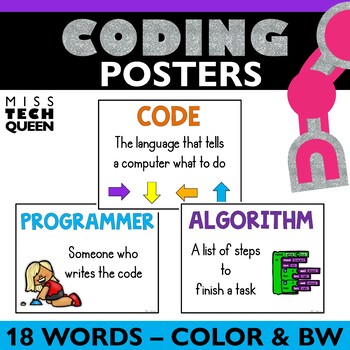
Coding Vocabulary Posters Hour of Code Computer Science Terms STEM Maker Decor
These Coding Vocabulary Posters include 18 words. This makes it easy to teach coding terms and language to your students. Perfect for the Hour of Code Week and promoting computer science all year long! Use these vocab code posters to decorate your makerspace, computer lab, or general classroom! Great for elementary students. This Coding Vocabulary Poster Set Includes:18 frequently used vocabulary termsComputer scienceComputational thinkingProgrammerWorkspaceCodeAlgorithmProgramBinaryCommandRun /
Grades:
1st - 4th
Types:

Online Safety Digital Footprint Sort
Need to teach online safety to your students? Online Safety Digital Footprint Sort can help students understand what is and isn’t safe to share with others online. Students will cut and glue the scenario pieces under the columns for “safe” or “unsafe” topics to share online. You might use this activity to start the school year with classroom rules and procedures.What's Included:★ Safe or Unsafe Sorting Page★ Safe or Unsafe Picture Cards★ Safe or Unsafe Word Cards★ Answer Key★Note★ If you purchas
Grades:
1st - 4th
Types:
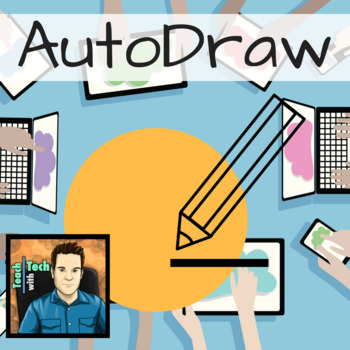
AutoDraw Google Drawing Tool Uses A.I Artificial Intelligence
Google recently launched this new drawing tool that pairs machine learning with drawings from artists to help students create images quickly. It is really simple to use and fun for all ages."Machine learning is a type of artificial intelligence (AI) that provides computers with the ability to learn without being explicitly programmed. Machine learning focuses on the development of computer programs that can change when exposed to new data." (http://whatis.techtarget.com/definition/machine-learn
Grades:
1st - 12th
Types:

Unplugged Printable Technology Themed Coloring Pages Worksheets for sub plans
40 Technology designs for coloring pages. Ideal to cover grades K-5 with varying levels of detail and content. Make these as simple as a coloring page or as challenging as a labeling activity for students. Perfect to leave with a sub!There is a great variety included in this set. Everything from retro technology to futuristic designs to simple desktops, laptops, and tablets so that students can see technology in many different settings. Some designs look like the tech you'd see on a desk and som
Grades:
K - 5th
Types:
Also included in: Technology Curriculum Back Up Plans Bundle | K-5 Computer Lab Activities
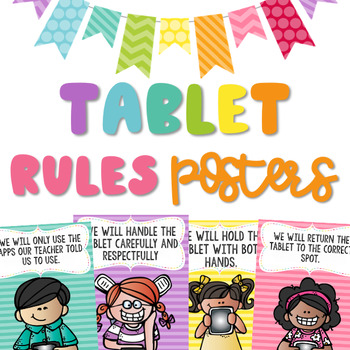
Technology Rules Posters | For: Tablet, Ipad, Chromebook, & iPod
Technology Rules Posters | For: Tablet, Ipad, Chromebook, & iPodRules include various options so you can use as many or as little as you want! To save ink, I recommend printing multiple pages per page (2 per page) to get the posters half a page! :) To see how I printed them 2 two a page and made a collage to fit the needs of my classroom….Click HEREColor & back/white options Rules Include (This is example with TABLET)We will hold the tablet with both handsWe will keep food and drinks awa
Grades:
PreK - 7th
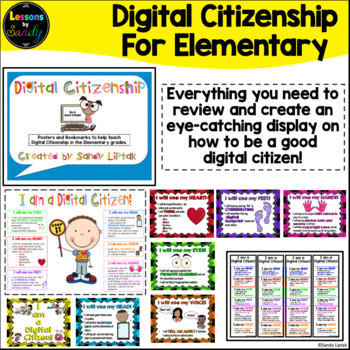
Digital Citizenship with Elementary Students
**If you have purchased this activity and your school has been closed due to the Covid-19 pandemic, you have my permission to share this with your parents via email or any protected password site with no additional license needed. :) Stay safe friends!This unit includes a poster and double-sided bookmarks to use in talking to students about how to be a good Digital Citizen. It includes info about following an AUP (Acceptable Use Policy) as well as how to be safe while using the internet. There
Grades:
1st - 4th
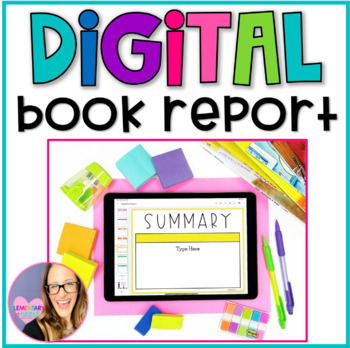
Digital Book Report using Google Slides
Digital Book Reports are HERE!!If you and your students are wrapping up a class novel, these digital book report templates on Google Slides will make the 'traditional' book report more fun! Whether you love technology or you are adjusting to distance learning, this digital book report is fun and easy to use! Text boxes are already inserted on each slide. This colorful and fun Google Slide presentation can be used with Google Classroom. Simply upload this as an assignment, make a copy for each s
Subjects:
Grades:
1st - 6th
Types:
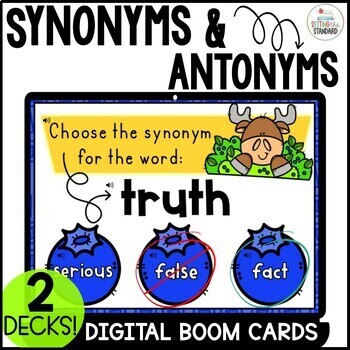
Synonym and Antonym Boom Cards
Are you looking for a way to help your students expand their vocabulary? Teaching synonyms and antonyms is a great way to incorporate grammar instruction as well as build your student's vocabulary knowledge. These NO prep, self-checking, interactive, digital Boom Cards are so much fun for students and a huge time saver for teachers!Boom Cards are . . .⭐ Interactive & Engaging⭐ Easy to Prep- they require no printing, photocopying, laminating, or cutting⭐ Self-checking- No grading to be done
Grades:
2nd - 4th
Types:
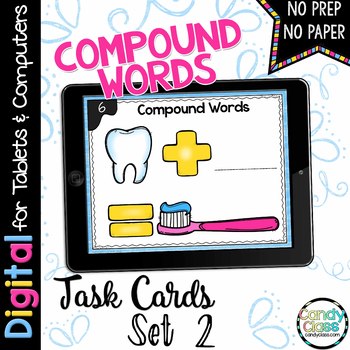
Compound Words Activities 1st & 2nd Grade Centers Google Slides Digital Resource
With these digital task cards, students will be solving fun compound word equations. I've also included a bonus set with the compound words on it for differentiating instruction. Additionally, this compound words resource is no prep and ready to use! If using with Google™ Classroom, you can use them completely paperless! If you do not have Google Classroom, there are also alternative sets of the task cards to run as a presentation and use with a no prep recording sheet. This option makes these a
Subjects:
Grades:
K - 3rd
CCSS:
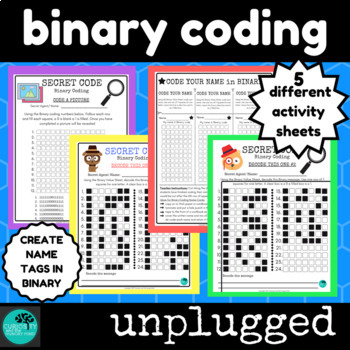
Binary Coding Unplugged
Binary Coding without computers. 5 activities to introduce students to Binary Code.Save over 25% by buying this product as part of a bundleCODING BUNDLE UnpluggedThis resource introduces students to the coding methods of Binary. Students will learn the 'on' and 'off' method of Binary while exploring the activities. Perfect for problem solving or STEM time in the classroom. INCLUDED- Binary Coding Explained- Binary Alphabet Conversion- Code your name in Binary- Code a Picture- Secret Code - deco
Grades:
2nd - 5th
Types:
Also included in: Coding Unplugged BUNDLE

Google Classroom Scavenger Hunt - Intro to Google Classroom
The Google Classroom Scavenger Hunt is a great way to get your students to explore or re-explore the in's and out's of Google Classroom! The Scavenger Hunt asks questions about the Google Classroom platform and provides clues that directs students where to go to find their answer. This is a great resource for anyone who uses Google Classroom with their students or anyone doing remote learning/a blended/hybrid learning model. The instructions and completion pages of this activity are completely c
Grades:
K - 12th, Staff
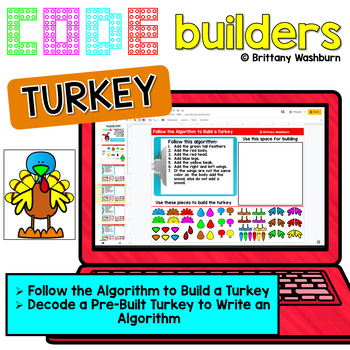
Turkey Code Builders - Computer Science Digital Activities for Thanksgiving
Teach students how to follow and decompose algorithms with these Build a Turkey digital coding activities. 2 types of digital activities ask students to follow an algorithm to put a Turkey together and then look at a pre-built Turkey and type their own algorithm for it. Perfect for before Thanksgiving or as a follow up to a Disguise a Turkey activity! Use these activities as a lesson on understanding what an algorithm is, how to write one, follow one, and decompose one. I even included printable
Grades:
2nd - 5th
Types:
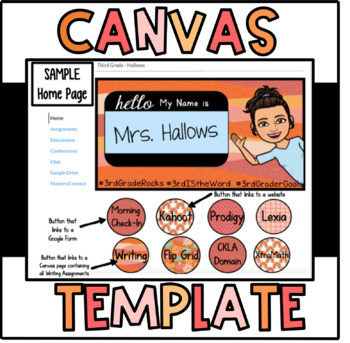
Customizable Canvas Course Template (Digital Classroom) with Instructional Video
This product includes everything you need to get your Digital Canvas Course looking super cute and user friendly! Upon purchasing, you will receive an editable template to create a Canvas homepage header with your name and personalized Bitmoji. The Bitmoji is not included, but there are directions to teach you how to create your own with the Bitmoji app. You could also just insert your own picture of yourself instead, and that would look way cute! The hashtags can either be deleted completely, o
Grades:
K - 12th
Showing 1-24 of 4,511 results