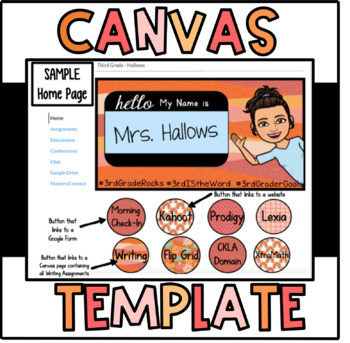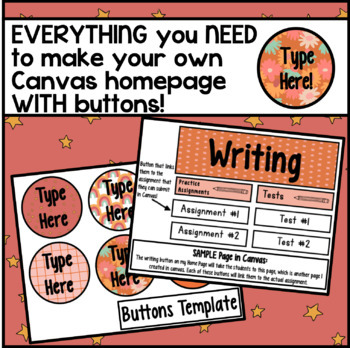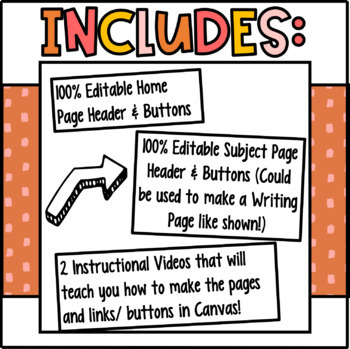Customizable Canvas Course Template (Digital Classroom) with Instructional Video
What educators are saying
Description
This product includes everything you need to get your Digital Canvas Course looking super cute and user friendly!
Upon purchasing, you will receive an editable template to create a Canvas homepage header with your name and personalized Bitmoji. The Bitmoji is not included, but there are directions to teach you how to create your own with the Bitmoji app. You could also just insert your own picture of yourself instead, and that would look way cute! The hashtags can either be deleted completely, or changed based on your likings.
The hello name tag comes in 3 different color options: blue (as shown), light green, and white.
It also includes subheaders to make pages for each individual unit/ subject. The example that is shown is from my class writing page. When clicking on the writing button, Canvas will actually take my students to the writing page where they can see all of their assignments for writing. You can edit the subheaders to create whatever types of pages (subject or units) that you would like!
The buttons are made so that you can customize them based on your classroom needs. These are super helpful for younger kids, because you can even link to commonly used websites to help save them time on typing.
The best part is that I included 2 instructional videos that will show you how to insert these pictures into Canvas, as well as turn the buttons into links that will direct the student to the subject/ assignment page within Canvas or another website!
**Update: I have had a few people message me saying they can not get the Youtube videos to work. I can not figure out why, because most people have been commenting that the videos are great. If that happens to you, do not hesitate to email me so that we can figure it out. My email is tayteaches3rd@gmail.com.
Pastel Design: https://www.teacherspayteachers.com/Product/Customizable-Canvas-Course-Template-Digital-Classroom-with-Instructional-Video-5891584