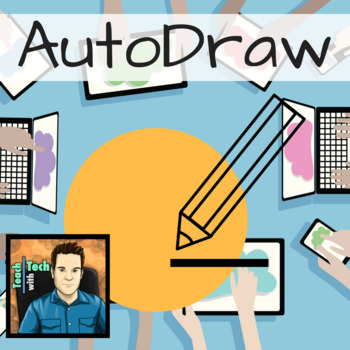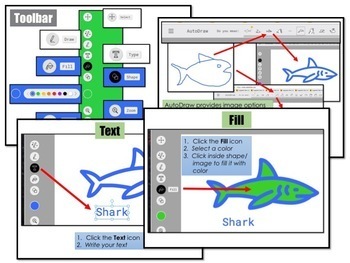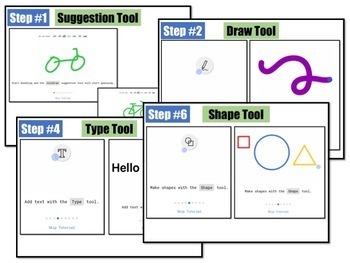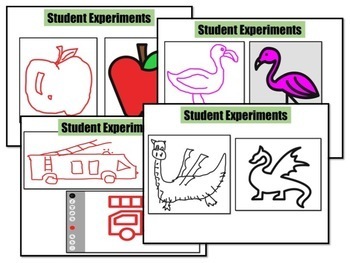AutoDraw Google Drawing Tool Uses A.I Artificial Intelligence
- Zip
- Google Apps™

What educators are saying
Description
Google recently launched this new drawing tool that pairs machine learning with drawings from artists to help students create images quickly. It is really simple to use and fun for all ages.
"Machine learning is a type of artificial intelligence (AI) that provides computers with the ability to learn without being explicitly programmed. Machine learning focuses on the development of computer programs that can change when exposed to new data." (http://whatis.techtarget.com/definition/machine-learning)
"Fast Drawing For Everyone"
This step-by-step guide (lesson and activities) shows teachers and students how to use the AutoDraw drawing tools. It includes easy to follow screenshots and text bubbles as well as 2 activities.
*********************************************************************
Created by Gavin Middleton © TEACH WITH TECH ™ INC.
TeachwithTech is not affiliated with AutoDraw or Google
Product names, logos, brands, and other trademarks featured or referred to within this lesson are the property of their respective trademark holders.
These trademark holders are not affiliated with TeachwithTech. They do not sponsor or endorse the contents, materials or processes discussed within this lesson.
Thanks for visiting my store! If you decide to make a purchase, please do not forget to leave feedback. I am very interested to read your thoughts about my products!
Also, don't forget to "FOLLOW" me for exciting new product announcements, sales, promotions and updates!
Gavin Middleton
TEACH WITH TECH ™ INC.
This resource is also sold as part of a Computers Course. Click on the link below to view that course...
Google Drive Products
Google Drive Elementary Bundle
Holiday Pictures using Shapes in Google Drive
Google Drive Quiz/Investigation using Google Forms