776 results
Higher education instructional technology resources under $5

Remind (EDITABLE) Parent Letter
Remind is a FREE text messaging app for better classroom communication with parents. Send private messages and class reminders without revealing your personal phone number.I made a Ready-to-Go REMIND Parent Letter for your convenience. Just click on the text boxes and type in your class information:)This product includes:-Short and friendly intro about the app-Detailed instructions *with pictures* for parents to follow-Easy to understand steps for any "non-tech savy" audience
Grades:
PreK - 12th, Higher Education, Adult Education, Staff
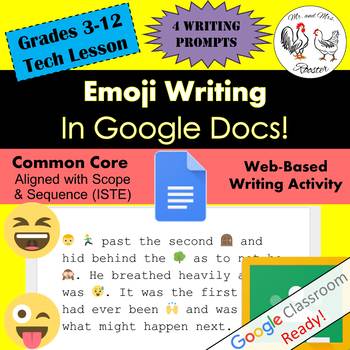
Emoji Writing in Google Docs Writing / Technology STEAM Lesson Plan Grades 3-12
Get your students excited about writing in Google Docs with this dual-approach lesson! In this lesson, students of all grade levels can enjoy writing a short story based on their skill level and then turn it into an emoji-fied story! Tutorials, story samples, emoji examples, and emoji differences are all included! Emoji writing has never been this fun! Made for use with:PCMacChromebookAll resources are organized for assigning through Google Classroom!*This lesson has an optional post lesson:Emoj
Grades:
3rd - 12th, Higher Education

Task/Help Cards (Formula Practice) for Google Sheets™ & Excel Spreadsheets
A wonderful set of 12 task/instruction cards which can be printed and laminated and then given to students to help them learn and practice the following formulae/calculations in Excel or Google Sheets; • Addition • Subtraction • Division • Multiplication• =sum()• =max()• =min()• =average() • =count()• =counta()• =countif()Each card provides a clear description and example of how specified formulae work in Excel and Google Sheets, thus a brilliant visual learning aid. These task cards can also be
Grades:
5th - 12th, Higher Education, Adult Education, Staff
Types:

Jeopardy Template - Blank
Every Jeopardy template I could find online just wasn't quite right for me. So I finally made my own.
This template could be used as it is once questions are added, but is completely customizable and can be filled with 6 categories of your own choosing with 5 questions in each category.
There is also one Daily Double, and Final Jeopardy.
Unlimited personal use! If you plan to make this into a commercial product, please link to my TpT store and give credit.
Grades:
1st - 12th, Higher Education
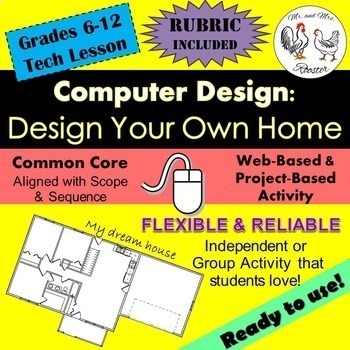
MS and HS Tech Lesson - Design Your Own Home!
Design Your Own Home is a fun, project-based activity introducing students to architecture and home design.Made for use with:PCMacChromebookAll resources are organized for assigning through Google Classroom!In this activity, students will explore and design a digital floor plan for their dream home! They will be required to place specific objects and layout, but the rest is up to their own creativity!Students in middle through high school can spend up to two 45-50 minute class periods working on
Grades:
6th - 12th, Higher Education, Adult Education, Staff
CCSS:
Also included in: Middle and High School STEM and Technology Curriculum
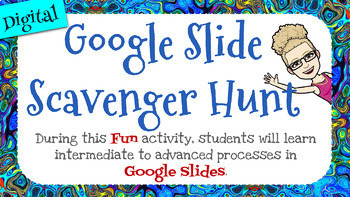
Learn Google Slides with this Tutorial Scavenger Hunt - Intermediate
This Intermediate "how to" will take you and/or your students step by step through the learning process of how to do special effects in Google Slides. Google Slides is a great tool for much more than we realize and especially for creating eBooks and digital interactive worksheets. Students have a great time learning how they can up their presentations and reports for any subject!This tutorial is designed as a Scavenger Hunt. You can set specific rules for your students and have them race agai
Grades:
3rd - 12th, Higher Education, Adult Education, Staff
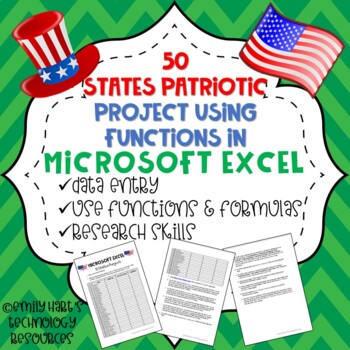
MICROSOFT EXCEL: Patriotic 50 States Project Using Formulas & Functions
Students will use Microsoft Excel and Internet Research skills to complete this project. Students will navigate the internet using a specific website and find information about states, fill in a spreadsheet, and use functions such as SUM, MIN, MAX, AVERAGE, and IF to calculate data results. High school and middle school students learning Microsoft Excel will explore the Internet and use data entry skills and formulas to complete this project. Students should have basic knowledge of formulas befo
Grades:
6th - 12th, Higher Education
Types:

Green Screen Stop Motion Animation to Show Movement over Art
This lesson plan has is for creating stop motion animation with green screen with your students to help them demonstrated movement over their artwork of the same theme. (View the lesson where we created a painting demonstrating movement from figures.) This extends the learning from physical to digital. The lesson has links to all the resources you will need to build your green screen stop motion stations, what apps to purchase for your iPads, a video to introduce the lesson to your students, as
Subjects:
Grades:
3rd - 12th, Higher Education, Adult Education
Types:

Tech Lesson - Logo Design: Welcome to Marketing {Technology Lesson Plan}
Marketing entrepreneurs in the making! This Logo Design Lesson brings the excitement of product development and marketing together!
Students have been hired as a marketing designer and their first job is to come up with a new type of soft drink. The company is looking to them to review popular designs and graphics used over the past 60 years and create the "Next Big Thing." Their choice of flavor and design is up to them!
Made for use with:
PC
Mac
Chromebook
All resources are organized for ass
Grades:
6th - 12th, Higher Education, Adult Education, Staff
Also included in: Middle and High School STEM and Technology Curriculum
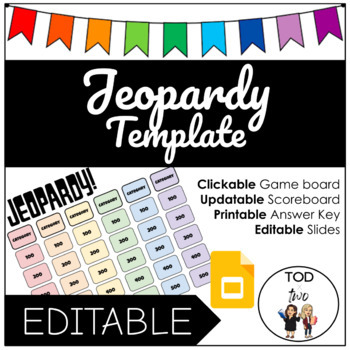
EDITABLE Rainbow Jeopardy Template for Google Slides | DISTANCE LEARNING
This editable Google Slides Jeopardy template will save you a lot of time in making a fun game for your kiddos. It has 6 categories with 5 questions in each category. You can use this template for everything (ex. review, homework, speech games)! It is linked to different slides in the same presentation. You can use pictures or videos to enhance your questions and there is an answer key slide for you to fill and print for yourself. The scoreboard is editable so students can come up with their own
Grades:
PreK - 12th, Higher Education, Adult Education, Staff

Tech Lesson - Make Your Own Music: Song Creation {Technology Lesson Plan}
Want to be the coolest Technology Teacher ever?
Want students to take ownership of learning a new strategy and excited to do it? Make Your Own Music: Song Creation brings unyielding fun for all classes!
Made for use with:
PC
Mac
Chromebook
All resources are organized for assigning through Google Classroom!
The Pitch: Tell the students that you heard this song and ask them if it would be OK to get their opinion. You play our provided sample song or (one that you made) and get their feedback. Y
Grades:
6th - 12th, Higher Education, Adult Education
Also included in: Middle and High School STEM and Technology Curriculum
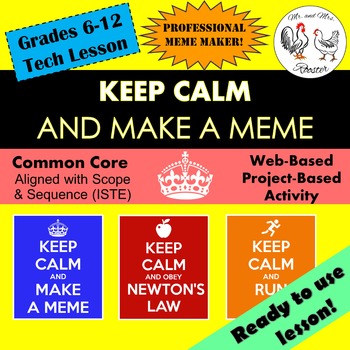
Tech Lesson - Keep Calm...and Make a Meme {Technology Lesson Plan}
MEMES! Love 'em or hate 'em, they're here. Students love memes because they're often short, clever, and funny! Give your students an opportunity to have a bit of fun while practicing graphic design!Made for use with:PCMacChromebookAll resources are organized for assigning through Google Classroom!Keep Calm...and Make a Meme Lesson Plan will have your students so excited that they forget they're in class! This lesson can be used for technology, but by all means can be easily adapted for subject-s
Grades:
5th - 12th, Higher Education, Adult Education, Staff
Also included in: Middle and High School STEM and Technology Curriculum

Keyboarding- Typing- Pangram Sentences
Keyboarding- Typing- Pangram Sentences
A pangram is a sentence that contains all 26 letters of the alphabet. This handout contains 14 pangram sentences for students to practice typing after they have learned all the letter keys. It is great practice for them. You can have the students use a keyboard skin or keyboard cover if you have one of them.
*Please see our store for another great similar activity related to palindromes. A palindrome is a word, phrase, sentence, or number that reads the s
Grades:
4th - 12th, Higher Education, Adult Education
Types:

Keyboarding-Typing- Tongue Twisters- 2 Activities
Keyboarding-Typing- Tongue Twisters- 2 Activities
This download includes two tongue twister activities for students to complete. The first handout is a list of tongue twister sentences for the letters A-Z. Example sentences include:
A- Ally's alligator ate an apple.
B- Bruce bounced basketballs by the bay.
C- Charlie's Chihuahua chewed cousin Chrissy's curtains.
The other document also contains tongue twisters for each letter but has an emphasis on using the right and left shift keys too. The
Grades:
4th - 12th, Higher Education, Adult Education
Types:
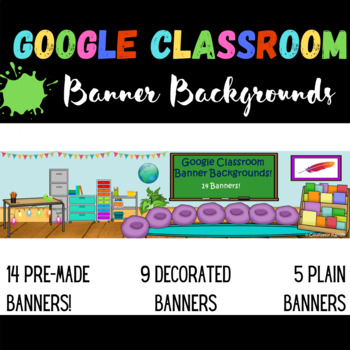
Classroom Banners - For Google Classroom and Beyond!
Spruce up and customize your Google Classroom by adding a Classroom Banner! FOURTEEN pre-made backgrounds are included to make it easy and fun for you! Change it up all year long for students! Learn how to animate your Bitmoji within your Google Classroom banner to make it even more fun! With many schools moving to more distance learning, make your Google Classroom feel more welcoming and inviting to students, even when they have to learn from home!Included in your purchase:14 google slide pre
Grades:
PreK - 12th, Higher Education, Adult Education, Staff
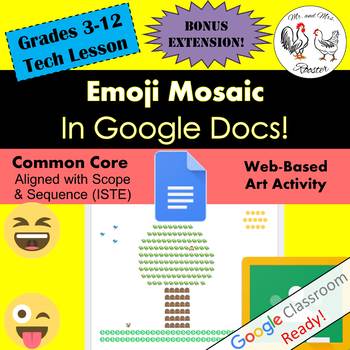
Emoji Mosaic in Google Docs Art / Technology STEAM Lesson Plan Grades 3-12
Use Google Docs in a way unexpected...with emojis! This multi-subject lesson will have your students planning, designing, and creating a work of art set in mosaic! Teacher presentation file, including where the mosaic art style has been used, emoji mosaic examples, and emoji differences are all included! Emoji mosaic will have all students smiling to see their work of art come together!Made for use with:PCMacChromebookAll resources are organized for assigning through Google Classroom!*This lesso
Grades:
3rd - 12th, Higher Education

Storyboard Form for video and film planning
This storyboard form is the best you'll find. No, really! I reviewed all the storyboard forms I could find, including professional ones, and combined the best features. Each page has room for a small sketch, description, and key information such as location, actors, lighting, audio and music. Save yourself lots of formatting time and download this one for a buck, then adjust it to your needs. Happy shooting!Note that the first page of the storyboard is different from subsequent pages; the docume
Subjects:
Grades:
5th - 12th, Higher Education, Adult Education
Types:
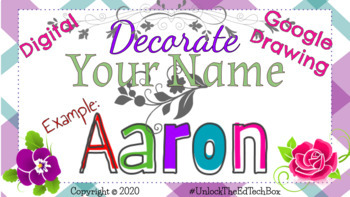
Decorate Your Digital Name in Google Slides or Google Drawing Graphic Design
This tutorial will guide you through the process of decorating your digital name. Students will have fun learning how to use Google Drawing/Google Slides as they decorate their digital name in this activityGreat for distance learning!This tutorial includes:Step by step instructions to make your valentine cardGoogle Slide with the directionsGoogle Drawing Template for your students
Grades:
3rd - 9th, Higher Education, Adult Education, Staff
Types:
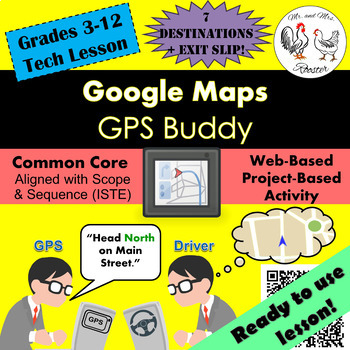
Tech Lesson - Google Maps - GPS Buddy {Technology Lesson Plan}
Map reading seems like a lost art. An ancient skill that people used long before the smartphone. Students rely so much on their smart phones and tablets to help get them where they need or what they want. Break up the routine by having your students be the smart phone!
Made for use with:
PC
Mac
Chromebook
All resources are organized for assigning through Google Classroom!
Get this lesson cheaper when bundled in our
Google Maps Unit Lesson Plan Bundle
Google Maps GPS Buddy will have your stud
Grades:
3rd - 12th, Higher Education, Adult Education, Staff
Types:
Also included in: Middle and High School STEM and Technology Curriculum
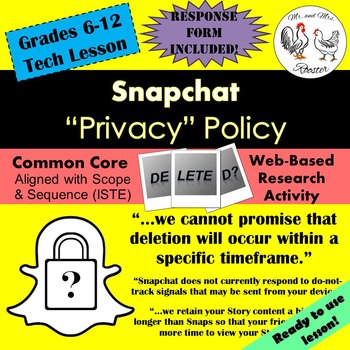
Tech Lesson - Snapchat "Privacy" Policy {Technology Lesson Plan}
Snapchat boasts about its confidentiality..."Don't worry, the message is deleted. You don't have to worry about anyone seeing that again."
Ever hear those lines?
The world-wide app has offered a 'free' service to its users to share photos, videos, texts, and stories to one another. However, many students and users use this application without knowing the legally-binding agreement they made when they signed-up for Snapchat.
Made for use with:
PC
Mac
Chromebook
All resources are organized for a
Grades:
6th - 12th, Higher Education, Adult Education, Staff
Types:
Also included in: Middle and High School STEM and Technology Curriculum
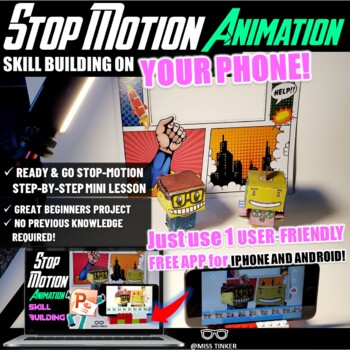
Stop-Motion Animation Skill Building Mini-Lesson-No Prep! Hassle-free Start
Time to kick-off 2024 with some fun and easy stop-motion animations your students will love, wohooo!!!The cool part, EVERY kid can make one on their phone or any other device (iphone, Android, ipad, tablet)!!! I will introduce you to a game-changing, user-friendly, free yet powerful app to supercharge your every day task design!How best to learn then following a super cool tutorial before heading out to make your own creations!This is a hands-on step-by-step lesson with visuals and video instruc
Grades:
3rd - 12th, Higher Education, Adult Education, Staff

HTML - Web Design 25 Question Quiz - Multiple Choice & True/False
In this test the topics that are covered are:
HTML, inserting in tags, elements, attributes, inserting in images and modifying attributes, inserting in hyperlinks and modifying them, heading tags, changing backgrounds to images, modifying backgrounds, and font tags.
This test consists of 25 questions and is done through multiple choice and true/false. An answer key is included.
Grades:
3rd - 12th, Higher Education, Adult Education, Staff
Types:

GarageBand Activity 30 Second Commercial (iOS and Mac)
Teachers! My YouTube Channel has more than 40 videos about music creation on a variety of topics! Please follow for great ideas with video samples, explanations, and hopefully, inspiring music creation suggestions for you and your students.YouTube link for Expressivo's Music Technology videos: https://qrgo.page.link/ZvryBPlease like, share and subscribe with my sincere thanks.-------------This latest GarageBand activity is a project-style approach to learning some basics of GarageBand for iO
Grades:
4th - 12th, Higher Education, Adult Education, Staff
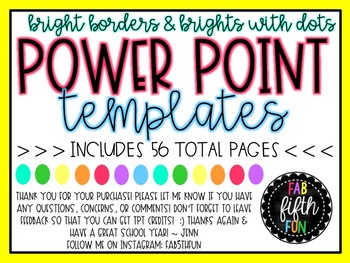
Power Point Template Pack
This product includes 2 Power Point design templates. One is bright borders and the other has bright borders with polkadots. Use these templates to make creative, fun Power Points or to create colorful posters for your classroom. The possibilities are endless! All you need to do is insert text boxes and create!
I've received lots of compliments about the designs of my products and now you can use the design and make exactly what you need!
Subjects:
Grades:
PreK - 12th, Higher Education, Adult Education, Staff
Types:
Showing 1-24 of 776 results

