1,823 results
Not grade specific instructional technology pdfs
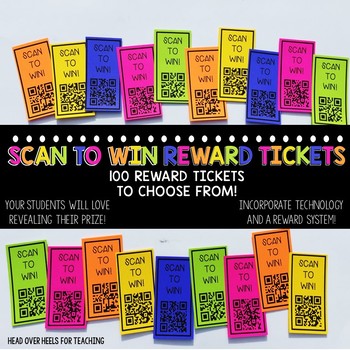
Scan To Win Reward Tickets
Want to start a new reward system that excites and motivates your students? My Scannable Reward Tickets (100 different rewards) will give your class the kickstart they need! You and your students will want to be the first to use this new incentive! Each reward comes 10 to a page, select and print the rewards that suit your class from the master list. You'll be as excited as the students as they "scan and reveal" what they've won! EVERY student will want one! *So many rewards, perfect for any gr
Grades:
Not Grade Specific
Types:
Also included in: Student Motivation Bundle {Positive Tools To Get Your Students Excited!}
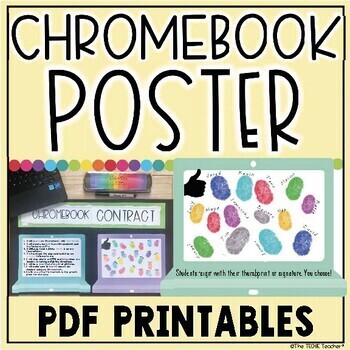
CHROMEBOOK RULES POSTER | CHROMEBOOK CONTRACT
This Chromebook Rules Poster is a great way to establish technology rules / expectations for using Chromebooks in the classroom. After sharing my iPad Promise Poster for iPad Classrooms, I had many requests to create something similar for Chromebooks!Lots of options are included:1. First decide if you would like to call your poster the Chromebook Contract, Chromebook Covenant, Chromebook Commitment (Thank you Liz Reyes for this one!). Print the scroll with the title you decide. There are 4 diffe
Subjects:
Grades:
Not Grade Specific
Types:
Also included in: TECHNOLOGY RULES POSTER BUNDLE
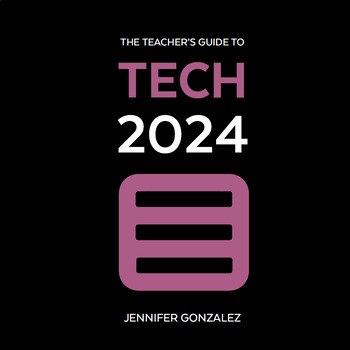
The Teacher's Guide to Tech 2024
This handbook makes learning technology simple and FAST by grouping over 750 tech tools into over 50 categories, explaining them in clear, simple language, and giving you practical, inspiring ideas for using each tool in and out of the classroom. This guide is an interactive PDF built with tons of navigation links and a clickable table of contents and index that make it super easy to jump back and forth between sections, so you can find what you need fast. For a closer look, watch this Video Int
Grades:
Not Grade Specific
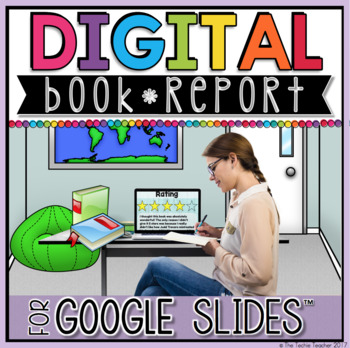
Digital Book Report in Google Slides™
Go paperless with this digital book report in Google Slides™! Whether you are a 1:1 classroom or have access to Chromebooks™, laptops or iPads®, this project is great to implement during your reading block. I also have a: Digital Nonfiction Book Report for Google Slides.This can be used independently or as a collaborative project for novel study/book study groups.What is included?★ Slide 1: Product Cover Page★ Slide 2: Directions for adding a selfie★ Slide 3: Directions for adding images to slid
Subjects:
Grades:
Not Grade Specific
Types:
Also included in: READING AND LANGUAGE ARTS DIGITAL ACTIVITIES IN GOOGLE DRIVE™ BUNDLE
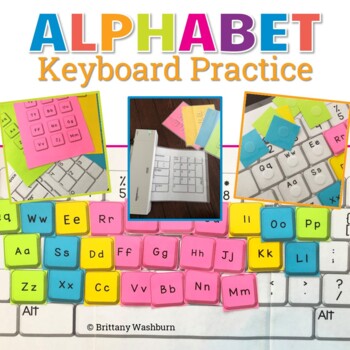
Alphabet Interactive Keyboard Practice with Giant Keyboard
Students practice the alphabet by matching individual letter keys to their places on a keyboard with this unique display. The keyboard prints across 4 pieces of paper (with optional individual keyboards included to extension). The letter keys have both upper and lowercase letters on them so that students can practice the alphabet.What is included in this Alphabet Keyboard Practice PDF:2 Keyboard layout options. Print across 4 pages for whole group practice or print small for individual practice
Grades:
Not Grade Specific
Types:
Also included in: Sub Plans for the Computer Lab Bundle | Digital and Printable
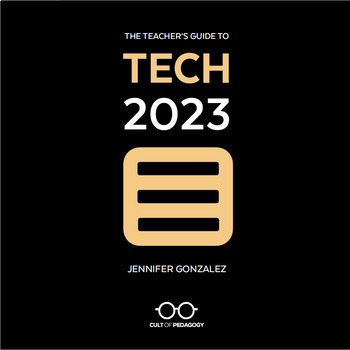
The Teacher's Guide to Tech 2023
NOW MARKED WAAAAY DOWN!! As we prepare the 2024 guide for release in January, we have given the 2023 guide a big discount — if you haven't gotten it yet, now's your chance to get it cheap!!This handbook makes learning technology simple and FAST by grouping over 650 tech tools into over 50 categories, explaining them in clear, simple language, and giving you practical, inspiring ideas for using each tool in and out of the classroom. This guide is an interactive PDF built with tons of navigation l
Grades:
Not Grade Specific
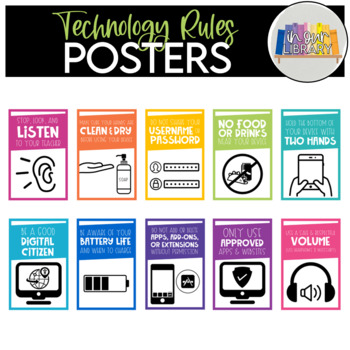
Technology Rules Posters
This download contains posters with rules for technology use in rainbow bright colors! The rules are device-agnostic and can be applied to any type of technology you might be using in your classroom or library, including iPads, Chromebooks, laptops, Kindles, and more. The PDF includes a set of full-page printable posters plus a set of half-page printable posters--print all or just the rules you need for your students!Rules include: -Stop, look, and listen to your teacher-Make sure your hands ar
Grades:
Not Grade Specific
Types:
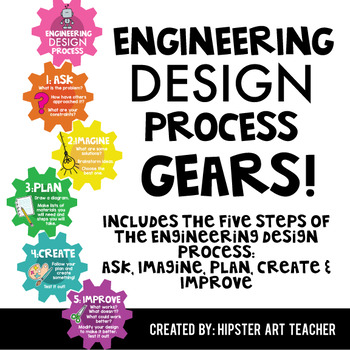
Engineering Design Process Gear Posters
I designed these Engineering Design Process posters inside of colorful gears! Comes with 6 pdf gears: Cover, ASK, IMAGINE, PLAN, CREATE and IMPROVE!Files are designed to be printed on 8.5x11” card stock. Print, cut out, laminate and cut again to increase longevity. Show me how you're using your gears! Tag @hipsterartteacher on Instagram and I may feature your photograph on my feed! Displaying your gears:You can tape to a wall in your classroom, arranging the gears so they “connect”. You could al
Grades:
Not Grade Specific
Also included in: STEAM Classroom Decor Bundle
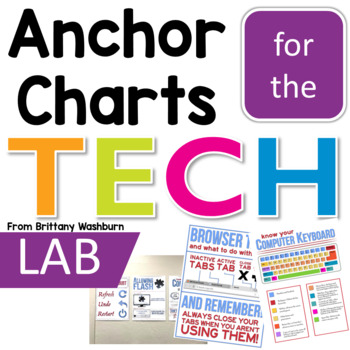
Technology Anchor Charts for the Computer Lab
Do you ever find yourself saying the same things over and over in the computer lab? Like the instructions for refreshing a browser page, or to wait for the page to load and stop clicking? Whenever I have to say something to more than one class more than about 5 times, I know it is time for an anchor chart. These 12 Tech anchor charts will save you so much time and help your students to master basic troubleshooting. Anchor Charts IncludedBattery ChargeBrowser ButtonsComputer KeyboardComputer Mous
Grades:
Not Grade Specific
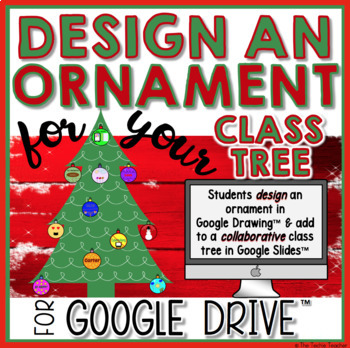
Digital Christmas Project for Google Drive™ | Decorate a Class Tree
This digital activity will have your students individually creating and designing an ornament in Google Drawing™ and adding their ornament to a collaborative Google Slides™ presentation (1 slide) that contains a "Class Tree". Use this during the winter holidays or as a fun project during the year. Whether you are 1:1 or have access to desktops, laptops and/or Chromebooks™..THIS IS FOR YOU! It can easily be integrated with Google Classroom™.This would make a wonderful:★holiday card to send home t
Grades:
Not Grade Specific
Also included in: DIGITAL CREATION PROJECTS BUNDLE FOR GOOGLE DRIVE™
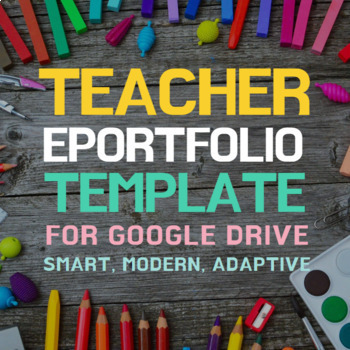
Teacher Portfolio Website Template
This download is for a teacher ePortfolio website template on the Google Sites platform. The online portfolio, also known as eportfolio, e-portfolio, webfolio, etc. is a great way to communicate why you're the teacher for the classroom. This template is a spin-off of my original Class Website Template for Google Sites. Both websites have a "cute classroom" theme. The photographs used feature images of wooden desks, art supplies, notebooks, playgrounds, and computers! ePortfolios are the 21st cen
Grades:
Not Grade Specific
Also included in: Teacher Website Templates
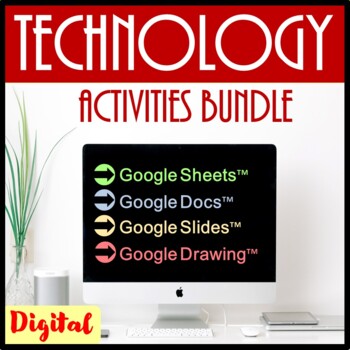
Technology Lessons Activities & Skills Building Bundle for Google Drive™
Are you looking for a way to integrate technology into your classroom and give your students valuable skills for the digital age? Look no further! This Technology Lessons & Activities Skills Building Bundle for Google Drive is the perfect solution. This bundle includes a wide range of engaging and interactive lessons and activities that will help your students master the essential skills for using Google Drive, such as creating and editing documents, using spreadsheets, and organizing files
Grades:
Not Grade Specific
Types:
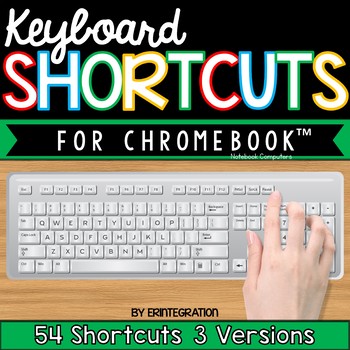
Chromebook Shortcut Posters
This set of Chromebook keyboard shortcut posters includes 54 Google Chromebook™ notebook computer keyboard shortcuts with pictures of keys in 4 styles.
Help students develop technology fluency and become more efficient on Google Chromebooks in the classroom or technology lab by displaying these keyboard shortcuts on a bulletin board or wall. Also looks great hung underneath a bulletin board or down a narrow wall! This set features accurate images of keys for visual learners & younger stud
Grades:
Not Grade Specific
Types:

Digital Hall Pass
Keep an accurate record of student comings and goings with this digital hall pass! Students clock in and out of the classroom using a Google Form and their email address. Teachers can easily navigate the data by seeing how long students are gone, and by individually searching for specific students. Customize your sheet to turn red if students are gone for a select number of minutes. This product works great for schools or classrooms that are one to one, have a student use computer, or even for c
Grades:
Not Grade Specific
Types:
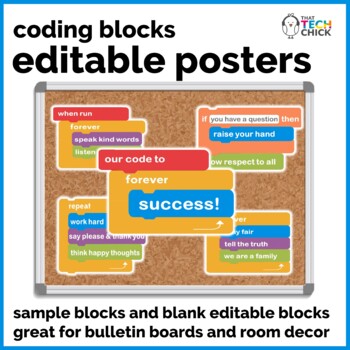
Editable Hour of Code Themed Classroom & Computer Lab Rules Posters
Coding activities have taken the educational world by storm! These premade Code themed blocks can be assembled for an engaging and colorful bulletin board for your classroom or computer lab. Also, this newly updated product now includes a set of editable code blocks so you can type your own messages!Six pages are constructed of various types of "code blocks," each with a short statement that define positive behavior expectations. They can be printed in the 8.5 x 11 inch format and added to a
Grades:
Not Grade Specific
Types:
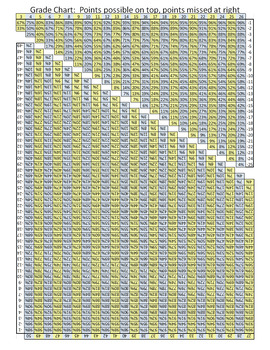
Grading Scale Chart, Grade Chart, Grade Scale: No-Calculations Grade Percentage
This grading scale chart immediately identifies the percentage score for any score on any assignment with up to 50 points possible. Don't bother digging up your calculator to determine percent-based scores for an assignment out of 7, 23, or even 49 points. Just pull out this handy chart, and quickly read off the percentage.
This time-saving resource can be printed year after year (or every time you misplace it), making this a cost-efficient tool to save you hours that you would have spent gra
Grades:
Not Grade Specific
Types:
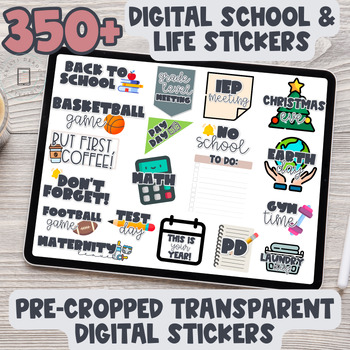
Digital Stickers | Goodnotes Stickers | Teacher Stickers | PNG Stickers
Are you looking to spruce up your digital planner or calendars? These digital stickers for your planner will help you stay organized and on top of events!This digital sticker book included over 350 digital stickers pre-cropped with transparent backgrounds!Select, copy, paste, and move into position! ✨✨VIDEO: HOW TO ACCESS YOUR FILES & WHAT IS INCLUDED!✨What's included:350+ pre-cropped PNG filesGoodnotes file with the sticker book-Table of Contents of stickers-Working Tabs to Sticker sections
Subjects:
Grades:
Not Grade Specific
Also included in: Pastel Retro Classroom Decor Kit GROWING Bundle
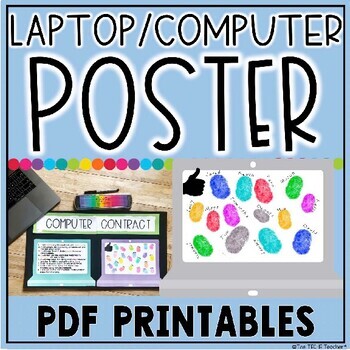
LAPTOP AND COMPUTER RULES POSTER
This Laptop and Computer Rules Poster is a great way to establish expectations for using technology in the classroom. After sharing my iPad Promise Poster for iPad Classrooms, I had many requests to create something similar for Chromebooks and then one for laptop/desktop computer users!!Lots of options are included:1. First decide if you would like to call your poster the:Computer ContractComputer CommitmentLaptop ContractLaptop CommitmentLaptop LawsLaptop LicenseTech Treaty There are 4 differen
Subjects:
Grades:
Not Grade Specific
Types:
Also included in: TECHNOLOGY RULES POSTER BUNDLE
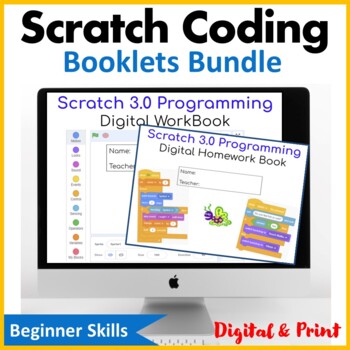
Computer Coding in Scratch Booklets Bundle | Computer Science
This set of digital Computer Coding in Scratch workbook and homework book teaches students the basics of block based coding. Both workbooks contain several computer coding worksheets and are very easy to use by teachers and students. As students work through the booklets they build up their skills in programming quickly and efficiently. This is not just a guide of how to use the software, but also key questions of how concepts work and why they work the way they do. Very effective to develop com
Grades:
Not Grade Specific
Types:
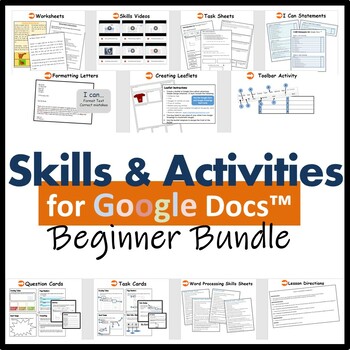
Beginners Skills & Activities Lesson Plans Bundle for Google Docs™
Are you looking for a fully planned unit of work which teaches students how to use Google Docs with ease? This resource is perfect for beginners learners.The following topics are covered in depth:Suggested Lesson Directions - to help deliver each lessonFormatting Text Activities * 6Formatting Letters Activity * 1Creating Leaflets Activity * 1I Can Statements – Used for self-assessment, peer assessment or teacher assessment Task Cards - Promotes independent skills development. Also used for revie
Grades:
Not Grade Specific
Types:
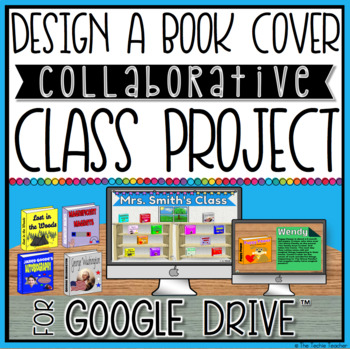
DESIGN A BOOK COVER COLLABORATIVE CLASS PROJECT
Create a Book Cover in Google Drive™ to add to a collaborative and INTERACTIVE bookshelf on a Google Slides presentation! Great for 1:1 classrooms that have access to Chromebooks™ or laptops. This project would be a great addition to your March Reading Month celebration!Students will design a book cover in Google Drawing™. They will save and add their book to a collaborative Google Slides™ presentation that contains an image of two different bookshelves. Students will hyperlink their book cover
Subjects:
Grades:
Not Grade Specific
Also included in: READING AND LANGUAGE ARTS DIGITAL ACTIVITIES IN GOOGLE DRIVE™ BUNDLE
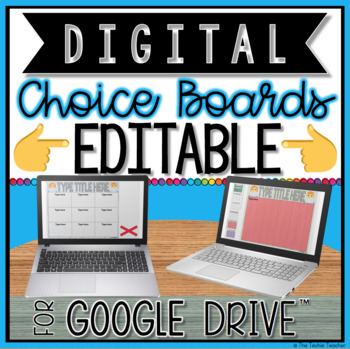
DIGITAL EDITABLE CHOICE BOARDS FOR GOOGLE DRIVE™
These EDITABLE Digital Choice Boards for Google Drive™ are a great way to allow student choice during classroom activities and can be used for ANY subject. Students must have their own Google account in order to use this product. These choice boards come in Google Slides™ but students can use any application within Google Suite as well as any external web tools to complete activities that you assign.The beauty of a DIGITAL choice board (aside from being paperless) is that you can build and link
Grades:
Not Grade Specific
Types:
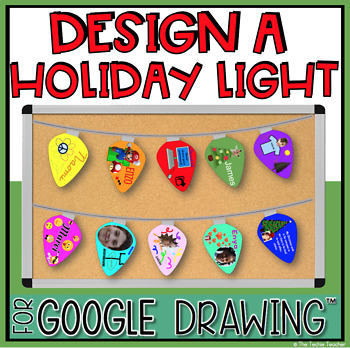
DESIGN A HOLIDAY LIGHT IN GOOGLE DRAWING™
Design a Holiday Light in Google Drawing™ is a fun technology project for Christmas, the holiday season OR the winter time.Students will use the lightbulb template that is provided in Google Drawing to design a holiday light. Print the lightbulbs, cut out and then attach to a string to hang up as a bulletin board display, door border or suspend fro your classroom ceiling!You can choose to have a theme for your light bulbs. Some ideas include but aren't limited to:★ All About Me★ Biography/Autobi
Grades:
Not Grade Specific
Types:
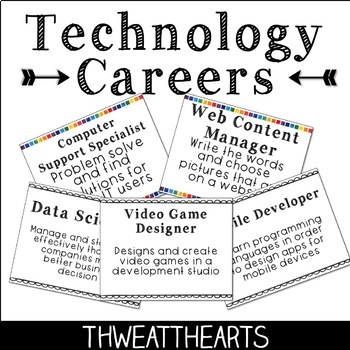
Technology Career Posters
Technology Career Poster Set includes 20 different current careers in technology to inspire students for the future. With both color and black/white copies, it would be great poster to use as a bulletin in a computer lab or classroom -- simply print in color or on colored paper! Also included is an online presentation file with the posters in order to be able to present whole class if using in a lesson.Careers Include: ★ Hardware Engineer★ Data Analyst★ Network Analyst★ Software Developer★ Video
Grades:
Not Grade Specific
Showing 1-24 of 1,823 results

