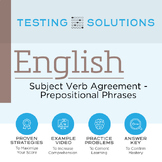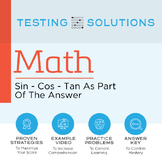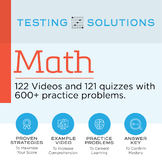1,366 results
11th grade computer science internet activities

How to use GOOGLE SEARCH like a BOSS!! | Research Skills | Digital Citizenship
Teach your students an ESSENTIAL LIFE SKILL of the INFORMATION ERA. Learn how to refine and filter GOOGLE SEARCH QUERIES using PROVEN TECHNIQUES that improve RESEARCH and CRITICAL THINKING SKILLS in 2024. This ❤️NO PREP unit teaches you and your students how to USE GOOGLE SEARCH LIKE A BOSS!This EDITABLE resource comes with all the instructional slides, graphic organizers, and video tutorials you need to make an immediate impact.Learn exactly how to find what you want online, filter out unwant
Grades:
4th - 12th, Higher Education, Adult Education, Staff
Types:

Middle School Technology Lesson Plans | High School Tech DOUBLE BUNDLE STEM PBL
This Distance Learning bundle includes the first TWELVE technology lessons we have available in our store.*NEW!! Get our FULL Middle and High School Technology Curriculum Here!Middle school and high school students LOVE these lessons! We developed these lessons for a project-based working environment and works great with any Project Based Learning or STEM goals. We give you the option to have as much or as little instruction time while giving your students the maximum working environment.Made fo
Grades:
1st - 12th, Higher Education, Adult Education
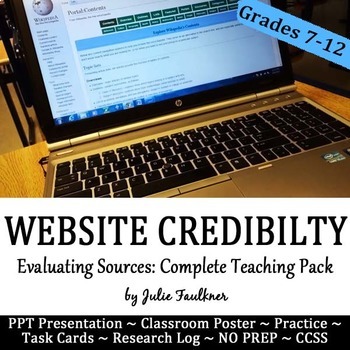
Evaluate Credibility & Validity of Online Sources Lesson, Complete Teaching Unit
Teach students the importance of evaluating the credibility of of online sources before they turn in papers and projects with citations from those dreaded, unreliable websites! Updated for MLA 8th editionEach of my ELA skills "How to Teach It" Lesson Packs includes an easy-to-use PPT lecture explaining the concept, guided practice, opportunity for collaborative and individual practice, and a form of assessment. Excellent for any subject!Included:- teacher's guide for planning- intro with info t
Grades:
7th - 12th, Higher Education
Types:
CCSS:
Also included in: Research Writing Unit, Curriculum BUNDLE+
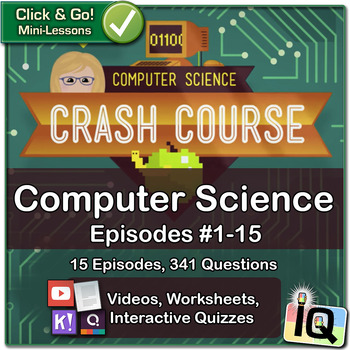
Crash Course Computer Science, Growing Bundle | Digital & Printable
Learn about Electronic Computing, Boolean Logic, Programming Languages, Algorithms, and more! Point and Click for instant Computer Science Mini-Lessons with Game-Based Assessment using Quizizz and Kahoot!• This ZIP file contains three PDF files, previously published individually:Crash Course Computer Science #1-6Crash Course Computer Science #7-9Crash Course Computer Science #10-15• Each PDF document includes organized hyperlinks to educational video content and paperless formative assessment
Subjects:
Grades:
9th - 12th
Types:

The Chromebook Classroom {Tutorials, Google Cheat Sheets, Posters & More}
This huge bundle filled with Chromebook resources is perfect for you if your school is moving toward 1:1 student Chromebooks or even if you just purchased a few for your classroom. This resource will also be helpful to teachers or students who are looking to become more familiar with Google Chrome on ANY device. These resources have been a huge help for my class who has 1:1 Chromebooks. This product includes:-What is a Chromebook?-How to access Google apps-Google Chrome tutorial-Chromebook app d
Grades:
3rd - 12th, Adult Education, Staff
Types:
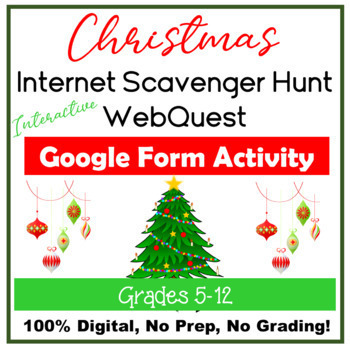
Christmas Interactive Internet Scavenger Hunt WebQuest Google Form Digital
NO PREP! 100% Digital and EDITABLE FORM! This Christmas Interactive Internet Scavenger Hunt/WebQuest consists of 25 (non-religious) multiple choice, true/false and short answer questions loaded with Christmas facts about Christmas trees, Christmas traditions around the world, Christmas food, songs, movie questions, and so much more!Interactive Link to a Christmas Tree with ornaments in which students will click on the ornaments to obtain the answers. The answers are located in TEXT, WEBSITES, a
Grades:
5th - 12th
Also included in: Everything Christmas Bundle Computer Skills Activities for Google Apps

NEW Google Sites Tutorial - Student Websites - Online Distance Learning
This is an extremely thorough NEW Google Sites annotated tutorial that is 40 slides long. This has been so helpful for my students in order to create their e-portfolios. It is also very beneficial for teacher training sessions.As my students work their way through this tutorial, I actually have them create their own sample website. This is a neat way to make the tutorial interactive! I use this to prep my students for creating their E-Portfolio. This version of Google Sites was released in 2016.
Grades:
4th - 12th, Staff
Types:
Also included in: Personal Finance Course Bundle - Google Drive - Online Distance Learning
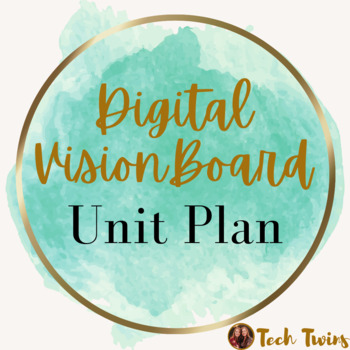
Digital Vision Board Unit Plan
This unit plan is included in the Computer Applications Full-Year Course- Google 2nd Edition & Computer Applications Full-Year Course- Microsoft 2nd EditionGoogle, Windows, & Mac-friendly!All documents are editable to meet your classroom needs.This unit plan can be taught in the classroom or online.Product Details:This lesson is designed to educate students on vision boards and how to create them using canva.com. Students will create their own digital vision boards over their futures. Th
Grades:
6th - 12th
Types:
Also included in: Computer Projects Bundle
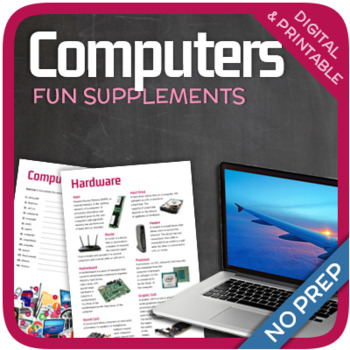
Computers
Let's learn about Computers! This worksheet includes 20 pages with a large variety of activities and exercises about computers. The materials have informative exercises about many different computer related topics such as computer games, viruses, cyber-crime, hardware components, supercomputers and many other things! Crosswords, word searches, puzzles and other kinds of activities are included to make it a fun and interesting class. GOOGLE SLIDES WITH PREMADE TEXTBOXES INCLUDED! Overview:Page 1-
Grades:
4th - 12th
Types:
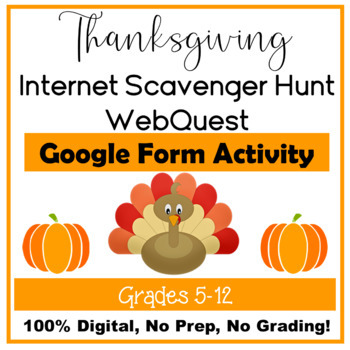
Thanksgiving Internet Scavenger Hunt WebQuest Google Form Digital Learning
NO PREP! 100% Digital and EDITABLE! This Thanksgiving Internet Scavenger Hunt/WebQuest consists of 25 multiple choice, true/false and short answer questions loaded with Thanksgiving facts about the Mayflower voyage, the first Thanksgiving, Thanksgiving food, math questions, and so much more!No PREP if you use the default questions. There is an EDITABLE Google Slide with a Video link (pilgrim hat) and Website links that are picture links that will answer all the questions in the Google Form. Us
Grades:
5th - 12th
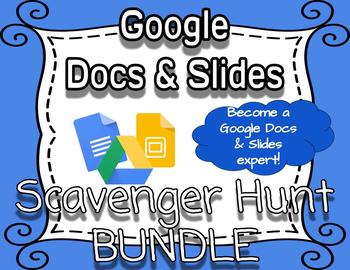
Google Scavenger Hunt & Digital Task Cards Bundle *VIDEO TUTORIALS INCLUDED*
Are your students learning how to use Google Docs and G-Suite? Included in this bundle is my Google Docs Scavenger Hunt, Google Slides Scavenger Hunt, and Google Search Practice & Scavenger Hunt with video tutorials included.These fun and engaging scavenger hunts will introduce students to different useful features of Google Slides and Google Drive. They will learn the functions of Slides and Docs by completing tasks within the scavenger hunt. There is a video tutorial for each task in th
Grades:
3rd - 12th, Higher Education, Adult Education, Staff
Types:
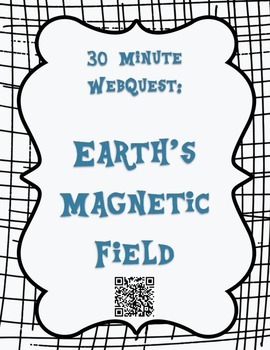
Earth's Magnetic Field 30 minute WebQuest
This web quest is focused on learning about earth's magnetic field; complete with a video from NASA. I know that you and your students will learn so much from this and it’s a great way to integrate technology into the standards and your curriculum!
This file may be used in many ways:
1.Whole group instruction:
2. Individual/station work: Leave copies at the computer
and …BAM! Meaningful work for early finishers. You’re
welcome.
3. Homework
4. Assignments in a computer lab.
**Updated 2/21/17
Grades:
3rd - 12th
Types:
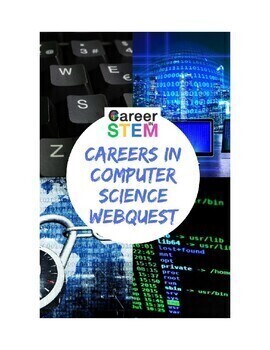
Computer Science Career Exploration Webquest (Career In STEM Explorer)
Computer science is one of the fastest growing industries, with over 1 million new jobs being added annually. Expose your students to lucrative careers in computer science using interactive online career exploration activities. In part one students will work to define computer science and explain why computer science is important. In part two students will use Career In STEM® Explorer resources to discover 13 cool computer science careers (3D modeler, mechatronics technician, computer hardware e
Grades:
6th - 12th
Types:
NGSS:
MS-PS4-3
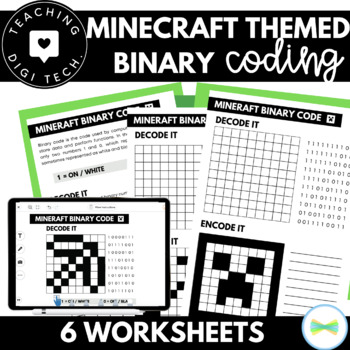
MINECRAFT Themed Simple Binary Coding Worksheets | Encode & Decode | Binary Task
Students practice encoding and decoding computer binary code with Minecraft themed pixel images! Simple binary encoding and decoding skills reinforce and teach key binary number knowledge and understanding of the relationship between 1's & 0's and black/white or on/off. This pack includes 6 digital or physical worksheets (11 different coding activities). All instructions and answers for teachers are included, as well as a digital version for Seesaw! These activities get student hooked on bin
Subjects:
Grades:
3rd - 12th
Types:
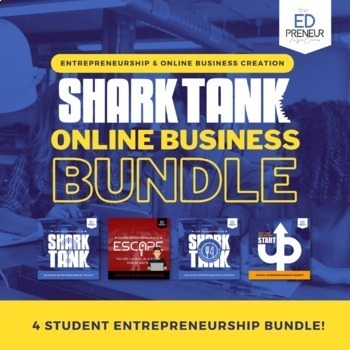
Shark Tank Business Projects for Grades 6-12 | Interactive Business Lessons
Empower Your Classroom with the Ultimate Business Entrepreneurship Project Bundle!Dive into the world of business and innovation with our comprehensive bundle, specially designed to align with educational technology and business curriculum standards. This bundle brings together four engaging online projects, perfect for cultivating an entrepreneurial mindset and sparking creativity in your students.Included Projects:Can You Survive the Shark Tank?: The OG Business Project. Utilize Google Workspa
Grades:
6th - 12th
Types:
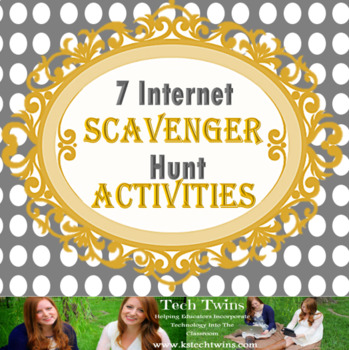
7 Internet Scavenger Hunt Activities
This bundle includes 7 internet scavenger hunt activities that cover the following topics:1. Business 2. Internet Basics3. Apps4. Websites5. Website Part 26. Internet Safety7. Random FactsThese are great activities to have students learn searching skills on the internet while learning other useful information in different subject. These are wonderful activities for a sub or a day that you need to fill with activities that are engaging.*************************************************************
Grades:
6th - 12th
Types:
Also included in: Technology Exploration Projects Bundle
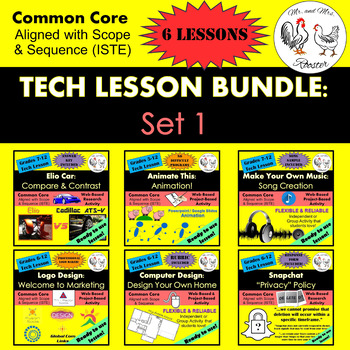
Middle School Technology Lesson Plans | High School Tech STEM BUNDLE: Set 1
This bundle includes the first SIX technology lessons we have available in our store.Middle school and high school students LOVE these lessons! We developed these lessons for a project-based working environment and works great with any Project Based Learning or STEM goals. We give you the option to have as much or as little instruction time while giving your students the maximum working environment. Ready-to-post directions make these lessons a BREEZE assigning and preparing. Using Google Classr
Grades:
5th - 12th, Higher Education, Adult Education
CCSS:

Google Drive Basics: 3-Course Bundle
Complete set of 3 video courses--over two full hours of video tutorials--teaching you and your students how to use Google Drive and three of its most academically useful tools: Docs, Slides, and Forms.*************************************************************************** This bundle has been partially updated as of September 14, 2020: The Intro to Drive section and the Docs Basics course are all updated. Slides and Forms are still in their 2018 versions. Due to the constantly changing natur
Grades:
6th - 12th
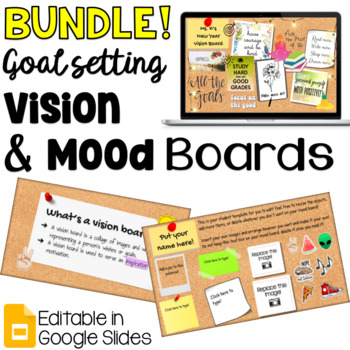
BUNDLE: Digital Goal Setting Vision and Mood Board Activities Back to School
Teach your students how to express themselves through creating vision boards & mood boards! These fun and interactive digital activities will be a cohesive, beautiful reflection of your students' emotions, goals and dreams!Each product comes as a Google Drive folder. Each folder contains:Google Slides Basics for students (comes as a PDF)Editable Google Slides presentation*NOTE: VISION BOARD DESIGNS/LAYOUTS ARE CURRENTLY BEING UPDATED! See the updates in the New Year Vision Board.There are 4
Grades:
5th - 12th
Types:
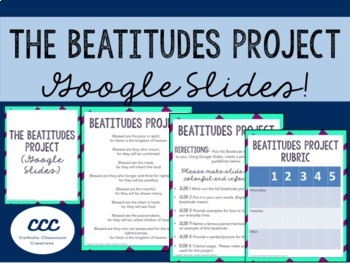
Beatitudes Project (Using Google Slides)
This is a great way for students to learn how to live the beatitudes while incorporating technology in your classroom. (***A computer/laptop/Chrome book is required so that the students can create a Google Slides presentation.) Students will be asked to pick the beatitude that means the most to them. They will then follow the guidelines to create a presentation about the beatitude he/she picked. I have personally used this in my 8th grade classroom. I gave the students the option to work in p
Grades:
6th - 12th
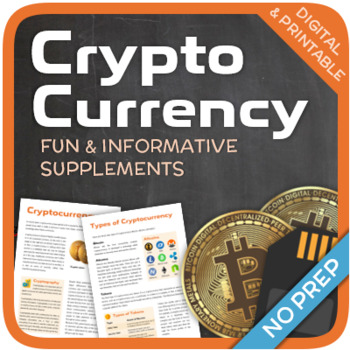
Cryptocurrency
Let’s learn about Cryptocurrency! This worksheet includes a wide variety of activities and exercises about cryptocurrency. The materials have informative exercises about aspects that are related to cryptocurrency, such as the Bitcoin, Blockchain, mining, altcoins, cryptography, Satoshi Nakamoto, and many other things! Crosswords, word searches, puzzles and other kinds of activities are included to make it a fun and interesting class. GOOGLE SLIDES WITH PREMADE TEXTBOXES INCLUDED! Overview: Page
Grades:
9th - 12th
Types:
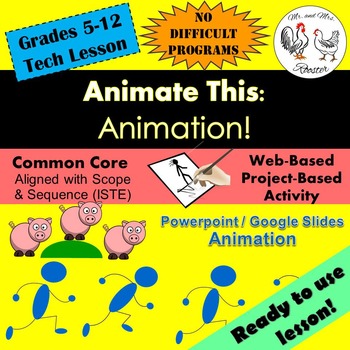
Tech Lesson - Animate This! - Google Slides/PowerPoint {Technology Lesson Plan}
PowerPoint. PowerPoint. PowerPoint. Same old. Same old. Not today! Animate This! lesson plan will have your students using PowerPoint in a brand new way!Supporting both PowerPoint and Google Slides, students will have all they need to get started on creating a beautiful animation without the hassle of learning a whole new program! The intuitive features of PowerPoint make it the perfect environment for students to learn how animation works and see immediate results!Animate This! Is a sure-fire w
Grades:
5th - 12th
Also included in: Middle and High School STEM and Technology Curriculum
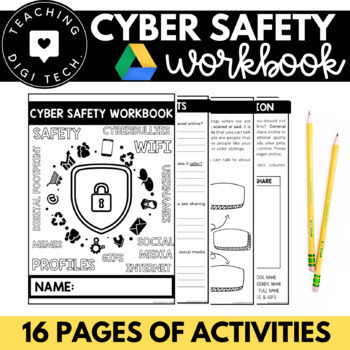
GOOGLE CLASSROOM CYBER SAFETY Workbook | Internet Safety Worksheets ks2
This Google cyber safety workbook is full of internet safety worksheets for elementary students! It has been designed to support online safety lessons or as a stand along task for students in grades 3-10. This resource is hosted on Google Slides and easily assignable on Google Classroom. This 16 page booklet of online safety worksheets covers the following topics: private vs public informationsharing information onlinesocial media profilessocial media postsdigital footprintsafe adultscyberbullyi
Subjects:
Grades:
3rd - 12th
Types:
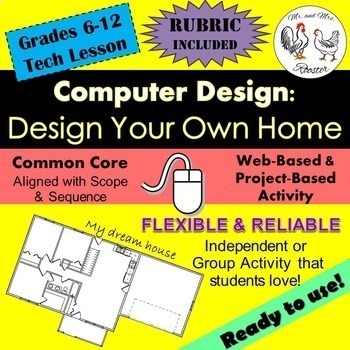
MS and HS Tech Lesson - Design Your Own Home!
Design Your Own Home is a fun, project-based activity introducing students to architecture and home design.Made for use with:PCMacChromebookAll resources are organized for assigning through Google Classroom!In this activity, students will explore and design a digital floor plan for their dream home! They will be required to place specific objects and layout, but the rest is up to their own creativity!Students in middle through high school can spend up to two 45-50 minute class periods working on
Grades:
6th - 12th, Higher Education, Adult Education, Staff
CCSS:
Also included in: Middle and High School STEM and Technology Curriculum
Showing 1-24 of 1,366 results