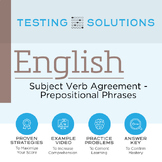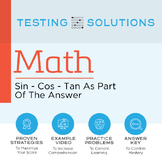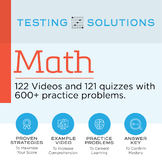556 results
11th grade computer science games

Computer and Social Media Safety Game Escape a Cyberattack Activity
Cybersecurity game has students solve 5 puzzles to decipher a code to escape a digital attack. Social media and Internet safety skills are reinforced as groups of students solve a logic puzzle, cryptogram, do and don’t activity, word scramble, and multiple-choice questions to obtain the needed code. 7 fun PDF printable pages plus teacher answer keys.For an alternative digital version for individual student use on a device:Click on the "Open in Easel" button, customize if desired, and then assig
Grades:
8th - 12th
Types:
Also included in: Social Media Safety and Skills Activities Bundle SAVE 17%
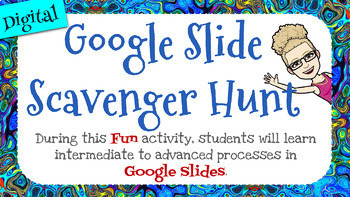
Learn Google Slides with this Tutorial Scavenger Hunt - Intermediate
This Intermediate "how to" will take you and/or your students step by step through the learning process of how to do special effects in Google Slides. Google Slides is a great tool for much more than we realize and especially for creating eBooks and digital interactive worksheets. Students have a great time learning how they can up their presentations and reports for any subject!This tutorial is designed as a Scavenger Hunt. You can set specific rules for your students and have them race agai
Grades:
3rd - 12th, Higher Education, Adult Education, Staff

Workplace Information Technology and Cybersecurity Game Activity
Cybersecurity and information technology game is a fun small-group or whole-class activity covering key terms, best practices, and tools related to safe electronic device management on the job. The multiple-choice questions can also be used as daily brain ticklers, warm-ups, or research topics. Engaging activity for job readiness, computer science, and CTE or vocational students.Includes 70 cards and corresponding answers, instruction page, and blank templates for additional student- or teacher
Grades:
8th - 12th
Types:
Also included in: Job Skills, Career Exploration & More Super Megabundle SAVE 50%

Photography Scavenger Hunt - Sub Folder
A scavenger hunt is a great tool to utilize in a digital photography class. I've used it to practice and reinforce rules of composition or new techniques, to reward students after a particularly difficult project, or as a fun activity to include in a sub folder.
This particular scavenger hunt includes rules, instructions for creating a PowerPoint to determine the winner, and a list of 35 photos for teams to take.
Grades:
6th - 12th, Higher Education
Types:
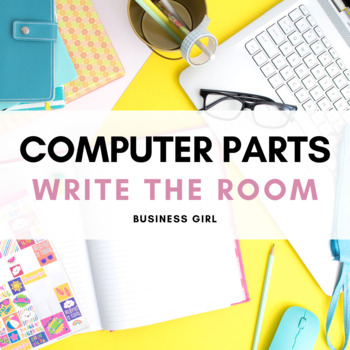
Computer Parts Write the Room Scavenger Hunt
Want a fresh update on your computer parts lesson? This learning tool will get your Computer Application or Digital Literacy students up out of their seats collaborating on a race to complete a write the room scavenger hunt. This file includes 20 definitional prompts for students to match with key terminology. Students will move around the room to read each prompt and use the word bank on their worksheet to record their responses. An alternate worksheet is provided without the terms if you prefe
Grades:
7th - 12th
Types:
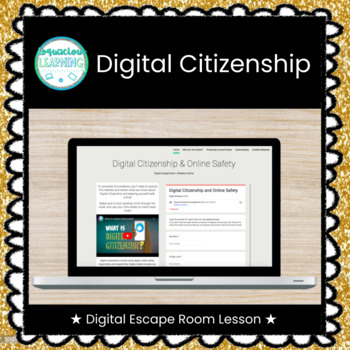
★ Digital ★ Digital Citizenship & Online Safety Breakout
Looking for a fun way to get your students talking, moving, and collaborating? Look no further!This game was designed for high school students to introduce or review concepts related to digital citizenship. The following topics are included on the Google Site:★ Online Personas★ Protecting Yourself Online★ Cyberbullying★ Website Credibility★ Online EthicsThis Escape Room / Breakout Game is completely digital and is hosted on a Google Site. There is an answer sheet included that you can print for
Grades:
7th - 12th
Types:
Also included in: Digital Citizenship Physical + Digital Breakout Bundle
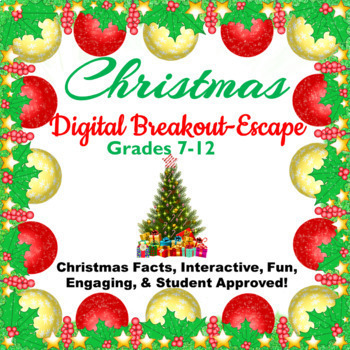
Christmas Digital Breakout Escape Room Digital Distance Learning
NO PREP! 100% Digital - This non-religious Christmas Digital Breakout begins on Christmas morning as you go out for a walk in the woods. A blizzard is coming, and you have lost your way. Can students solve the clues in time to escape using the paths (locks) to make it home in time for Christmas? View the video students watch here. A fun and interactive way to combine Christmas facts/history, critical thinking, and the excitement a digital breakout! While working their way through this digital br
Grades:
7th - 12th
Types:
Also included in: Everything Christmas Bundle Computer Skills Activities for Google Apps
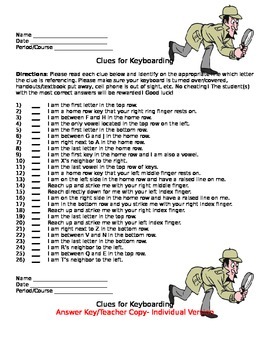
Keyboarding- Clues for Keyboarding- Memorizing the Keys Activity/Game
Keyboarding- Clues for Keyboarding- Memorizing the Keys Activity/Game
Note: Thumb nail images very messed up. Each activity/answer key is on its own separate page- not starting on the same! 6 pages altogether. Will be perfect when download.
This download that is a Word document contains 3 versions of the same activity. Students will be given a list of 26 clues (one for each letter of the alphabet) and they need to identify what letter key the clue is referring to. Examples of clues include: I
Grades:
4th - 12th, Adult Education
Types:
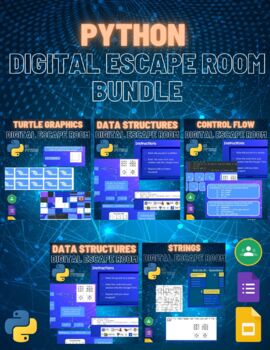
Python Digital Escape Room Pack
Digital Escape Room: Instructions for useThese unique and creative escape rooms makes LEARNING FUN!!! This pack of activities provides you with the opportunity to engage your students in critical thinking and problem solving challenges while they are learning the Python programming language. Each escape room can be completed within an hour and comes with a full solution guide and instructions for use. Included are 5 digital escape rooms on the following topics:Turtle GraphicsInput, Math, Variab
Grades:
9th - 12th, Higher Education, Adult Education
Types:
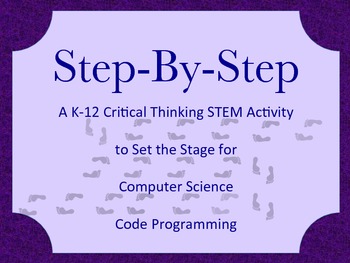
STEP-BY-STEP A K-12 Computer Science Critical Thinking Coding Activity Game
This is a HIGHLY engaging activity that helps to instill the basic logic skills required for critical thinking and to later learn the computer science of coding, easily adapted for all grades K-12.
PLEASE NOTE: THIS ACTIVITY IS NOT DONE ON THE COMPUTER.
This is an introductory activity to set the foundation for learning the thought process behind coding by having children write (or say, for the youngest) a set of instructions to accomplish a fun and funny task--NOT a lesson in actually writ
Grades:
K - 12th
Types:
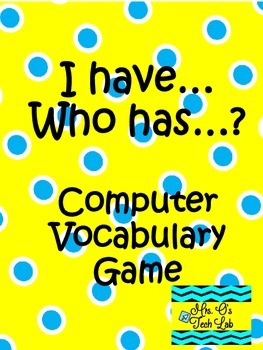
I Have Who Has? Technology and Computer Vocabulary Game
I have…who has? This is a fun game to learn and review computer terms. Thirty technology vocabulary terms and definitions are included: hardware, icon, RAM, URL, browser, chip, download, internet, megabyte, cables, bit, CD-ROM, highlight, maximize, boot, monitor, network, pixels, CPU, software, spreadsheet, virus, backup, cursor, gigabyte, binary, cell World Wide Web, byte, and font.
If you like this resource, you might be interested in:
Computer Parts Posters
Mrs. Os Tech Lab
Grades:
2nd - 12th
Types:
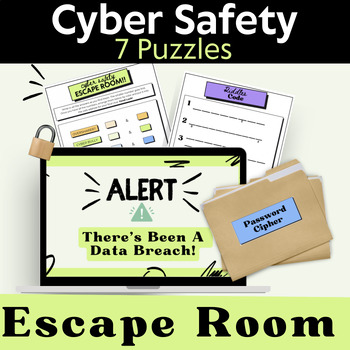
Cyber Safety Escape Room for High Schoolers / Social Media Safety
Welcome to the Cyber Safety Escape Room, where tackling scams, cyberbullying, and privacy risks is more than just a lesson – it's a game high schoolers will LOVE. Trust me, this isn't a simple game, it will require your students to really pay attention to solve it... which makes it all the more fun! The Mission: There’s been a data breach, and it’s up to your students to solve who did it. The catch? No one leaves until the mystery is solved. They’ll dive into riddles, puzzles, and ciphers, all w
Grades:
9th - 12th
Types:
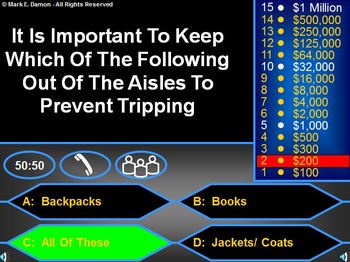
Computer Lab Safety PowerPoint Game & Test
Computer Lab Safety PowerPoint Game & Test
Included is a computer lab safety test and review game. I downloaded the Who Wants To Be A Millionaire PowerPoint template from http://teach.fcps.net/trt2/links/powerpointgames.htm and made a really fun game that you can use in your classroom to prepare students to take the computer lab safety test. The safety test itself is made up of 20 true/false questions. It is in a word file so you can update it as you need to. I also included the answer key
Grades:
6th - 12th

Workplace Information Technology and Cybersecurity Activities Bundle SAVE 17%
Information technology and cybersecurity bundle saves 17% compared to buying the worksheets and fun game separately. Resource covers key terms, best practices, and real-life situations and tools related to safe electronic workplace technology and device management. Engaging activities for job readiness, computer science, and CTE students. Includes 16 printable PDF pages plus answer keys. For a digital version to be completed by students on a device: Click on the "Open Digital Activity in Easel"
Grades:
8th - 12th
Types:
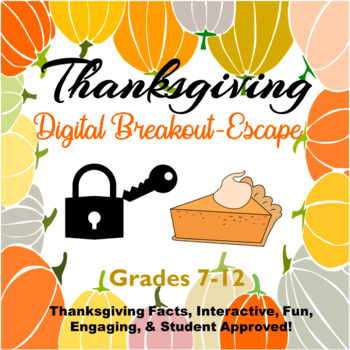
Thanksgiving Digital Breakout Escape Room Digital Distance Learning
NO PREP! 100% Digital - This Thanksgiving Digital Breakout begins on Thanksgiving morning as mom is preparing the fabulous feast and discovers the recipe box is locked. Can students solve the clues in time to open the recipe box so mom can make the pies for Thanksgiving? A fun and interactive way to combine Thanksgiving facts/history, critical thinking, and the excitement a digital breakout! While working their way through this digital breakout students will encounter clues to help them unlock t
Grades:
7th - 12th
Types:
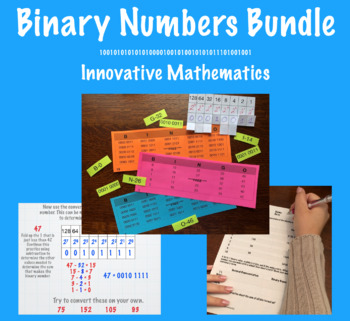
Computer Science Binary Numbers Bundle
This bundle contains a lesson to teach the binary number system, practice worksheet and Binary Bingo Game to reinforce the material in a fun way.
Subjects:
Grades:
5th - 12th
Types:
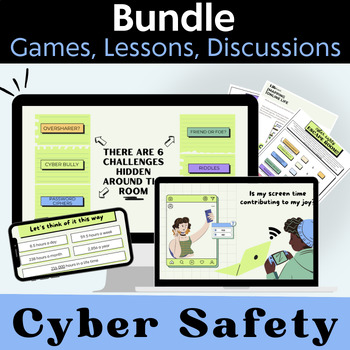
Cyber Safety Life Skills Bundle for Grades 8-12 + Social Media Escape Room
Our teens are living in a whole other world behind screens. Do they have the life skills yet to know when too much screen time is really TOO MUCH? Do they know about the dangers of phone addiction, cyber safety & impacts of social media on their mental health? Time to get them to hit pause on the scrolling, just for a bit, and really think about where they're hanging out online with this 6 Resource Bundle. Included:Cyber Safety Escape RoomScreen Time : Mapping Online Life Activity Social Med
Grades:
8th - 11th
Types:
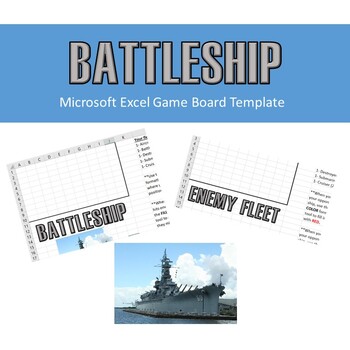
Battleship Game Board in Microsoft Excel
The classic Battleship game board in Microsoft Excel. Use it with your students for fun or to help reinforce formatting skills in spreadsheet software. This activity applies formatting skills, such as cell borders, cell fill colors, cell reference naming, and locating cell references. Great activity for distant learning and compatible with Google Sheets!
Grades:
4th - 12th
Types:
CCSS:
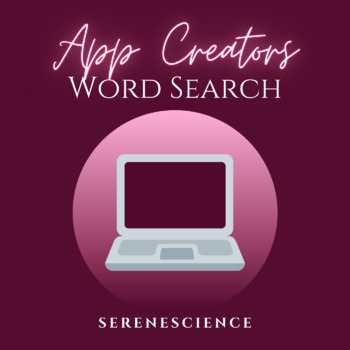
PLTW App Creators Word Search
Project Lead The Way App Creators Crossword PuzzleI participated in the App Creators training from Project Lead the Way during the summer of 2018 and taught the App Creators curriculum that following fall.This word search is sure to be a great addition to your lesson and companion puzzle to App Creators Crossword Puzzle or App Creators Word Scramble.*****************************************************************************Looking for more resources?App CreatorsAssessmentsBiologyChemistryDista
Subjects:
Grades:
5th - 12th
Types:

Keyboarding- Typing Games- Battle of the Brains Trivia Game
Keyboarding- Typing Games- Battle of the Brains Trivia Game
This is a fun activity to do with students in a keyboarding/typing class to help students build their typing speed.
In this download there are two lists of 20 trivia questions- general questions that cover all subject areas that a middle/high school student should be able to answer. There is also an answer key for each set of trivia questions. The directions for each game are as follows: Below are 20 trivia questions that cover many d
Grades:
6th - 12th, Adult Education
Types:

March Madness Career Exploration Project!
Description: March Madness isn't just about basketball; it's also an exciting opportunity to delve into diverse career paths and industries! This engaging project combines the thrill of the March Madness tournament with insightful career exploration activities.In this project, students will embark on a journey to research and analyze careers aligned with their interests and aspirations. Through a series of interactive activities, students will uncover valuable insights into various professions,
Grades:
6th - 12th, Higher Education
Types:
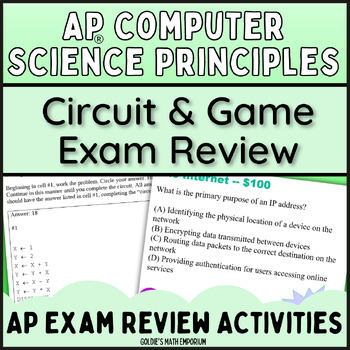
Goldie’s Circuit and Game Review for AP® Computer Science Principles
AP Computer Science PrinciplesCircuit and Review Game This resource contains two fun activities to use with your AP CSP students for exam review. Tracing Circuit: This circuit has 12 pseudocode tracing problems that allow students to practice reading and tracing through the problems that will appear on the AP CSP exam. Jeopardy Review Game: This review game has 25 brand new, never used before multiple choice questions. The questions are typical content questions you would find on the AP exam. Th
Subjects:
Grades:
10th - 12th
Types:

Huynh Tuan Vi's Big Book
Vĩ's Big Boo
Grades:
3rd - 12th, Higher Education, Adult Education, Staff
Types:

Create your own First Person Shooter Game
Introduce your students to the exciting world of game development with our comprehensive FPS (First Person Shooter) Game Development Course. This course is designed to engage students in the fascinating process of building their own FPS game, offering a blend of creativity, coding, and problem-solving skills.What's Included in This Course:Instructional HTML Handout:Kickstart the journey with the basics of HTML. Students will learn to set up the game canvas, link external resources, and lay the g
Grades:
7th - 12th
Types:
Showing 1-24 of 556 results