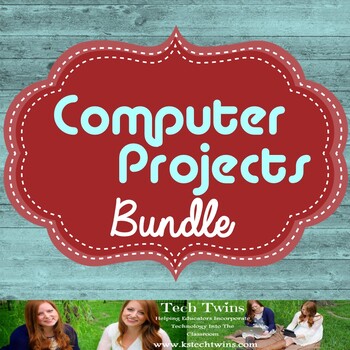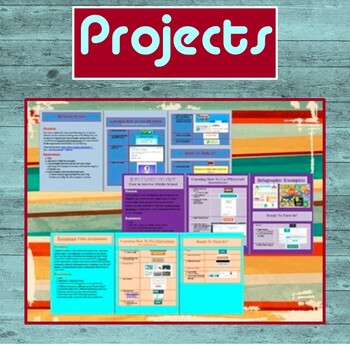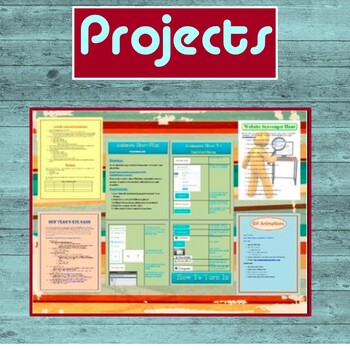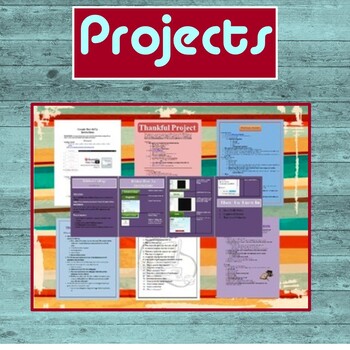Computer Projects Bundle
Products in this Bundle (21)
showing 1-5 of 21 products
Bonus
Description
I am selling a WHOLE SEMESTERS WORTH of computer and technology projects that I have made myself. These projects can be used for all classrooms and subject levels!
There are 18 projects total. These are projects designed to introduce students to new and FREE applications and websites. These were made for activities to have students be creative and innovative with computer applications and website. They are great for last minute activities or can be used for an entire unit. This package includes the following:
1. Infographics- This has two different projects both with written instructions that include pictures. It also includes a unit plan and rubric. The projects are where students make a infographic covering technology history. The other is where they create an infographic on how to survive middle school.
2. Short Film- Students go to animoto.com to create a short film that represents them as a person. This assignment has written instructions with pictures that walk them through using the website. It also has a youtube video attached and rubric.
3. Digital Poster- This is where students will create their own digital poster using canva.com. The poster is to be made to advertise all the best qualities of the school. This comes with a full unit plan and students instructions with pictures and rubric.
4. Comic Creation- Students go to pixton.com and create a comic over their strengths and interests. This project has detailed student instructions that include pictures with every step and a rubric to grade them.
5. GIF Animation- This assignment you will need to download GIMP that is free. It has written instructions for students to create an GIF animation.
6. Digital Animation- Students go tovyond.com to create a digital video over their perfect day. This assignment has written instructions with pictures that walk them through using the website along with a rubric.
7. Word Instruction Books- This is a project where students create their own instruction books using Microsoft word. This document has step by step instructions along with an example.
8. Photo Collage- This project has students use the free website ribbett.com to create a photo collage about themselves. This project includes step by step written instructions with photos. It also includes two tutorial videos and rubric.
9. Web Design- This includes two project where students create their own website about themselves. The websites can be made with either the weebly project or the wiki project. This includes instructions with both projects for the students and teacher.
10. 3-D Design- This is where you will need to download the free version of sketch-up. There are teacher and student instructions to complete this project. Students will create their dream room, house, and business!
11. Programming- This is where you will need to download the free version of scratch. There are teacher and student instructions to complete this project. Students can create their own art project, digital story or game!
12. Thankful Project- This has students create a poster using fotoflex.com and Microsoft office to share what they are thankful for. This is one document with student instructions and rubric.
13. 7 Scavenger Hunts- This bundle includes 7 internet scavenger hunt activities that cover the following topics:
1. Business 2. Internet Basics 3. Apps 4. Websites 5. Website Part 2 6. Internet Safety
7. Random Facts
These are great activities to have students learn searching skills on the internet while learning other useful information in different subject. These are wonderful activities for a sub or a day that you need to fill with activities that are engaging
14. Get to Know You Assignment- This is a document with student instructions having then create a poster on WORD telling them about you about themselves. I have also included student examples. This is great for a new school year assignment.
15. Digital Flyer- This is where students will create a digital flyer for New Year ’s Eve. They are to use photoshop, thinglink.com, and smore.com to create their flyer. The instruction sheet tells students their guidelines for the event and have them use all the different programs to complete the assignment. This assignment has a unit plan and rubric attached.
16. Website Explore- This bundle include 14 worksheets that take 1 class period to complete.These are worksheets that have students explore educational websites. As a technology teacher it is essential that my students have the skills to learn to navigate and explore different websites. These worksheets are created to have students spend about 20+ minutes on a website exploring, and then spend the rest of class answering questions about the website they explored.
17. Technology Terms- This lesson include 5 activities that have 20+ technology vocabulary questions. 3 of the activities are cross word puzzles and 2 are scavenger hunts. Each activity comes with answer keys for the teacher. These are wonderful activities for when you have a sub or if you want students to learn technology vocabulary.
18. Website Creation- This project was created to have students explore web design and to create a website on their own while having guidelines to follow. The timeline of how long this project will take is truly up to you.This product comes with teacher instructions that guides you on how to set up a teacher account and how to create your teacher site and student site. The student instructions require students to go through many steps in order to create a website of their own. This project includes the following:
Teacher Instructions, Student instructions-10 pages, Standards for Project, Brainstorming Activity, Research similar websites Activity, Webpage design activity, Website Requirements, Decide a Website Domain Activity, Create a Weebly account Activity, Daily Participation Chart, Sources used Chart, Checklist to help students stay organized, Peer Evaluation Activity, Rubric , Introduction to Weebly tutorial video for students
Also all of these resources are editable by you!
Important: My classes are 75 minutes long so depending on how long your classes are and the pace that your students can learn will change how many days it will take your class to get through these projects. A tip for your class is some students will get done before another so I have attached a document of appropriate websites students may explore if they get done early.
This purchase is for personal use only. If other teachers would like to use this product, please direct them to my Teachers Pay Teachers store to purchase the appropriate licensing. If you are a district interested in purchasing several licenses, please contact me for a district-wide quote.
If you ever have any questions about this product before or after you purchase it please don't hesitate to email us at kstechtwins@gmail.com
************************************************************************************************
Click here to view our other TPT products
Click here to view our website
************************************************************************************************
Terms of Use:
Created by Tech Twins, LLC ©
Purchase of this product is for single classroom use by the purchaser only. It is a violation for individuals, schools, and districts to redistribute, edit, sell, or post this item on the internet or to other individuals. Additional licenses are available for purchase.
Product names, logos, brands, and other trademarks featured or referred to within this lesson are the property of their respective trademark holders.These trademark holders are not affiliated with Tech Twins, LLC. They do not sponsor or endorse the contents, materials or processes discussed within this lesson.
Thanks for visiting our store! If you decide to make a purchase, please do not forget to leave feedback. We love to hear your thoughts on our products!
Also, don't forget to "FOLLOW" us for exciting new product announcements, sales, promotions and updates!
Sincerely,
The Tech Twins