78 results
Instructional technology resources for Microsoft PowerPoint and by TpT sellers for TpT sellers

Remind (EDITABLE) Parent Letter
Remind is a FREE text messaging app for better classroom communication with parents. Send private messages and class reminders without revealing your personal phone number.I made a Ready-to-Go REMIND Parent Letter for your convenience. Just click on the text boxes and type in your class information:)This product includes:-Short and friendly intro about the app-Detailed instructions *with pictures* for parents to follow-Easy to understand steps for any "non-tech savy" audience
Grades:
PreK - 12th, Higher Education, Adult Education, Staff

Jeopardy Template - Blank
Every Jeopardy template I could find online just wasn't quite right for me. So I finally made my own.
This template could be used as it is once questions are added, but is completely customizable and can be filled with 6 categories of your own choosing with 5 questions in each category.
There is also one Daily Double, and Final Jeopardy.
Unlimited personal use! If you plan to make this into a commercial product, please link to my TpT store and give credit.
Grades:
1st - 12th, Higher Education

Google Classroom Bitmoji Banner Freebie
Product DescriptionDo you want to personalize your Google Classroom banner for your classes with your Bitmoji character? This is a great opportunity to do so!My students who feel that they are cared for, supported and special to me, their teacher, definitely will have more motivation to work... even when it isn't easy work.This editable resource was designed for creating google classroom banners but can also be used for whatever you choose! This resource comes with an editable text box to add yo

Countdown Timer COMMERCIAL USE LICENSE
◆◆◆ I have multiple timer sets. CLICK HERE to see which style best fits your needs. ◆◆◆If you have purchased one of my timer sets, you must purchase this Commercial Use License if you wish to use the timers in a commercial project, including as part of a TPT product.This document gives you permission to use up to ten time increments in each product that you make, provided that the timers are embedded in your product, you do not alter the timers themselves, and you credit A Classical Classroom.
Grades:
K - 12th
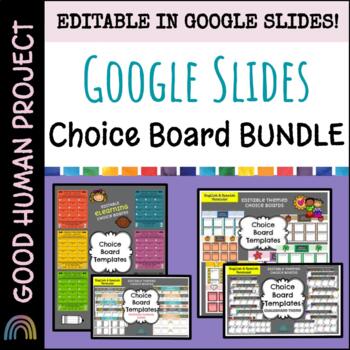
*BUNDLE* Google Slides Choice Board Templates | Spanish & English | Editable
Thank you for your interest in our GOOGLE SLIDES CHOICE BOARD TEMPLATE BUNDLE! It means so much to us!What's Included:DIGITAL and EDITABLE files (Google, Powerpoint and PDF access)Included Resources:OVER 50 TEMPLATES (ALL Editable)Click below to view other related resources:COVID BUNDLEDaily Schedules For Distance LearningClass Superlatives | EDITABLE | End Of Year | Distance LearningDistance Learning Completion Certificate Templates | EDITABLEMotivational Incentive Task Cards | EditableVirtual
Grades:
Not Grade Specific
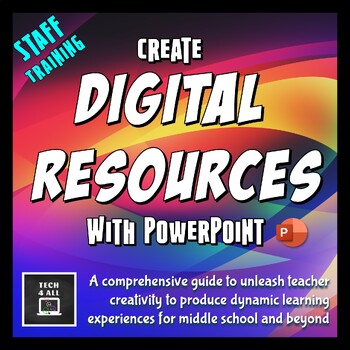
Create Digital Resources with PowerPoint
Whether you're a seasoned PowerPoint pro or just starting to explore its capabilities, this unit has something for teachers of all skill levels. This comprehensive unit, designed specifically for teachers, equips you with everything you need to boost your classroom presentations and interactive digital student lessons. Each slideshow delves into the stages of digital resource creation, offering invaluable insights, tips, and tricks that are essential for creating compelling educational materials

MobyMax Powerpoint for Professional Development
I created this powerpoint to explain the MobyMax program to the teachers at my school. Some of the slides have notes. If you print it out in "Note" view, the notes will print out as well. This presentation can be customized to your liking.
Grades:
Not Grade Specific
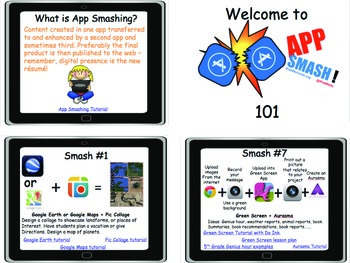
App Smashing 101 (10 App Smashing recipes)
This is a Powerpoint presentation that I created to use to teach the teachers in my district how to smash multiple apps together to get more technology into the elementary and middle school classrooms. To access the links you need to start the slideshow before you are able to click on them. There are examples of how to use these recipes at both levels ranging from Kindergarten to 8th grade. All of these recipes can be adapted for any subject from reading (book summaries, character traits, creati
Grades:
PreK - 8th
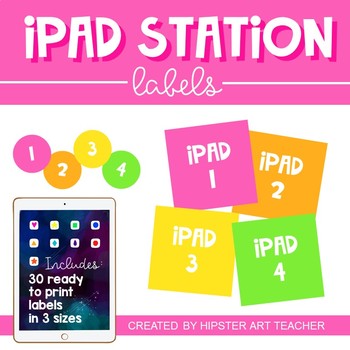
IPad labels and organization system- 30 labels in 3 sizes
Looking for an easy way to keep your Ipads labeled and organized? I use a color-coded, numbered system to help my students clean up the Ipads each day. Included in this file, you will receive 30 circle labels, 30 square labels and 30 adhesive pocket labels (for Dollar spot label holders). Be sure to check out my “Ipadorganization” story highlight on Instagram to see exactly how I use the labels in this product. Printing instructions: Be sure that the “scale to fit paper” box is NOT checked when
Grades:
Not Grade Specific

Virtual Classroom Templates/Backgrounds
This resource is a Google Slides containing 7 different virtual classroom templates/backgrounds. It includes holiday/seasonal templates as well: Valentines, Fall, Christmas, and St. Patrick's Day. Add transparent shapes and hyperlinks to make it interactive for students if you'd like!
Grades:
Not Grade Specific
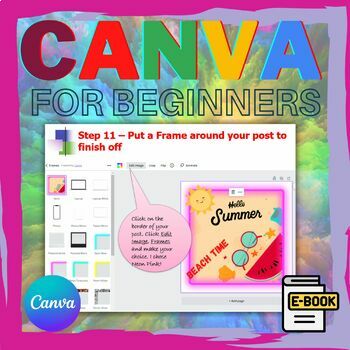
Getting Started with Canva - create your own covers, posters, social media posts
Canva is an excellent, free, design tool that can save you time and money. You can use it to create TPT Covers, Facebook, Instagram, Pinterest and Twitter posts. It makes sense to use this instead of paying for expensive designers. This resource comes in PPT form and a pdf. The PPT is 27 slides.Save with Bundles:❄️ Canva Bundle - includes Beginners Guide and Student AssignmentsThis training PowerPoint and PDF is a basic step by step guide to get you started. A Facebook post is created for the pu
Grades:
10th - 12th, Higher Education, Adult Education
CCSS:
Also included in: Desktop Publishing Bundle includes Canva and Microsoft Publisher
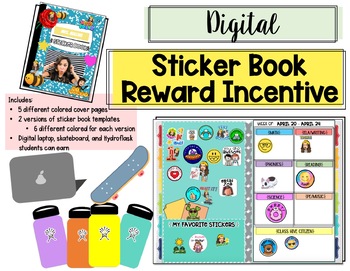
Digital Sticker Book Reward System
Don't have a reward system in place for Digital Teaching?Digital stickers are a fun way to keep the students motivated and to help track their weekly assignemts!Students will get a chance to earn stickers by doing their work and showing good citizenship. If they reach a certain amount, they get to "level up" with other digital items to place their stickers on. Ex) Digital hydroflask, laptop or skateboard.This product includes:-5 different colored cover pages for students to decorate-2 Version of
Grades:
Not Grade Specific
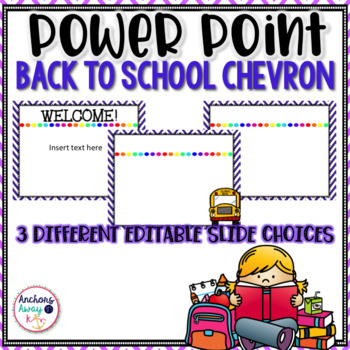
Back to School power point chevron
This chevron power point presentation is a great way to display all of your information on Back To School night. This power point is editable and comes with three different types of slides (ready to use, with clipart, without clip art).
This set includes the following ready to use slides:
Meet your teacher
Welcome
Daily Schedule
Behavior Plan
Language Arts
Social Studies
Writing
Math
Reading
Science
Procedures
Grading
Dismissal
Homework
Expectations
Attendance
Contact Me
When adding text just
Grades:
PreK - 6th
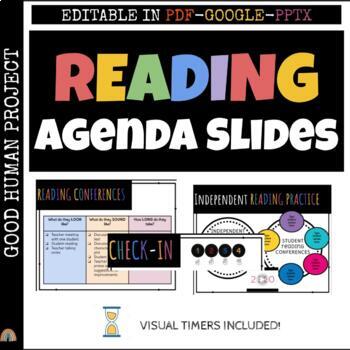
Reading Agenda Slides - Templates | ELA | Whole Group & Small Group Agenda
Thank you for your interest in our READING AGENDA SLIDES - TEMPLATES! It means so much to us!What's Included:DIGITAL and EDITABLE filesVisual Timers!Message from GOOD HUMAN PROJECTPlease click here to follow us on TpT! Our followers are the first to learn of new resources we create and free items we post!We LOVE our ENVIRONMENT so please only print the pages from our resources that are going to be beneficial to you. Feel free to discard our Product Preview Page or other irrelevant pages before p
Grades:
Not Grade Specific
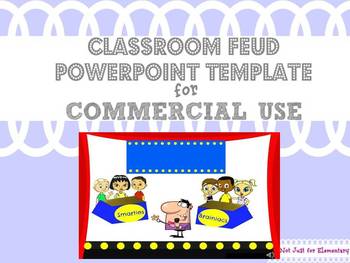
Classroom Feud Powerpoint Template: Commercial Use
Just like the classic game show, Family Feud, this classroom powerpoint is sure to bring the fun and competition into your class and sales in your store!!
I was thorough and included all the bells and whistles of the original game, including:
-theme song
-bells/applause for correct answers
-buzzers/disappointed audience for incorrect guesses
-adorable clipart that will set your Feud game apart from other sellers, whose graphics may be outdated
-a perfectly flowing powerpoint, allowing you (and
Grades:
PreK - 12th, Higher Education, Adult Education, Staff
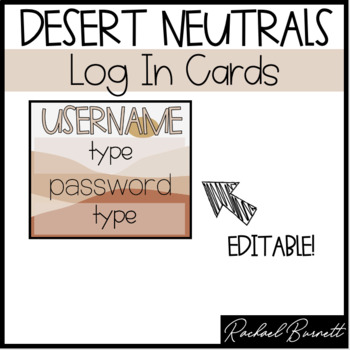
Desert Neutrals Collection: The One With The Log In Cards
Editable Log In cards.
Grades:
Not Grade Specific
Also included in: Desert Neutrals Collection MEGA BUNDLE

Google Meet Rules
Now you don't need to just GOOGLE it! Everything is here for you! I have updated it to include a template and editable templates for both zoom and google meet. I also have a link to my google slide template so you can add your own gifs!
Grades:
Not Grade Specific
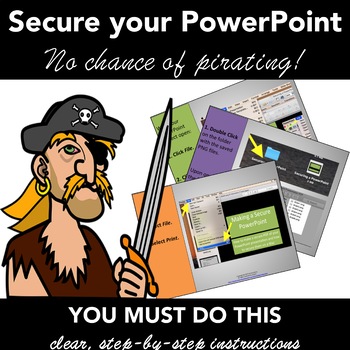
PowerPoint: How to Secure and Protect Your PowerPoint Presentation: Apple/Mac
YOU NEED TO DO THIS! Follow the clear, step by step instructions and learn how to save a PowerPoint Presentation as a secure document that you can post, sell, and/or share without worrying about anyone copying your hard work or cutting and pasting images.Includes:Slides 5 – 11: Saving as a PNGSlides 12 – 17: Prep for printing PNG files Slides 18 – 29: Securing the fileLet's Connect :)InstagramFacebookPinterestI love to see any pictures of your students using this resource :)Feel free to tag me o
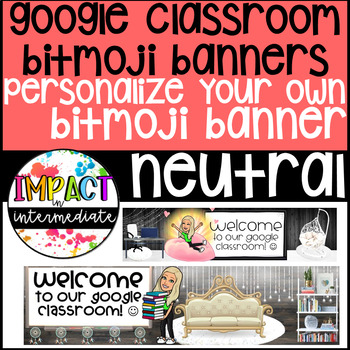
Google Classroom Bitmoji Banners Neutral
Product DescriptionDo you want to personalize your Google Classroom banner for your classes with your Bitmoji character? This is a great opportunity to do so!My students who feel that they are cared for, supported and special to me, their teacher, definitely will have more motivation to work... even when it isn't easy work.This editable resource was designed for creating google classroom banners but can also be used for whatever you choose! This resource comes with editable text boxes to add you

VIDEO TUTORIAL: How to Create a Question of the Day in Canva Teacher Course
How to Access Your ✓Ready. Set. Canva Online Course: COURSE LINK Purchase this course and download the PDF. Your link is located in the PDF.Imagine all the things you can create and the impact you can make on your students once you learn to create and design in Canva.✓Ready. Set. Canva! is the BEST course for teachers looking for step-by-step video training on how to use Canva for lesson planning, curriculum design, instruction, classroom decor, and teacher communicatioIn the ✓Ready. Set. Canva!
Grades:
Not Grade Specific

Distance Learning: Schedule, Class Code page, and more
Are your parents seeking you out for resources? Not sure where to start? Here is the perfect place! I've put together a simple "Cheat Sheet to Distance Learning" where you can input your "schedule" for students, provide them a one-stop-spot for class codes and passwords, provide resources, and some fun activity ideas for at home. This is a part of a growing bundle! As I create for my kinder-friends, you'll have first access to my new products! Disclaimer: If you do not have the fonts used
Grades:
PreK - 2nd
Also included in: Distance Learning Resources: A growing bundle

Google Classroom Bitmoji Banners Aqua
Product DescriptionDo you want to personalize your Google Classroom banner for your classes with your Bitmoji character? This is a great opportunity to do so!My students who feel that they are cared for, supported and special to me, their teacher, definitely will have more motivation to work... even when it isn't easy work.This editable resource was designed for creating google classroom banners but can also be used for whatever you choose! This resource comes with editable text boxes to add you

Google Classroom Bitmoji Banners Turquoise
Product DescriptionDo you want to personalize your Google Classroom banner for your classes with your Bitmoji character? This is a great opportunity to do so!My students who feel that they are cared for, supported and special to me, their teacher, definitely will have more motivation to work... even when it isn't easy work.This editable resource was designed for creating google classroom banners but can also be used for whatever you choose! This resource comes with editable text boxes to add you
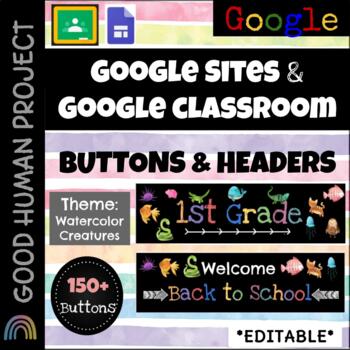
Google Sites-Classroom Buttons & Headers: Watercolor Creatures Theme | Editable
Thank you for your interest in our GOOGLE SITES CLASSROOM BUTTONS & HEADERS: WATERCOLOR CREATURES THEME resource! It means so much to us!What's Included:DIGITAL and EDITABLE files (Google, Powerpoint and PDF access)BUTTONS INCLUDED:MathELAWritingReadingSELCharacter EdEconomicsScienceSocial StudiesUnit WorkFinanceLibraryArtMusicTechnologyComputersKeyboardingMakerspaceGymResourceP.E.HealthGamesLettersNumbersABCMorning Check-inAfternoon Check-inCheck-outQuestionsFAQ’sEnrichment OptionsELLESLRTI
Grades:
Not Grade Specific
Showing 1-24 of 78 results

