179 results
Instructional technology pdfs by TpT sellers for TpT sellers
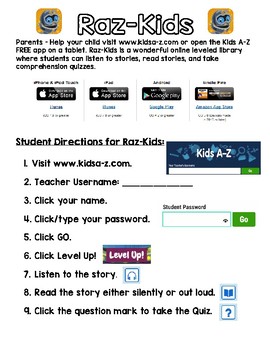
Raz-Kids Directions Parent Letter
Page 1: Website directionsPage 2: App directionsI created these parent pages of Raz-Kids directions to help my reading intervention friends get logged in. This page has directions on how to log-in to Raz-Kids and what to do once you log in from home. I also added the icons for the FREE tablet apps. This is a PDF document. You might want to print this on cardstock or laminate this to send home with your friends.**Please note that this product works with the basic Reading A-Z teacher Raz-Kids acco
Grades:
K - 5th
Also included in: Raz-Kids BUNDLE

Countdown Timer COMMERCIAL USE LICENSE
◆◆◆ I have multiple timer sets. CLICK HERE to see which style best fits your needs. ◆◆◆If you have purchased one of my timer sets, you must purchase this Commercial Use License if you wish to use the timers in a commercial project, including as part of a TPT product.This document gives you permission to use up to ten time increments in each product that you make, provided that the timers are embedded in your product, you do not alter the timers themselves, and you credit A Classical Classroom.
Grades:
K - 12th
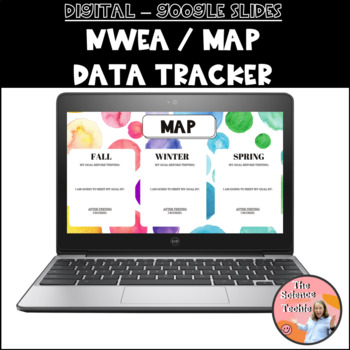
Digital NWEA - MAP Goal Setting Data Tracker for Google Slides
This is an editable NWEA MAP goal setting data tracker for Google Slides. This is a quick way for your students to keep track of their NWEA MAP test score. There are 4 different slides for you to choose from. Each slide includes a place for students to indicate their goal, how they will achieve their goal, and then a place for what score they earned after testing.Simply post this in Google Classroom as "make a copy for every student" in order for your students to edit and keep their tracker! Dup
Grades:
1st - 12th
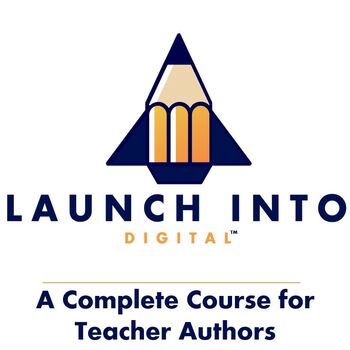
Launch Into Digital™ - A Path to Creating Digital Resources for Teacher Authors
Launch Into Digital is a course to help you begin your digital journey on TpT. You will learn everything you need to know about how to begin creating digital resources using Google Apps, including Google Slides™ and Google Forms™. You will learn:How to get started with Google Apps™.How to use Google terms and clip art correctly.How to transform your current resources into DIGITAL resources.How to create from scratch.Google Slides™Google Forms™How to design covers that showcase your digital resou
Grades:
Higher Education, Adult Education, Staff

Seller's Guide for Google Drive™ Digital Resources Commercial Use
Guide for commercial use to create and sell digital resources compatible with Google Drive™ -Digital resources and paperless classrooms. Get ready for your technology infused 21st century classroom digital resources! Lessons will be alive with enthusiasm when you bring digital notebooks to your audience of buyers on Teachers Pay Teachers.
*This purchase does not include the templates, backgrounds, or closed Facebook support group. The download includes a commercial use guide only.
Are you look
Grades:
K - 12th, Staff
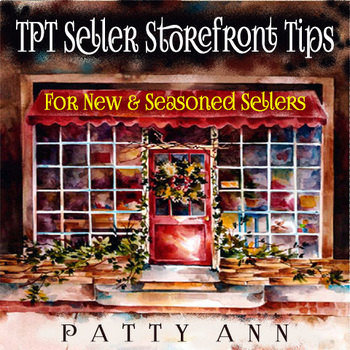
Top Sellers on TPT Stores Cover Page and Digital Resource Graphic Design Matters
Every TOP TPT SELLER started in the same place. At the beginning!TPT Seller Storefront Tips is great asset for NEW Sellers to learn the 'ropes' . And, for Seasoned Sellers , this guide serves as a quick reference refresher. Learn how to effectively conform your products to TPT protocols. Take out the effort of finding all this information from various sources. Get at the how-to basics NOW in this concise, organized ebook.This guide has directions, how-tos, ideas, and tips that will ex
Grades:
Not Grade Specific
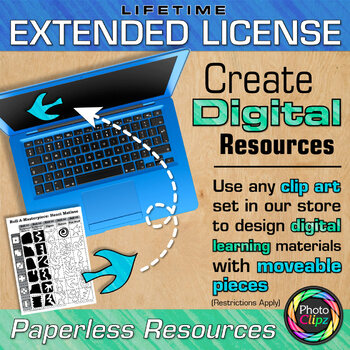
LIFETIME EXTENDED LICENSE FOR DIGITAL RESOURCES {MOVEABLE PIECES}
Extended License for Moveable Pieces: This license grants a single user lifetime permission to create paid, educational, digital resources featuring moveable pieces with our clip art. This license is not accompanied by any clip art, but rather allows you, the content creator, the ability to design paperless, mobile learning materials on file-sharing platforms like Google Drive and Microsoft OneDrive and educational apps that require digital pieces to move. Past and future clip art purchases in o
Grades:
Not Grade Specific
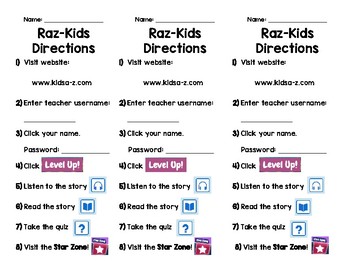
Raz-Kids Website and App Directions Bookmarks
What's included:Page 1: Raz-Kids website directions bookmarks for studentsPage 2: Raz-Kids app (for iPad or iPhone) directions bookmarks for studentsI created these pages of 3 bookmarks each for my reading intervention friends. We use Raz-Kids/Reading A-Z along with our Leveled Literacy Intervention (LLI) reading program. This bookmark has directions on how to log-in to Raz-Kids for students and what to do once you log in from a website and another page for the FREE app. This is a PDF document.
Grades:
K - 5th
Also included in: Raz-Kids BUNDLE

Teachers Illustrate Club Membership
Have you ever wanted to learn how to use Adobe Illustrator to create resources for your TPT store? Are you frustrated with Powerpoint? Have you ever wanted to tweak or adjust vector graphics to fit your resource, especially when creating something with science or math diagrams? Have you ever wished that you had more control over the exact size of a text box or the exact location of an image on the page? Have you ever wanted to "freeze" an object on a page so that you can layer other objects
Grades:
Not Grade Specific
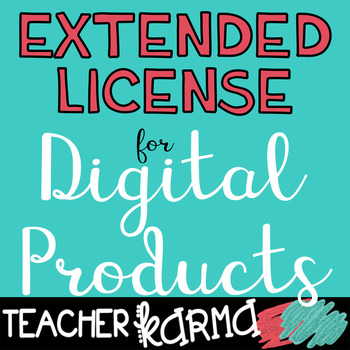
Extended License for Digital Products Includes Movable Pieces (Lifetime)
This Lifetime Extended License grants a single-user permission to incorporate graphics and clipart created by Teacher KARMA. You may use in educational digital products with movable pieces, but some restrictions do apply.All clipart used as movable pieces must be combined with text overlay, a patterned background, or both. You must save the movable pieces as a new jpeg or png file prior to being used in your digital document. This will ensure that my graphics are protected. YOU MAY: Use movable
Grades:
Not Grade Specific

TEACHERS JOURNAL PLANNER 2024
JOURNAL PLANNER 2024Invest in your professional growth and lifelong learning journey by utilizing our dedicated professional development tracker. Record workshops, conferences, webinars, and training sessions attended, along with key takeaways and action plans for implementation.
Grades:
Not Grade Specific
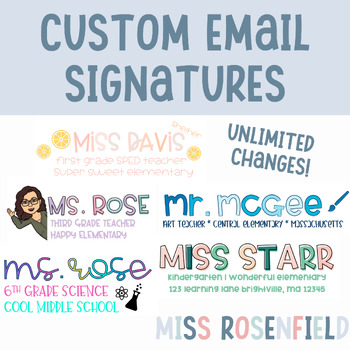
Custom Email Signature
I started making my own email signatures before I even started teaching and I would make them for people I worked with or organizations I was part of in college! I love playing around and being creative and I thought I would offer this service to people who don’t know how or don’t have the time to make a signature, but want one!Each signature is custom made and there are MILLIONS of possible combinations! See one your like? I am happy to duplicate it, or make something completely new! The choice
Grades:
Not Grade Specific
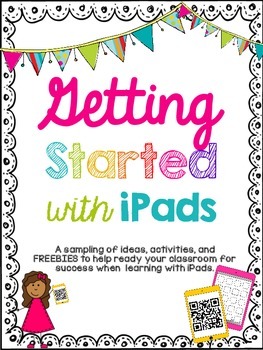
Getting Started with iPads: What Works in a Primary Classroom!
New to an iPad classroom? Looking to make technology meaningful in your classroom?
Here are some guidelines, tips and tricks that will help you maximize your teaching AND your students learning with iPads.
There is also some FREE activities in this freebie!
Grades:
Not Grade Specific
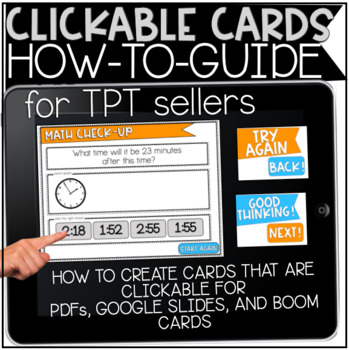
Digital Tutorial: How to Create Clickable PDFs, Google Slides, Boom Cards
CLICKABLE resources are activities that students can do independently by clicking on certain answers and being taken on to another question. These activities make great games, centers, and distance learning activities! Use this for:-->Boom Card tutorial -->Google Slide tutorial-->PDF tutorialfor any resource to gamify it! If you would like an example of clickable resources, check mine out here!You will be downloading a PDF that will give you a link to a Google Slide that includes the TH
Grades:
Not Grade Specific

Florida's B.E.S.T. Standards At-A-Glance: Math - 3rd Grade
Thank you for your interest in our resources!The Florida's B.E.S.T. Standards At-A-Glance: Mathematics - 3rd Grade print out is a one-page (if printed double-sided), color coordinated document utilized for quick-referencing when curriculum mapping, lesson planning, and more! There are two different versions- one that can be printed in color and another with minimal color that can even be printed in grayscale. The download is featured as a PDF that can also be added to your digital planner- maki
Grades:
3rd
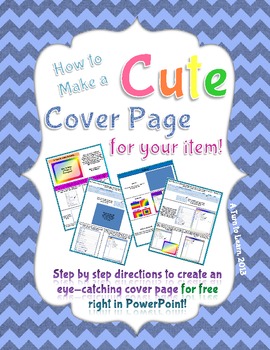
How to Make a Cute Cover Page For Your Items on TPT!
A cute, high-quality cover page is one of the main ways to increase traffic to your product, which will hopefully lead to more sales! This in-depth book will make it incredibly easy to make a cover page for your items on TPT!
This book includes step-by-step directions (with pictures!) for how to make a super cute cover page for your document... right in PowerPoint 2007/2010 for PC and PowerPoint 2008/2011 for Mac! It also has some key tips for finding free papers/frames that you can use in co
Grades:
Staff
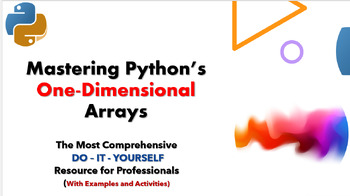
Mastering Python’s One-Dimensional Arrays!
"Unlock the power of Python’s One-Dimensional Arrays with this comprehensive tutorial designed for computer science teachers and students alike!Dive deep into the fundamental concepts of one-dimensional arrays and elevate your understanding with simplified explanations, practical examples, and step-by-step guidance. Whether you’re a seasoned educator seeking to enrich your curriculum or a passionate student eager to master this essential data structure, our tutorial equips you with the knowledge
Grades:
7th - 10th
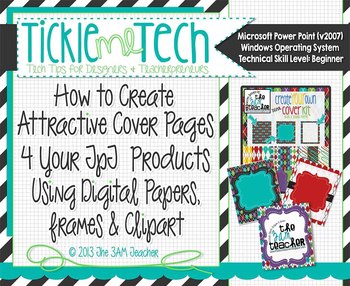
Tickle Me Tech Tutorial: How to Create Attractive Cover Pages for Your Products
Hi Everyone!!
You are about to get tickled with tech by The 3AM Teacher!!
I have created a simple tutorial to help all of you just getting started on TpT.
About:
Technical Level: Beginners
This includes those of you who are familiar with Microsoft Power Point and have minimal experience creating digital products.
What You Will Learn:
How to Create an Attractive Product Cover
*Page Setup & Sizing
*How to insert digital papers and frames
*How to layer multiple frames
*How to ad
Grades:
PreK - 12th, Higher Education, Adult Education, Staff

Florida's B.E.S.T. Standards At-A-Glance: Math - 1st Grade
Thank you for your interest in our resources!The Florida's B.E.S.T. Standards At-A-Glance: Mathematics - 1st Grade print out is a one-page (if printed double-sided), color coordinated document utilized for quick-referencing when curriculum mapping, lesson planning, and more! There are two different versions- one that can be printed in color and another with minimal color that can even be printed in grayscale. The download is featured as a PDF that can also be added to your digital planner- maki
Grades:
1st

GUIDE to opening your TPT store & uploading your first FREE product
Here is a FREE step-by-step multimedia guide to setting up your own TeachersPayTeachers.com store and uploading your first free product. This guide follows TPT's Copyright Faq recommendation to apply Creative Commons licenses to your work. CC licenses protect your copyright, gives you credit, AND lets other use your work beyond Fair Use limitations. Learn how to share your work with more people online and make it open for others to re-use, re-mix, and pass it on to others!
Just click on the ico
Grades:
Not Grade Specific
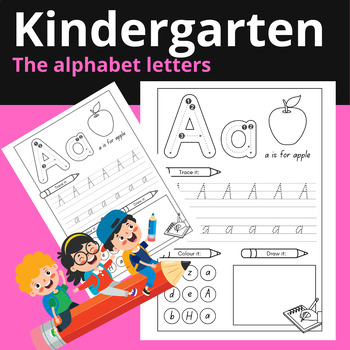
Kindergarten alphabet worksheets
Kindergarten alphabet worksheets are colorful and inviting educational materials designed to capture the imagination of young learners. These worksheets serve as a foundational tool to introduce children to the letters of the alphabet, aiding them in recognizing and differentiating between each letter, both in uppercase and lowercase forms. They are crafted with the understanding that children at this age learn best through engaging and interactive content.Imagine a worksheet dotted with illustr
Grades:
1st - 2nd

VIDEO TUTORIAL: How to Create an Infographic in Canva Online Course for Teachers
How to Access Your ✓Ready. Set. Canva Online Course: COURSE LINK Purchase this course and download the PDF. Your link is located in the PDF.Imagine all the things you can create and the impact you can make on your students once you learn to create and design in Canva.✓Ready. Set. Canva! is the BEST course for teachers looking for step-by-step video training on how to use Canva for lesson planning, curriculum design, instruction, classroom decor, and teacher communication.In the ✓Ready. Set. Canv
Grades:
Not Grade Specific
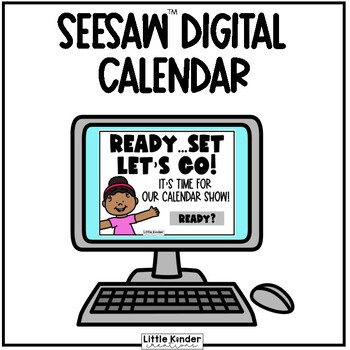
Seesaw™ Digital 12-Month Calendar | Distance Learning
The Seesaw™ Digital Calendar is designed with students in mind! This calendar is engaging and fun and has lots of math skills! You can do it virtually or in the classroom with your students.The calendar has all 12-months included and includes these slides; months of the year, days of the week, today is, tomorrow will be and yesterday was slide, days in school slides in two formats, weekly weather report and a number of the day too! If you'd like to see it in action, check out the preview or the
Subjects:
Grades:
PreK - 1st

Creating Your Own Digital Lessons to Sell E-Book
This guide is for you if you’re looking to:Share your own digital lessons to earn additional money. It's packed with insights and strategies to use Canva to create.Create lessons that align to standards used within your classroom.Use AI tools to create and work smarter as an educator. This guide is designed to fit seamlessly into your busy lifestyle. Whether you prefer to read it on your phone, tablet, or computer, it is easily accessible whenever and wherever you need it.Don't let another day g
Subjects:
Grades:
Not Grade Specific
Showing 1-24 of 179 results

