34 results
Computer science resources for Microsoft PowerPoint and by TpT sellers for TpT sellers

Facebook Photo Release Form
Do you want to use Facebook to create a class page for students and parents to utilize? If yes, this consent form will come in handy! It gives you permission to use photos of your students and there work. Have your students get parents to sign at the beginning of the year or during your conference. It can't hurt to have this extra protection in addition to your districts photo policy. Enjoy!
-Editable or write in information.
Please follow my store so that you will be notified when I post
Grades:
PreK - 12th
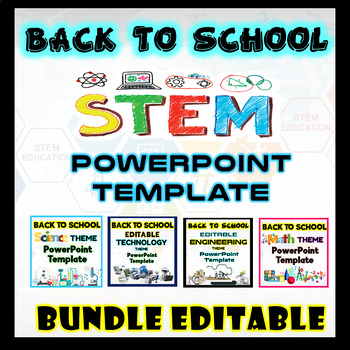
BACK TO SCHOOL STEM BUNDLE POWERPOINT TEMPLATE Meet the Teacher | Editable
Parents and students will love this EDITABLE STEM BUNDLE template for your back-to-school slideshow! You can quickly introduce yourself and go over the rules, key points, and expectations in the classroom. You may use the included sample text and procedures as a reference.These pre-formatted templates are totally editable and configurable. Simply replace the texts and information with yours, add any unique year-specific facts and images, and mention your expectations. Slides can also be duplica
Grades:
3rd - 10th
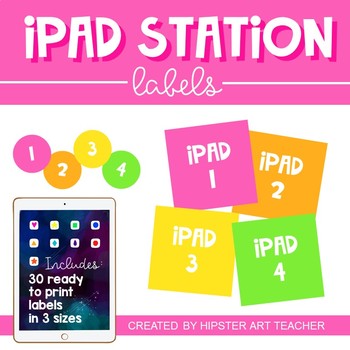
IPad labels and organization system- 30 labels in 3 sizes
Looking for an easy way to keep your Ipads labeled and organized? I use a color-coded, numbered system to help my students clean up the Ipads each day. Included in this file, you will receive 30 circle labels, 30 square labels and 30 adhesive pocket labels (for Dollar spot label holders). Be sure to check out my “Ipadorganization” story highlight on Instagram to see exactly how I use the labels in this product. Printing instructions: Be sure that the “scale to fit paper” box is NOT checked when
Grades:
Not Grade Specific
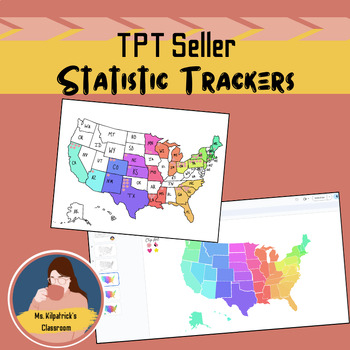
TPT Seller Statistics Trackers| Microsoft & Google Versions
Check out this Sales Tracker for TPT! It's a great way to keep yourself motivated and helps you to gauge your growth! What's Included:PowerPoint Drag and Drop Map (Helps to identify what states your products sell best in)PNG Maps (Great for Procreate to customize your Sales Map or to print out and color yourself) Clipart for your maps Links to the Google Versions of the PowerPoint
Grades:
Not Grade Specific
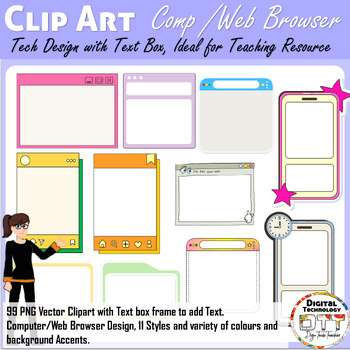
Computer Browser Textbox Clipart 1, Computer Social Media Text Frames
99 Computer Text Box Frame Clipart Designs in 11 various styles suitable for any document, or teaching resource for presenting to your students. Quality resolution 330dpi, large dimensions (approx. 8 x 6 in created size approximately 4:3 PowerPoint ratio) so you are able to scale up or resize to large scale and print. OR, Just copy & and paste and place it within any document, easily layered with a transparent background.I have included fully editable templates for personal or commercial use
Grades:
Not Grade Specific
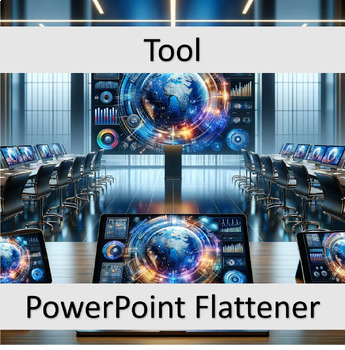
Flatten PowerPoints Using VBA
Transform your PowerPoint presentations with our innovative PowerPoint Slide Flattener! This expertly crafted VBA (Visual Basic for Applications) script is designed to seamlessly convert each slide in your PowerPoint presentation into a single, uneditable image. It's the perfect tool for professionals looking to preserve the integrity of their presentations, maintain consistent formatting across different platforms, and protect their work from unauthorized edits.Key Features:Efficient Slide Flat
Grades:
9th - 12th, Staff
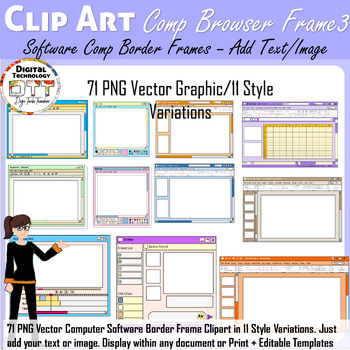
Computer Browser Border Frame Clipart 3, Computer Software Border Frame Clipart
71 Computer software Border Frame Clipart 3 in 11 style variation. Great teacher resource and suitable for any document, PowerPoint, or for printing.Quality resolution 330dpi, large dimensions (approx. 8 x 6 in created size approximately 4:3 PowerPoint ratio) so you are able to scale up or resize to large scale and print. OR, Just copy & and paste PNG images and place them within your own creative works, can be easily layered/with a transparent background.I have included fully editable templ
Grades:
Not Grade Specific
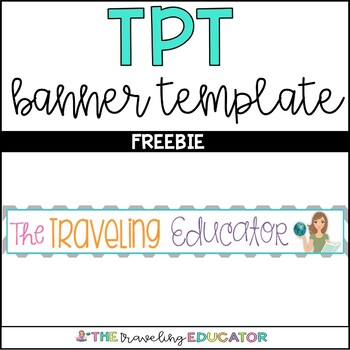
TPT Banner Template and Directions
Looking for a template to make your TPT banner? Here you will find a PowerPoint template and directions for making your own TPT banner. When I first signed up for Teachers Pay Teachers, I was so lost especially when it came to doing a store logo and banners. It took me so much time to figure it out. I wanted to help other sellers save time by posting this template. I hope this template helps you with your banner!
Subjects:
Grades:
Not Grade Specific
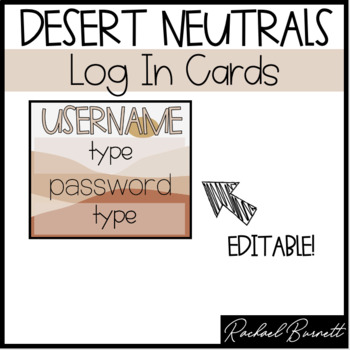
Desert Neutrals Collection: The One With The Log In Cards
Editable Log In cards.
Grades:
Not Grade Specific
Also included in: Desert Neutrals Collection MEGA BUNDLE
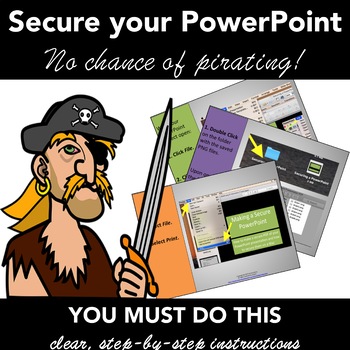
PowerPoint: How to Secure and Protect Your PowerPoint Presentation: Apple/Mac
YOU NEED TO DO THIS! Follow the clear, step by step instructions and learn how to save a PowerPoint Presentation as a secure document that you can post, sell, and/or share without worrying about anyone copying your hard work or cutting and pasting images.Includes:Slides 5 – 11: Saving as a PNGSlides 12 – 17: Prep for printing PNG files Slides 18 – 29: Securing the fileLet's Connect :)InstagramFacebookPinterestI love to see any pictures of your students using this resource :)Feel free to tag me o
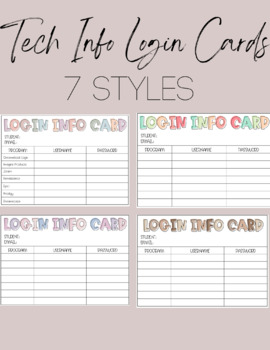
Student Tech Login Cards
- Tech Login Cards- These cards help keep your students login information in one organized place. Simply add text boxes to the templates, type their info, print, laminate and cut. Voilà, they are able to login to their apps independently. - These are also great to send home if you'd like students to do tech work at home. - 7 different color schemes to choose from. - Templates come with a blank table so you are able to type in the specific apps and sites your class uses.
Grades:
Not Grade Specific
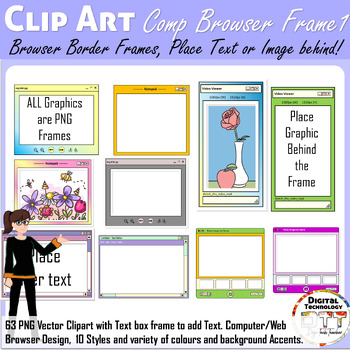
Computer Browser Border Frame Clipart 1
63 Comp Browser Frame Clipart in 10 various styles suitable for any document, or teaching resource for presenting to your students. Place text behind the frame or place images to present your information.Quality resolution 330dpi, large dimensions (approx. 8 x 6 in created size approximately 4:3 PowerPoint ratio) so you are able to scale up or resize to large scale and print. OR, Just copy & paste and place it within any document, easily layered with a transparent background.I have included
Grades:
Not Grade Specific
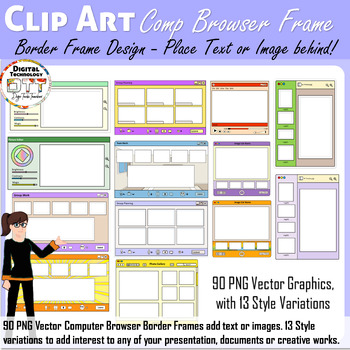
Computer Browser Border Frame Clipart 2, computer software border frames clipart
90 Browser Border Frame Clipart 2 in 13 style variations. Great teacher resource and suitable for any document design, PowerPoint, or for printing.Quality resolution 330dpi, large dimensions (approx. 8 x 6 in created size approximately 4:3 PowerPoint ratio) so you are able to scale up or resize to large scale to print. OR, Just copy & and paste PNG images and place them within your own works, easily layered with a transparent background.I have included fully editable templates for personal o
Grades:
Not Grade Specific
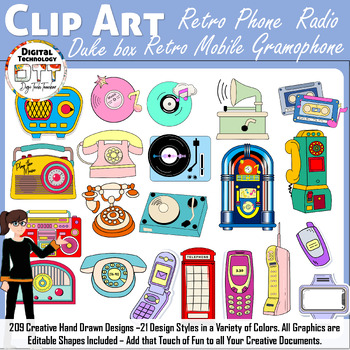
Retro Phone Clipart, Retro Radio Clipart, Retro Record Player Clipart
209 PNG Vector Retro Designs that include phones, radios, jukeboxes, record players, and LPs. This set has 21 Creative Designs in a variety of colors. All graphics are hand–made - fully editable graphics Included, this is a huge bonus for you to create your own look and colors. All the work is done for you!Add that touch of Fun to all your own creative project and teaching resource. All graphics can be resized, scaled to A4 print, and easily layered into any document. Really great decorative
Grades:
Not Grade Specific
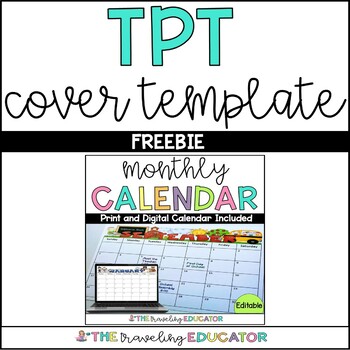
TPT Product Cover Template
Looking for a template to make your TPT product cover? Here you will find a PowerPoint template and directions for making your own TPT product cover. I hope this template helps you with your cover!
Subjects:
Grades:
Not Grade Specific
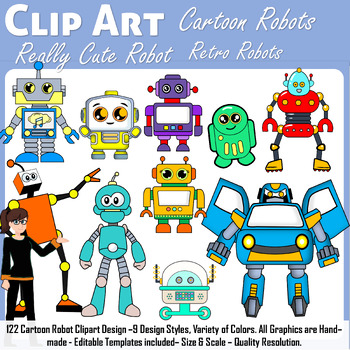
Robot Clipart, Cartoon Robot Clipart, Retro Robot Clipart, Teacher Clipart
122 Robot Clipart cartoon design. Extensive range, and great colors a decorative accent for any document design. Can be resized and scaled, has a high-quality resolution for scaling, and can be layered within any document. All handmade, created for my own teaching resource over the years. I have also included editable vectors for you to create for your own specific design & colors. Just ungroup, edit, modify, and add your own colors or add borders.Use commercially or for personal use, howev
Grades:
Not Grade Specific
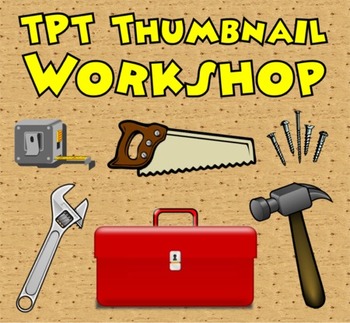
TPT Thumbnail Workshop
Imagine owning a store having four display windows in full view to pedestrian traffic on a busy main street. How many potential customers would you lose if you left the display windows empty? Believe it or not, many TPT sellers are leaving their own display windows empty when they fail to include four thumbnail images of their lessons when posting their products.
“TPT Thumbnail Workshop” shows you how to create eye-catching thumbnails without complicated graphics software. Included are 259 b
Grades:
Adult Education, Staff
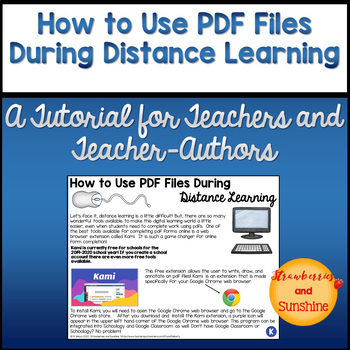
How to Use PDF Files During Distance Learning Commercial Version
Do you need a tutorial to help your buyers understand that PDF files can still be used during distance learning? This tutorial guides you through the process of how to download, install, and use Kami to help students annotate PDFs digitally. Included in this tutorial are:Screenshots and information on how to use Kami independentlyHow too upload files directly to Kami from a computer or from Google DriveFeatures of KamiHow to save completed files to Google Drive or a computer and, as a bonus, Ho
Grades:
Not Grade Specific

Class Dojo labels
Class Dojo Labels is a powerpoint file with labels of all the Dojo monsters. You can change the name in each label and replace it with your student's names.
Feel free to use this labels in boxes, books, boards etc
For every problem or question contact me on my email dozylady@gmail.com or on my blog www.playgroundlearning.weebly.com
Thanks a lot for downloading my product!
Grades:
Not Grade Specific
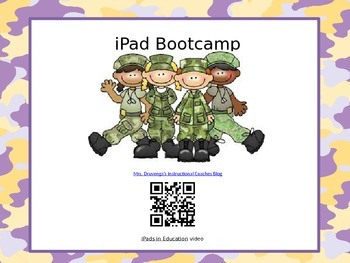
iPad Basics Bootcamp Powerpoint Presentation (with links and QR codes)
This is an iPad Basics Bootcamp Powerpoint presentation that is used to train staff on how to use the iPad, set the restrictions to lock a student on an app, delete apps, connect to the internet and Apple tv....... I have personally used this presentation to train the paraeducators at my school.
Happy Teaching:)
Druvenga's Pride
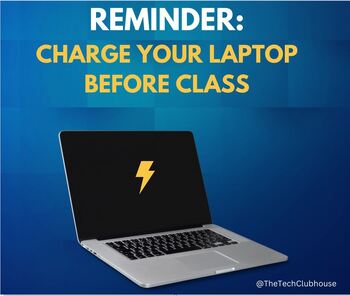
Computer Class Rules
Computer Class Rules! This can be used for non-tech teachers as well for daily reminders for their students. There are multiple versions of computer class rules that you see fit for your students. Easy to post on Schoology or for emails. Great to present to your students during the first weeks of school and also daily reminders throughout the school year.
Grades:
K - 12th, Higher Education, Adult Education
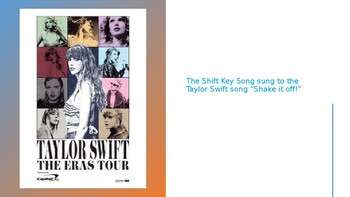
Calling All Swifties!
Calling all Swifites! Let's help our students find the Shift key on the keyboard! Not the easiest key to find when your students are first introduced to the computer keyboard. Have fun using this Powerpoint to Taylor's "Shake it off!"
Subjects:
Grades:
PreK - 1st
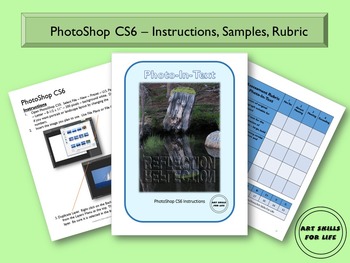
PhotoShop CS6 - Instructional Photo-In-Text Lesson
Photo-In-Text. Your skills with PhotoShop will be impressive if you can demonstrate the ability to manipulate text to include the background image into your letters. The techniques explained also work with older versions of Adobe PhotoShop.Thirteen pages include instructions, examples, screen captures of PhotoShop tool bars, and an assessment rubric. Create images with overlapping transparent text suitable for book covers, magazine imagery, business cards, and so forth. Use this as an assignme
Grades:
10th - 12th, Higher Education, Adult Education, Staff
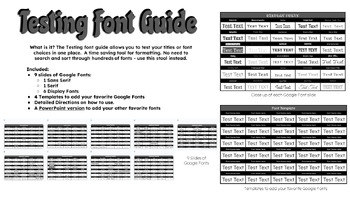
Font Tester, test your fonts in one place!
Test all fonts in one convenient place. Compiled fonts together in one location. With the keyboard shortcut Ctrl + H replace the "test text" to the title or text you want to test, then copy the text onto the doc, slide etc.
Grades:
Not Grade Specific
Showing 1-24 of 34 results

