609 results
Instructional technology resources for Microsoft PowerPoint and for homeschool
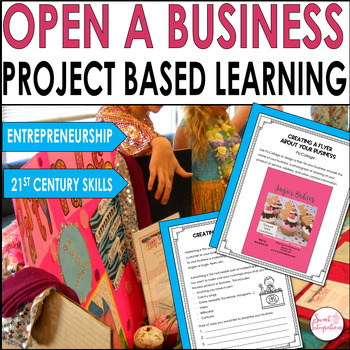
Economics Unit and Entrepreneurship - Project Based Learning Open a Business
Prepare your future entrepreneurs with this Project Based Learning Entrepreneurship, Economics unit for upper elementary students. Students learn about local businesses and how they can build their own small businesses with a business plan and marketing. This Open and Run a Business PBL unit includes differentiation, problem-solving, collaborative learning, technology, research, and 21st-century learning skills. This comprehensive economics and entrepreneurship unit focuses on grades 3-5. (Sixt
Grades:
3rd - 5th
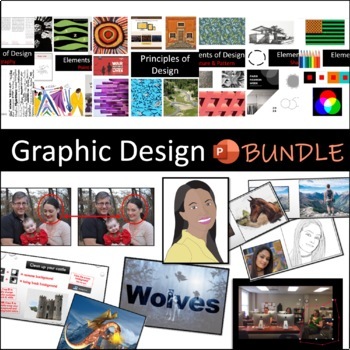
Digital / Graphic Design Curriculum (Semester long)
Semester course covering digital / graphic design skills:Elements and Principles of Design, Adobe Photoshop CC, Adobe Illustrator CC, Adobe InDesign CC, Adobe Premiere Pro CC, Adobe After Effects. These are step-by-step lessons with culminating assignments for students to practice their new skills. All files are editable.View a full outline of the course and an in-depth blog about the bundle.Download my Free Resources for Digital Design.Also available in Google Slides format.*Adobe CC is require
Grades:
8th - 12th

EDITABLE Keyboard Shortcut Posters for PC Users
These editable, print-and-go keyboard shortcut posters are perfect when using computers or Chromebooks in the classroom! These posters are for PC users only. The file also includes editable slides, so you can add shortcuts that aren't included. Shortcuts included in this product:• Copy selection• Paste selection• Cut selection• Select all• Save document• Undo an action• Redo an action• Zoom in• Zoom out• Open new tab• Close current tab• Bold text• Italicize text• Underline textThere are also bla
Grades:
2nd - 8th
Types:

Remind (EDITABLE) Parent Letter
Remind is a FREE text messaging app for better classroom communication with parents. Send private messages and class reminders without revealing your personal phone number.I made a Ready-to-Go REMIND Parent Letter for your convenience. Just click on the text boxes and type in your class information:)This product includes:-Short and friendly intro about the app-Detailed instructions *with pictures* for parents to follow-Easy to understand steps for any "non-tech savy" audience
Grades:
PreK - 12th, Higher Education, Adult Education, Staff
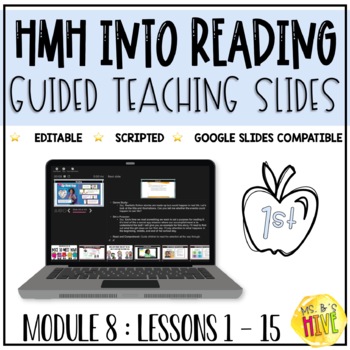
HMH Into Reading 1st Grade Guided Teaching Slides: Module 8
Your HMH headaches belong in the past. Leave them there and try this!Tired of having to use multiple books to teach ONE HMH lesson? Me too.... That is why I created hassle free, scripted PowerPoint slides for each lesson. *Extremely user friendly — even for the technology haters! All you have to do is click through the slides and read the script. You will never have to worry about preparing your HMH lessons or opening multiple tabs/books!The best part? You can change the script and slides to fit
Grades:
1st
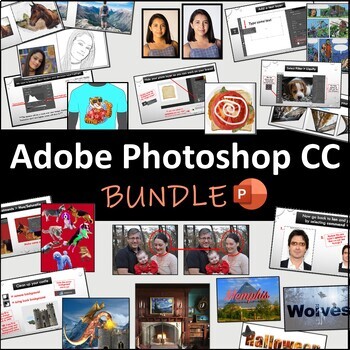
Adobe Photoshop CC: 14 Lessons BUNDLE (PowerPoint)
Lesson 1 - Make a Collage *FREEBIE*, Lesson 2 - Formatting Text, Lesson 3 - Building Layers, Lesson 4 - Fantasy Landscapes, Lesson 5 - Face Morphing, Lesson 6 - Distressed Textures (Vintage), Lesson 7 - Turning Photos into Art, Lesson 8 - Photo Manipulation, Lesson 9 - Text Tricks, Lesson 10 - Animations, Lesson 11 - Room Enhancement, Lesson 12 - Portrait Correction, Lesson 13 - Head Swapping, Lesson 14 - Touch-up Tools Step-by-step lessons for students to follow along and learn Photoshop skills
Grades:
9th - 12th
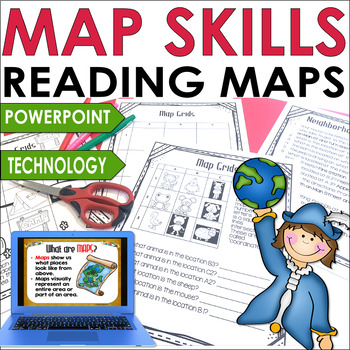
Map Skills for 3rd and 4th grade Hands-On Map Skill Activities and Worksheets
For a fun, hands-on way to learn about maps and vocabulary, try this Map Skills activities unit. Third and fourth graders will be introduced to terminology as they read maps and coordinates. Plus, they can create their own state map and a map of a zoo. Using Google Maps, students can locate where they live.This unit incorporates map skills, cooperative learning, technology skills, differentiation, and creativity. Students can create their own "Where in the World" slideshow and solve the Birthday
Grades:
2nd - 4th
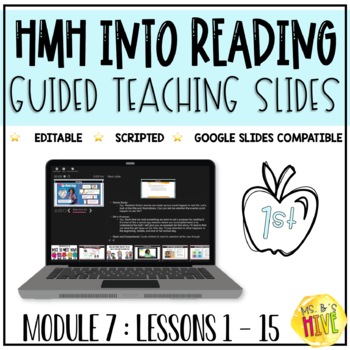
HMH Into Reading 1st Grade Guided Teaching Slides: Module 7
Your HMH headaches belong in the past. Leave them there and try this!Tired of having to use multiple books to teach ONE HMH lesson? Me too.... That is why I created hassle free, scripted PowerPoint slides for each lesson. *Extremely user friendly — even for the technology haters! All you have to do is click through the slides and read the script. You will never have to worry about preparing your HMH lessons or opening multiple tabs/books!The best part? You can change the script and slides to fit
Grades:
1st
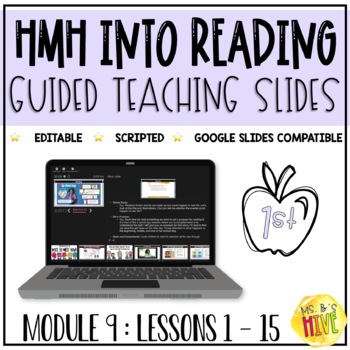
HMH Into Reading 1st Grade Guided Teaching Slides: Module 9
Your HMH headaches belong in the past. Leave them there and try this!Tired of having to use multiple books to teach ONE HMH lesson? Me too.... That is why I created hassle free, scripted PowerPoint slides for each lesson. *Extremely user friendly — even for the technology haters! All you have to do is click through the slides and read the script. You will never have to worry about preparing your HMH lessons or opening multiple tabs/books!The best part? You can change the script and slides to fit
Grades:
1st

Create a professional website with Google Sites
New Google Sites is the ideal platform to learn how to make your first website – with an easy and intuitive layout a learner can design a website without coding in a short amount of time. Suitable for middle school students.A comprehensive introductory unit (4 – 5 weeks) to teach learners how to make websites with the new Google Sites. There’s a comprehensive instructional slideshow for both teachers and students to help learn the way that Google Sites works. There are step by step instructions
Grades:
6th - 10th, Adult Education
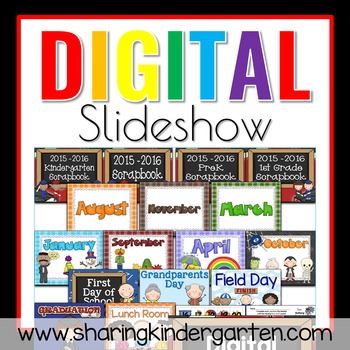
End of the Year Slideshow Template for Digital Scrapbook Class Movie
End of the Year Slideshow Template for Digital Scrapbook Class Movie: Have you ever made a DVD or photo file as a digital scrapbook for your class? It is a great way to wrap the year up and make memories last. You can use the cover and header pictures created in this file to make your class movie BETTER THAN EVER and so easy. Use the components of this file along with your pictures and music to create an outstanding digital scrapbook. Updated with 2022-2023 & 2023-2024 dates.I also added Rem
Grades:
PreK - 2nd
Types:
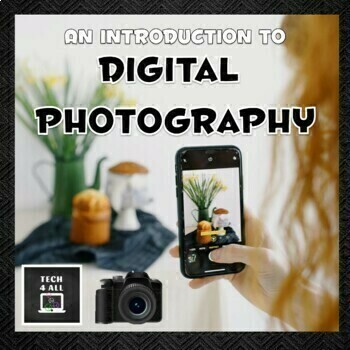
An introduction to Digital Photography
A comprehensive introductory unit (5–6 weeks) for middle school to teach digital photography entry level basics. The unit is designed to create familiarity with photography terminology, understand file formats, take and edit photos for clarity and effect. Student photos are showcased in presentations. There are slideshows, student activities, provided photos, project activities, puzzles, a quiz and solutions. There are also extension activities using Microsoft photo tools and challenge photo pro
Grades:
6th - 9th, Adult Education

Unsolved Mysteries PowerPoint Project
Students will research an unsolved mystery and create a PowerPoint presentation around it. My students always enjoy this project and learn how to do an effective PowerPoint presentation in the process.
Grades:
7th - 12th, Adult Education
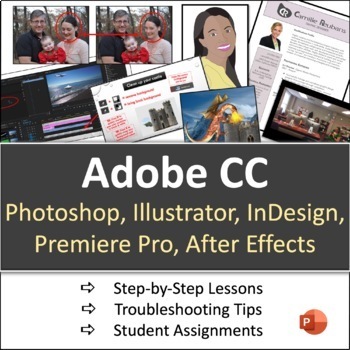
Adobe CC Lessons: Photoshop, Illustrator, InDesign, Premiere Pro, After Effects
All of my Adobe CC Lessons in one big discounted bundle. (Photoshop, Illustrator, InDesign, Premiere Pro, and After Effects). Lessons feature step-by-step directions with lots of screenshots. Each lesson culminates with an independent activity for students to complete. All files of this PowerPoint version are editable. Click here for Google Slides version. *Adobe CC is required to complete these lessons* Other Lessons Elements and Principles of
Grades:
9th - 12th

Jeopardy Template - Blank
Every Jeopardy template I could find online just wasn't quite right for me. So I finally made my own.
This template could be used as it is once questions are added, but is completely customizable and can be filled with 6 categories of your own choosing with 5 questions in each category.
There is also one Daily Double, and Final Jeopardy.
Unlimited personal use! If you plan to make this into a commercial product, please link to my TpT store and give credit.
Grades:
1st - 12th, Higher Education
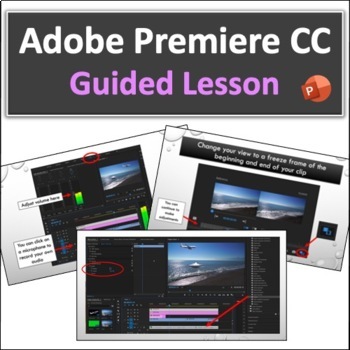
Adobe Premiere Pro: Guided Lesson
Overview of how to use the program with detailed screenshots. Students combine three elements: a video of a beach scene, a UFO filmed on a green screen, and an image of an airplane. All the media is included in the download. The lesson culminates by requiring students to add another image to the video that moves using keyframes and to add another green screen video. A link to my website for copyright-free media is included. Students can use this site as a resource for finding media to download f
Grades:
9th - 12th

Back to School *Editable* FORMS (Everything You Need to Give to Parents)
Ready To Go EDITABLE Forms for Back To SchoolPacket includes:*Meet the Teacher Intro lettter/Bio---->3 different versions (black and white/color)*Getting to Know Your Child (Parent Survey)--->Spanish Version Included--->Learn about your student's strengths and weaknesses, hobbies, and home dyanmics straight from the source*Parent Volunteer Survey--->See how your parents can get involved in the classroom and what times they're available*Parent Contact Card--->Laminate and hook it n
Subjects:
Grades:
PreK - 12th, Higher Education, Adult Education, Staff
Types:
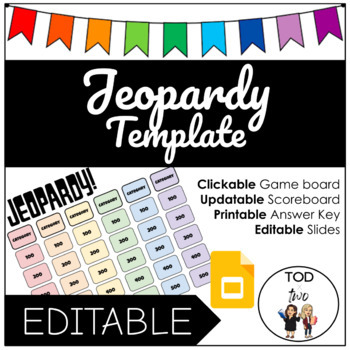
EDITABLE Rainbow Jeopardy Template for Google Slides | DISTANCE LEARNING
This editable Google Slides Jeopardy template will save you a lot of time in making a fun game for your kiddos. It has 6 categories with 5 questions in each category. You can use this template for everything (ex. review, homework, speech games)! It is linked to different slides in the same presentation. You can use pictures or videos to enhance your questions and there is an answer key slide for you to fill and print for yourself. The scoreboard is editable so students can come up with their own
Grades:
PreK - 12th, Higher Education, Adult Education, Staff
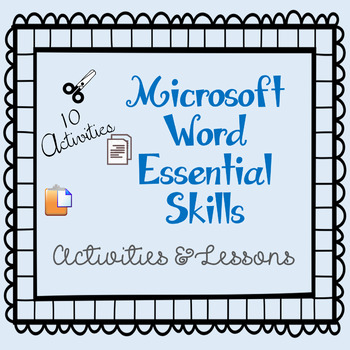
Microsoft Word Lessons & Activities-Essential Computer Skills Distance Learning
Distance Learning: Two of the activities have files to share via OneDrive, the other lessons have step-by-step PDF directions sheets (students can view in a Windows tab or print) and one PowerPoint presentation to share with students to view.10 Microsoft Word (Word 2016) activities & lessons are great introduction lessons and activities to teach students how to use Microsoft Word and practice and apply what they are learning as each activity reinforces previously learned skills. These activi
Grades:
3rd - 6th
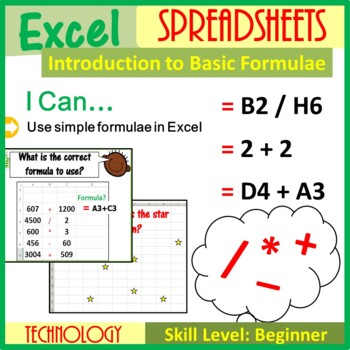
Introduction to Excel Formulae Lesson Plan
This fantastic lesson allows children to make link between Maths and Excel Spreadsheets. It also introduces the very basics of Excel Spreadsheets by introducing the following key terms in a very child friendly manner: • Cell • Row• Active Cell• Column • Worksheet • Cell ReferenceAlongside the above, children are introduced to very basic calculations in Excel Spreadsheets. This resource includes the following: • Editable and animated PowerPoint presentation • PDF version of the powerpoint• Lesson
Grades:
1st - 11th, Adult Education, Staff
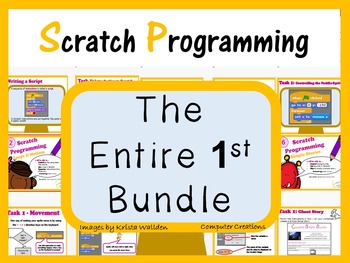
Computer Coding with Scratch 1.4 Lesson Plans Bundle (Computer Science)
This computer coding bundle for Scratch 1.4 (downloadable Scratch) includes Lesson Booklets, Homework Booklets, Computer Coding Worksheets, Presentations and Answer Keys. Use this material with your students to teach programming and cover the following topics:Topics included in this bundle:Introduction to Scratch InterfaceLoops & Motion commandsCoordinates & SensingVariables & OperatorsCreating Scratch GamesCreating Simple Stories Scratch AssessmentResources included in this bundle:D
Grades:
5th - 11th, Staff
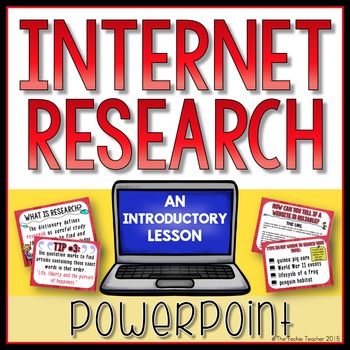
Internet Research Powerpoint
This Powerpoint is a great introductory lesson for students who are learning how to research using the internet. Internet Research is a skill that needs to be taught or else kids will just "Google" any topic and take notes. They need to be taught about what makes a website reliable or not. Also, there are a few tricks offered in this Powerpoint that will help students narrow their search and find what they are looking for!
For a bundle SAVINGS, check out: Internet Research
******************
Grades:
3rd - 5th
Types:

Favorite Musician Google Slides/PPT Research Project
This is a research project that I used for my Grade 5 students, after an introduction to Google Slides. Students were allowed to pick their favorite musician to research and create the presentation to present to the class.I would print this out, as well as, share on Google Classroom. This document lays out the titles of each slide and what information I would like to see on each slide. Students would use the document to create their own presentation.
Grades:
5th - 9th
Types:

How To Search for Information Online Interactive PowerPoint Lesson and Worksheet
How To Search for Information Online Interactive PowerPoint Lesson and WorksheetThis 5 slide PowerPoint lesson will show your students how to find information on Internet search engines or other websites more efficiently. There is a two page worksheet included for students to complete as they go though the slides, or at the conclusion of the lesson. All answers are provided at the end of the lesson.The PowerPoint lesson teaches students the following steps:Find the important words.Key in your
Grades:
2nd - 7th
Also included in: Webquest Bundle of 35 Scavenger Hunt Activities and PowerPoint Lesson
Showing 1-24 of 609 results

