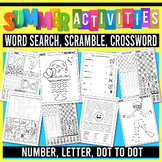28 results
Preschool computer science lessons for Microsoft Word

Kindergarten Computer Science Curriculum -FULL YEAR EDITABLE
Meets every VA SOL COMPUTER SCIENCE STANDARDIncludes:Curriculum analysis and unpacked standards, lesson plans, integrated curriculum with core content, vocabulary cards, task cards, worksheets, unplugged and plugged activities, online resources and more!
Grades:
PreK - 2nd
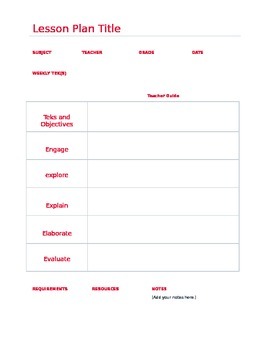
5E Lesson Plan Template - TEKS Edition
I'm a Texas Teacher so all of my lessons follow TEKS. This one is completely editable. Simply download it and "enable editing" in your Microsoft Word program. I changed the colors to red because that is our school colors; you may also change them to whatever you may like.
Grades:
PreK - 12th

Computer Lesson Plan - The Keyboard (Microsoft Word)
A detailed lesson plan with introduces the keyboard to first timers.. By allowing the to type something in Microsoft word using the necessary keys..
Subjects:
Grades:
PreK - 3rd
Types:

Microsoft Word Basics : Lesson Plans with engaging activities
This product contains -Lesson plans designed in a hierarchical order.Cross-curricular activity with each lesson plan to explain a tool in an effective manner so that students understand how to apply their knowledge which increases their interest in learning.Activities are designed in a manner that contributes to learning concepts and skills from various disciplines.Prerequisites to be confirmed before starting a new lesson plan so there are no loopholes between teaching and grasping.Precise goal
Subjects:
Grades:
PreK - 6th, Staff
Types:

Making Patterns with the Computer
Paint Patterns
(How to create repeating patterns using a computer painting program)
** NOTE: This project can be adapted to be utilized
with ANY painting program that provides the indicated tools - As most do.
This project is based on the use of the basic MS. Paint program that is provided as an accessory with all computers running on the windows operating system.
(In other words, if you use Windows, you probably have MS. Paint.)
This lesson will show you step by step, both written and pict
Grades:
PreK - 12th, Higher Education, Adult Education
Types:
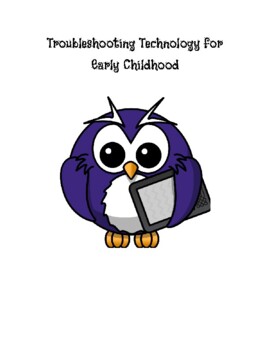
Technology Troubleshooting Vocabulary for Early Childhood
At the end of this lesson, students will have experience troubleshooting minor technology problems and finding solutions while using proper terminology. Students will learn to do this visually through a picture book and then through discussions that are included in this packet.
Grades:
PreK - 2nd
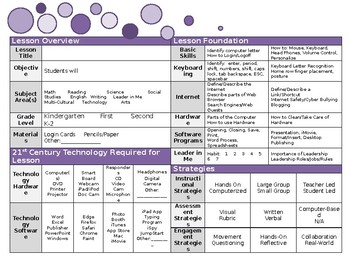
Technology/Computer Lesson Plan Template - Highlightable
Just highlight the CSO's, methods of instruction, devices, software, etc. and add other information.
Grades:
PreK - 2nd
Types:

Power of Passwords for Early Childhood
At the end of this lesson, students will know what a password is, the importance of keeping it secret, how to make a password, and how often it should be changed. This packet includes a basic definition of passwords, questions and answers, examples of bad passwords, an example of a good password, a log to write passwords down, and an assessment with a grading scale.
Grades:
PreK - 2nd
Types:
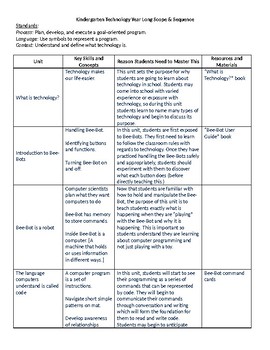
Bee Bot Year Long Technology Plans
This is a year long technology plan for lower elementary that teaches kids to master Bee Bots. It can be used with the Bee Bot User Guide and Scratch Jr. User Guide on my TPT.
Grades:
PreK - 2nd
Types:
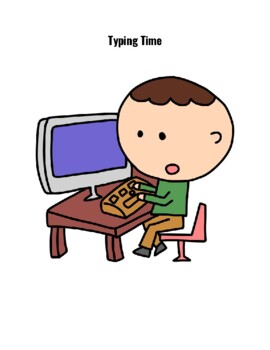
Typing Time for Early Childhood
At the end of this lesson, students will improve their typing skills. They will begin by typing single letters and digits, then they will move onto sets of letters and digits and finally words. Each of these three levels will include three different worksheets appropriate for the level. Rotate them as little or as often as you see needed. For each worksheet set a timer for five minutes, read off each letter, set, or word and allow your student to type it. The student has demonstrated mastery whe
Grades:
PreK - 1st
Types:

Internet Safety and Ethics for Early Childhood
Great ideas and standards for internet and computer use in younger grades
Grades:
PreK - 2nd
Types:
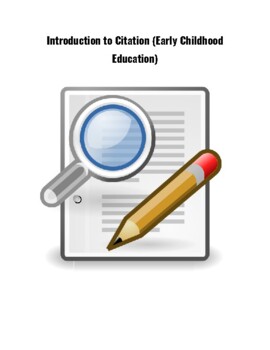
Introduction to Citations
As a result of this lesson, younger students will have awareness of giving credit to others for their work. This skill will evolve into creating work cited pages when they write essays in future years. This lesson is divided into three parts, which are “Who Said it First?” “Who Wrote the Book?” and “Quoting and Citing.” Teaching guidelines are provided for each of the three parts.
Grades:
PreK - 2nd
Types:

Computer Lesson Plan - Turning on and off the computer
A detailed lesson plan that guides students how to turn on and off a Computer System Properly..
Subjects:
Grades:
PreK - 2nd
Types:

Computer Lesson Plan- Mouse Action
A detail lesson plan that guides students on how to use the different clicks on the mouse... Single, Double, Click and Hold and Click and Drag..
Subjects:
Grades:
PreK - 2nd
Types:
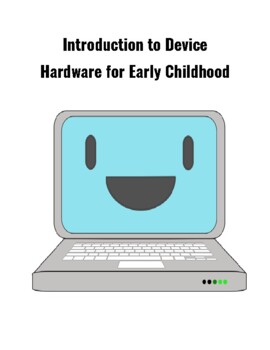
Introduction to Device Hardware for Early Childhood
At the end of this lesson, students will be able to name the following devices and components: desktop, laptop, tablet, keyboard, mouse, monitor, console, printer, and charger. This lesson plan includes a sheet with pictures and names of devices, printable flashcards, assessment, and assessment rubric.
Subjects:
Grades:
PreK - 1st
Types:

Presenting Research for Early Childhood
By the end of this lesson, students will be able to collect information and present it visually with help. They will research an animal, make a poster about what they learned, and present it to classmates.
Grades:
PreK - 1st
Types:

Fundamental Technology Life Skills for Pre - K (K.DA.S.01)
At the end of this lesson, students will be able to identify how various apps/computing programs can help us in our daily lives. This packet includes a picture book with those programs and how they can be used in daily life. An assessment and answer key is included.
Grades:
PreK - 2nd
Types:

ELEMENTARY Word Processing Unit
Basic Word Processing Unit. Word processing is the phrase used to describe using a computer to create, edit, and print documents. This unit can be adjusted to any grade level.
Grades:
PreK - 7th
Types:

Early Childhood Technology - Network Communication & Organization - K.NI.NCO.01
By the end of this lesson, students should know that devices can be connected to one another. Students will be able to explain the ways in which they connect (USB cord, BlueTooth, etc.). Included in this packet are hook discussion questions, pictures to help explain content, post-lesson discussion questions to review, and an assessment.
Subjects:
Grades:
PreK - 2nd
Types:
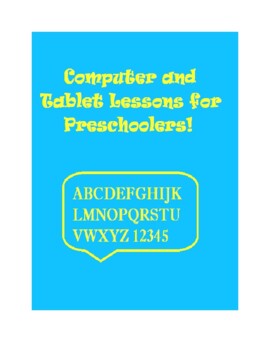
Early Childhood Introduction to Technology Devices
This lesson plan guides a teacher to age appropriate introductory technology lessons for Pre-K students. These are intended to guide students to learn the basics of using computers and tablets.
Subjects:
Grades:
PreK - 1st
Types:

Grouping Patterns in PowerPoint
Teach kids right about how to create pattern, place them on top of one another, change the order, how to group them and how to move them.
This Step-by-Step tutorial is loaded with Screen Shots and a logical order of events.
Subjects:
Grades:
PreK - 3rd
Types:
0:40
Learning Songs: What is computer coding? (lower elementary)
Use this NO PREP, effective, proven and fun material to teach concepts in your home, classroom or virtually!Help your lower elementary students understand computer coding.
Grades:
PreK - 3rd
Types:
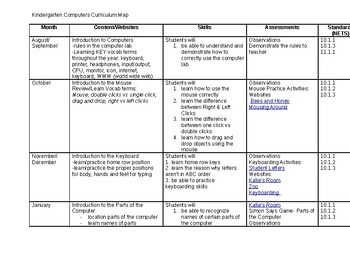
Technology Curriculum Grade K
This technology curriculum outlines one full year of technology skills for Kindergarteners. It includes: Standards KS lesson/Activity Ideas Programs to use Skills that should be taught for each month of the school year
Subjects:
Grades:
PreK - K
Types:

Bee-Bot coding through Literacy
Coding becomes simple when linked through the curriculum. This lesson immerses children into the story of Rosie's walk and enables them to learn to become better coders by following her path through the farm. By starting outdoors and getting children to feel what it's like to be given instructions and to follow those instructions will make the coding element of the bee-bot a lot easier.
Have fun constructing, being problem solvers and thinking logically as the children build the story. Program
Grades:
PreK - 1st
Types:
Showing 1-24 of 28 results