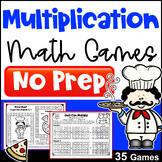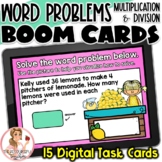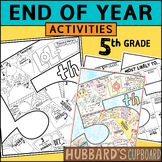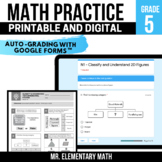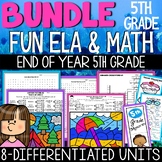59 results
5th grade graphing lesson interactive whiteboards

Coordinate Plane PowerPoint
Introduce Coordinate Planes - also called Coordinate Grids with this easy to follow PowerPoint presentation that follows a gradual release method of teaching. It gives your students a great visual as you walk through your introduction. This product is just for quadrant I.What Does This Include?This PowerPoint introduces: - coordinate plane - x-axis - y-axis - origin - ordered pairs - x-coordinate - y-coordinateWhat Is The Format?This is a PowerPoint presentation. Throughout the PowerPo
Grades:
4th - 6th
CCSS:

Anchor Charts: Transformations - Flips, Slides and Turns, Geometry/Spatial Sense
Anchor Charts Based on transformations (Flips, Slides & Turns) to be displayed in the classroom. Can also be displayed via SmartBoard. Included:4 Anchor Charts!Definition and Example of Transformations Definition and Example of TranslationsDefinition and Example of Reflections Definition and Example of Rotations This resource is aligned with the 2005 Ontario Math Curriculum Document - Grades 3, 4, 5, & 6: Geometry and Spatial Sense. A Dr. SillyPants Classroom Resource. Can be paired with
Grades:
3rd - 6th
Also included in: A Bunch of Anchor Charts! Over 40 in All! + Bonus Game (Math)
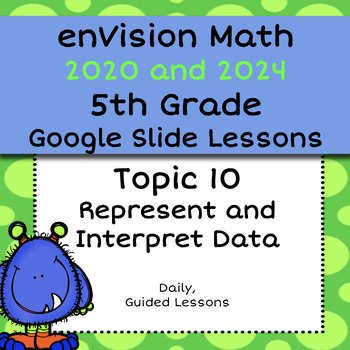
enVision Common Core 2020 5th Grade Topic 10, Interpret Data, Google Slides
4 Lessons in 169 Editable Guided Google Slides for Topic 10. These daily Google Slides will take you and your students through each lesson in Topic 10 of the enVision math program. While the teaching slides and question slides match the sequence taught in the student workbook, none of the examples are copied/taken from the book. You don't have to worry about duplicates! I have looked at each skill and then created slides to help simplify the teaching of the skill as well as give students practic
Grades:
5th
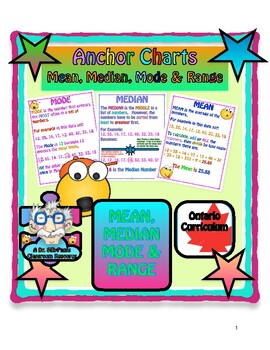
Anchor Charts: Mean, Median, Mode & Range - 6 in All! Data Management
Anchor Charts Based on Mean, Median, Mode & Range (Data Management) to be displayed in the classroom. Can also be displayed via SmartBoard. Included - 6 Anchor Charts:IntroductionModeMedianMedian 2 MeanRange This resource is aligned with the 2005 Ontario Math Curriculum Document - Grades 3, 4, 5 & 6: Data Management & Probability. A Dr. SillyPants Classroom Resource. Can be paired with Math Moji Fractions Games! Do you have a subject or topic that you would like to have turned into a
Subjects:
Grades:
4th - 6th
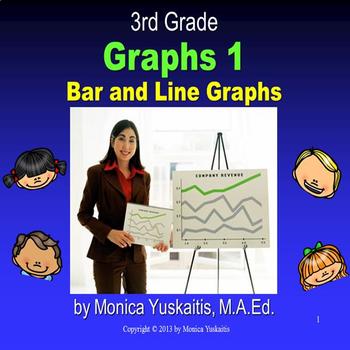
3rd Grade Graphs 1 - Bar & Line Graphs Powerpoint Lesson
Third Grade Graphs 1 - Bar & Line Graphs introduces the students to graphs in general and emphasizes bar and line graphs. This is perfect for distance learning on Zoom or similar formats. On top of that it is powerful when used as direct instruction in the classroom. The following concepts are taught: grid, graph, coordinates, axes, scale, interval, title, key and how to solve problems using a bar or line graph. This lesson is based on 22 principles of effective teaching based on resear
Subjects:
Grades:
3rd - 5th, Adult Education
CCSS:
Also included in: 3rd Grade Graphs Bundle - 6 Powerpoint Lessons - 277 Slides
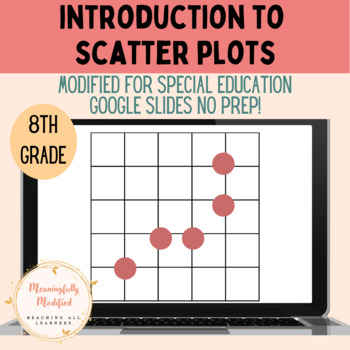
Introduction to Scatter Plots - Modified for Special Education
**Modified for Special Education**10 Google Slides with interactive activitiesIntroduces scatter plots with key vocabulary Provides practice plotting dataAligned with 8th grade CCSSGoogle Slides - No prep needed!Answer key included
Subjects:
Grades:
5th - 10th
Also included in: Modified for Special Education - Scatter Plot (Mini Bundle)
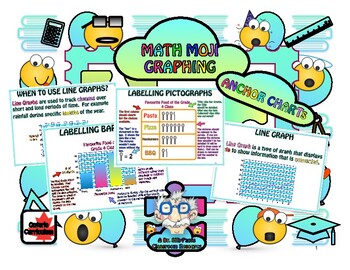
Anchor Charts: Everything Graphing! 14 in All! - Pie, Line, Picto & Bar Graphs,
Anchor Charts Based on Different Types of Graphs (Data Management) to be displayed in the classroom. Can also be displayed via SmartBoard. Included - 14 Anchor Charts:IntroductionCreating a SurveyExamples of Survey QuestionsTally ChartDifferent Types of Graphs Line Graphs When to use Line Graphs Labelling Line Graphs Bar Graphs Labelling Bar Graphs Pictographs Labelling Pictographs Pie Graphs Labelling Pie Graphs This resource is aligned with the 2005 Ontario Math Curriculum Document - Grades 3,
Subjects:
Grades:
3rd - 6th
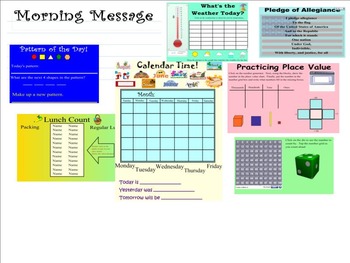
Calendar Corner - Morning Routine Smartboard Lesson
Great way to start your day with a morning routine that includes:
Morning Message
Pledge of Allegiance
Lunch Count (serves as attendance taker!)
Weather/Graphing - linked to weather website
Patterning slide
Place Value
Calendar
Counting using the number grid
Use year-after-year!
Calendar corner smartboard lesson, daily warm up lessons
Grades:
K - 5th
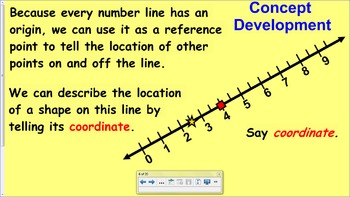
Engage NY (Eureka) 5th Grade Common Core Math Module 6-Topic A
If you love Engage NY, but are looking for a more engaging way to teach the modules, you have come to the right place! This notebook file for SmartBoard follows the 5th grade Module 6-Topic A, Lessons 1-6. If you like these lessons, follow me for full topic notebooks for more topics, other modules and grade levels. Save time and energy while engaging students in common core math! These lessons cover coordinate systems. Engage NY created the modules, I made them easier to follow and more int
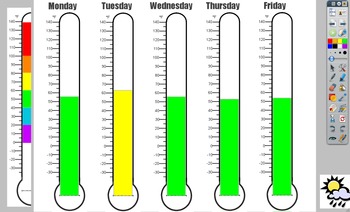
Temperature Routine (Promethean Flipchart)
Engage students in the practice of meteorology by observing the weather each day. After students come in from recess, they can predict what the temperature is. Simply click on the icon to visit the National Weather Service site. Returning to the flipchart, a student can drag the gray bar to show the temperature for the given day and color code the bar using the paint bucket tool. At the end of the week, print out the page (in color if possible) and display along the ceiling in the classroom.
Subjects:
Grades:
K - 5th
Types:

5th Grade CC Math Module 6 Topic A Lessons 1-6
Engage NY Common Core Module 6 SMART notebook files.
Lessons are presented with individual slides for each fluency drill, timers are set to recommended time, screen shields allow you to set the pace. Application word problems, and Concept Development with all visuals.
All worksheets are included in file (Problem Set, Exit Ticket, Homework, Templates)
Thank you for your support. Enjoy! :)
5th Grade CC Module 6 by Melissa Drewisis is licensed under a Creative Commons Attribution-NonCommercial-
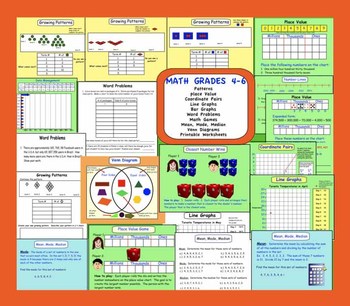
Interactive Smartboard Math Gr. 4-6 (patterning, graphing, venn diagrams)
This is an Interactive Smart Notebook 11 file. You MUST have Smart Notebook Software to download this file. There are 26 junior math pages. Pg 1-4 Growing patterns (interactive lessons and printable worksheets)Pg 5-6 Word problems (extending patterns)Pg 7-8 Place value Pg 9 Number linePg 10 Printable word problems (number sense)Pg 11-12 Place value interactive gamesPg 13-14 Interactive bar graphs (data management)Pg 15-16 Line graphs (interactive & printablePg 17-20 Coordinate pairs (inte
Subjects:
Grades:
4th - 6th
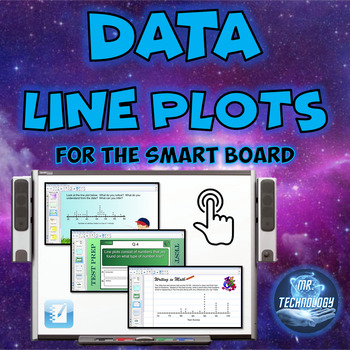
Data Line Plots for the SMART Board
Data Line Plots for the SMART BoardOur Common Core interactive SMART Board Data Line Plots lesson allows students to manipulate line plots on the board to help them understand what line plots are as well as the ability to understand how to interpret the data that is associated with them.The lesson also focuses on writing and explaining their thinking when analyzing the data that is in a line plot by tapping into students' inference skills. Interactive SMART file also includes an interactive fiv
Subjects:
Grades:
3rd - 5th
CCSS:
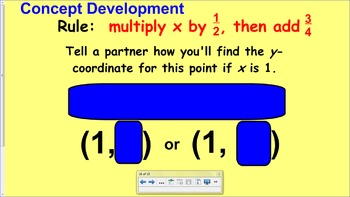
Engage NY (Eureka) 5th Grade Common Core Math Module 6-Topic B
If you love Engage NY, but are looking for a more engaging way to teach the modules, you have come to the right place! This notebook file for SmartBoard follows the 5th grade Module 6-Topic B, Lessons 5 - 12. If you like these lessons, follow me for full topic notebooks for more topics, other modules and grade levels. Save time and energy while engaging students in common core math! These lessons cover patterns in the coordinate plane and graphing number patterns from rules. Engage NY creat
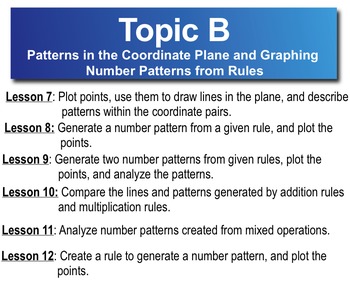
5th Grade CC Math Module 6 Topic B Lessons 7-12
Engage NY Common Core Module 6 SMART notebook files. Topic B Lessons 7-12 (6 lessons)
Lessons are presented with individual slides for each fluency drill, timers are set to recommended time, screen shields allow you to set the pace. Application word problems, and Concept Development with visuals. HW answer Keys included.
All worksheets are included in file (Problem Set, Exit Ticket, Homework, Templates)
Lesson 12 did not contain a necessary Template for concept development. This is also avail

enVision Common Core 2020 - 5th Grade Topic 15, Guided Google Slide Lessons
4 Lessons in 134 Editable Guided Google Slides for Topic 15. These daily Google Slides will take you and your students through each lesson in Topic 15 of the enVision math program. While the teaching slides and question slides match the sequence taught in the student workbook, none of the examples are copied/taken from the book. You don't have to worry about duplicates! I have looked at each skill and then created slides to help simplify the teaching of the skill as well as give students practic
Grades:
5th
![Preview of 5.OA.3 SMART Board Lessons [77 Slides, ~1 week of instruction]](https://ecdn.teacherspayteachers.com/thumbitem/5-OA-3-SMART-Board-Lessons-77-Slides-1-week-of-instruction--2418002-1657529148/original-2418002-1.jpg)
5.OA.3 SMART Board Lessons [77 Slides, ~1 week of instruction]
**This product was created using SMART Notebook 11**
This is a collection of lessons created to address the 5.OA.3 common core standard for fifth grade.
The lessons include:
-I do, we do, you do model for each lesson.
-Spiral review warm-up word problems for each lesson from the 5.NBT.5 (multi-digit multiplication), 5.NBT.7 (operations with decimals), and 5.NF.7 standards (fraction division).
-Guided steps on how to use a table to describe the relationship between number patterns.
-Guided step
Subjects:
Grades:
5th
CCSS:

Anchor Charts! Entire Data Management & Probability. 26 in All! +Bonus Game
These Anchor Charts Based on the entire Data Management and Probability Unit can be displayed in the classroom or via the SmartBoard. 26 ANCHOR CHARTS! This resource is aligned with the 2005 Ontario Math Curriculum Document: Data Management & Probability - Grades 3, 4, 5, & 6.What's Included: Anchor Charts Everything Graphing - 14 Anchor Charts:IntroductionCreating a SurveyExamples of Survey QuestionsTally ChartDifferent Types of Graphs Line Graphs When to use Line Graphs Labelling Line
Subjects:
Grades:
3rd - 6th

Tables, Graphs, and Charts Challenge SMARTBOARD
This SMARTboard lesson provides a lesson and practice in interpreting information from graphs and tables. Horizontal and Vertical bar graphs, pie charts, and pictographs are all included. There are 6 different themed graphs with 4 slides per theme so there are a total of 24 graphs and questions. This would be great to use as a mini lesson for 6 days. Introduce each type of graph and practice interpreting the information from the graph on 4 slides each day. Colorful and engaging pictures make
Subjects:
Grades:
2nd - 5th
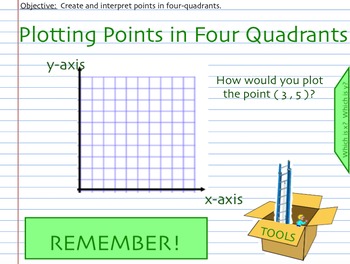
Plotting Points in Four Quadrants
In this interactive SMART Board lesson, students will learn how to plot points in all four quadrants. Students will also investigate the characteristics of points in various locations of the coordinate place (in each quadrant and on each axis). The notebook file also includes notes to the teacher that explains how to use each slide of the presentation and gives suggestions for its delivery.
Grades:
5th - 8th
CCSS:

enVision Math 2.0 (2016) 5th Grade Topic 15 - Daily Guided Google Slides
4 Lessons in 134 Editable Guided Google Slides for Topic 15. These daily Google Slides will take you and your students through each lesson in Topic 15 of the enVision math program. While the teaching slides and question slides match the sequence taught in the student workbook, none of the examples are copied/taken from the book. You don't have to worry about duplicates! I have looked at each skill and then created slides to help simplify the teaching of the skill as well as give students practic
Grades:
5th
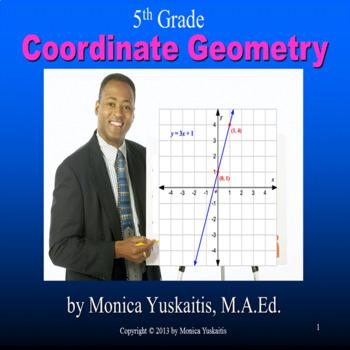
5th Grade Coordinate Geometry and Ordered Pairs Powerpoint Lesson
Fifth Grade Coordinate Geometry and Ordered Pairs - This is perfect for distance learning on Zoom or similar formats. On top of that it is powerful when used as direct instruction in the classroom. It teaches students how to identify ordered pairs and how to plot ordered pairs. Students learn the following terms: grid, coordinate grid, x axis, y axis, coordinates, and ordered pair. There are 22 effective teaching strategies in this lesson. For best results, students should have white boards
Grades:
5th, Adult Education
CCSS:
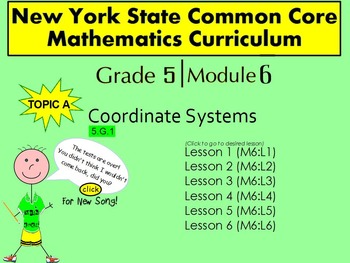
NYS Grade 5 Math Module 6, Topic A, Lessons 1-6
This is a comprehensive ActivInspire flipchart that aides in implementing the NYS 5th grade math module. This product contains Topic A of module 6 which includes lessons 1, 2, 3, 4, 5, and 6. Each lesson has a title page that includes the lesson map, I can statement, and materials needed. Each lesson includes the recommended fluency activities, application problems, concept development, problem sets, exit tickets, and homework.
*This lesson includes an bonus game that is not in the module.
The
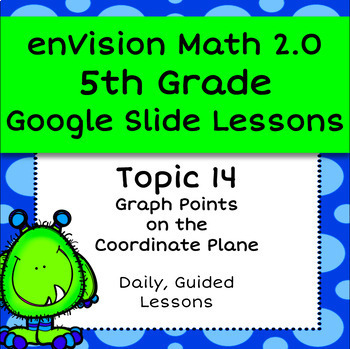
enVision Math 2.0 (2016) 5th Grade - Topic 14 Graph Points, Google Slide Lessons
4 Lessons in 109 Editable Guided Google Slides for Topic 14. These daily Google Slides will take you and your students through each lesson in Topic 14 of the enVision math program. While the teaching slides and question slides match the sequence taught in the student workbook, none of the examples are copied/taken from the book. You don't have to worry about duplicates! I have looked at each skill and then created slides to help simplify the teaching of the skill as well as give students practic
Grades:
5th
Showing 1-24 of 59 results