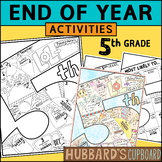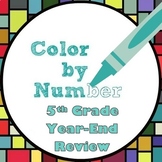9 results
5th grade computer science lesson interactive whiteboards
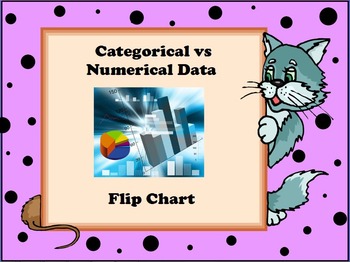
Categorical Data vs Numerical Data Flip Chart
In this flip chart, students will learn the difference between categorical data and numerical data, examples, and key vocabulary. The activinspire flip chart allows the teacher to reveal the information by removing the shapes over the correct information. At the end of the lesson are five questions which the students have to classify as categorical or numerical.
Grades:
5th - 8th
Types:
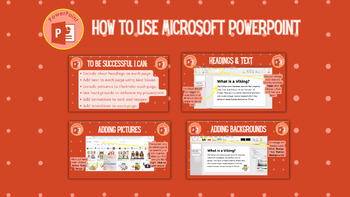
How to Make a Powerpoint Presentation
This is a great resource for taking learners step by step through many of the basic stages of creating a powerpoint. It can be displayed clearly on the Interactive Whiteboard and there are screenshots and arrows which show learners exactly what to select. It covers -adding text- adding images- changing backgrounds- using transitions
Grades:
4th - 10th

Social Media Mini Topic
This mini topic resource explores social media and its pros and cons. It covers:The history of social media and how its developed.The pros and consstaying safe on social mediasocial media & self esteem
Grades:
5th - 10th

Internet Hoaxes, Viral Emails, Viral Videos
This notebook file contains examples of true and hoax viral emails and viral videos as well as resources and guidelines for evaluating them. It is designed to give students the tools to evaluate them.
Grades:
5th - 8th

Website Reliability & Internet Safety ICT Lesson
This lesson includes a link to a prezi presentation to visually engage students and take them through the lesson. The teacher guide gives you the background information and the structure you need.
There are links to specially created fake websites to make your point and allow students to investigate themselves. To finish there is a checklist of how students should go about checking sources.
I have also included an activity that revolves around explorers which has differentiated levels and co
Grades:
2nd - 6th
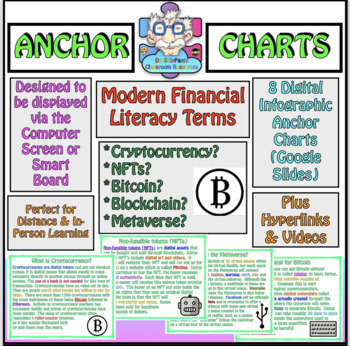
Modern Day Financial Literacy Terms: Cryptocurrency, NFT, Blockchain & Bitcoin +
Don’t know anything about Cryptocurrencies like Bitcoin and other modern day “Meta” financial literacy terms like NFT’s and Blockchain? Dr. SillyPants has you covered with this Digital Infographic Anchor Chart Pack (Google Slides). Grades 4+. Updated to include Practice Discussion Questions: Calculating the cost of an NFT with Gas & Service Fees & Calculating the market price of Etherium & Gas.From Bitcoin to NFTs, many of the modern day financial literacy terms didn’t exist in the
Subjects:
Grades:
4th - 12th, Higher Education, Adult Education
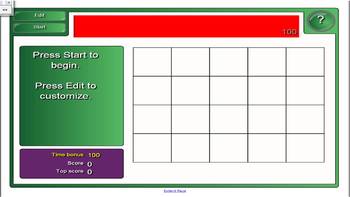
Computer Lab introductory activities SMARTBoard file
This file consists of three activities to use over a variety of grade levels. One is a page for students to sort things that do and do not belong in the computer lab (emphasizing no food or drink). The second page is for students to label the parts of a computer. These two pages were made with Notebook version 11 using Activity Builder. If you have an older version of Notebook the file will still work but will not have the "bounce back" feature when students make a mistake or vanishing featu
Grades:
PreK - 6th
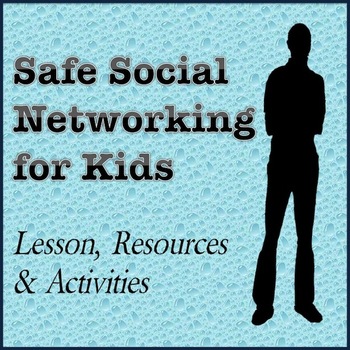
Safe Social Networking Lesson
This lesson includes a visually engaging prezi presentation and link to a video to take students through the lesson. The video is about the dangers of social networking. This is a hard hitting video (recommended for 8-10 year olds) so make sure you view it first!
The teacher guide gives you the structure and background information to go through the prezi and there is a choice of two simple worksheets for students to complete as well as an extra activity.
Kids always seem to know about what t
Grades:
3rd - 6th
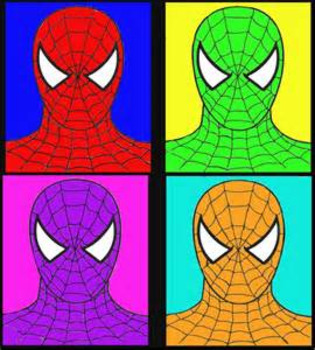
Pop Art - Digital
A Notebook Unit designed to create Pop Art work digitally with Photoshop Elements or Photoshop.
Inspiring students to consider shape, form, pattern, texture and colour in their work.
Suitable for students in Upper Primary.
Grades:
5th - 6th
Showing 1-9 of 9 results