15 results
Elementary computer science resources for Microsoft Word and for staff and administrators
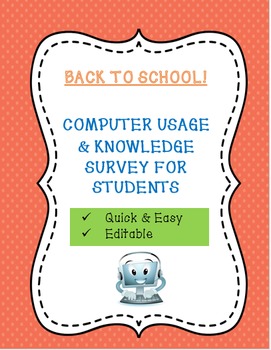
Back to School! Two Computer Usage Surveys To Help You Plan!
This is a very fast and easy way to asses the amount and type of computer usage, as well as knowledge about basic software programs, your students have walking into your class. I have included two different surveys of different complexities. I have found both surveys to be very beneficial at the beginning of the year so that I can plan homework and projects accordingly based on the results of the survey. The surveys are editable so you can add or change the questions based on the needs of you
Grades:
1st - 9th, Staff

The Cynja® Newsletter Content About Family Cybersecurity Issue 1
Looking to teach kids and their parents about online safety? Here are ten columns from The Cynja's award winning computer skills blog, Cynsei's Connection, ready for publication in your school, PTA or classroom newsletter! We include our series "How Cynja Are You?" which gives tips on being cyber safe. And our "Birds, Bees and Botmaster" column is designed help parents talk with kids about making smart choices in their digital lives.
The Cynsei is the fictional guardian of all things noble in
Grades:
K - 6th
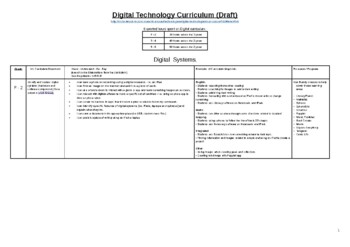
Digital Technology Curriculum
Are you looking to begin or consolidate your schools Digital/STEM curriculum?This curriculum covers the entire digital spectrum from Data collection to effective use of digital technology and everything in between.Covering Foundation years up to year 6, the document is based on the Victorian curriculum in Australia however it is easy adaptable for any curriculum across the world. We are living in a digital age!Contents:-'I can...' statements so students can easily build their own goals eg. I can
Grades:
K - 6th, Staff
Also included in: Digital Technology Bundle

"AI in Education: Practical Strategies for K-12 Practitioners and Parents"Ebook
If you haven’t already read this book, I STRONGLY recommend it! You can have free personal assistance by using AI and it will provide solutions to the major issues in education like teacher’s shortages.The book, "AI in Education: Practical Strategies for K-12 Practitioners and Parents," is designed to provide practical guidance for practitioners and parents interested in harnessing the power of AI in educational settings. The book explores various aspects of AI integration, from the perspective
Grades:
PreK - 12th, Higher Education, Adult Education, Staff

BYOT - Bring Your Own Technology
This is a FAQ document for you to use as you begin a Bring Your Own Technology (a.k.a. Bring Your Own Device) program at your school. In addition to the FAQ, there is a contract for both student and parent to sign. This was written for grades 3-5, but can easily be modified for higher grades.
Grades:
3rd - 8th

Technology Sign Out Sheet
Here is a simple technology equipment sign out sheet. The sign out sheet includes the following rules for students:
1) Sign out all laptops, headphones, splitters, etc.
2) One laptop per person
3) Each laptop must be signed out by the person using it and with the correct laptop number
4) Equipment must be returned by 3:40 pm on the day it was borrowed and signed back in
5) The person who signs out the laptop is responsible for any misuse of school property
It also includes box for:
Date
Name
I
Grades:
K - 12th, Higher Education, Adult Education, Staff

Classroom Management: Laptop sign out sheet
A simple sign out sheet for keeping track of laptops.
Grades:
PreK - 12th, Higher Education, Staff

iPad Policy Handbook for Schools
This Handbook has been designed for schools to issue parents at the start of a school year when a 1-to-1 school-owned ICT program is involved. This handbook focuses on iPads but can be edited to include your school details and your device. Lots of time and effort has been put into this product! The iPad License and Contract which are also for sale go hand-in-hand with this product.
Subjects:
Grades:
1st - 12th
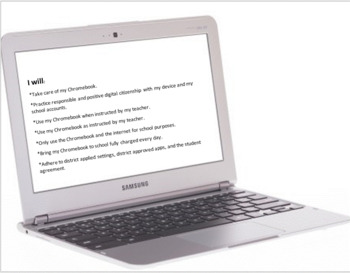
Chromebook User Agreement
Help your students understand the expectations of iPad and Chromebook use in the classroom. This poster can be used in isolation or along with the presentation in the bundle. It is a great way to communicate to both students and parents, as well as become a contract for them to sign at the start of the year.
Grades:
K - 8th
Also included in: Student Technology Expectations Pack
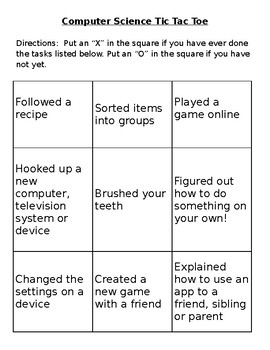
Computer Science Tic Tac Toe Activity Game Introduction to Coding EDITABLE
Computer Science Tic Tac Toe Activity Game Introduction to Coding and Programming
Perfect introductory activity for Professional Development with adults or kids K-12.
Make connections to everyday life and how we use computer science.
Grades:
PreK - 12th, Staff

Technology access survey
How many of your students have WiFi at home? How many of them have computers and/or Microsoft Office?
In this 8-question survey, you can find out a lot about what kind of access to Internet and technology your students have at home. The objective is for a school's teachers to know to what extent they can expect their students to (i) complete Internet-based assignments and (ii) print materials out, (iii) do a flipped-classroom curriculum.
This survey covers questions about:
- Home Intern
Grades:
5th - 12th, Higher Education, Adult Education, Staff

Media and Field trip permission-Spanish
This is a generic permission slip for field trips and permission to be placed in the media.
Grades:
PreK - 12th, Higher Education, Adult Education, Staff
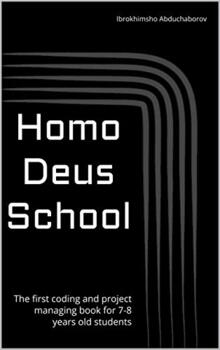
Coding and project managing book for 7-8 years old students
The book is intended for children from seven years old with the participation of an adult. I recommend focusing on daily regular lessons from 30 minutes to 90, at least 3 times a week.
Subjects:
Grades:
1st - 7th
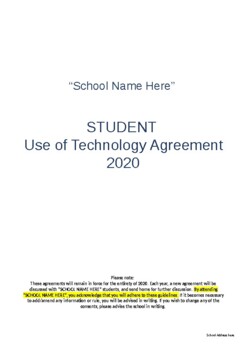
Information Technology Agreement (Primary School)
An IT agreement for a primary school in Australia.
Grades:
PreK - 12th

Editable schedule
An editable timetable/schedule for teachers or studentsTeachers can fill it to fit their needsICT session teachers could use it to teach students how to create tables for our school schedule
Grades:
3rd - 5th, Staff
Showing 1-15 of 15 results





