13 results
Elementary computer science resources for Google Apps and for staff and administrators

Google Classroom Scavenger Hunt - Intro to Google Classroom
The Google Classroom Scavenger Hunt is a great way to get your students to explore or re-explore the in's and out's of Google Classroom! The Scavenger Hunt asks questions about the Google Classroom platform and provides clues that directs students where to go to find their answer. This is a great resource for anyone who uses Google Classroom with their students or anyone doing remote learning/a blended/hybrid learning model. The instructions and completion pages of this activity are completely c
Grades:
K - 12th, Staff
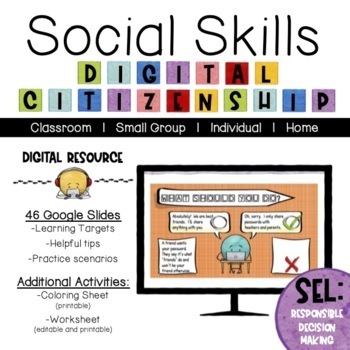
Social Skills: Digital Citizenship | Digital Resource
Stepping into the world of digital technology can be a tricky challenge to navigate. Learning to figure out what is respectful, responsible and safe is essential in becoming a digital citizen. Whether it's a newer concept or looking for a review, this lesson is covers the surface and opens the door to dig a bit further on more challenging topics.This product can be used solo, paired with a book that focuses or opens opportunities to discuss being a digital citizen. Here are some books to cons
Grades:
K - 6th
Also included in: Social Skills: Bundle
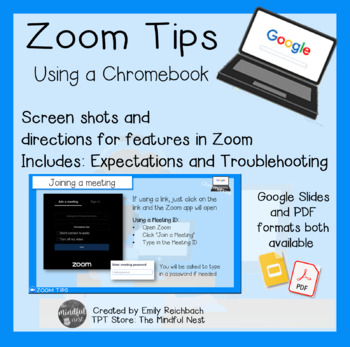
Zoom tutorial for Students ★Distance Learning ★Chromebooks
Use this tutorial to familiarize your students with the Zoom platform on Chromebooks. Graphics, screenshots, and troubleshooting tips are all in this presentation.It can be shared as a PDF, emailed to parents, directly taught during a Zoom lesson, or shared in Google Classroom.This is not editable, as I purchased font licensing for it.This is a pdf of screenshots with directions that I typed. There is a link in the PDF that will prompt you to make a copy of the Google slides for easy viewing an

Google Meet Buttons
Google Meet ButtonsBe prepared when you are meeting with your students or training teachers on Google Meet.☠ ARGG! ☠Welcome to Fair Winds Teaching! I hope you enjoy this product, if you have any questions or concerns, please let me know!------------------------------------------------------------------------------------------Includes:☞ 32 different buttonsGoogle meet, Video camera (on/off), Microphone (on/off), options, change layout, leave meeting, list of participates, remove a participate, me
Grades:
1st - 5th, Staff
Also included in: FWT Unlimited Pass - Buy My Entire Store!

Google Workspace / Google For Education - Skills (Interactive Lessons)
Included in this product are:Google Workspace Interactive Lessons - Slideshow (Part 1) - [52 slides]Google Workspace Interactive Lessons - Slideshow (Part 2) - [34 slides]Google Workspace Skills - ChecklistThis product is great for schools that are new to Google Workspace tools OR for teaching students how to use Google Tools.This product is great for staff who need to teach Google Workspace Professional Development OR Computer Education / Computer Technology Teachers who needs to to teach thei
Grades:
3rd - 12th, Adult Education, Staff
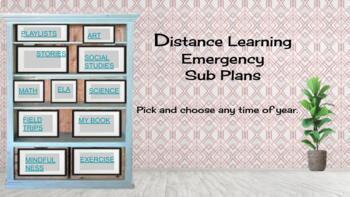
ZERO Prep- DISTANCE/ HYBRID LEARNING EMERGENCY SUB PLANS- Simple- ALL SUBJECTS
Emergencies come up, and making plans during this time is more complicated than ever. This Google Slide deck includes everything you need for an emergency sub situation during distance learning. It could be used for a day or for several weeks. The list is fun, engaging, provides choice, and is thorough. It includes slides for read aloud stories, science, social studies, mindfulness, exercise, art, and even an ELA and Math Arcade for students grades k-3. Virtual field trips are included as we
Grades:
PreK - 3rd
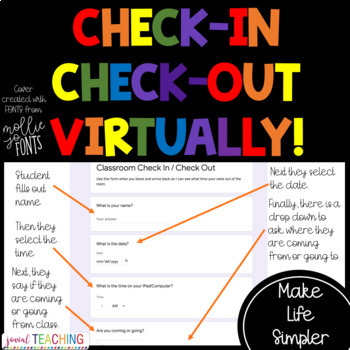
Digital Check-In / Check-Out for Students-Timestamped Tracking!
This is a digital file that you can use to track where and when your kids are coming and leaving from your classroom virtually.It can be used if your class is 1:1 with technology by simply having it available on the students devices... or if you have a few computers in your class you can designate one to this. Why is it important? When you get outside for FIRE DRILL... you can easily see on your device WHEN and WHERE the child went.When the principal is checking the restroom log to see who made
Grades:
3rd - 6th
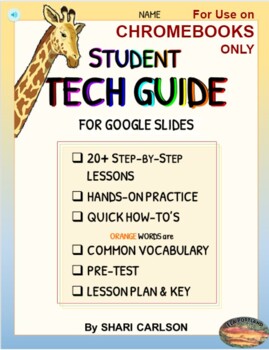
Google Slides Online TECH GUIDE for Students - Distance Learning - CHROMEBOOKS
For Use with CHROMEBOOKS Only ~Google Slides TECH GUIDE for Students ~ 4TH - 8TH GradesPERFECT for Distance LearningAfter completing the lessons and practice activities, students can use this as a RESOURCE for the rest of the yearTeacher KEY & Examples20 HOW-TO Lessons such as how toaccess the LAUNCHER take screenshotsfind the DOWNLOADS folderadd and transform TEXTBOXES, SHAPES, and IMAGESPROBLEM SOLVE Using the SYSTEM TRAY MENUAND MOREJust POST and assign. IncludedLearning TargetsPractice A
Grades:
4th - 8th

Editable ICT/Technology Trust Licences
A great addition to an ICT eSafety unit or sent when reviewing our ICT AUA or Policy.
Included in this pack is a simple printable (PDF) version as well as a completely customizable version, without the hassle of installing additional fonts or software!
The customizable version will be available via a link as they have been designed on Google Slides. The beauty of this is you can type your students details onto them directly, change the text and design to suit the look you are going for.
Subjects:
Grades:
PreK - 12th, Higher Education, Staff
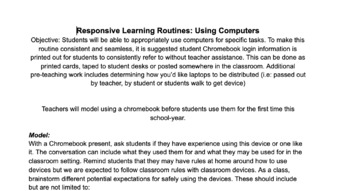
Responsive Learning Routines: Using Computers/Chromebooks
Explicit lesson guide on how to use computers and expectations while using devices. This lesson can be edited to fit classroom specific devices.
Grades:
K - 7th
Also included in: Responsive Classroom Routines
2:03
How to use and Set up a free Pear Deck account video resource
This is a step-by-step tutorial on setting up a free Pear Deck account directly from a presentation in Google and how this awesome platform works when used as an add-on to Google Slides!If this tutorial was useful to you, please leave a review/rating. (Even if just a few words) Thank you!The punctuation resource shown in the video is this one: Punctuation I_____________________________________________________________Connect with me!✔ Follow OneTechieGirlP.S.Have questions? Feel free to email me
Grades:
K - 12th

Google Meets Parent Manual and User Agreement
Hello!I put this together for my parents! It is in English and Spanish and it also has a user agreement for those of you who don't have one with your district! Enjoy!
Subjects:
Grades:
PreK - 8th

Be the Driver of Your Google Drive
This document is a great "How To" with important tips on how students can be the driver of their own Google Drive.
Grades:
5th - 12th, Higher Education
Showing 1-13 of 13 results





