21 results
Elementary computer science resources for Microsoft PowerPoint and for staff and administrators
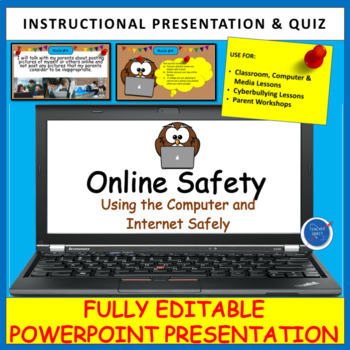
Computer & Internet Online Safety Rules Presentation | Back to School
Looking for an activity to teach students about computer safety? This instructional presentation was designed to help students learn about Internet & Online safety in a student-friendly way! It is a terrific way to share basic preventative steps elementary school students can take to stay safe online. Use the Powerpoint presentation to share 10 safety rules. Each rule comes with a follow-up question making it a great interactive and engaging resource. 22 editable slides are included. This re
Grades:
1st - 6th
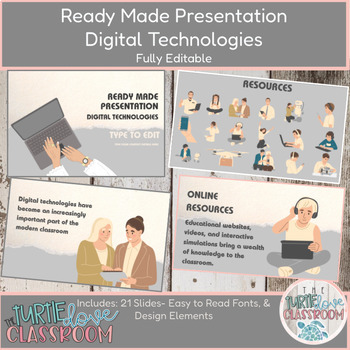
Ready Made Presentation - Digital Technologies - Ready To Edit! Mini Lesson
Ready Made Presentation - Digital Technologies - Ready to Edit! Fully Customizable - 20 Minute Demo LessonThis product includes 21 slides - type to edit and add your details.Also included are digital stickers that you may use for district, campus, classroom, marketing, flyers, and teacher meetings.Save Time, and work Smarter! Ready to Edit, type in your information.This product is available for immediate download as a PowerPoint file.This product also comes with multiple education-themed graphic
Grades:
5th - 12th, Higher Education, Adult Education
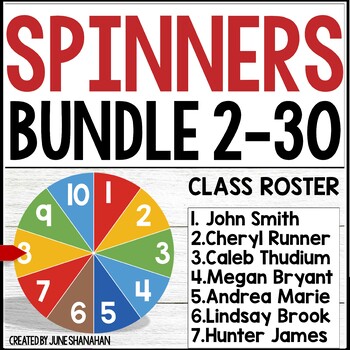
Digital Spinners Random Name Pickers 29 Spinners In All Bundle
Searching for the most economical way to purchase a huge set of digital spinners? These spinners can be used for more than randomly selecting student names, although that is the most popular way to use them. Check out all the ideas below for ideas. A great way to encourage academic growth is to ask a question, pause for “thinking time,” and then allow the spinner to select a student. Operating the spinner is a snap. Just enter student names, view in slideshow mode, then click to spin. Click the
Grades:
2nd - 5th
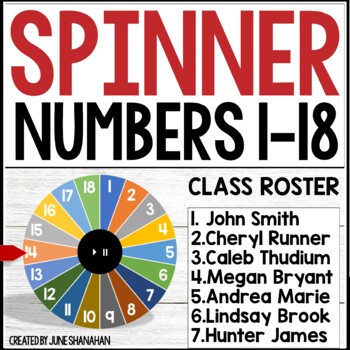
Digital Spinner Random Name Picker Editable Freebie
Searching for an easy way to randomly select a student name? This spinner is perfect if you have a classroom of 18 students or less. A great way to encourage academic growth is to ask a question, pause for “thinking time,” and then allow the spinner to select a student. Operating the spinner is a snap. Just enter student names, view in slideshow mode, then click to spin. Click the pause button and the spinner will stop. ✅ Find more spinners here!Fun ways to use spinners:1. Student Name Picker2.
Grades:
2nd - 5th
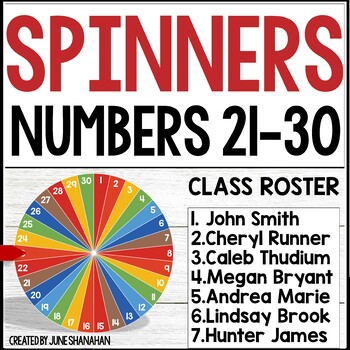
Digital Spinners Random Name Pickers Editable
Searching for an easy way to randomly select a student name? These spinners are perfect if you have a classroom of 21-30 students. A great way to encourage academic growth is to ask a question, pause for “thinking time,” and then allow the spinner to select a student. Operating the spinner is a snap. Just enter student names, view in slideshow mode, then click to spin. Click the pause button and the spinner will stop. ✅ Free Sample - Take it for a spin!Fun ways to use spinners:1. Student Name Pi
Grades:
2nd - 5th
Also included in: Digital Spinners Random Name Pickers 29 Spinners In All Bundle
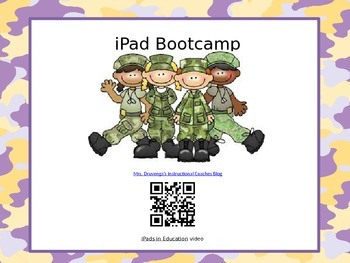
iPad Basics Bootcamp Powerpoint Presentation (with links and QR codes)
This is an iPad Basics Bootcamp Powerpoint presentation that is used to train staff on how to use the iPad, set the restrictions to lock a student on an app, delete apps, connect to the internet and Apple tv....... I have personally used this presentation to train the paraeducators at my school.
Happy Teaching:)
Druvenga's Pride

Internet Safety
Powerpoint showing the do's and dont's of internet safety for kids. Explains the importance of how to use social networking sites such as Facebook & Twitter in order to stay safe.
Grades:
PreK - 8th
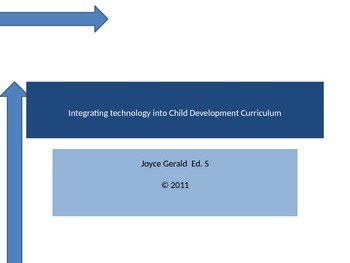
Integrating Technology into Child Development Curriculum --Digital
This PowerPoint is part I & 2 of how to effectively integrate technology into the child development curriculum of any classroom.
Part 2 has specific activities that enable students to use the mouse while learning specific skills. Educators assume that 3 and 4 year olds all know how to use technology. Nothing is far from it. They may know how to play games on a tablet, nut they are not familiar with the windows interface.
Grades:
PreK - K
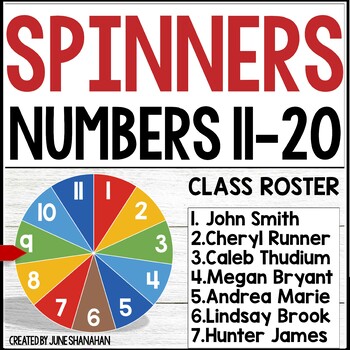
Digital Spinners Random Name Pickers Editable
Searching for an easy way to randomly select a student name? These spinners are perfect if you have a classroom of 11-20 students. A great way to encourage academic growth is to ask a question, pause for “thinking time,” and then allow the spinner to select a student. Operating the spinner is a snap. Just enter student names, view in slideshow mode, then click to spin. Click the pause button and the spinner will stop. ✅ Free Sample - Take it for a spin!Fun ways to use spinners:1. Student Name Pi
Grades:
2nd - 5th
Also included in: Digital Spinners Random Name Pickers 29 Spinners In All Bundle
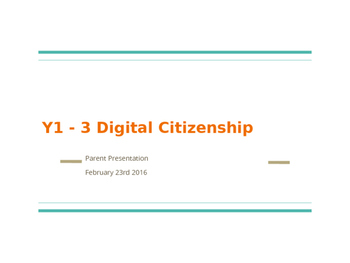
Y1 - 3 Digital Citizenship/Cyber Safety Presenation
This presentation contains a number of useful files and links to assist educating our families about Digital Citizenship/Cyber Safety. It is for parents of children in year 1-3. I recently used this presentation and it was very well received. It is a PowerPoint file, and you can adapt or change it however you wish. All links and resources are referenced, and it is easily tailored for any educational institution. Please do not hesitate to contact me if you have any queries.
Grades:
K - 3rd
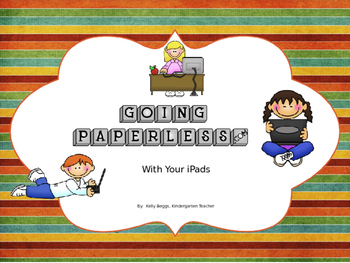
Going PAPERLESS With Your iPads
This is a step-by-step powerpoint on how to go paperless. This is a must if you want to move forward in the 21st century. This is so easy that even my Kindergarten Classroom can do it. You will have to download the free app SEESAW from the iTunes store. The teacher follows my easy steps to get their classroom(s} set up. Then she shows the students how to use it.
* Students do their work and sends their work to the teacher
* Teacher grades it and puts comments on their students work and
Grades:
PreK - 8th, Staff
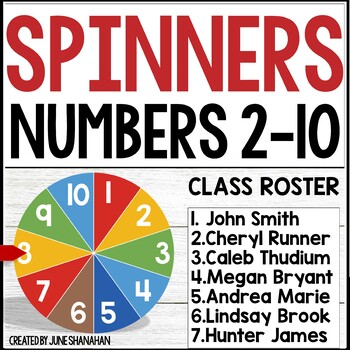
Digital Spinners Random Name Pickers Editable
Searching for an easy way to randomly select a student name? These spinners are perfect if you have a classroom of 2-10 students. A great way to encourage academic growth is to ask a question, pause for “thinking time,” and then allow the spinner to select a student. Operating the spinner is a snap. Just enter student names, view in slideshow mode, then click to spin. Click the pause button and the spinner will stop. ✅ Free Sample - Take it for a spin!Fun ways to use spinners:1. Student Name Pic
Grades:
2nd - 5th
Also included in: Digital Spinners Random Name Pickers 29 Spinners In All Bundle
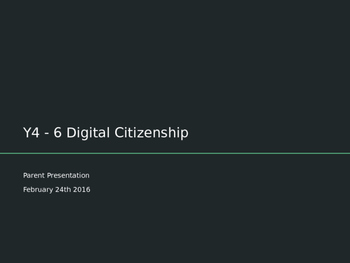
Y4 - 6 Digital Citizenship/Cyber Safety
This presentation contains a number of useful files and links to assist educating our families about Digital Citizenship/Cyber Safety. It is for parents of children in year 4-6. I recently used this presentation and it was very well received. It is a PowerPoint file, and you can adapt or change it however you wish. All links and resources are referenced, and it is easily tailored for any educational institution. Please do not hesitate to contact me if you have any queries.
Grades:
4th - 7th
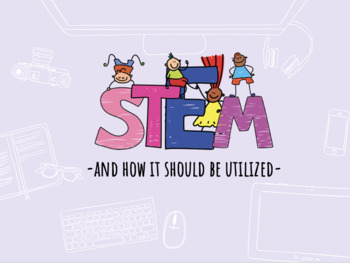
STEM Inclusion in Education
This is a data-based presentation that focuses on how teachers can implement more STEM practices into their classrooms and the benefits of doing so! Includes a references page and provides specific examples of how to include these activities. On each slide, there are speaker's notes that can be included in presentations for PD, as well.
Subjects:
Grades:
PreK - 8th, Staff
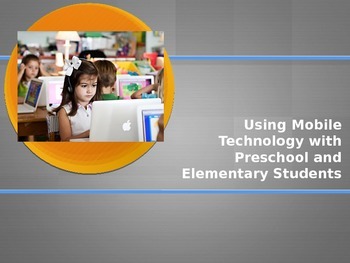
Using Mobile Technology in Preschool and Elementary PowerPoint
This powerpoint was used to present at a TAIS conference about mobile technology. It includes information on apps and websites and using a mobile cart. You can modify it to add more apps or other information. Great for presenting to your faculty or at a conference.
Grades:
PreK - 5th, Staff

Placing Windows Side-by-Side in Windows 7 video & PowerPoint
This zip file contains a PowerPoint and short Mpg video showing how to place open windows or applications side-by-side on the screen. The video is less than two (2) minutes in length. The files are separate so you can use just the video if that is easier, (placed on your school's server or on your desktops in you classroom computers.)
This is the same PP and video from the free version, except you get the video separate. Please do not upload the video to YouTube or any other video hosting websi
Grades:
1st - 12th, Higher Education, Adult Education, Staff
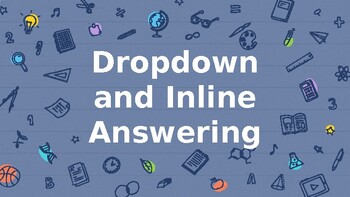
Drop Down, Inline, Fill in the Blank: Minilessons for Digital Classroom
Teaching your students the functional skills of answering inline questions, and fill in the blank questions, and drop down questions is imperative for success in the digital classroom. Use this as a mini lesson!
Grades:
K - 5th, Higher Education, Adult Education, Staff
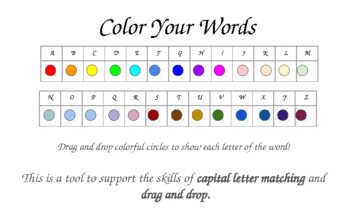
Drag and Drop: Minilessons for Digital Learning
Teaching your students the functional skills of drag and drop is imperative for success in the digital classroom. Use this as a mini lesson! This tool allows children to practice making colorful words with the skill of drag and drop!
Grades:
K - 3rd, Higher Education, Adult Education, Staff

Digital Classroom: Scrolling
Teaching your students the functional skills of scrolling is imperative for success in the digital classroom. Use this as a mini lesson!
Grades:
PreK - 5th, Adult Education, Staff
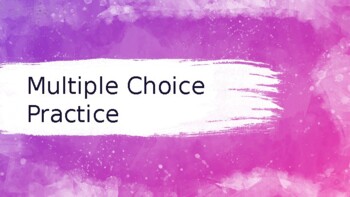
Multiple Choice: Minilessons for Success in the Digital Classroom
Teaching your students the functional skills of multiple choice is imperative for success in the digital classroom. Use this as a mini lesson!
Grades:
K - 5th, Adult Education, Staff
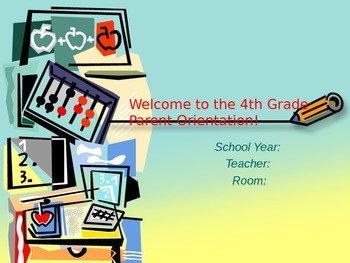
Parent Orientation
This powerpoint helps you communicate with parents and let them know the ropes of the classroom.
Grades:
4th
Showing 1-21 of 21 results





