6 results
Problem solving career and technical education Common Core 8.G.A.1b resources
Sponsored
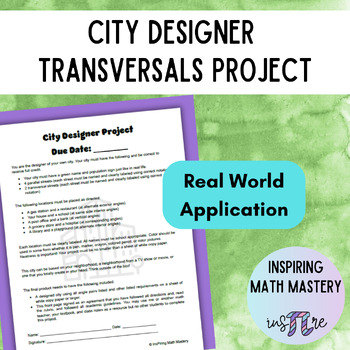
Parallel Lines Cut by Transversal City Designer Project - Project Based Learning
This resource, for Geometry (used in NC Math 2), is a project in which students design their own city with 4 parallel lines cut by 2 transversals and placing different stores and landmarks around their city using their knowledge of special angle pairs. Through this project based learning (PBL) activity, students creatively display their understanding of angle relationships in a real life manner. See the preview to view the full resource.The following angle relationships are included on this proj
Subjects:
Grades:
6th - 10th
Types:
CCSS:
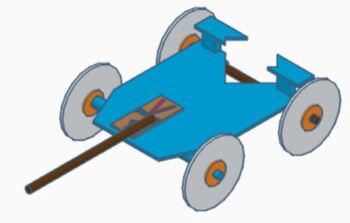
Mousetrap Vehicle Project (Everything the student needs other than materials)
This Google Slide contains every document that your student will need to complete a Mousetrap Vehicle Project. It serves as their interactive notebook for the project. I am assuming that the teacher already knows how to use CAD. I had students use tinkercad.com for their preliminary designs. Students can use any CAD software to create a design of their project before the build. Tinkercad.com is a web-based 3D design program that is free to use with a Google account. It is allowed for student use
Grades:
6th - 12th
NGSS:
MS-ETS1-2
, MS-ETS1-4
, MS-ETS1-1
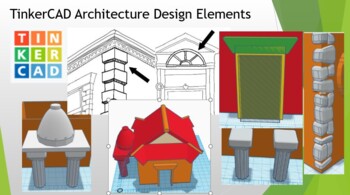
TinkerCAD Architecture Design Elements
You can use TinkerCAD to model the basic design elements of contemporary and classical architecture. In this assignment you'll explore the advanced libraries of TinkerCAD to build a demonstration model of different elements of architecture.In this you'll use TinkerCAD to produce a home model with students selection of design elements. The Easel Activity is a checklist for your students to check off when they complete the different parts of the assignment.
Grades:
9th - 12th, Higher Education, Adult Education
NGSS:
MS-ESS3-1
, MS-ESS3-5
Also included in: TinkerCAD 3D Printing Lesson Bundle
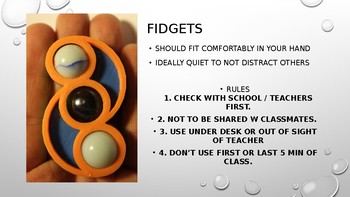
TinkerCAD Controls Overview Presentation w Audio
This presentation is ready to help you and your class understand the basics of TinkerCAD. This presentation shows how to resize objects, flip, array (duplicate), and align. This presentation aligns with the TinkerCAD cheat sheets that I sell in my store. Show this presentation for professional development, keep as a reference, or have your students follow along. This includes an audio description on all slides to help you follow along. If you want to get deeper into STEM, you can use TInkerCAD t
Grades:
6th - 12th, Higher Education, Adult Education, Staff
NGSS:
MS-ETS1-2
, HS-ETS1-2
, HS-ETS1-3
, MS-ETS1-4
, MS-ETS1-1
...
Also included in: TinkerCAD 3D Printing Lesson Bundle
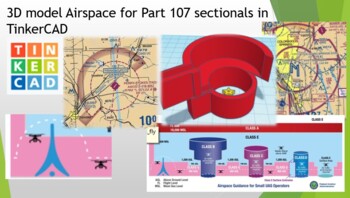
3D Model US Airspace for Part 107 sectionals in TinkerCAD
If you're studying ground school for your private pilots or Part 107 license, you know that the US airspace system is a complex set of pathways for aircraft to navigate. On the FAA Airman's Knowledge test (AKT), knowing the differences between Class A, B, C, D, E & G is a major portion of the AKT. Visualizing airspace over the FAA sectional charts can be difficult to do at the start of flight school. This activity shows you how to read the different airspace's on a sectional, and walks you t
Grades:
9th - 12th, Higher Education, Adult Education
NGSS:
HS-ETS1-2
, HS-ETS1-3
, HS-ETS1-1
, HS-ETS1-4
Also included in: TinkerCAD 3D Printing Lesson Bundle
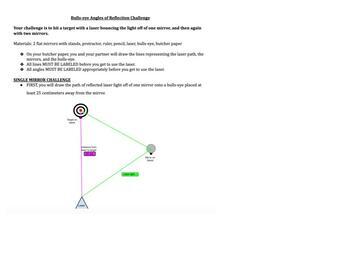
Angles of Reflection Bulls-eye Activity
In this activity, students are challenged with reflecting a laser light off of a mirror and hitting a target. In order to do this, students must construct a model of how the laser will travel, calculating the angle of incidence and the angle of reflection, using the plane of the mirror's surface and the normal line that is perpendicular to the plane of the mirror. This activity that can be adapted to be used in any physical science class on waves, rays, and reflection or in a math class on angle
Subjects:
Grades:
7th - 12th, Adult Education
Types:
CCSS:
NGSS:
MS-ETS1-4
, HS-PS4-5
, MS-PS4-2
Showing 1-6 of 6 results


