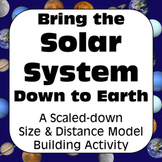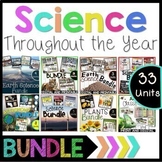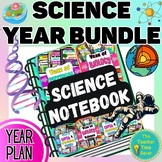36 results
Engineering videos $5-10
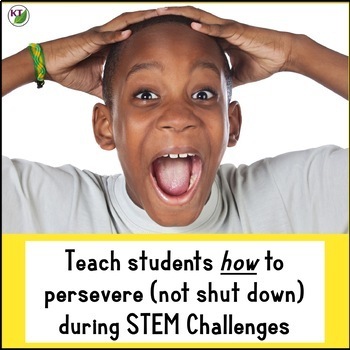
Teaching Growth Mindset and Perseverance Within STEM Challenges
How do you teach students to not give up or shut down when STEM Challenges seem too hard? It's one thing to tell them to have a growth mindset, never give up, and keep trying and another thing altogether to teach them to actually do that!Growth mindset is a skill that has to be taught. Like most everything else, talking the talk means nothing if you don't walk the walk!This bundle focuses specifically on helping your students understand how to handle frustration and failure productively during S
Grades:
2nd - 8th
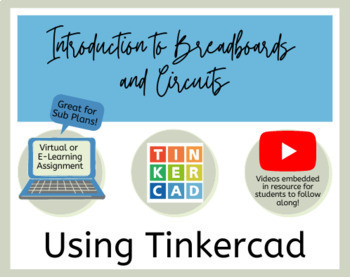
Intro to Circuits and Breadboards Virtual Learning/Sub Plan using Tinkercad
This resource is a Google Slides that I use as a virtual learning assignment, for sub plans, or as a self directed exploration day. The slideshow includes directions on how to create a Tinkercad account, the basics of a breadboard, how to create series and parallel circuits on a bread board, and how to use a multimeter. There are 4 videos (around 6-7 mins each) that walk students through each example using the Tinkercad simulation. I use this assignment before we build with physical breadboards
Grades:
9th - 12th

Product Development & Brand Identity: Be graphic designers & Product Engineers!
Product Development & Brand Identity: Be graphic designers & Product Engineers!
In this project, students become designers and engineers as they work to create a tangible, three-dimensional prototype for a new invention or creation that would improve upon an existing product.
After examining many existing products as well as their overall brand identity students will create the packaging that would accompany the product they create. Students will look at existing logos, slogans, color
Subjects:
Grades:
5th - 12th

Aesthetic Design for Architects, Engineers, and Designers- Principles & Elements
This lesson is a great introduction to visual design for engineering, design, and architecture students. It will also work great for any art or STEAM class studying the principles and elements of visual design. This lesson answers questions such as:What are "aesthetics?"Why do aesthetics matter?How do professionals approach aesthetic design?What are the principles and elements of visual design?How can the principles and elements be used to achieve a desired aesthetic?How can we discuss and commu
Grades:
9th - 12th
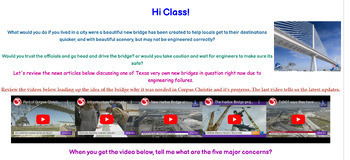
Engineering Bridge- Project for Harbor Bridge in Corpus Christi. Civil Engineers
This assignment is based off the real bridge currently being build in Corpus Christi, Tx called Harbor Bridge (2016-2023). Students are given multiple resources to follow up on the many recent reports, failures, citations, and improvements, the engineers are faced with, have to improve based off of TXDOT findings(which is also included in this product.)Engineering students learn about the magnitude of engineering a bridge over water, and the importance of materials and civil engineer planning.
Grades:
9th - 12th
Types:
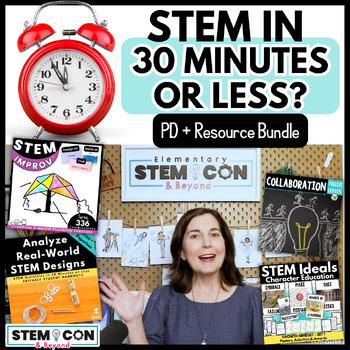
30 Minute STEM Activities PD and Resource Bundle
What can you do with just 30 minutes for your STEM activities? More than you might think! In this session from STEM CON & Beyond®, we'll cover five different ways to use 30 minutes to support your STEM goals effectively. You'll leave armed with practical ideas and helpful resources to get the most out of your short class period.Time stamps:Introduction (0:00)The Key to STEM in 30 Minutes (2:00) Zoom In / Cooking Analogy (3:12)Zoom Out / Big Goals (4:14)Zoom In: Skills (5:01)Zoom In, Part 1:
Grades:
Not Grade Specific
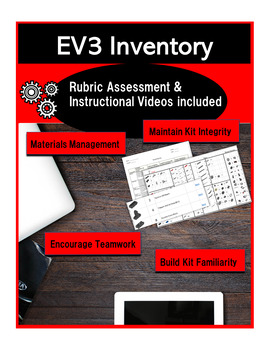
Inventory for use with LEGO's Mindstorms EV3 Core Set
This is an inventory sheet for Lego Mindstorms EV3 set. The kits have been purchased and organized. After students have built a structure or two, pieces turn up on the floor and you don't know which kit they belong to. Other kits are missing pieces and you have to replace the pieces before building can resume. This can interrupt a smooth learning process, and create frustration by both users and facilitators.Using an Excel file, students sort and account for their pieces and print out the
Grades:
Not Grade Specific
Types:
Also included in: Resources to use with LEGO Mindstorms EV3
27:05
Wastewater Investigation
Ever wonder what happens to the water that goes down your drain from your sinks, tubs, toilets and washers? Can you even stand to think what is in that water and what it might look like? Join Catch the Science Bug's host, Kim Bent, and her Science Bug Investigators to tour a wastewater treatment plant and to see how engineers and chemists turn dirty disgusting water to crystal clear water and then releases it back into the environment. In the Experiment segment you will learn how to make a mo
Subjects:
Grades:
K - 3rd
Types:
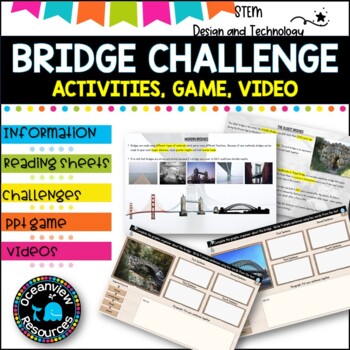
BRIDGE STEM low prep activity,report writing ,video -quiz
This pack introduces students to the world of bridges through video and reading comprehension activities. This pack contains information writing tasks, individual challenges and group challenges. Can you build a bridge with only a few supplies? Yes, you can! Students love building bridges as much as towers. Push tables close together to make the gap or spand and then begin the challenge of creating bridges using a set group of easy to find materials The end goal... Build a bridge that will cros
Subjects:
Grades:
3rd - 5th
NGSS:
3-5-ETS1-3
, 3-5-ETS1-1
, 3-5-ETS1-2
Also included in: STEM Bundle
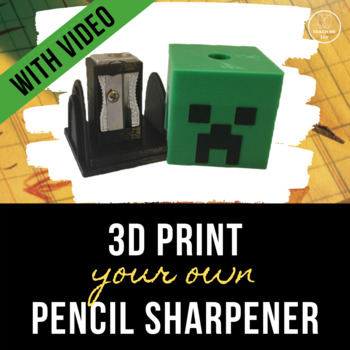
3D Print Your Own Pencil Sharpener: A Step-by-Step Tutorial
In this step-by-step tutorial your students (or you) will learn to create a pencil sharpener using Tinkercad. (Tinkercad is a free online program for designing 3D printable objects.) Follow the steps to create the sharpener. Then use your creativity to design and personalize as you wish (think Minecraft heads, dice, initials or school logos, just to name a few). Add a standard metal pencil sharpener into the sharpener case after it is finished printing.You will receive the tutorial in 3 differen
Grades:
5th - 12th, Higher Education, Adult Education
Types:
Also included in: 3D Print Your Own School Supplies: Level 2 Bundle

Design Challenge - Design Your Own Food Truck Brainstorm & Research
This document introduces the Design Challenge Project of creating your own food truck. Students will develop an idea for their food truck. The video to introduce the idea is from Food Network's The Great Food Truck RaceHere is the link to the article listed on the document.
Grades:
7th - 8th, Adult Education
Also included in: Design Challenge - Design Your Own Food Truck
8:09
Level 3: Intro to Coding with Scratch(mp4 download/formative assessment)
Build on the maze game programmed in the Level 1 and 2 tutorials by adding shortcuts that appear and disappear and moving obstacles! Purchase includes an mp4 file download and a formative assessment with key. The self paced video is the perfect introduction to programming for novices - no teacher expertise required.
Students will build on their knowledge of using operators and logic to create shortcuts and moving obstacles. This video frequently asks students to pause and see if they can solve
Grades:
3rd - 12th
Types:
CCSS:
11:18
Level 2: Intro to Coding with Scratch:(mp4 download/formative assessment)
Build on the Level 1 Maze Tutorial by adding a countdown timer, conditions for winning and losing, and also bonus power-ups through the maze.
This screencast is a full tutorial showing students how to program in Blockly. Students will use logic and operator blocks in addition to the basic blocks introduced in the Level 1 tutorial.
The downloadable .zip file includes a .mp4 file to share with students and a formative assessment over concepts used in the tutorial.
Find the Level 1 Tutorial at
Grades:
4th - 12th
Types:
CCSS:
29:18
Catch the Science Bug's Where Do You Get Your Drinking Water?
This is a 28 minute video that answers the question: Where do you get your drinking water? Learn the journey that your drinking water takes from clouds to faucets! The engineers at the Pawtucket Water Treatment Facility take us through the process of making precipitation clean for drinking. It is absolutely astounding how much water we use in a day!!! In the Experiment segment, you will learn how to make a model of the ground to show how groundwater is stored and then accessed through wells. Thi
Subjects:
Grades:
K - 3rd, Staff
Types:
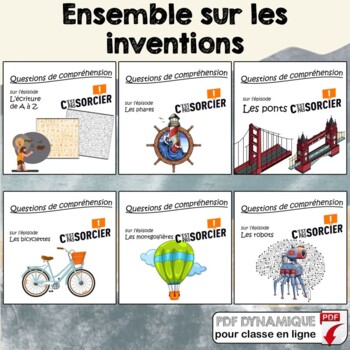
Les inventions - Ensemble de compréhensions
Voici un ensemble de compréhensions au sujet des 6 émissions : C'est pas sorcier qui abordent le thème des inventions. Ce produit inclut : L’écriture de A à ZLes bicyclettesLes montgolfièresLes pharesLes ponts Les robots En vous procurant l'ensemble, vous économisez 15% par rapport au prix unitaire. PDF dynamiqueVous pouvez envoyer ces documents PDF à vos élèves.Ils pourront répondre directement dans les fichiers et vous les transférer.Idéal pour l'enseignement à distance.Vidéo :Fichier de l'émi
Subjects:
Grades:
3rd - 7th

Electric Current - AP Physics 1
COMPLETELY EDITABLE SLIDES! Includes video and Cornell notes! This is a lesson on electrical current targeted at AP Physics 1 - but appropriate for all HS Physics and introductory college-level physics classes. Formats are (PPTX, MP4, DOCX, PDF). The resources are Powerpoint slides, a video of the slides with voiceover (accessible via YouTube), student worksheets in Cornell format that follow the slides, and an overview document that lists NGSS Standards and AP Physics learning objectives covere
Subjects:
Grades:
9th - 12th, Higher Education
20:09
Materials - Designing your own house [Grades 3, 4, 5]
I believe in learning through making, discovery and personal projects. Children learn best when they are invested in what they are learning and discovering for themselves.
Our materials topic goes through the process of designing a house. Children learn about different types of materials, how they are made, their properties and then consider how they would use what they have learnt in order to design their own house.
The lessons involve a lot of "learning by doing". The video describes what t
Subjects:
Grades:
3rd - 5th
10:15
Level 1: Intro to Coding with Scratch (mp4 download/formative assessment)
Teach your students the basics of programming in Blockly with a maze tutorial using Scratch! Purchase includes an mp4 file download and a formative assessment with key. The mp4 file is designated for use by one teacher.
This full video tutorial includes a maze template and step by step screencast video instructions. The self paced video is the perfect introduction to programming for novices - no teacher expertise required.
The tutorial shows students how to program a character to navigate with
Grades:
3rd - 12th
Types:
CCSS:
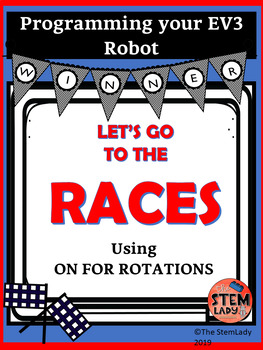
Programming LEGO Mindstorms EV3: On For Rotations
This Mindstorms EV3 video tutorial is designed to teach students the On For Rotations mode to use with the Lego Mindstorm EV3 robots. This product includes over 9 minutes of step-by-step instruction to program robots and 5 minutes of comprehension questions with detailed answers. This unit is perfect for Homeschool set-ups, Substitute Days, or as part of a robotics program. Includes lesson plan, comprehension questions, handouts, and videos. Enough material for 3 class sessions. Be sure to ch
Grades:
4th - 7th
Also included in: Resources to use with LEGO Mindstorms EV3

Programming LEGO Mindstorms EV3: On For Seconds
This Mindstorms EV3 video tutorial is designed to teach students the On For Seconds mode to use with the Lego Mindstorm EV3 robots. This product includes 9 1/2 minutes of step-by-step instruction to program robots. This unit is perfect for homeschool, Substitute Days, or as part of a robotics program. Includes lesson plan, comprehension questions, handouts, and video. Enough material for 3 class sessions. Be sure to check out the related lessons in EV3 Mindstorms On For Rotations in my store:
Grades:
4th - 7th
Also included in: Resources to use with LEGO Mindstorms EV3
14:23
STEM Challenge Activities Assessment PD with 4 Cs Rubric
Do you find yourself stumped about how - or even if - to assess your STEM activities?In this session from Elementary STEM CON & Beyond, we'll go through options for STEM Challenge assessments to support your student goals and discuss how to avoid undermining those goals with the wrong assessment choice.Included with this training:The 4 C's Assessment Rubric for STEM Activities_________________________________________________________________What did Elementary STEM CON Attendees say about thi
Grades:
Not Grade Specific
NGSS:
K-2-ETS1-3
, MS-ETS1-2
, K-2-ETS1-1
, 3-5-ETS1-3
, 3-5-ETS1-2
...
Also included in: STEM Activities - Assessments and Post-Build Questioning Bundle
4:40
Engineering (STEM) - Scientific Inventions and Discoveries Timeline BUNDLE!!
Full video previews are available for the first 24 hours after a resource kit is uploaded. Follow my store to know when a new resource is available! Get students excited about Engineering and STEM with this video and activity BUNDLE! This bundle includes: 1. Engineering and STEM timeline: VIDEO KIT!-Powerpoint slideshow of the video slides-fun timeline worksheet + answer key-word search worksheet + answer key2. Engineering and Technology - QR CODE Famous Engineers scavenger hunt!A fun, thought p
Subjects:
Grades:
Not Grade Specific
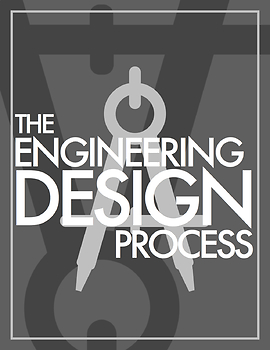
Engineering Design Process Editable Bundle!
ASK, IMAGINE, PLAN, CREATE, IMPROVE! This is the ultimate addition to any STEAM classroom. Not just for hard hat-wearing engineers, these simple, elegant, and informative visuals will bring out the creativity in all of your makers!
Bundle includes:
• Printable Posters (.pdf)
• Infographic Video (.m4v)
• Editable Keynote Slideshow (.key)
• Editable Printables (.pages)
Subjects:
Grades:
Not Grade Specific
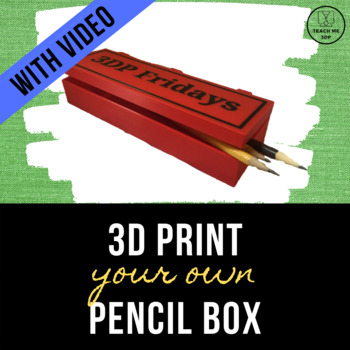
3D Print Your Own Pencil Box: A Step-by-Step Tutorial
In this step-by-step tutorial your students (or you) will learn to create a pencil box using Tinkercad. (Tinkercad is a free online program for designing 3D printable objects.) Follow the steps to create the box, including the simple hinge that allows it to open and close. Then use your creativity to design and personalize the top as you wish. You will receive the tutorial in 3 different formats. There is a YouTube video that walks your students (or you) through the process step-by-step. The Boo
Grades:
5th - 12th, Higher Education, Adult Education
Types:
Also included in: 3D Print Your Own School Supplies: Level 2 Bundle
Showing 1-24 of 36 results