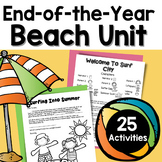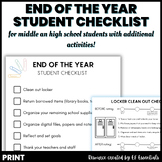174 results
For all subjects videos $5-10
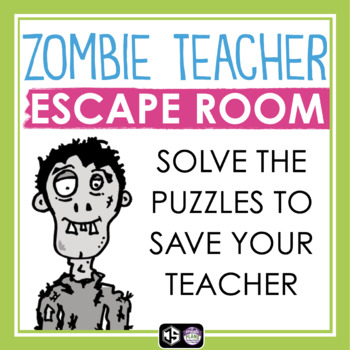
End of the Year Escape Room Zombie Teacher Breakout Game Activity
Escape Room Team Builder - Zombie Teacher Classroom Breakout Game Activity: Use this creative and fun end of the year escape room team builder activity to help foster classroom community and improve critical thinking and problem-solving skills. The teacher has transformed into a zombie, and students must decode puzzles, riddles, and challenges to get the ingredients to turn them back into a human! This can be used in English class as it incorporates some ELA skills (spelling, homophones), but ca
Grades:
7th - 10th
Types:
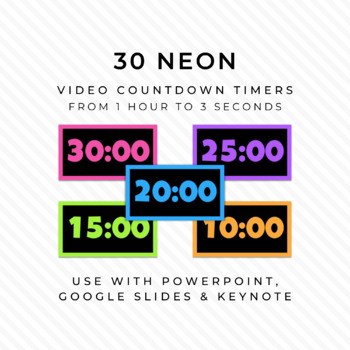
30 NEON & BLACK Video Countdown Timers - For PowerPoint, Slides, Keynote
◆◆◆ I have multiple timer sets. CLICK HERE to see which style best fits your needs. ◆◆◆These cheery timers come in five neon colors—orange, pink, purple, blue, and green (only one color per time increment, though!). They also have a chime at the end. Use them to bring a little pop of color to your classroom management.Ways to Use Video Countdown TimersTiming Warm Ups / Exit Tickets - keeping your students on taskQuiet Work Time - setting a goal of whole class focused workTimed Assessments - no
Grades:
K - 12th
Types:
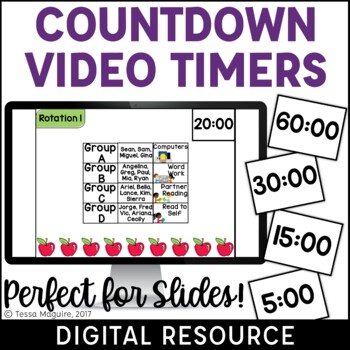
Digital Video Countdown Timers | Perfect for Morning Slides and Centers
Timers are important classroom management tools. These Digital Video Countdown Timers are perfect embedded into your Powerpoints or Google Slides to count down the remaining time in an activity. They can also be set to launch automatically when you put your Powerpoint in slideshow mode, which makes them perfect to time and signal centers rotations. Or, just play the video on its own to show students how much time is remaining in an activity.You can use these Video Countdown Timers to show stud
Grades:
Not Grade Specific
Types:
Also included in: Digital Classroom Management Tools Bundle - Back to School
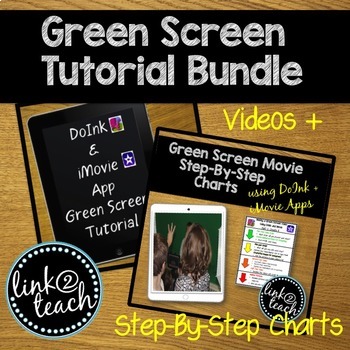
Green Screen Tutorial Bundle
Learn how to create green screen movies using DoInk and iMovie Apps! Show them to your students so they can independently make their own green screen presentations! Also included are easy to follow charts with step-by-step directions!
This product combine two great products:
Green Screen Video Tutorials
Green Screen Step by Step Charts
Visit my blog for more green screen ideas, examples, and tips:Link2Teach Blog
{With all of my digital products, I will continually update them as updates or
Grades:
1st - 12th
Types:
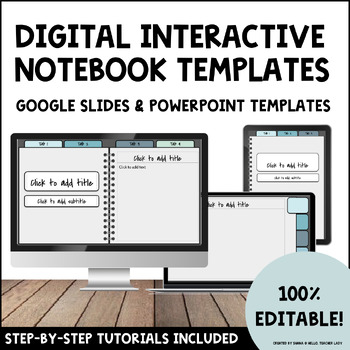
Digital Interactive Notebook Templates - Google Slides & PowerPoint - Editable
Have an idea for an interactive resource but don’t want to spend hours on tedious design work? Looking to create digital interactive notebooks but don’t know where to start? With this comprehensive, editable Digital Interactive Notebook Template Toolkit, you'll get 7 done-for-you templates you can start using right away. With all the formatting and tech already taken care, you're free to focus on what really matters: the content! Simply add your own material and your digital resources will be in
Grades:
Not Grade Specific
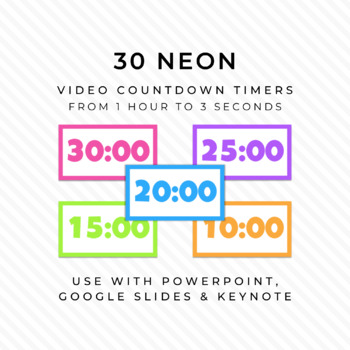
30 NEON & WHITE Video Countdown Timers - For PowerPoint, Slides, Keynote
◆◆◆ I have multiple timer sets. CLICK HERE to see which style best fits your needs. ◆◆◆These cheery timers come in five neon colors—orange, pink, purple, blue, and green (only one color per time increment, though!). They also have a chime at the end. Use them to bring a little pop of color to your classroom management. Ways to Use Video Countdown TimersTiming Warm Ups / Exit Tickets - keeping your students on taskQuiet Work Time - setting a goal of whole class focused workTimed Assessments - no
Grades:
K - 12th
Types:
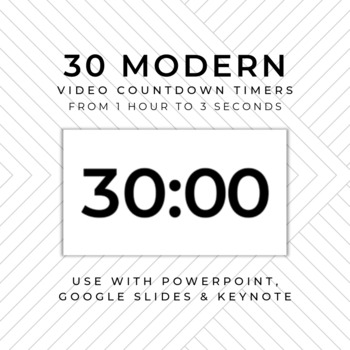
30 MODERN (W) Video Countdown Timers - For PowerPoint, Slides, Keynote
◆◆◆ I have multiple timer sets. CLICK HERE to see which style best fits your needs. ◆◆◆Ways to Use Video Countdown TimersTiming Warm Ups / Exit Tickets - keeping your students on taskQuiet Work Time - setting a goal of whole class focused workTimed Assessments - no more, “How much time do we have left?”Break Time - showing students how much free time they have Stations / Centers - alerting students when they have to switch activitiesGames - increasing competition with a little time pressureShar
Grades:
K - 12th
Types:
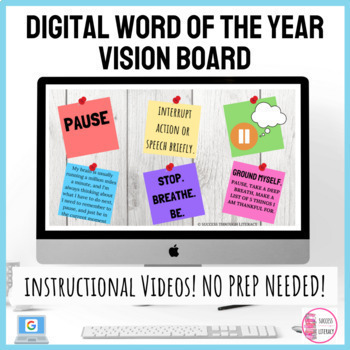
Word of the Year Digital Vision Board New Year for Middle or High School
Set your students up with success for the year with this engaging and intentional back from break or start of the school year no prep activity: a Digital Activity to Set Intentions for the New Year. This is the perfect New Year or Back to School lesson that can be used for any subject area and for your students in high school, middle school, or upper elementary school. These slides work for in person or online learning! Videos allow the activity to be done asynchronous or in centers and allows f
Grades:
8th - 11th
Types:
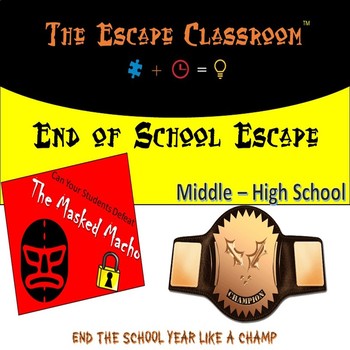
End of School Escape Room (Middle - High School) | The Escape Classroom
**SEE THE PREVIEW AND FIND OUT FOR YOURSELF WHY WE ARE THE ORIGINAL AND THE #1 ESCAPE ROOM MATERIAL USED BY THOUSANDS OF TEACHERS AND SCHOOLS**Each “End of School Escape” is designed specifically to challenge and engage each grade level accordingly. This Escape is not centered around a specific curriculum. They focus of communication and collaboration / critical thinking and problem solving. It will help build a community and unity through teamwork. This Escape are perfect to end the school yea
Subjects:
Grades:
6th - 12th
Types:
33:53
Transform Classroom Management with Gamification
Have you heard great things about gamification, but you’re not quite sure where to begin? Do you want to learn how to easily and effectively gamify your classroom? Then this video and accompanying materials are for you!Learn how to make classroom management fun through gamification. This resource includes:-33 minutes of practical video instruction-A 26-page accompanying handbook including: - An overview of the gamification process to use as a reference - 6 note and planning pages t
Subjects:
Grades:
7th - 10th

Countdown Timer COMMERCIAL USE LICENSE
◆◆◆ I have multiple timer sets. CLICK HERE to see which style best fits your needs. ◆◆◆If you have purchased one of my timer sets, you must purchase this Commercial Use License if you wish to use the timers in a commercial project, including as part of a TPT product.This document gives you permission to use up to ten time increments in each product that you make, provided that the timers are embedded in your product, you do not alter the timers themselves, and you credit A Classical Classroom.
Grades:
K - 12th
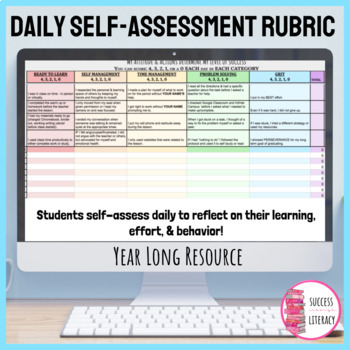
Executive Functioning Skills Self Assessment Rubric for Teens - Digital
Do your students struggle with self accountability and how their actions impact their learning? This digital self assessment rubric improves executive functioning skills by making students aware of their behavior and skill deficits through self-reflection and self-assessment. The digital and daily Self-Assessment Rubrics engage students to become reflective about their learning, effort, and behavior. Self assessment helps create tangible data to have conferences with students about these execut
Grades:
8th - 11th
Types:
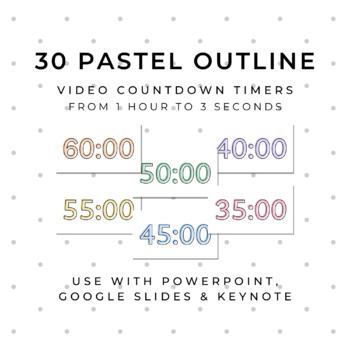
30 PASTEL OUTLINE Video Countdown Timers - For PowerPoint, Slides, Keynote
◆◆◆ I have multiple timer sets. CLICK HERE to see which style best fits your needs. ◆◆◆These cheery timers come in six pastel colors—orange, yellow, green, blue, purple, and pink (only one color per time increment, though!). They also have a chime at the end. Use them to bring a little pop of color to your classroom management. Ways to Use Video Countdown TimersTiming Warm Ups / Exit Tickets - keeping your students on taskQuiet Work Time - setting a goal of whole class focused workTimed Assessm
Grades:
K - 12th
Types:
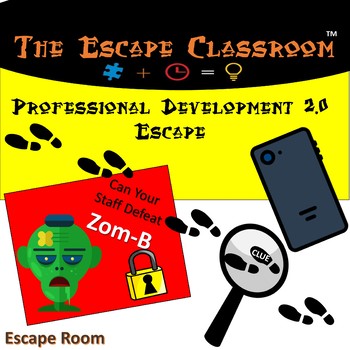
Professional Development 2.0 Escape Room | The Escape Classroom
**SEE THE PREVIEW AND FIND OUT FOR YOURSELF WHY WE ARE THE ORIGINAL AND THE #1 ESCAPE ROOM MATERIAL USED BY THOUSANDS OF TEACHERS AND SCHOOLS**This Escape Workshop is designed for staff development. It will focus on communication and collaboration. It is a fun and fast paced staff development tool that will engage your staff with the use of problem solving. This is excellent for team building among your staff. We have even supplied you with "extra" team building ideas to be used alongside this E
Grades:
Staff
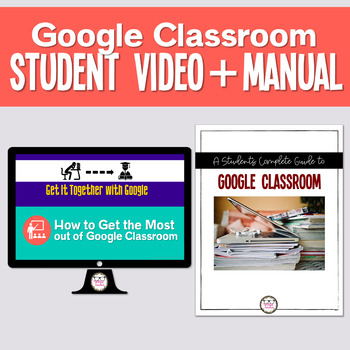
How to Use Google Classroom Student Manual & Tutorial Video | Distance Learning
Help your secondary students learn how or simply remember how to use all the features of Google Classroom with this powerful duo! The Complete Student Guide is a 20-page PDF with screenshots and clear, step-by-step directions on how to complete all of the most important tasks when interacting with Classroom. The guide is included in 2 formats: printable PDF and interactive (jump-to-page) PDF.The Student Video Tutorial is a 2-part (15 min. each) walk-through of all of the tasks in Google Classroo
Subjects:
Grades:
Not Grade Specific
Types:
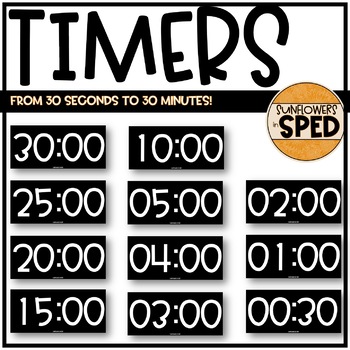
Timers for PowerPoint or Google Slides
Do you need timers for your PowerPoint or Google slides? This product contains 11 timers! You do not need to worry about having an internet connection in order to use these timers. They will be inserted directly into the PowerPoint or Google Slide.Timers: 30 seconds1 minute2 minutes3 minutes4 minutes5 minutes10 minutes15 minutes20 minutes25 minutes30 minutesTimers were created with black backgrounds and white font. All timers count down by seconds. You will receive a PDF document with a link to
Grades:
Not Grade Specific
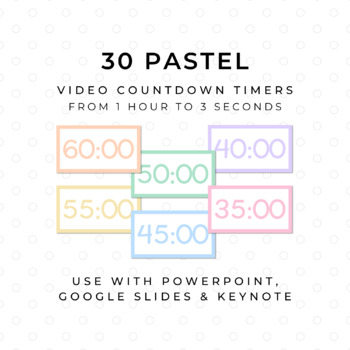
30 PASTEL Video Countdown Timers - For PowerPoint, Slides, Keynote
◆◆◆ I have multiple timer sets. CLICK HERE to see which style best fits your needs. ◆◆◆These cheery timers come in six pastel colors—orange, yellow, green, blue, purple, and pink (only one color per time increment, though!). They also have a chime at the end. Use them to bring a little pop of color to your classroom management. Ways to Use Video Countdown TimersTiming Warm Ups / Exit Tickets - keeping your students on taskQuiet Work Time - setting a goal of whole class focused workTimed Assessm
Grades:
K - 12th
Types:
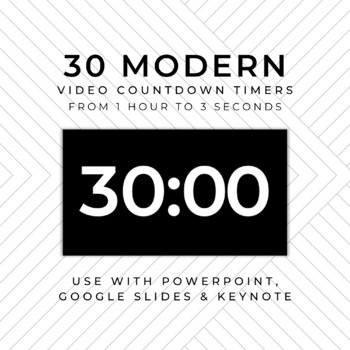
30 MODERN (B) Video Countdown Timers - For PowerPoint, Slides, Keynote
◆◆◆ I have multiple timer sets. CLICK HERE to see which style best fits your needs. ◆◆◆Ways to Use Video Countdown TimersTiming Warm Ups / Exit Tickets - keeping your students on taskQuiet Work Time - setting a goal of whole class focused workTimed Assessments - no more, “How much time do we have left?”Break Time - showing students how much free time they have Stations / Centers - alerting students when they have to switch activitiesGames - increasing competition with a little time pressureShar
Grades:
K - 12th
Types:
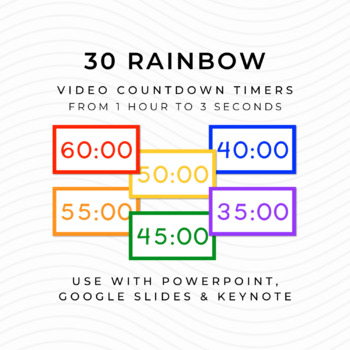
30 RAINBOW Video Countdown Timers - For PowerPoint, Slides, Keynote
◆◆◆ I have multiple timer sets. CLICK HERE to see which style best fits your needs. ◆◆◆ These bright timers come in six rainbow colors—red, orange, yellow, green, blue, and purple (only one color per time increment, though!). They also have a chime at the end. Use them to bring a little pop of color to your classroom management. Ways to Use Video Countdown TimersTiming Warm Ups / Exit Tickets - keeping your students on taskQuiet Work Time - setting a goal of whole class focused workTimed Assess
Grades:
K - 12th
Types:

Create Pikachu and Poke Ball Designs: Advanced STEAM Google Drawings Lesson
Electrify your classroom with our latest Expert Tutorial video, tailored for educators and homeschool parents seeking engaging STEAM activities! In this dynamic lesson, students (and teachers) will learn how to craft captivating Pikachu and Poke Ball designs using Google Drawings.Pikachu, the iconic electric-type Pokemon from the beloved Pokemon cartoons, takes center stage in this fun-filled digital art activity. Perfect for public school classrooms, private school settings, and homeschool envi
Grades:
Not Grade Specific

30 FARMHOUSE Video Countdown Timers - For PowerPoint, Slides, Keynote
◆◆◆ I have multiple timer sets. CLICK HERE to see which style best fits your needs. ◆◆◆Ways to Use Video Countdown TimersTiming Warm Ups / Exit Tickets - keeping your students on taskQuiet Work Time - setting a goal of whole class focused workTimed Assessments - no more, “How much time do we have left?”Break Time - showing students how much free time they have Stations / Centers - alerting students when they have to switch activitiesGames - increasing competition with a little time pressureShar
Grades:
K - 12th
Types:
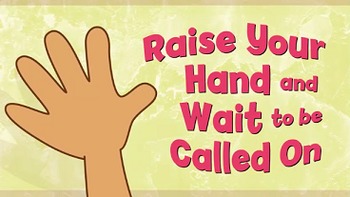
Raise Your Hand and Wait to Be Called On Pre K - K
Pre-K / K
Don’t talk out of turn! Kids will learn the importance of raising their hands and waiting to be called on in class. The 2-minute video uses animated characters to model appropriate behavior in a fun way that students will enjoy. Extension lessons for expanded learning include: fluency exercises, printable activities, Math and Language Arts practice exercises, and classroom lessons, all of which align to Common Core Standards. CCSS: K.CC.6, K.G.1, K.L.1a, K.RF.1a, K.RF.1b, K.RF.1c, K.RF
Grades:
PreK - K
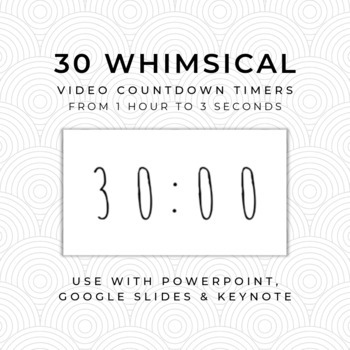
30 WHIMSICAL (W) Video Countdown Timers - For PowerPoint, Slides, Keynote
◆◆◆ I have multiple timer sets. CLICK HERE to see which style best fits your needs. ◆◆◆Ways to Use Video Countdown TimersTiming Warm Ups / Exit Tickets - keeping your students on taskQuiet Work Time - setting a goal of whole class focused workTimed Assessments - no more, “How much time do we have left?”Break Time - showing students how much free time they have Stations / Centers - alerting students when they have to switch activitiesGames - increasing competition with a little time pressureShar
Grades:
K - 12th
Types:

30 COMIC Video Countdown Timers - For PowerPoint, Slides, Keynote
◆◆◆ I have multiple timer sets. CLICK HERE to see which style best fits your needs. ◆◆◆ This timer set was inspired by classic superhero comicbooks. They also have a sound at the end to let students know that time is up. Use these timers to complement any comic or superhero-themed classroom or unit!Ways to Use Video Countdown TimersTiming Warm Ups / Exit Tickets - keeping your students on taskQuiet Work Time - setting a goal of whole class focused workTimed Assessments - no more, “How much time
Grades:
K - 12th
Types:
Showing 1-24 of 174 results