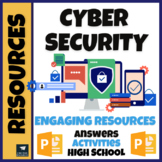34 results
Computer science resources for Microsoft Publisher under $5
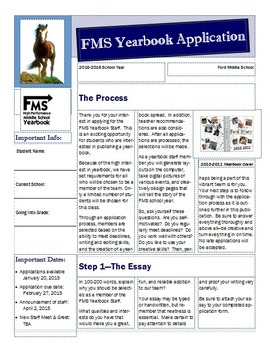
Yearbook Application
This is the application I use for all potential staff members. This is completely editable in publisher and it prints beautifully. It also gives you a fairly good sense of who the applicant is when they turn it in.
Grades:
7th - 12th
Types:
Also included in: Yearbook Big Bundle
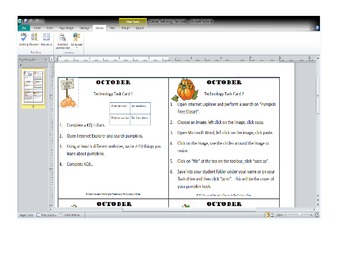
October Technology Task Cards-Publisher Version
With the entry of CCSS, we see an even more pressing need to incorporate technology daily. The goal of these technology task cards is to guide the students through a research project on pumpkins. They will learn to search topics, incorporate clipart, and create final writing drafts in Micorsoft Word. Theend project books can become a bank of ebooks for students to read and share.
Grades:
K - 5th, Staff
Types:
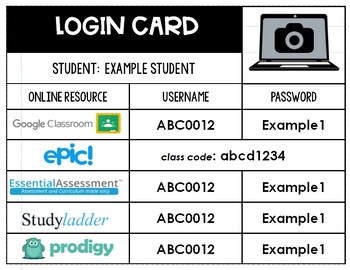
Student Log In Devices Card
Use this template to personalise your students log in details for all the wonderful online resources you use in your classroom! Super handy to send home so homework can be done effectively, attached to the back of their chairs for easy student retrieval, or even used in computer classes to keep all students information handy. Enjoy!
Grades:
Not Grade Specific
Types:

Computer Password Cards
Editable template for creating username and password cards for student logins. Comes with 26 password cards and 4 blank cards to add titles.
*Print on Avery Business Cards (10 per page)
Grades:
Not Grade Specific
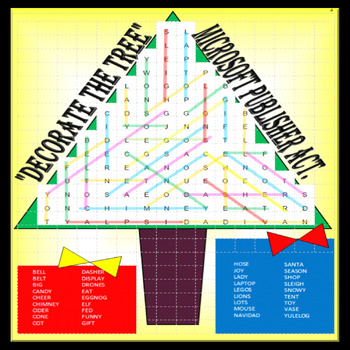
DECORATE THE TREE!! (MICROSOFT PUBLISHER ACTIVITY)
Looking for a fun Christmas season assignment for your students? This is not your "run of the mill" words search! However, in this activity your students will use the "SHAPES" tab ("line" feature in MICROSOFT PUBLISHER) to identify the hidden words. To make it more enjoyable, have them use different color lines to uncover their words. There are 36 words in this search and when they are all identified, the tree will become a colorful Christmas tree. (See examples / Preview). In doing this ass
Grades:
K - 12th, Higher Education, Adult Education, Staff
Types:

Unplugged Coding Activity
Ever wondered how to teach coding without a computer? It happened to me, so I created my own codes from scratch. You can break your students into teams and give them a set of codes to program the teacher or a group member through a maze. I used masking tape and created a maze throughout the lab. These codes can be printed off using different colored cardstock and laminated for durability. Give your students a specific amount of time to create the right code to get someone from start to finish. I
Grades:
2nd - 5th
Types:
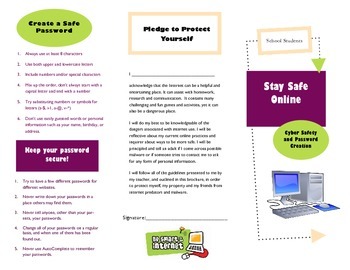
Cyber Safety brochure
This is a brochure that can be used as a handout or instructional aid. It lists middle school level tips, tricks, and vocab that the students need to know in order to stay safe online. I have attached both a Microsoft Publisher file and a PDF. You are able to customize the Publisher file as you wish.
Grades:
5th - 9th
Types:

Map My World Incorporating Computer Technology
This computer technology project is great for Powerpoint, Publisher, or KidPix. It is a good way to introduce Social Studies while teaching students how to insert clip art, insert text box, word art, etc. I read Me on the Map with my students prior to doing this in the computer lab.
Subjects:
Grades:
1st - 3rd

COMPUTER LAB POSTERS
20 fabulous computer lab posters by FABLABFUN that are super cute and witty!!! Colorful and creative - will liven up your computer lab or classroom computer stations!
1. TECHNOLOGY IS IN FULL BLOOM! (Spring)
2. TAKE A TERABYTE OUT OF TECHNOLOGY! (T-Rex)
3. SUPER HEROES ALWAYS HAVE BACKUPS!
4. IT'S OK TO BE A LITTLE QWERTY IN THE COMPUTER LAB! (Keyboard)
5. TROPICAL TECHNOLOGY (Summer)
6. WELCOME TO OUR COMPUTER LAB WHERE YOU CAN ALWAYS FIND YOUR WAY HOME! (Home row)
7. HOPPING TO SEE YOU IN THE
Grades:
Not Grade Specific
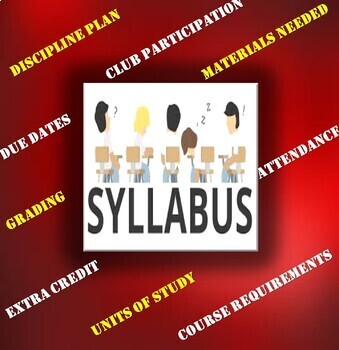
6th, 7th, & 8th Grades Keyboarding Syllabus {EDITABLE TEMPLATE)
Here's a past syllabus that I created for my sixth, seventh, and eighth grade keyboarding classes. This colorful brochure was created in Publisher and is ready for you to customize with your pertinent information. NOTE: This syllabus is 8 1/2" x 14" in landscape mode. (LEGAL SIZE)This syllabus covers the following:discipline plancourse requirements, grading, materials needed, FBLA participation, class competitive events, etc. This is a great tool for promoting your keyboarding or similar cla
Grades:
5th - 12th, Adult Education

Giant Color Coded Windows Keyboard
This 45" wide by 90" wide color coded windows keyboard will be an excellent addition to any technology classroom. Color coded by hand for little ones and by finger for older children and adults. You can print this on any standard printer and assemble together like a large puzzle. Disclaimer: Unless your printer has the ability to print to a "bleed" or all the way to the edge of the paper, you will most likely have to trim two sides of the paper before you paste it together. There are a total of
Grades:
Not Grade Specific
Types:

Design your own Website Blank Template
Want your kids to try their hands at making their own website, but don't know where to start? Start here with this fill in the blank template to teach students to design their own website. They create an imaginary company that sells three products and then create a website for their company.
Grades:
5th - 9th

Weekly Reward Cards
Every Friday in my classroom we have a drawing using raffle tickets the students earn throughout the week. I generally hand out about 6-8 of these cards for each class. There are 13 different pages of different things that students can win, some will help improve their grades while others are fun things that students can do in class. Listen to music is hands down my middle schoolers favorites. Since these are in publisher format you can customize the rewards to fit your classroom enviroment.
Grades:
6th - 11th
Types:
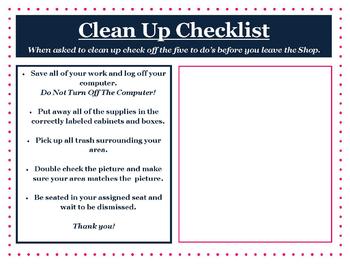
Clean Up Checklist Sign
I have created 16 clean up checklist signs to hang at each workstation in my classroom. I use five easy written instructions in order to ensure the instructions are easy to read and to the point. I also left a space for you to take your picture and include it in the sign. By offering students a visual reminder of what the workstation should look like at the end of each period ensures that you will have to do less cleaning at the end of each period and holds students responsible.
Grades:
6th - 8th
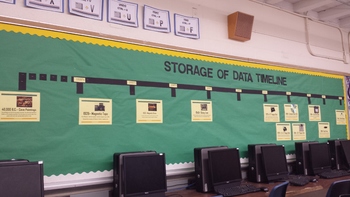
Timeline of Storage
This is a timeline of the way people have stored data from the cavemen era to today. Starting in 1980- You have the option to tape or past real examples of the way data was stored or add your own pictures to print directly to the sheets.
Subjects:
Grades:
PreK - 12th
Types:
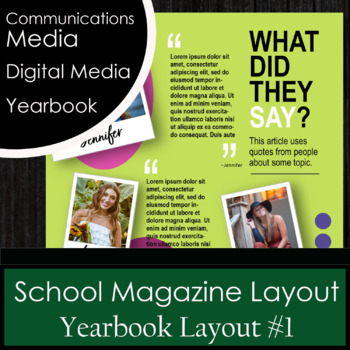
School Magazine Layout #1
School magazine or yearbook layout page to use with quotes and photos of staff or students. Completely editable...can change colors, photos, text, etc. Save hours of time using pre-made layouts for your student projects! This product is a Microsoft Publisher file.
Grades:
5th - 12th, Higher Education, Adult Education, Staff
Types:

Editable Ninja Turtles like Class Newsletter back to school
This is an editable classroom newsletter template which has a Ninja Turtle like theme. Please see my other items that match this theme.
Grades:
Not Grade Specific

Winter Technology Posters
3 cool Technology Winter themed posters. Publisher file.
Subjects:
Grades:
PreK - 5th
Types:
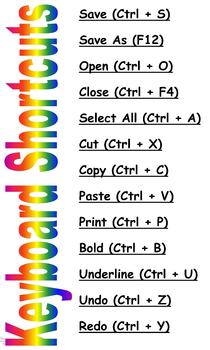
Keyboard Shortcuts Poster
This is a poster with popular keyboard shortcuts. The poster is 24in wide and 40in long. It is perfect to be printed on a poster-maker. This is a publisher file.
Grades:
1st - 12th
Types:
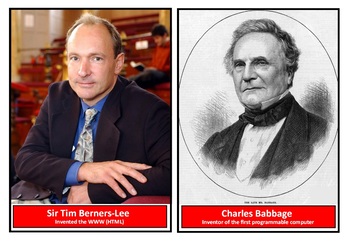
Computing Pioneers & Entrepreneurs Posters
A title file and a display of 12 A5 posters of different Computing Pioneers & Entrepreneurs. Can be printed and laminated into a display. Can also use the template page to create more. Some additional logo images included to form part of the display.Posters included are:Sir Tim Berners-LeeCharles BabbageSteve JobsBill GatesJack DorseySergey BrinLarry PageSir CLive SinclairMeg WhitmanPierre OmidyarMark ZuckerbergAlan Turing
Grades:
Not Grade Specific
Types:

2017-18 6th Grade Keyboarding Syllabus {EDITABLE}
Here it is folks, my sixth grade keyboarding syllabus from last year. This colorful brochure was created in Publisher and is ready for you to customize it with your pertinent information. This syllabus covers the following:discipline plancourse requirements, grading, materials needed, FBLA participation, class competitive events, etc. This is a great tool for promoting your keyboarding or similar class. It's also an excellent communications platform for conveying your expectations to your st
Grades:
5th - 12th, Adult Education
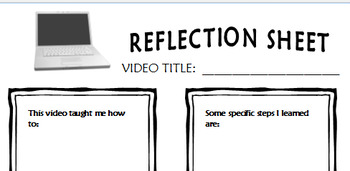
Blended Learning Reflection Sheet
After independently viewing tutorials students complete a reflection of their learning. Teachers can use the reflection to monitor progress. Students can use reflection for notes. Reflection can be used during student data chats to receive feedback on questions students still have regarding the material.
Grades:
5th - 8th

Rustic Computer Number Signs 1-20
Rustic Computer Number SignsNumbers 1-20
Grades:
Not Grade Specific
Types:
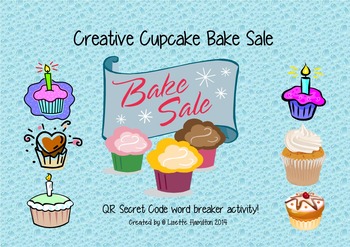
QR Secret Code Breaker Cupcake Game
QR codes are a great way to get your students engaged in a lesson! In this literacy activity, students will be working alone or in pairs to break the code word using the secret code breaker. Once they think they have the correct answer they can scan the QR code to check their answer. All you need is an iPod, iPad, etc that has a QR Code Scanner on it.
Your kids will love scanning the QR codes when they’re finished breaking the codes and then self-checking their work.
This product contains:
T
Grades:
1st - 3rd
Types:
Showing 1-24 of 34 results