1,551 results
Not grade specific instructional technology resources for Google Apps
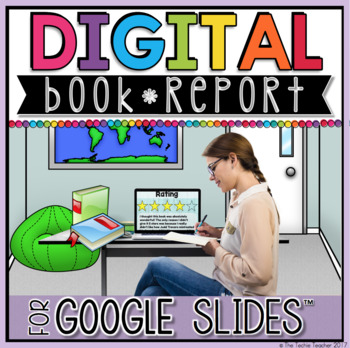
Digital Book Report in Google Slides™
Go paperless with this digital book report in Google Slides™! Whether you are a 1:1 classroom or have access to Chromebooks™, laptops or iPads®, this project is great to implement during your reading block. I also have a: Digital Nonfiction Book Report for Google Slides.This can be used independently or as a collaborative project for novel study/book study groups.What is included?★ Slide 1: Product Cover Page★ Slide 2: Directions for adding a selfie★ Slide 3: Directions for adding images to slid
Subjects:
Grades:
Not Grade Specific
Types:
Also included in: READING AND LANGUAGE ARTS DIGITAL ACTIVITIES IN GOOGLE DRIVE™ BUNDLE

Boho Rainbow Google Classroom Headers | Editable
Editable Boho Rainbow Google Classroom Headers are just what you need to bring some beauty to your online space. These beautiful, boho rainbow Google Classroom Headers will brighten anyone's screen :)IMPORTANT TO NOTE: Google Classroom darkens images a bit. This is so fonts can be seen clearly and your google classroom will meet ADA compliance. What is Included? 6 Ready to upload BOHO Rainbow Headers in cursive font;6 Ready to upload BOHO Rainbow Headers in print font;6 Ready to upload BOHO Rai
Grades:
Not Grade Specific
Also included in: BOHO Rainbow Digital Classroom Resource Kit

Google Sites Website Builder Lesson Activity
• Google Sites is a free and easy way to create and share websites• No technical programming skills are required• Collaborate with others to create and refine sites, just like other Google Docs• It’s surprisingly easy to make a high-quality websiteNOTE: These instructions are for the New Version of Google SitesTOPICS• Accessing Google Sites• Use the insert menu to add content to your site• Move content, change the size and crop images• Organize the site, drag the content to where you want it• Up
Grades:
Not Grade Specific

DESIGN YOUR OWN Bitmoji Classroom- Over 175 png's to create your space!
Bitmoji Classroom's are the cutest, and kids love them, but they are a ton of work. Finding images with transparent backgrounds, searching for little detail items to make the room come to life- it all takes TOO MUCH TIME!Well, NOT ANYMORE! This document has over 175 images (21 pages) to use to design any kind of classroom you want! Furniture, decor, chalkboards, bulletin boards, lamps, rugs, plants- you name it- it's here. All the aggravation has been taken out of the process and there are so ma
Grades:
Not Grade Specific
Types:
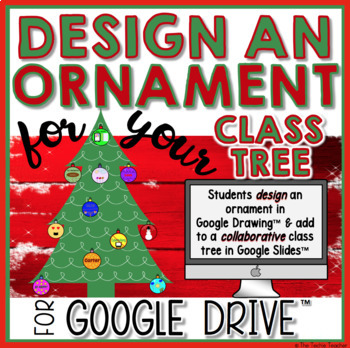
Digital Christmas Project for Google Drive™ | Decorate a Class Tree
This digital activity will have your students individually creating and designing an ornament in Google Drawing™ and adding their ornament to a collaborative Google Slides™ presentation (1 slide) that contains a "Class Tree". Use this during the winter holidays or as a fun project during the year. Whether you are 1:1 or have access to desktops, laptops and/or Chromebooks™..THIS IS FOR YOU! It can easily be integrated with Google Classroom™.This would make a wonderful:★holiday card to send home t
Grades:
Not Grade Specific
Also included in: DIGITAL CREATION PROJECTS BUNDLE FOR GOOGLE DRIVE™
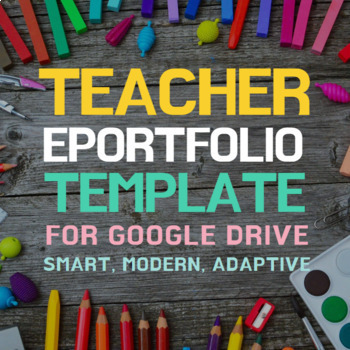
Teacher Portfolio Website Template
This download is for a teacher ePortfolio website template on the Google Sites platform. The online portfolio, also known as eportfolio, e-portfolio, webfolio, etc. is a great way to communicate why you're the teacher for the classroom. This template is a spin-off of my original Class Website Template for Google Sites. Both websites have a "cute classroom" theme. The photographs used feature images of wooden desks, art supplies, notebooks, playgrounds, and computers! ePortfolios are the 21st cen
Grades:
Not Grade Specific
Also included in: Teacher Website Templates
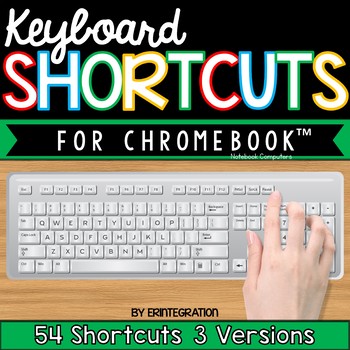
Chromebook Shortcut Posters
This set of Chromebook keyboard shortcut posters includes 54 Google Chromebook™ notebook computer keyboard shortcuts with pictures of keys in 4 styles.
Help students develop technology fluency and become more efficient on Google Chromebooks in the classroom or technology lab by displaying these keyboard shortcuts on a bulletin board or wall. Also looks great hung underneath a bulletin board or down a narrow wall! This set features accurate images of keys for visual learners & younger stud
Grades:
Not Grade Specific
Types:

Digital Hall Pass
Keep an accurate record of student comings and goings with this digital hall pass! Students clock in and out of the classroom using a Google Form and their email address. Teachers can easily navigate the data by seeing how long students are gone, and by individually searching for specific students. Customize your sheet to turn red if students are gone for a select number of minutes. This product works great for schools or classrooms that are one to one, have a student use computer, or even for c
Grades:
Not Grade Specific
Types:
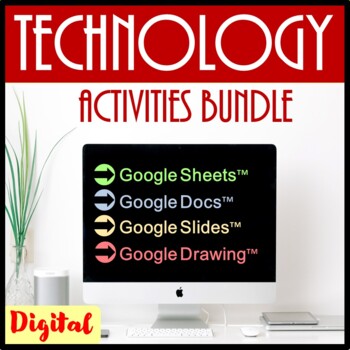
Technology Lessons Activities & Skills Building Bundle for Google Drive™
Are you looking for a way to integrate technology into your classroom and give your students valuable skills for the digital age? Look no further! This Technology Lessons & Activities Skills Building Bundle for Google Drive is the perfect solution. This bundle includes a wide range of engaging and interactive lessons and activities that will help your students master the essential skills for using Google Drive, such as creating and editing documents, using spreadsheets, and organizing files
Grades:
Not Grade Specific
Types:
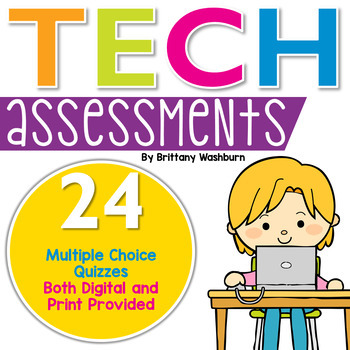
Technology Curriculum Assessments BUNDLE of Print and Digital
Testing students in the tech lab comes with challenges! Time is always one of them, then paper, student accommodations, grading, and more. These Technology Assessments were designed to make your life easier, not harder. 24 total assessments in both digital and print format as well as answer sheets to save paper.These are the topics includedTechnology LiteracyDigital CitizenshipTechnology ProceduresKeyboardingCodingInternet and ResearchOnline TestingGAFEMS OfficeWhat is included:There are 3 level
Grades:
Not Grade Specific
Types:
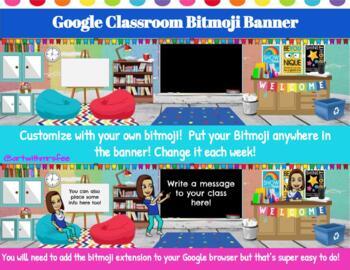
Colorful Google Classroom Bitmoji Banner- Add your own bitmoji!
Product DescriptionThis is a google slide that can be edited to include your personal bitmoji and message on the blackboard for your GOOGLE CLASSROOM BANNER. You can even change your figure placement and message daily or weekly!DISCLAIMER: GOOGLE AUTOMATICALLY DARKENS THE IMAGE ONCE IT IS UPLOADED TO YOUR BANNER AND THIS CANNOT BE CHANGED.Directions for adding your bitmoji and personalized message on to the slide. 1. Add the bitmoji extension to your google chrome browser. This sounds complicate
Grades:
Not Grade Specific
Types:
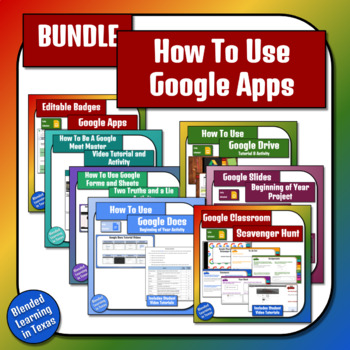
How To Use Google Apps BUNDLE - Distance Learning - Beginning of Year
This product is great for teaching your students to use Google Apps at the beginning of the year. In each activity students will have access to video tutorials and complete various activities to demonstrate their knowledge about using Google Apps. This product could be used with grades 3 and up, or with lower grades with a parent or teacher's assistance. This bundle includes products for the following Google Apps:ClassroomDriveSlidesDocsForms and SheetsMeetAs well as Technology Badges for when t
Grades:
Not Grade Specific
Types:
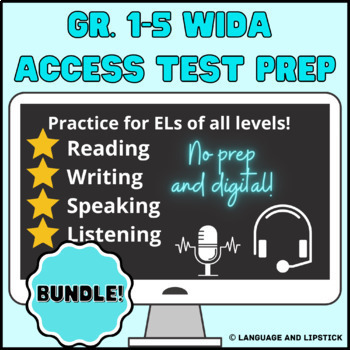
Gr. 1-5 WIDA ACCESS 2.0 Elementary ESL Test Prep Bundle: Set 1
This *EDITABLE* test preparation bundle is perfect for elementary ESL teachers who service multiple grade levels. It is designed for English Learners in Gr. 1-5 who take an annual language proficiency test to determine their English Language Proficiency level across the four domains. This package includes 12 comprehensive practice assessments that test the language of math, social studies/science, reading, and social language. The tests progress from simpler to more challenging tasks. The format
Grades:
Not Grade Specific
Types:

Classroom Website Google Sites Canvas Designs - FARMHOUSE / EDITABLE
-- UPDATED WITH 23-24 SCHOOL YEAR ---This set includes over 100 designs (PNG files) to use on a Google Site or blog. Google Sites is EASY to use and free...but their fonts are MINIMAL and not cute in my opinion. These designs make Google Sites personalized and visually appealing! They are formatted to fit any page cover on a Google Site, including: phone, tablet, and desktop. Designs can also be used on the site pages as headings as well. In order to do so, image will need to be cropped and resi
Grades:
Not Grade Specific
Also included in: Classroom Website Google Sites Canvas Design - BUNDLE
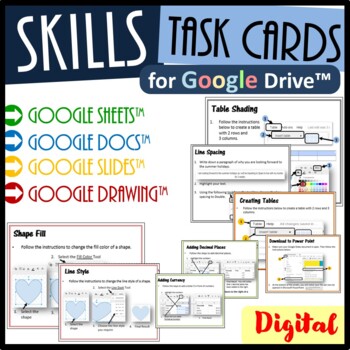
Technology Skills Task Cards Bundle for Google Drive™ - Digital Resources
A set of 68 task cards which allow students to practice the below skills in Google slides, Google Sheets, Google Docs & Google Drawings independently. These task cards have promoted independent learning in my classroom. This bundle includes the following Task Cards: 12 Google Slides Task Cards: Inserting slidesChanging slide background color Adding a slide theme/designInserting imagesInserting Shapes Inserting Word ArtAdding slide transition Adding object animationCreating TablesShading Tabl
Grades:
Not Grade Specific
Types:
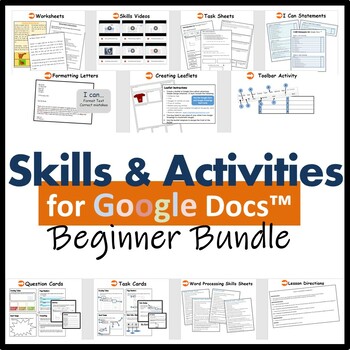
Beginners Skills & Activities Lesson Plans Bundle for Google Docs™
Are you looking for a fully planned unit of work which teaches students how to use Google Docs with ease? This resource is perfect for beginners learners.The following topics are covered in depth:Suggested Lesson Directions - to help deliver each lessonFormatting Text Activities * 6Formatting Letters Activity * 1Creating Leaflets Activity * 1I Can Statements – Used for self-assessment, peer assessment or teacher assessment Task Cards - Promotes independent skills development. Also used for revie
Grades:
Not Grade Specific
Types:
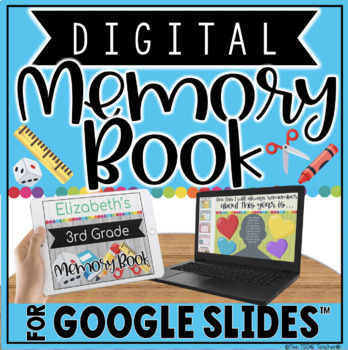
Digital Memory Book in Google Slides™
This digital end of the year memory book in Google Slides™ makes a great end of the year activity! It can be used on Chromebooks, laptops, computers and iPads.What is included:Slide 1: Cover Page: Students fill in their name and grade levelSlide 2: My Favorite Book I Read This Year...Students find an image of the book through the search feature in Google Slides™ or take a selfie holding the book to add to the first polaroid. They will type the names of the main characters in the second polaroid.
Subjects:
Grades:
Not Grade Specific
Types:
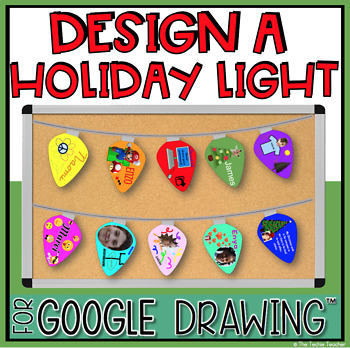
DESIGN A HOLIDAY LIGHT IN GOOGLE DRAWING™
Design a Holiday Light in Google Drawing™ is a fun technology project for Christmas, the holiday season OR the winter time.Students will use the lightbulb template that is provided in Google Drawing to design a holiday light. Print the lightbulbs, cut out and then attach to a string to hang up as a bulletin board display, door border or suspend fro your classroom ceiling!You can choose to have a theme for your light bulbs. Some ideas include but aren't limited to:★ All About Me★ Biography/Autobi
Grades:
Not Grade Specific
Types:
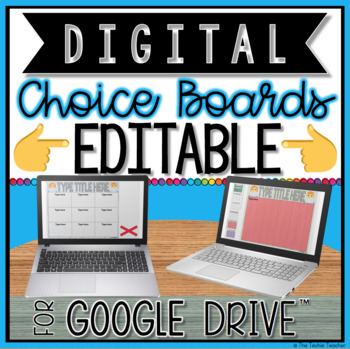
DIGITAL EDITABLE CHOICE BOARDS FOR GOOGLE DRIVE™
These EDITABLE Digital Choice Boards for Google Drive™ are a great way to allow student choice during classroom activities and can be used for ANY subject. Students must have their own Google account in order to use this product. These choice boards come in Google Slides™ but students can use any application within Google Suite as well as any external web tools to complete activities that you assign.The beauty of a DIGITAL choice board (aside from being paperless) is that you can build and link
Grades:
Not Grade Specific
Types:
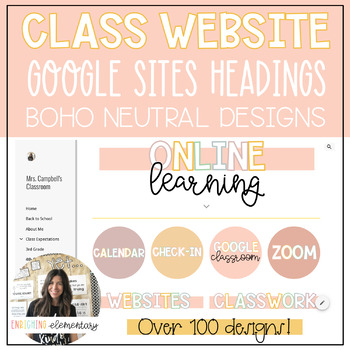
Classroom Website Google Sites Designs - NEUTRAL BOHO COLORS
-- UPDATED WITH 23-24 SCHOOL YEAR! --Product DescriptionThis set includes over 100 designs (PNG files) to use on a Google Site or blog. Google Sites is EASY to use and free...but their fonts are MINIMAL and not cute in my opinion. These designs make Google Sites personalized and visually appealing! They are formatted to fit any page cover on a Google Site, including: phone, tablet, and desktop. Designs can also be used on the site pages as headings as well. In order to do so, image will need to
Grades:
Not Grade Specific
Also included in: Classroom Website Google Sites Canvas Design - BUNDLE
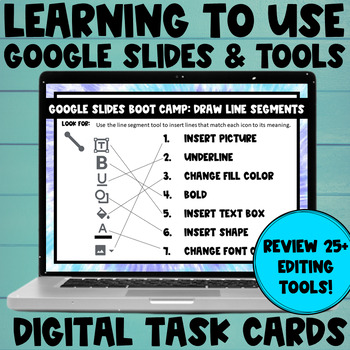
Using Google Slides Learn To Use Digital Editing Tools Back to School Activity
27 ready-to-go Google Slides Task Cards to give your students much-needed practice with a variety of technology skills, such as copying and pasting, inserting text boxes, and running spell check! Nowadays, students must know how to utilize the many different tools found on Google Slides and Google Docs - but many of them are not fluently able to use online tools! This is a no-print, no-prep resource to give your students practice using 25+ different tools to help give them an excellent foundatio
Grades:
Not Grade Specific
Types:

Classroom Website Google Sites Canvas Designs - BRIGHT RAINBOW COLORS
-- Updated to include the new school year 2023-2024 --This set includes over 100 designs (PNG files) to use on a Google Site or blog. Google Sites is EASY to use and free...but their fonts are MINIMAL and not cute in my opinion. These designs make Google Sites personalized and visually appealing! They are formatted to fit any page cover on a Google Site, including: phone, tablet, and desktop. Designs can also be used on the site pages as headings as well. In order to do so, image will need to be
Grades:
Not Grade Specific
Also included in: Classroom Website Google Sites Canvas Design - BUNDLE
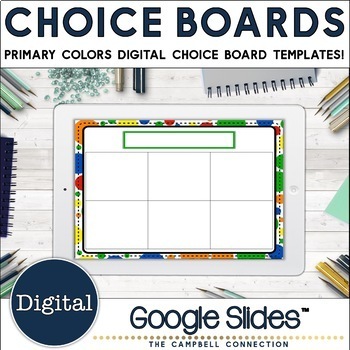
Editable Choice Board Template | Digital | Primary Colors
This is a digital choice board editable template. Do you want to create digital choice boards to use with your students but do not know where to begin? These simple primary color choice board templates are the perfect place to start. They come in 6 different background colors and have the option of 6, 9, or 12 choice board cells. This resource uses Google Slides ™. You simply add the choice boards to your Google Drive™ and start creating your own digital choice boards! These are great to use in
Subjects:
Grades:
Not Grade Specific
Also included in: Editable Choice Board Templates | Digital | Bundle
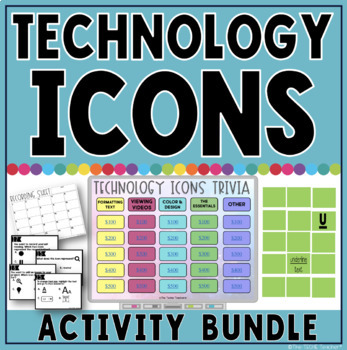
Technology Icons Activity Bundle
This technology icons bundle includes 3 different activities to help students learn and recognize universal icons that appear in the digital world. Activities are also so separately.
TECHNOLOGY ICONS TRIVIA GAME:
This resource downloads as a PDF file that contains a link for the presentation in PowerPoint as well as the same presentation in Google Slides™. If you have access to PowerPoint I recommend using the PowerPoint presentation because the money amounts will turn a different color when
Subjects:
Grades:
Not Grade Specific
Showing 1-24 of 1,551 results

