424 results
Not grade specific computer science resources for Microsoft Word
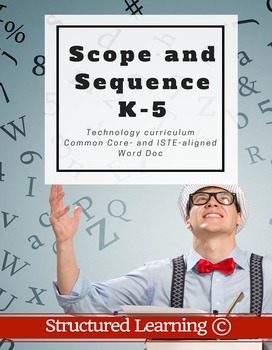
K-5 Technology Curriculum Scope and Sequence
The nine-page K-5 Technology-in-education includes over 200 entries organized by ISTE NETS-S standard and grade level, showing for each grade level what is introduced, worked on, mastered. It itemizes every skill taught to complete a technology curriculum and includes Common Core Standards. It's in a convenient Word format so users can edit and format as needed for their unique school needs.Please be aware: If you own the K-5 SL Technology Curriculum, you already have this, albeit in PDF format
Grades:
Not Grade Specific
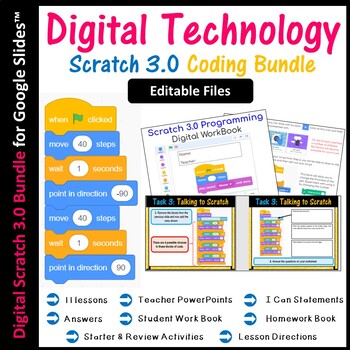
Editable Scratch Coding Lesson Plans Bundle - Computer Science
This is the EDITABLE bundle for Scratch 3.0. Resources open in Google Slides so that resources can be shared with students in Google Drive or Google Classroom. This bundle is suitable for Distance Learning. These lessons are not just step by step tutorials, but cover programming concepts in details such as IF statements, loops etc…. Questions in the worksheet also expect students to look at their created scratch blocks and explain how and why they work as well as how and why they can be modified
Grades:
Not Grade Specific
Types:
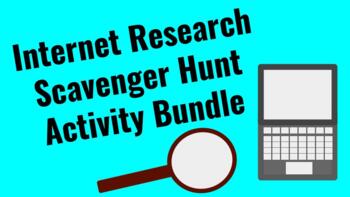
Online Scavenger Hunt Bundle for Research Skill Practice
This is a set of three online scavenger hunts I use in my classroom to give students practice learning to locate specific information online. It has been a good activity for helping them hone their skills in keywords and search engine techniques. Each hunt requires a little more skill in locating answers, and each adds an additional level of citation notation. I have found that these make the process more enjoyable for the students and more efficient and effective for me. In the past, I relied o
Grades:
7th - 10th, Not Grade Specific
Types:

A Brief History of the Internet - Reading Comprehension Worksheet
This Reading Comprehension worksheet is suitable for upper intermediate to proficient ESL learners. The text gives an account of how the Internet developed in the late 20th century and how it rose to prominence during the early 21st century
After carefully reading the text, students are required to complete some comprehension exercises including: questions, True or False, gap filling exercises and engage in an in class discussion. The vocabulary used in the text is rather advanced and can also
Grades:
Not Grade Specific
Types:
Also included in: Modern History Bundle - Reading Comprehension Worksheets
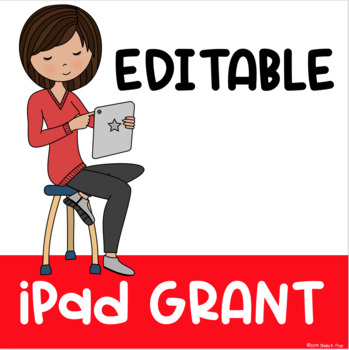
EDITABLE | iPad Grant Proposal
♦ CLICK ON PREVIEW TO SEE PAGE 1 ♦This WINNING IPAD GRANT PROPOSAL was written in 2011 to procure a CLASSROOM SET OF IPADS worth over $16,000.iPads are fantastic tools for facilitating learning, as they allow students to make meaning through personal choice, collaboration, participation and creativity using online digital tools or Apps. Bringing in traditional and new literacies essentially enable students to take charge of their literacy learning in ways that are meaningful to them!I wrote t
Grades:
Not Grade Specific
Types:
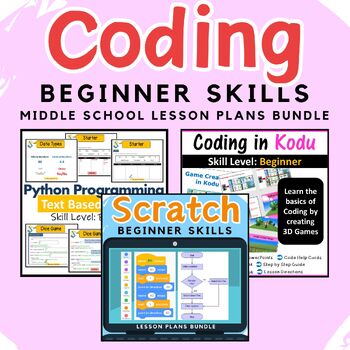
Middle School Computer Science Coding Curriulum for Beginners
This is a whole year supply of computer coding bundles to help you meet the computational thinking standard of the ISTE 2016 Standards. This bundle includes 6 units of work (bundles) to teach your students how to computer code in different coding software, as follows: • Introduction to coding in Scratch 3.0 Bundle - $65 Click Here• Introduction to coding in Kodu Bundle - $27 Click Here• Introduction to Python Programming Bundle 1 - $34 Click Here• Python Programming Bundle 2: Creating Shapes - $
Grades:
Not Grade Specific
Types:
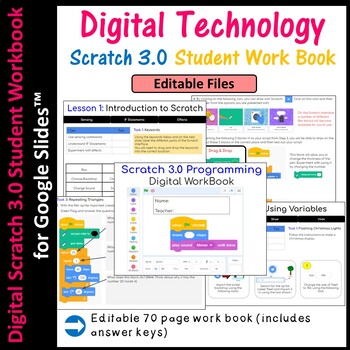
Editable Scratch Coding Activities - Digital Computer Worksheets
This is the EDITABLE student work book for Scratch 3.0. Resources open in Google Slides™ so that resources can be shared with students in Google Drive or Google Classroom. This 70 PAGE work book is suitable for Distance Learning and comes complete with an answer keyA lovely booklet which teaches students the basics of programming in Scratch 3.0 (a free downloadable software which can also be accessed online). Very easy to use. As students work through the booklet they build up their skills in pr
Grades:
Not Grade Specific
Types:

The Evolution of Computers - - Reading Comprehension Worksheet / Text
This Reading Comprehension worksheet is suitable for higher elementary to proficient ESL learners or native English speakers. The text is gives an account of the evolution of computers from the first to the fourth generation and the current speculations about what the future generations of computers will be like.
After carefully reading the text, students are required to complete some comprehension exercises including comprehension questions and True or False exercises. The text can be used for
Grades:
Not Grade Specific
Types:
Also included in: Modern History Bundle - Reading Comprehension Worksheets
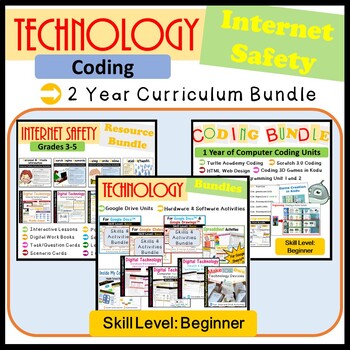
Technology Coding Google Drive Internet Safety Bundle - Two Year Curriculum
Do you need a fully planned Technology, Coding & Internet Safety curriculum for beginners which helps you meet and deliver ISTE 2016 Standards? This huge bundle is a time saver and has it all to help you deliver an enriched technology curriculum over 2 years or even longer...The following units are included in this massive bundle of resources for you to deliver in any order. ********************************COMPUTER CODING UNITS********************************Introduction to coding in Scratch
Grades:
Not Grade Specific
Types:
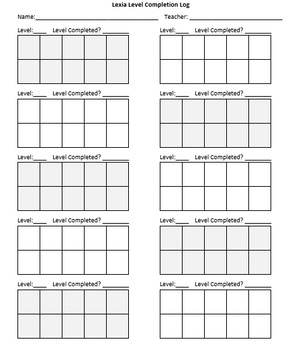
EDITABLE Lexia Level Completion Log Tracking Sheet
My students use Lexia Core5 every week and I needed something I could keep in their computer lab folders all year that would allow me to both save paper and time. I created a simple and easy to use editable tracker for your students' Lexia levels. Feel free to use this as a tracker for anything (like behavior, etc.), not just Lexia! Change the fonts, colors, etc. to make it work for you and your students!To use as is, I would definitely print out (at least) two pages and copy them front and b
Grades:
Not Grade Specific
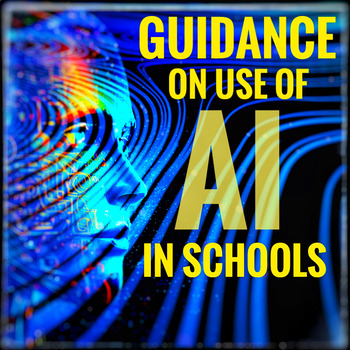
Guide for use of AI (Artificial Intelligence) in Schools
Chat GPT, Google Gemini and many more AI websites are finding their way into schools. Unlock the full potential of Artificial Intelligence (AI) in education with our comprehensive policy and implementation guide, meticulously crafted to support schools in harnessing the power of AI responsibly and ethically. This all-in-one resource combines three essential documents into a single, easy-to-use package. Provided as a Word document for complete editing freedom.School Policy for AI Use in Scho
Grades:
Not Grade Specific

Premier Pro Label the Workspace
Intro to the Premier Pro Workspace. I usually have students complete this activity independently first (in another Adobe program or Microsoft Word), then they review and have a quiz on the interface as their first quiz.
Grades:
Not Grade Specific
Types:

Digital Journaling Lesson Plan
This is a digital journaling lesson plan that you can use in a Technology class or even in a English/Language Arts classroom.
Grades:
Not Grade Specific
Types:
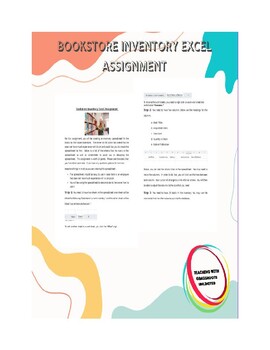
Bookstore Inventory Excel Assignment
This is an Excel assignment that is created to be used with Excel (Microsoft Office 365). It has the student create a worksheet that is used for inventory for a book store. It is designed to be used with any grade level from middle school to high school.
Grades:
Not Grade Specific
Types:

Code and Paper - CARD GAME, Unplugged programming! Level 2/3
Embark on a thrilling journey of discovery and problem-solving with "Code Quest: The Paper Pen Adventure"! This innovative game transforms ordinary paper and pens into powerful tools for young adventurers to explore the exciting world of coding, logic, and math challenges.In "Code Quest," players take on the roles of intrepid explorers, detectives, engineers, and more as they tackle a series of quests designed to test their problem-solving skills and creativity. From unraveling mysteries to navi
Subjects:
Grades:
Not Grade Specific
Types:

Kahoot/Blooket/Quiz Question Brainstorm Pages (Editable Word Doc)
This document can be used if students are making a Kahoot or Blooket for a specific topic. I use this as a brainstorming/rough copy tool for students to write their questions prior to creating an actual quiz on a device. This is a doc. version that you can edit or upload to an online classroom. I also have a pdf. version in my store.
Subjects:
Grades:
Not Grade Specific
Types:
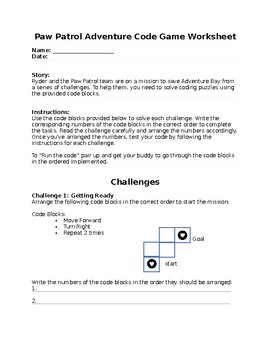
Coding on Paper! Unplugged, Paw Patrol Themed. Level 1/2
This worksheet is designed for Grade 3 students and revolves around the theme of Paw Patrol, an animated series featuring a group of rescue dogs led by a boy named Ryder. The worksheet presents a series of coding challenges inspired by Paw Patrol adventures, intended to engage students in problem-solving activities while reinforcing basic coding concepts.Use this after using my free primer coding resources, please. Structure:Introduction: The worksheet begins with an introduction explaining the
Subjects:
Grades:
Not Grade Specific
Types:

Babysitting Calendar Assignment with Outlook
This is an activity to instruct your students how to create an additional calendar in Outlook 365.
Grades:
Not Grade Specific
Types:
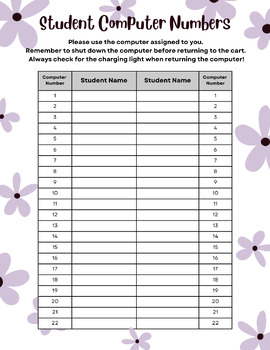
Student Computer Numbers - For Departmentalized Classes (2 classes)
Keep your classroom computers or laptops organized with an editable student computer number chart. This specific chart should be used in grade levels that are departmentalized or classes that include two rosters.
Grades:
Not Grade Specific
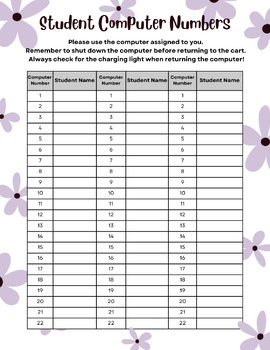
Student Computer Numbers - For Departmentalized Classes (3 classes)
Keep your classroom computers or laptops organized with an editable student computer number chart. This specific chart should be used in grade levels that are departmentalized or classes that include three rosters.
Grades:
Not Grade Specific
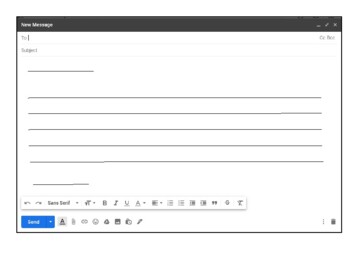
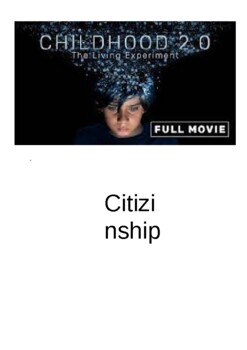
Social Media Dangers Documentary — Childhood 2.0 worksheets
This is a document with a couple questions about the documentary Social Media Dangers Documentary — Childhood 2.0.
Subjects:
Grades:
Not Grade Specific
Types:
Also included in: Social media bundle

Minecraft: Education Edition BINGO Challenge 1
This is a collection of challenges created for introductory lessons for students to become familiar with Microsoft's Minecraft: Education Edition. I use this in my elementary Library/Technology classes and sometimes for reporting purposes within the Ontario Media Literacy curriculum. There is a generic self-assessment and reflection students can complete after completing however many BINGO challenges the teacher specifies. More subject-specific challenge sheets will be added later, stay tuned!Th
Subjects:
Grades:
Not Grade Specific
Types:
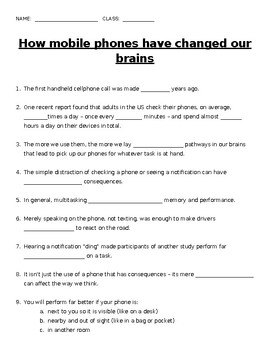
How Mobile Phones Have Changed Our Brains
Worksheet to accompany the BBC Article by the same title (https://www.bbc.com/future/article/20230403-how-cellphones-have-changed-our-brains). Brings to light the affect cell phones have in our lives and askes students to reflect on how much they rely on their phones.
Grades:
Not Grade Specific
Types:
Showing 1-24 of 424 results

