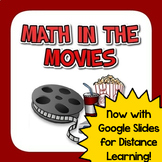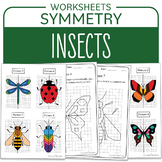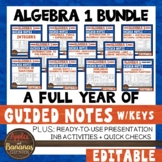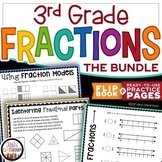460 results
Problem solving arithmetic resources for Microsoft Excel
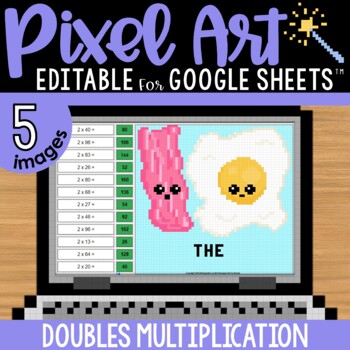
Doubles Facts Multiplication and Division Pixel Art Math | 5 Images | Editable
Doubles facts multiplication mystery pixel art with a doubles / perfect pairs theme! Have students solve doubles multiplication and division problems to AUTO-GENERATE one of 5 pixel art images in Google™ Sheets (or Microsoft Excel™) plus a "secret message."★ Low Prep: Just assign the sheet in Google Classroom. Each sheet includes all 5 images; students click the tabs at the bottom to advance to the next pixel image. There are 12 math problems per image to solve.★ Differentiated: Includes 4 versi
Subjects:
Grades:
3rd - 5th
Types:
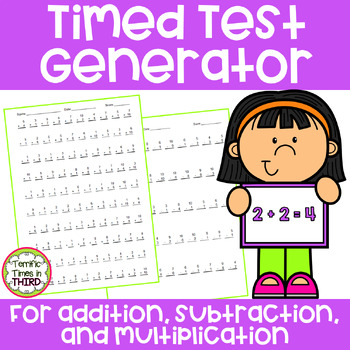
Timed Test Generator for Addition, Subtraction, and Multiplication
Never look for a math facts test again! This excel file allows you to create and print different timed test pages for addition, subtraction, and multiplication. You can also generate an answer key for each page. Create a timed test that works for you and your students by deciding the numbers being added subtracted, or multiplied. You can also pick between 20 problems, 50 problems, or 100 problems per page. This is a time-saving resource you can use year after year to help your students practice
Subjects:
Grades:
1st - 3rd
Types:
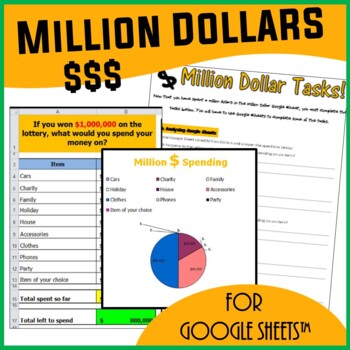
Spreadsheets Activity for Google Sheets™ - Million Dollars Scenario
Students use this fun Google Sheets spreadsheet activity to understand how altering data in Google Sheets allow graphs to change. They understand such concepts by trying to spend a Million Dollars in a minute. This resource allows students to understand the following: How graphs change when data in Google Sheets is alteredUse of SUM() functionsHow graphs are madeComponents of a graphAdvantages of spreadsheets over pen and paper methodsStudents are then expected to complete the associated workshe
Grades:
Not Grade Specific
Types:
Also included in: Technology Lessons Activities & Skills Building Bundle for Google Drive™
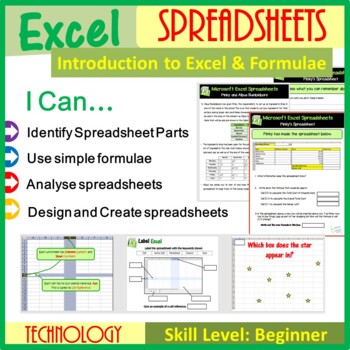
Excel Spreadsheet activities (Introduction to Spreadsheets & Calculations)
This fun spreadsheet activity lesson introduces the very basics of Microsoft Excel such as its different features, keywords as well as how to create basic calculations. Once students have developed their initial skills in how to use Excel, they will be expected to design and create their own spreadsheet based on a given scenario. This resource has been trailed and tested in the classroom and is a proven success. This lesson comes with: Selection of Worksheets including Answer KeysMini TestsDetai
Grades:
Not Grade Specific
Types:
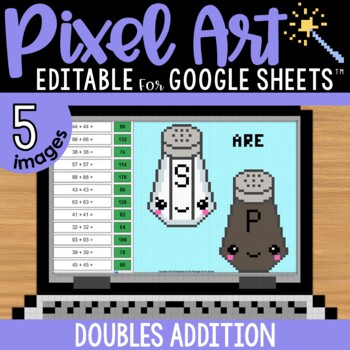
Doubles Facts Addition Pixel Art Math | 5 Images | Editable | Differentiated
Doubles facts mystery pixel art with a doubles / perfect pair theme! Have students solve doubles addition problems to AUTO-GENERATE one of 5 pixel art images in Google™ Sheets (or Microsoft Excel™) plus a "secret message." ★ Low Prep: Just assign the sheet in Google Classroom. Each sheet includes all 5 images; students click the tabs at the bottom to advance to the next pixel image. There are 12 math problems per image to solve.★ Differentiated: Includes 4 versions - choose 1 to assign:(DOUBLES
Subjects:
Grades:
1st - 3rd
Types:
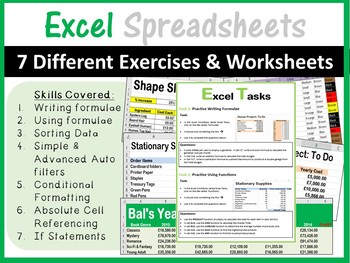
Microsoft Excel Spreadsheets Activities & Worksheets
This is a very informative resource (suitable for beginners and intermediate users of Excel) which comes complete with 7 EXCEL SPREADSHEETS, an EXCEL LESSON BOOK, Lesson Tasks and Step-by-Step instructions. The following topics are included in this resource: • Simple Formulae• Simple Functions – Sum, Average, Min, Max• Simple & Custom Sorts• Simple & Advanced Filters• Conditional Formatting • Absolute Cell Referencing • If StatementThis has been trialed and tested in the classroom and re
Grades:
Not Grade Specific
Types:
Also included in: Microsoft Excel Spreadsheets Lesson Plans Bundle - Computer Applications

Engineering Design Process - CROSSWORD PUZZLE #2 STEM -Problem Solving -20 Clues
This 20 Clue Crossword puzzle covers the basics of the EDP steps. The answers can be found on the EDP graphic right there on the page!! Word bank & KEY included. SAMPLE CLUES:1 The thing that is causing trouble 4 To determine what something is, to describe it 7 To call out ideas in a group of people 9 To make something, especially something new. 10 To check a thing out, to see if it works right 11 A list of steps you decide on so you can reach a goalThe complete Word Bank:brainstorm
Subjects:
Grades:
7th - 9th
Types:
Also included in: STEM / Engineering Design Process BUNDLE
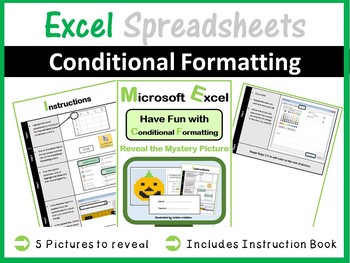
Microsoft Excel Spreadsheets - Conditional Formatting (Pixel Art)
Teach your students how to use Conditional Formatting in Microsoft Excel in a fun way. Students have to reveal 5 different mystery pictures by using Conditional Formatting. This resource comes complete with an instruction booklet.Other Microsoft Excel Products Available:• Microsoft Excel Bundle 1: Click Here• Microsoft Excel Bundle 2: Click Here• Grades 1- 4: Microsoft Excel The Bundle: Click Here• Excel Spreadsheets - Lesson Book & 7 Different Spreadsheets: Click Here• Introduction to Excel
Grades:
Not Grade Specific
Types:
Also included in: Microsoft Excel Spreadsheets Lesson Plans Bundle - Computer Applications
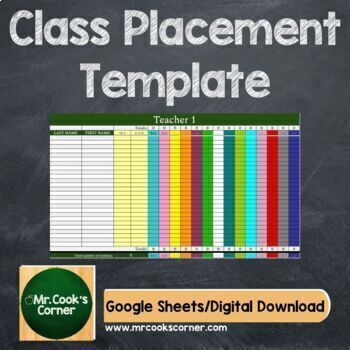
Class Placement Digital Excel Template (Google Sheets)
Thank you for choosing Mr. Cook’s Corner! ⬆⬆⬆⬆Check out the preview pics for a detailed glimpse of this product!⬆⬆⬆⬆✨This digital product comes with free updates for life! ✨Easily create your class lists/rosters online with this Class Placement Digital Excel Template! You can project this file on your overhead, or screen share the file on a Zoom/Meet call in order to better collaborate with teammates, staff, and administrators.Here are the specifics of this particular product:➜Determine your own
Subjects:
Grades:
Staff
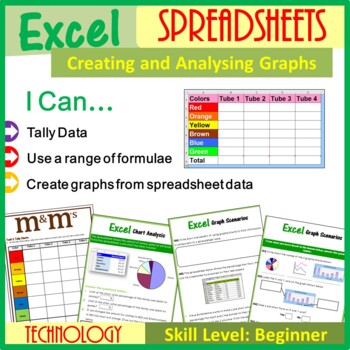
Excel Spreadsheets – Creating & Analyzing Graphs
This lesson encourages students to tally a number of different colored m&ms from 4 different packs (displayed on a PowerPoint to aid visual learners). Students then use this data to create a spreadsheet and go on to create 4 different graphs. Students are then expected to answer graphs related questions in order for them to think in detail as well as solve problems. This lesson can be extended further to meet the needs of fast learners/Gifted & Talented students. The resources for this l
Grades:
Not Grade Specific
Types:
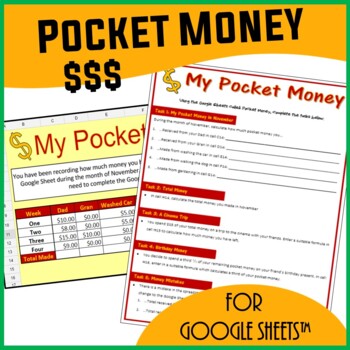
Spreadsheets Activity for Google Sheets™ - My Pocket Money
A fun Google Sheets spreadsheet activity which tests students’ knowledge on the following spreadsheet skills: Cell referencingSimple formulae/calculations such as addition, subtraction, multiplication and division. Sum() function Making predictions by changing dataStudents are expected to complete the associated worksheet which accompanies the Google Sheet. This resource includes a Google Sheet file (accessed via a link) and a 2 page PDF Worksheet (printable)❁❁ Click Here to Follow MeBenefits fo
Grades:
Not Grade Specific
Types:
Also included in: Technology Lessons Activities & Skills Building Bundle for Google Drive™
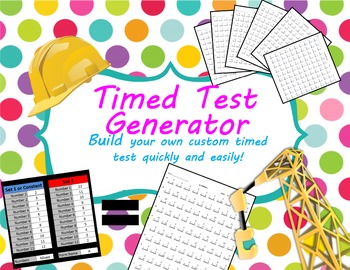
Timed Test & Key Generator for Add, Sub, Mult., Division, Square roots & Mixed
WATCH A QUICK TUTORIAL OF THE TIMED TESTS GENERATOR BY CLICKING HERE
Never look for another timed test again! This file allows you to make an infinite amount of custom addition, subtraction, multiplication, division, square root and mixed timed tests. By simply putting in the addends or multiples you wish for your students to work on, the generator will create a corresponding timed test and answer key. Each test has 100 problems and is intended to be given in 5 minutes. Tests can be folded in
Subjects:
Grades:
2nd - 5th
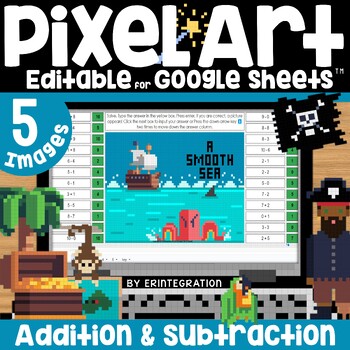
Pirates Pixel Art Math Addition and Subtraction Review Magic Reveal
Mystery Pixel Art math with pirates for the end of the year or the last week of school before summer break! Students solve multiplication and/or division problems to auto-generate one of 5 themed pixel art images plus a "secret message." This self-checking, editable, digital activity works with ANY device with Google™ Sheets (iPads, Chromebooks, and more) and includes 4 differentiated versions.★ Low Prep: Just assign the sheet in Google Classroom. Each sheet includes all 5 images; students clic
Subjects:
Grades:
1st - 3rd
Types:
Also included in: Pixel Art Math Addition and Subtraction Review - June End of Year Bundle
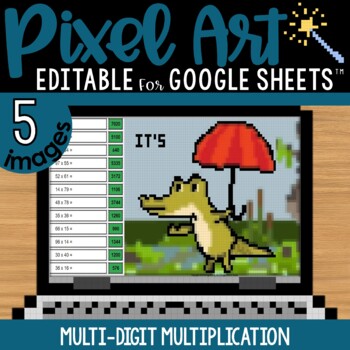
Multi-Digit Multiplication Practice Pixel Art Math | 5 Images | Editable
Mystery pixel art featuring crocodiles! Have students practice solving multidigit multiplication problems to AUTO-GENERATE one of 5 pixel art images in Google™ Sheets (or Microsoft Excel™) plus a "secret message."★ Low Prep: Just assign the sheet in Google Classroom. Each sheet includes all 5 images; students click the tabs at the bottom to advance to the next pixel image. There are 12 math problems per image to solve.★ Differentiated: Includes 4 levels - choose 1 to assign:Multi-Digit Multiplic
Subjects:
Grades:
3rd - 4th
Types:
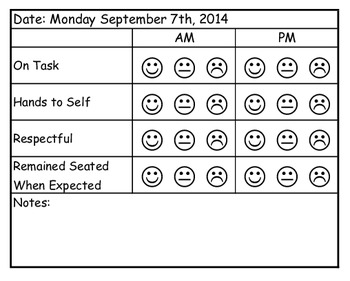
Behavior Tracking Form (Editable)
Use this quarter sheet behavior tracking form that to track four areas of behavior you select. This form is split into AM and PM so students have the opportunity to restart behavior expectations after lunch with a clean slate. This is a quick simple form for teachers to send home information to parents on a daily basis about student behaviors. Fill in the behaviors you wish to track, print on 8 ½” x 11” paper and cut into fourth to save paper. This can be modified for individual students with sp
Subjects:
Grades:
PreK - 5th
Types:
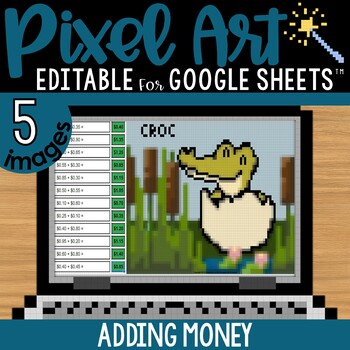
Adding Money Pixel Art Math Google Sheets | Editable | 5 Images
Adding money mystery pixel art! Have students practice adding money in dollar + cent notation to AUTO-GENERATE one of 5 pixel art images in Google™ Sheets (or Microsoft Excel™) plus a "secret message."★ Low Prep: Just assign the sheet in Google Classroom. Each sheet includes all 5 images; students click the tabs at the bottom to advance to the next pixel image. There are 12 math problems per image to solve.★ Differentiated: Includes 4 levels - choose 1 to assign:Adding Money: Sums Under $2.00Add
Grades:
2nd - 3rd
Types:
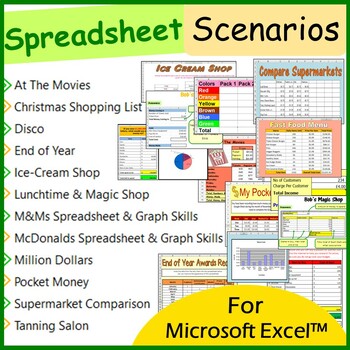
Spreadsheet Scenarios and Activities Bundle for Microsoft Excel ™
The exercises in this bundle are perfect to allow students to practice their skills in Microsoft Excel. It assumes that students have some prior knowledge in using Excel, thus these prove to be excellent resources for consolidation work or even mini tests. Using each of the resources in this bundle is sufficient for 1 months worth of teaching material. Please bear in mind that some of the spreadsheet activities will take longer to complete than other spreadsheet activities. This bundle includes
Grades:
Not Grade Specific
Types:
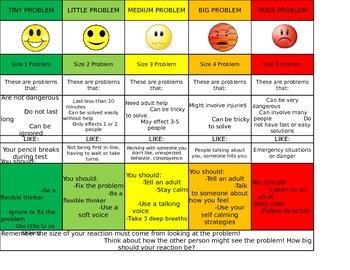
Size of the Problem Visual with Supports
This visual uses color, illustrations and words to identify problem size, a situation example, and suggestions how to respond with suggestions for sensory and behavioral strategies.
This visual is packed so feel free to modify it for your younger students or for students that may not benefit from all the verbal information.
When printing, be sure to decrease margins to zero so that the visual fits on one page.
Grades:
K - 5th
Types:
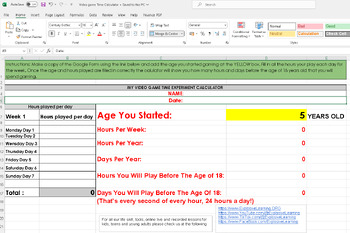
Screen Time Calculator or Video Game Time Calculator Excel sheet
Discover the power of time management with our "Video Game Time Experiment Calculator"! This interactive Excel tool is perfect for educators and parents looking to provide a practical lesson on screen time awareness. With a user-friendly interface, the calculator allows users to input the age they began playing video games and track the hours spent gaming each day. By projecting these figures up to the age of 18, it offers an eye-opening forecast on the total time dedicated to gaming, emphasizin
Subjects:
Grades:
4th - 12th, Higher Education, Adult Education, Staff
Types:
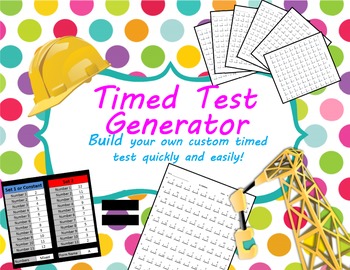
Timed Test and Key Generator for Multiplication, Division and Mixed
WATCH A QUICK TUTORIAL OF THE TIMED TESTS GENERATOR BY CLICKING HERE
Never look for another timed test again. This file allows you to make an infinite amount of custom multiplication, division, square root or mixed timed tests. By simply putting in the multiples you wish for your students to work on, the generator will create a multiplication, division, square root and mixed timed test and their corresponding keys. Each test has 100 problems and is intended to be given in 5 minutes. Tests can
Subjects:
Grades:
Not Grade Specific
Types:
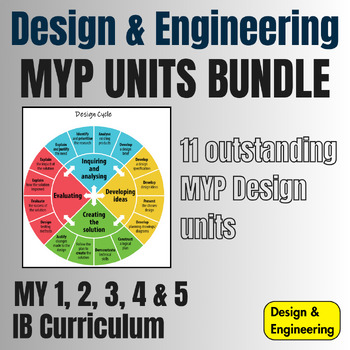
IB MYP Design Units Full Bundle
Full MYP Units Bundle which can cover the entire MYP 1 - 5 Design, representing a significant saving over buying units individually.In these outstanding, creative units, students are tasked with designing and making solutions in line with specific client-led briefs. With practical, written, and theory work closely related to the new MYP Design Specification and four assessment criteria.These units/projects have been designed for a term (12-14 weeks) or half-term (6-8 weeks) though each can be ex
Subjects:
Grades:
8th - 11th
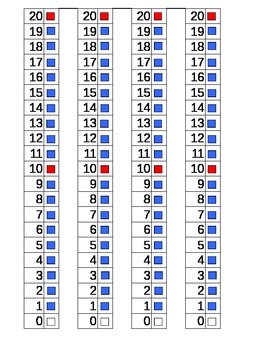
Vertical Number Line
This vertical number line goes from 0 to 20 and is great for helping students learn to count, add, and subtract.
Slip a paperclip onto the number line and have the students slide it up and down as they count, add, and subtract. The paperclip will slide more easily if you laminate the paper.
Subjects:
Grades:
K - 2nd
Types:
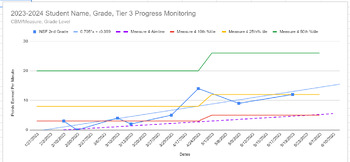
2023-2024 Graphing Template
This graphing template allows easy tracking of student data within Google Sheets. This template allows for simple inputting of dates and progress monitoring scores for easy student trend analysis. It also allows for increases of complexity and specificity by options to add proficiency levels (fall, winter, spring), expected growth aim-line, and calculate student specific trend lines (using slope-ordinary least squares regression) for quick comparisons to weekly rates of improvement. Each tem
Subjects:
Grades:
Not Grade Specific
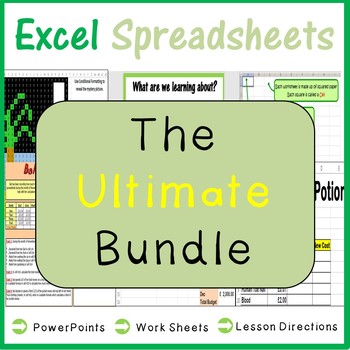
Microsoft Excel Spreadsheets Ultimate Bundle - Computer Applications
This bundle covers all you will need to teach your students how to use Microsoft Excel with confidence, in a fun way. Below is just an outline of the type of resources included in this bundle: Detailed suggested lesson plansPDF version of PowerPointsStudent Worksheets (PDF Files)Microsoft Excel spreadsheet exercises which can be used as mini tests or for consolidation work.I Can Statements This bundle includes the majority of the Excel resources available on my store, thus allowing you to make a
Grades:
Not Grade Specific
Types:
Showing 1-24 of 460 results