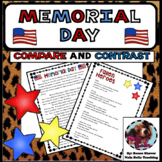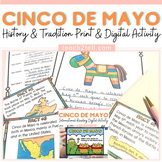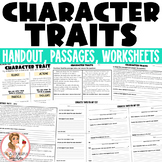Problem solving writing resources for Microsoft Excel

Words Their Way - Elementary Spelling Inventory Scoring Spreadsheet
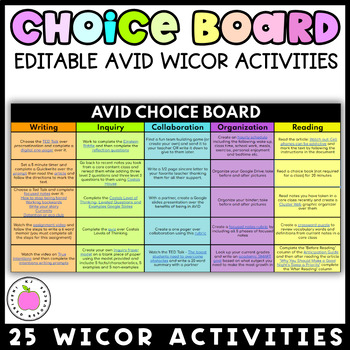
AVID Sub Plans - Editable WICOR Activities - Digital Choice Board
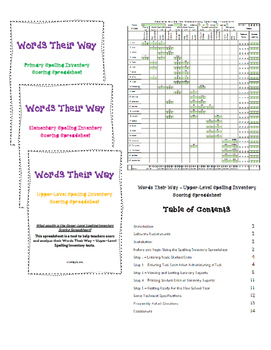
Words Their Way - Spelling Inventory Spreadsheet BUNDLE

Words Their Way - Upper-Level Spelling Inventory Scoring Spreadsheet
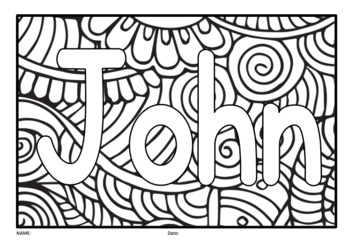
Easy Excel File copy and paste Name list with Coloring Mindfulness 24 Editable

LETRS Spelling Screener: Class Summary Record Sheet
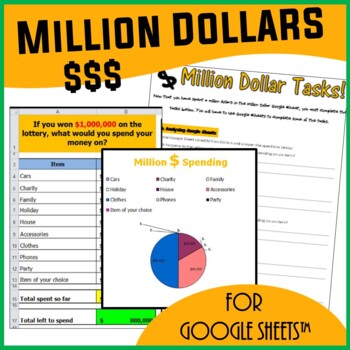
Spreadsheets Activity for Google Sheets™ - Million Dollars Scenario
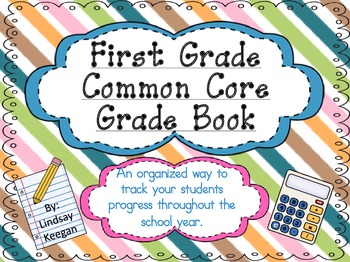
First Grade Common Core Grade Book ***Now EDITABLE***
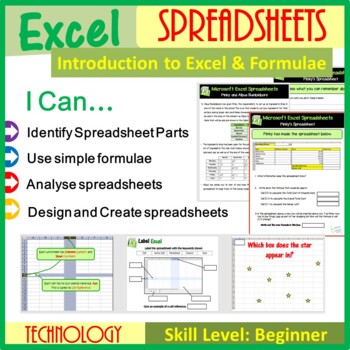
Excel Spreadsheet activities (Introduction to Spreadsheets & Calculations)
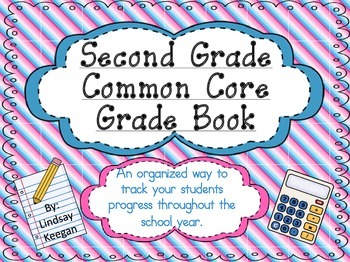
Second Grade Common Core Grade Book ***Now EDITABLE***
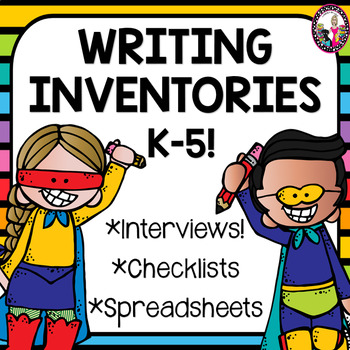
Writing Interest Inventories

Silabas/Syllables Kinder (Bilingual Spanish)
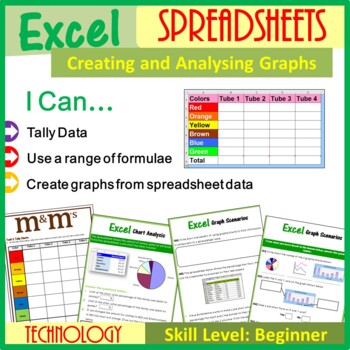
Excel Spreadsheets – Creating & Analyzing Graphs

Engineering Design Process - CROSSWORD PUZZLE #2 STEM -Problem Solving -20 Clues
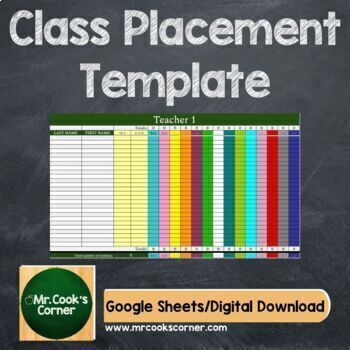
Class Placement Digital Excel Template (Google Sheets)
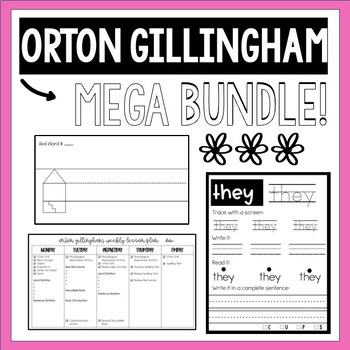
Orton Gillingham MEGA BUNDLE
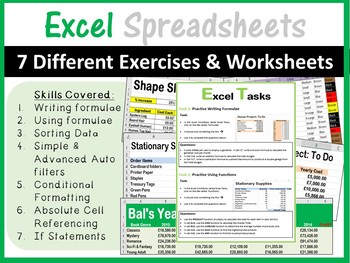
Microsoft Excel Spreadsheets Activities & Worksheets
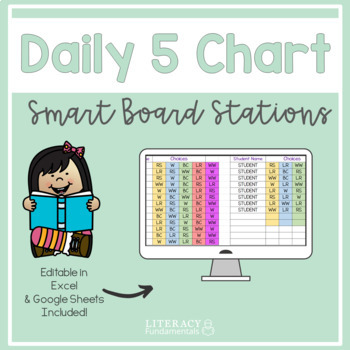
Daily 5 Choice Activities Board | Editable Excel & Google Sheets
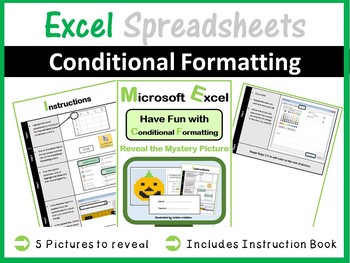
Microsoft Excel Spreadsheets - Conditional Formatting (Pixel Art)
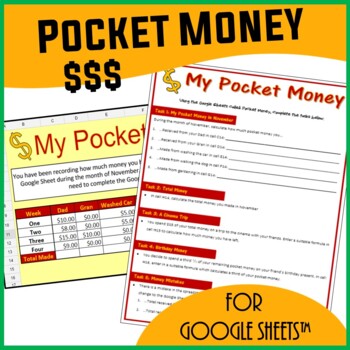
Spreadsheets Activity for Google Sheets™ - My Pocket Money
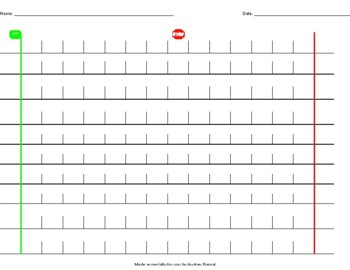
Special Education Dysgraphia Writing Paper Diagnostician LSSP Dyslexia Teacher
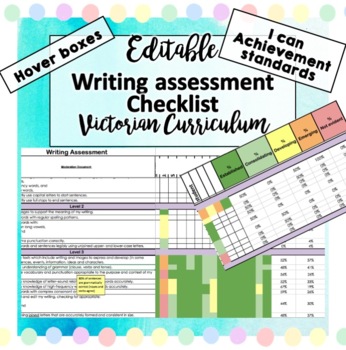
Victorian Curriculum Writing Assessment Checklist and Data Tracker
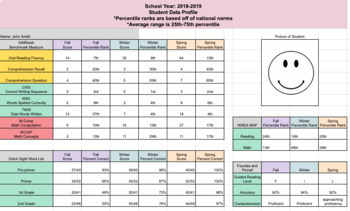
Student Data Profile-Aimsweb/Fastbridge/NWEA/Fountas & Pinell/Dolch Sight Words
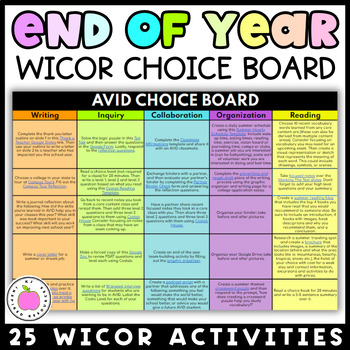
AVID End of the Year Sub Plans- Editable WICOR Activities - Digital Choice Board
Find Writing resources | TPT
Learn more about writing resources
Writing worksheets can help your child develop essential writing and literacy skills needed for school and life. If you’re a teacher or parent looking for printable and digital writing resources to help your student learn a writing concept, look no further! TPT has an extensive collection of resources, created by other teachers, that are designed to help with any need across grade levels.
For elementary students who are just learning to write, you can use worksheets to practice letter formation. Students in middle and high school can use learning stations to learn how to write and revise essays. With plenty of TPT resources at your fingertips, you can sharpen your student's writing skills in no time. Extend writing activities beyond the classroom and observe as your child nurtures their imagination, enriches their vocabulary, and enhances their storytelling prowess.
Fun and engaging writing activities to try
Here are a few ideas for writing activities — from our teacher-created resources — that you can find on TPT and that are designed to teach students how to write effectively. (Pro tip: These worksheets serve as an excellent complement to our reading materials.)
Journaling
Encourage students to keep daily journals where they can freely express their thoughts, feelings, and experiences. This practice helps them develop their writing style and build the habit of writing regularly.
Writing Prompts
Provide engaging prompts that encourage imaginative storytelling. For instance, you could ask students to write about a world without the internet, or ask them to describe something only using one of their five senses (sight, sound, smell, touch, or taste).
Peer Editing
Have students exchange their written work with a peer for feedback. This helps them strengthen their ability to identify and correct mistakes in grammar, punctuation, and spelling; give constructive criticism; and revise their writing based on feedback.
Sentence and Paragraph Construction
Provide sentence and paragraph building exercises to help students understand the basic structure of writing and how to organize their ideas coherently.
Letter Writing
Ask students to write letters to real or fictional recipients. They could compose formal letters, persuasive letters on specific topics, thank-you notes, or postcards.
Blogging
Create a classroom blog where students can publish their writing for a wider audience. This teaches them to write for a purpose and consider their audience's perspective.
Research Papers
Guide students through the process of researching and writing informative or argumentative essays. Teach them how to construct persuasive arguments and counterarguments on various topics, include evidence, and cite sources.
Poetry Writing
Explore different forms of poetry, such as haikus, sonnets, and free verse. Encourage students to experiment with imagery, rhythm, and metaphor.
By incorporating these (and other!) writing activities into your lesson plans, you can nurture a love for writing.
Frequently asked questions about teaching writing
What types of writing resources are available on TPT?
There are many different types of writing resources sold by Sellers on TPT. Some popular writing lessons include creative writing, poetry, writing essays, writing expository, and handwriting.
How do I find writing lessons on TPT?
Educators can save time preparing writing lessons with resources created by experienced teachers. Simply start a search for writing resources on the TPT marketplace, and filter by grade level, price, and/or resource type to find materials that've been proven to work in classrooms like yours. No matter what you’re teaching, there are plenty of writing lessons and activities sold by Sellers on TPT that are tailored to meet your students' skill levels.