606 results
Problem solving arithmetic resources for Microsoft Excel and for products for TpT sellers
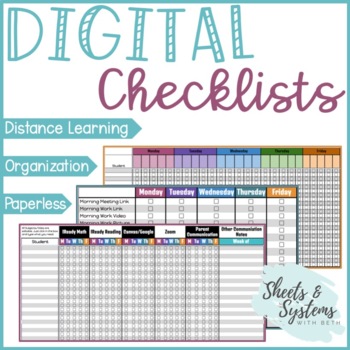
Digital Checklists | Parent Contact Log | Google Sheets Checklist {Set 1}
Do you love the feeling of checking off something from your to-do list? Have you ever lost your to-do list (or multiple lists if you’re like me) because they were written down somewhere and got jumbled in a pile of papers? Do you love being efficient and organized? Well, these digital checklists are for you! While I have suggested how I use these checklists in my classroom they are 100% editable so you can use them for whatever works for YOU! The best part is they download right to your Google D
Grades:
Not Grade Specific
Also included in: Teacher Digital Organization Bundle {In Person & Distance Learning}
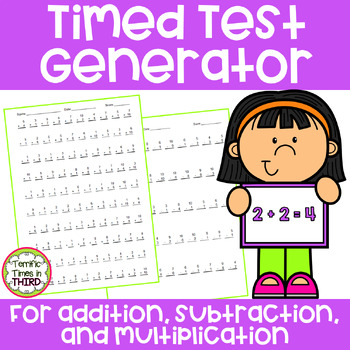
Timed Test Generator for Addition, Subtraction, and Multiplication
Never look for a math facts test again! This excel file allows you to create and print different timed test pages for addition, subtraction, and multiplication. You can also generate an answer key for each page. Create a timed test that works for you and your students by deciding the numbers being added subtracted, or multiplied. You can also pick between 20 problems, 50 problems, or 100 problems per page. This is a time-saving resource you can use year after year to help your students practice
Subjects:
Grades:
1st - 3rd
Types:
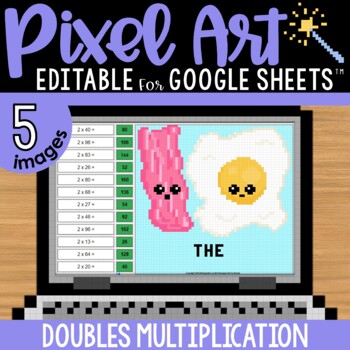
Doubles Facts Multiplication and Division Pixel Art Math | 5 Images | Editable
Doubles facts multiplication mystery pixel art with a doubles / perfect pairs theme! Have students solve doubles multiplication and division problems to AUTO-GENERATE one of 5 pixel art images in Google™ Sheets (or Microsoft Excel™) plus a "secret message."★ Low Prep: Just assign the sheet in Google Classroom. Each sheet includes all 5 images; students click the tabs at the bottom to advance to the next pixel image. There are 12 math problems per image to solve.★ Differentiated: Includes 4 versi
Subjects:
Grades:
3rd - 5th
Types:
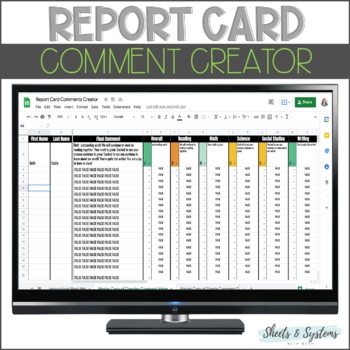
Report Card Comment Creator | Report Comments Generator
Do you dread report card comments? Do you want to give every student individualized feedback but just don't have the time? I've got the solution for you! This report card comment creator makes giving your students' or clients' comments specific to them a breeze. Simply edit the comment banks for up to 6 sections. After that, all you have to do is put in your students' names, click 6 buttons, and copy the final comment into your report card. Sound too good to be true or too complicated? I made a
Grades:
Not Grade Specific
Types:
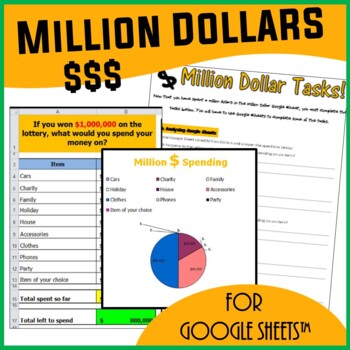
Spreadsheets Activity for Google Sheets™ - Million Dollars Scenario
Students use this fun Google Sheets spreadsheet activity to understand how altering data in Google Sheets allow graphs to change. They understand such concepts by trying to spend a Million Dollars in a minute. This resource allows students to understand the following: How graphs change when data in Google Sheets is alteredUse of SUM() functionsHow graphs are madeComponents of a graphAdvantages of spreadsheets over pen and paper methodsStudents are then expected to complete the associated workshe
Grades:
Not Grade Specific
Types:
Also included in: Technology Lessons Activities & Skills Building Bundle for Google Drive™
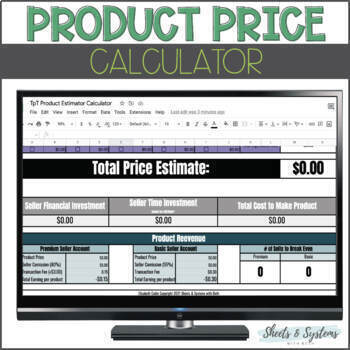
TpT Seller Price Calculator | Price Guide | Product Price Calculator Tips
Do you sell on Teachers Pay Teachers? Do you ever wonder if you’re pricing your products correctly? I wondered the same thing! All of the guides I looked at never gave me an actual price OR they didn’t consider all the things I wanted to factor into my product pricing. So I set down and created a price calculator. This calculator is 100% editable and can be used again and again for each of your products. It takes less than a minute to use AND gives you a ton of data. Unfamiliar or uncomfortabl
Subjects:
Grades:
Not Grade Specific

Parent Communication Log (Editable in Excel)
Communications Log:Consists of 5 tabs on the bottom of Excel. This is easy to edit (just type in pre-made sheet) to create log all online or print pages for paper version to fill in with pen. Formatting is already done for you. This log will make it easy to track how many contacts per week, per quarter, or per student. The preview is just screenshots of what to expect and is not the full resource.
Grades:
PreK - 12th, Higher Education, Adult Education, Staff
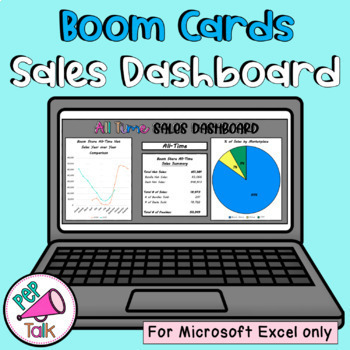
Boom Cards Sales Dashboard (for Excel)
Boom Sellers, are you looking for a way to track and analyze your sales data so you can improve your Boom Business decisions? This nifty Boom Cards Sales Dashboard is your next best friend!A daily, monthly, annual, and all-time sales data dashboard for Boom Cards! *you must have Excel to use this.Look at:Monthly, Annual, and All-time total net sales, net sales for decks, and net sales for bundlesMonthly, Annual, and All-time total number of decks, bundles, and freebies soldView daily sales on th
Subjects:
Grades:
Not Grade Specific
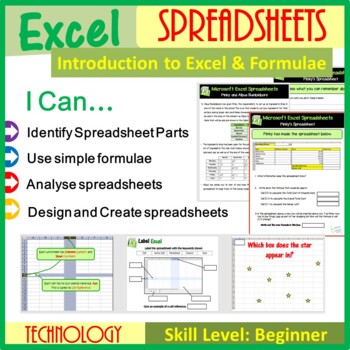
Excel Spreadsheet activities (Introduction to Spreadsheets & Calculations)
This fun spreadsheet activity lesson introduces the very basics of Microsoft Excel such as its different features, keywords as well as how to create basic calculations. Once students have developed their initial skills in how to use Excel, they will be expected to design and create their own spreadsheet based on a given scenario. This resource has been trailed and tested in the classroom and is a proven success. This lesson comes with: Selection of Worksheets including Answer KeysMini TestsDetai
Grades:
Not Grade Specific
Types:
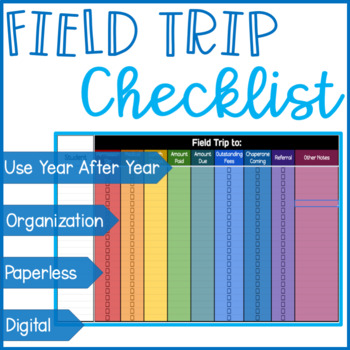
Digital Field Trip Checklist {Google Drive Teacher Organization - Google Sheets}
Do you love being efficient and organized? Do you need an effective way to track all the things your students bring in before going on a field trip? Well, this digital field trip checklist is for you! These checklists download right to your Google Drive so where ever you go your checklists go with you. You can use them, again and again, each year. They’re also editable in case you need to make changes so that they work best for you. ***You need a Google account and access to Google Sheets to u
Grades:
Not Grade Specific
Also included in: Digital Organization Bundle {In Person & Distance Learning}
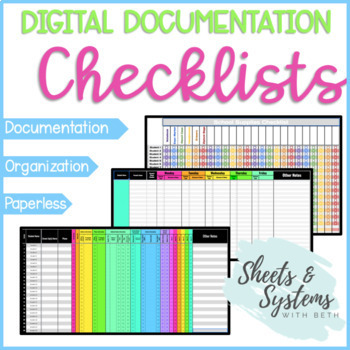
Beginning of the Year Digital Teacher Checklists & Parent Contact Log {Set 2}
Do you love the feeling of checking off something from your to-do list? Have you ever lost your to-do list (or multiple lists if you’re like me) because they were written down somewhere and got jumbled in a pile of papers? Do you love being efficient and organized? Well, these digital checklists are for you! While I have suggested how I use these checklists in my classroom they are 100% editable so you can use them for whatever works for YOU! The best part is they download right to your Google D
Grades:
Not Grade Specific
Also included in: Teacher Digital Organization Bundle {In Person & Distance Learning}
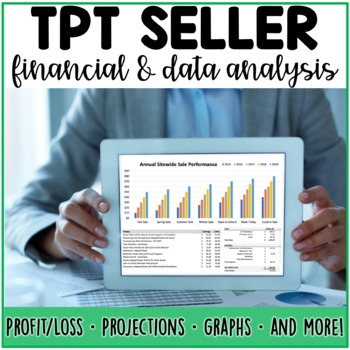
TPT Financial and Data Analysis {for TPT sellers}
IMPORTANT NOTE: This product is only compatible with Microsoft Excel.This product was created for TPT sellers who are ready to take their shop from a side hustle to a small business. It will not only help inform your future decisions but it will allow you to asses the profitability of past decisions too. With this product you will gain a well-rounded perspective on the performance of your business. You will be be able to answer financial questions, track progress, identify trends, and exploit ar
Subjects:
Grades:
Not Grade Specific
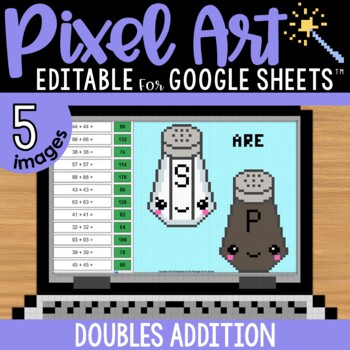
Doubles Facts Addition Pixel Art Math | 5 Images | Editable | Differentiated
Doubles facts mystery pixel art with a doubles / perfect pair theme! Have students solve doubles addition problems to AUTO-GENERATE one of 5 pixel art images in Google™ Sheets (or Microsoft Excel™) plus a "secret message." ★ Low Prep: Just assign the sheet in Google Classroom. Each sheet includes all 5 images; students click the tabs at the bottom to advance to the next pixel image. There are 12 math problems per image to solve.★ Differentiated: Includes 4 versions - choose 1 to assign:(DOUBLES
Subjects:
Grades:
1st - 3rd
Types:
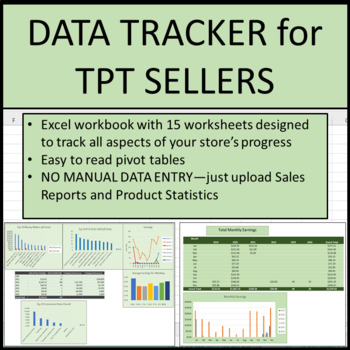
Digital Data Tracker for TPT Sellers using Excel--NO MANUAL DATA ENTRY!
There are 15 worksheets in this Excel workbook to track your TPT Seller’s data in many different ways. There is NO manual data entry! You can see daily, weekly, monthly, and yearly trends, top 10 money makers, top 10 conversion rates, and even how much you earned each day—all by just uploading your sales reports and your product statistics from the TPT website. This is good for any range of years. Whether you just started your TPT Seller’s journey or you’ve been selling for years, these workshee
Grades:
Not Grade Specific
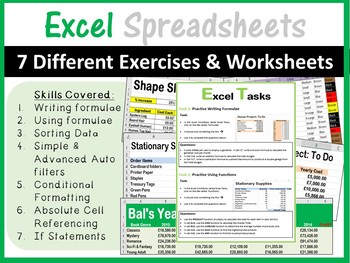
Microsoft Excel Spreadsheets Activities & Worksheets
This is a very informative resource (suitable for beginners and intermediate users of Excel) which comes complete with 7 EXCEL SPREADSHEETS, an EXCEL LESSON BOOK, Lesson Tasks and Step-by-Step instructions. The following topics are included in this resource: • Simple Formulae• Simple Functions – Sum, Average, Min, Max• Simple & Custom Sorts• Simple & Advanced Filters• Conditional Formatting • Absolute Cell Referencing • If StatementThis has been trialed and tested in the classroom and re
Grades:
Not Grade Specific
Types:
Also included in: Microsoft Excel Spreadsheets Lesson Plans Bundle - Computer Applications

Engineering Design Process - CROSSWORD PUZZLE #2 STEM -Problem Solving -20 Clues
This 20 Clue Crossword puzzle covers the basics of the EDP steps. The answers can be found on the EDP graphic right there on the page!! Word bank & KEY included. SAMPLE CLUES:1 The thing that is causing trouble 4 To determine what something is, to describe it 7 To call out ideas in a group of people 9 To make something, especially something new. 10 To check a thing out, to see if it works right 11 A list of steps you decide on so you can reach a goalThe complete Word Bank:brainstorm
Subjects:
Grades:
7th - 9th
Types:
Also included in: STEM / Engineering Design Process BUNDLE
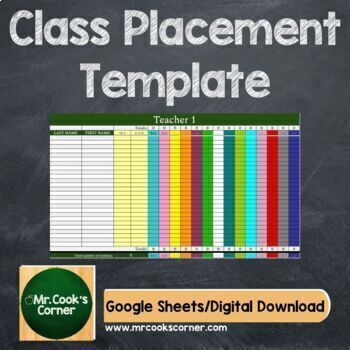
Class Placement Digital Excel Template (Google Sheets)
Thank you for choosing Mr. Cook’s Corner! ⬆⬆⬆⬆Check out the preview pics for a detailed glimpse of this product!⬆⬆⬆⬆✨This digital product comes with free updates for life! ✨Easily create your class lists/rosters online with this Class Placement Digital Excel Template! You can project this file on your overhead, or screen share the file on a Zoom/Meet call in order to better collaborate with teammates, staff, and administrators.Here are the specifics of this particular product:➜Determine your own
Subjects:
Grades:
Staff
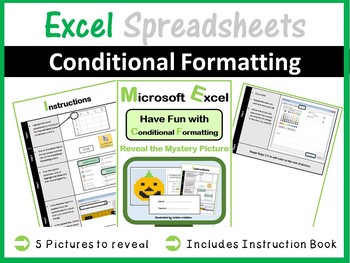
Microsoft Excel Spreadsheets - Conditional Formatting (Pixel Art)
Teach your students how to use Conditional Formatting in Microsoft Excel in a fun way. Students have to reveal 5 different mystery pictures by using Conditional Formatting. This resource comes complete with an instruction booklet.Other Microsoft Excel Products Available:• Microsoft Excel Bundle 1: Click Here• Microsoft Excel Bundle 2: Click Here• Grades 1- 4: Microsoft Excel The Bundle: Click Here• Excel Spreadsheets - Lesson Book & 7 Different Spreadsheets: Click Here• Introduction to Excel
Grades:
Not Grade Specific
Types:
Also included in: Microsoft Excel Spreadsheets Lesson Plans Bundle - Computer Applications
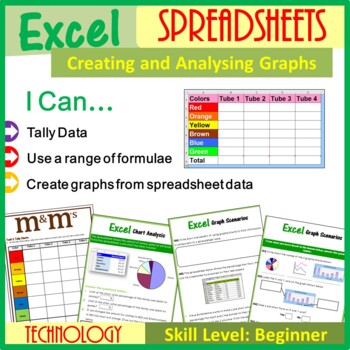
Excel Spreadsheets – Creating & Analyzing Graphs
This lesson encourages students to tally a number of different colored m&ms from 4 different packs (displayed on a PowerPoint to aid visual learners). Students then use this data to create a spreadsheet and go on to create 4 different graphs. Students are then expected to answer graphs related questions in order for them to think in detail as well as solve problems. This lesson can be extended further to meet the needs of fast learners/Gifted & Talented students. The resources for this l
Grades:
Not Grade Specific
Types:
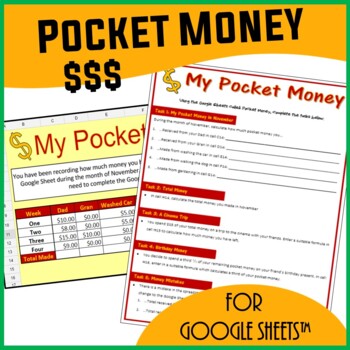
Spreadsheets Activity for Google Sheets™ - My Pocket Money
A fun Google Sheets spreadsheet activity which tests students’ knowledge on the following spreadsheet skills: Cell referencingSimple formulae/calculations such as addition, subtraction, multiplication and division. Sum() function Making predictions by changing dataStudents are expected to complete the associated worksheet which accompanies the Google Sheet. This resource includes a Google Sheet file (accessed via a link) and a 2 page PDF Worksheet (printable)❁❁ Click Here to Follow MeBenefits fo
Grades:
Not Grade Specific
Types:
Also included in: Technology Lessons Activities & Skills Building Bundle for Google Drive™
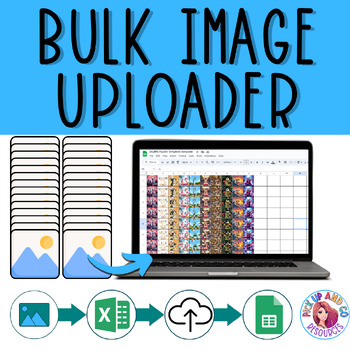
Bulk Image Uploader | Quickly Upload Many Images to Google Sheets™
Are you bored of uploading images one…by…one…. into your Google Sheets activities? Are you looking for a way to mass upload all your images to Google Sheets at once? With this Bulk Image Uploader, you can easily upload multiple images at once to your Google Sheets file without giving access to your Google Drive and the images will be in the exact order you uploaded them. You just need a desktop copy of Excel.If you make Google Sheets activities with images you NEED this in your life. Save yourse
Subjects:
Grades:
Not Grade Specific
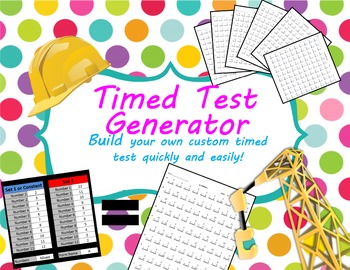
Timed Test & Key Generator for Add, Sub, Mult., Division, Square roots & Mixed
WATCH A QUICK TUTORIAL OF THE TIMED TESTS GENERATOR BY CLICKING HERE
Never look for another timed test again! This file allows you to make an infinite amount of custom addition, subtraction, multiplication, division, square root and mixed timed tests. By simply putting in the addends or multiples you wish for your students to work on, the generator will create a corresponding timed test and answer key. Each test has 100 problems and is intended to be given in 5 minutes. Tests can be folded in
Subjects:
Grades:
2nd - 5th
![Preview of Digital Monthly Calendar Lesson Planner | Google Sheets [Editable]](https://ecdn.teacherspayteachers.com/thumbitem/Digital-Monthly-Calendar-Lesson-Planner-Google-Sheets-Editable--8481528-1690953475/original-8481528-1.jpg)
Digital Monthly Calendar Lesson Planner | Google Sheets [Editable]
**Updated for 2023-2024 School YearFunctional monthly lesson planner for middle school and secondary teachers. Perfect layout to write in lessons and attach links. The monthly calendar is made with Google Sheets, color layout changes monthly. This monthly calendar is a lifetime calendar, I will update it yearly in July. All aspects are editable in Google Sheets, you can link to videos, websites, google docs and more. You can also virtually share with your team. Included in this product:1) Teache
Grades:
Not Grade Specific
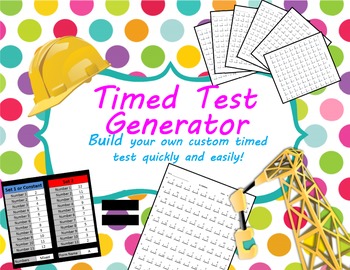
Timed Test and Key Generator for Multiplication, Division and Mixed
WATCH A QUICK TUTORIAL OF THE TIMED TESTS GENERATOR BY CLICKING HERE
Never look for another timed test again. This file allows you to make an infinite amount of custom multiplication, division, square root or mixed timed tests. By simply putting in the multiples you wish for your students to work on, the generator will create a multiplication, division, square root and mixed timed test and their corresponding keys. Each test has 100 problems and is intended to be given in 5 minutes. Tests can
Subjects:
Grades:
Not Grade Specific
Types:
Showing 1-24 of 606 results

