9 results
12th grade instructional technology graphic organizers for Microsoft PowerPoint
Sponsored

CTE Technical Theatre Terminology Slideshow
Your students will enjoy the rigor and creativity of this CTE lesson built on best teaching practices.Featured:11 informative and engaging slides containing a wide range of theatre knowledge.Terminology and placement of all that is in the theaterBack-stageStorage space, exits, liability, theater rules, safety, how to create a theater space, and more.For the bundle, Jeopardy game and beat book, click HEREThe last two slides serve as an assessment for students to draw, label, and craft their own t
Grades:
9th - 12th
Also included in: Technical Theatre High School Jeopardy/Technical Terms/Planner Bundle
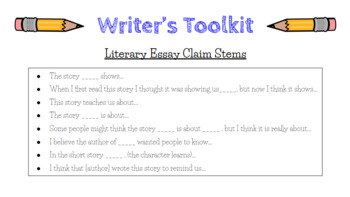
Writer's Toolkit for Essay Writing
Support students as they write an essay. This slide presentation provides a number of important tips and reminders. Transitional words and phrases, along with sentence starters, are offered. Students are provided space to type their essay claims, textual evidence, and reasonings. Slides 7-15 provide a visual breakdown of each essay paragraph that students can refer to as they write independently.This slide presentation could be modified for any type of writing (literary, information, argumentati
Grades:
4th - 12th
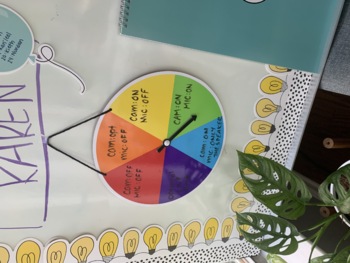
Classroom Management Tool for Virtual Learning
This file includes: an editable printable Virtual Learning Technology WheelEditable printable poster Student activity/guide for Interactive NotebookThis tool should be visible to students behind the teacher during live sessions to help manage the use of mics and cameras. It will minimize classroom confusion and distractions. This tool would be great to use in an individual classroom, across a team so that there is a system that students can quickly and easily identify.
Grades:
1st - 12th
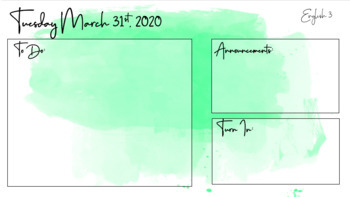
Colorful Editable Powerpoint- Distance Learning Daily Schedule Template
This multi-use, editable, and colorful resource for Microsoft Powerpoint makes creating clean and beautiful slideshows quick and easy. This resource includes 11 beautifully pre-formatted powerpoint slides, organized by color. These slides are fully editable and can be used for a variety of different purposes such as informational presentations, announcement sheets, or to present a daily schedule. Just add text boxes for your text and go! This template works well for the digital or distance learn
Grades:
PreK - 12th, Higher Education, Adult Education, Staff
![Preview of Biology Quick Check [Active and Passive Transport]](https://ecdn.teacherspayteachers.com/thumbitem/Active-Passive-Transport-Quick-Check-3449289-1561971115/original-3449289-1.jpg)
Biology Quick Check [Active and Passive Transport]
This is a quick check on Active and Passive Transport. Using Google Drawings students can create a concept map to illustrate the similarities and differences between active and passive transport. This is great for a quick warm-up or exit ticket!
Subjects:
Grades:
6th - 12th
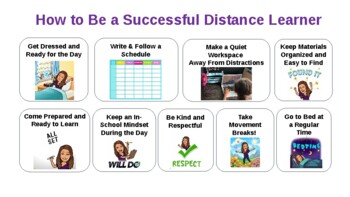
How to Be a Successful Distance Learner
This PPT is great for introducing your class to distance learning and setting them up for success. I shared tips for success as students are working from home and used it as an introductory lesson when I met with students and had them pick out one area on the poster that might be hard for them. Then, they posted on the forum the area they thought would be challenging for them so they could not only practice using our platform, but also to communicate with me so I can check in with them about t
Grades:
PreK - 12th
![Preview of Biology Quick Check [Cell Cycle]](https://ecdn.teacherspayteachers.com/thumbitem/Biology-Quick-Check-Cell-Cycle--3449546-1561971115/original-3449546-1.jpg)
Biology Quick Check [Cell Cycle]
This is a quick check on the Cell Cycle. Using Google Drawings students put the stages of the cycle in order and connect the stages to descriptions. This is great for a quick warm-up or exit ticket!
Subjects:
Grades:
6th - 12th
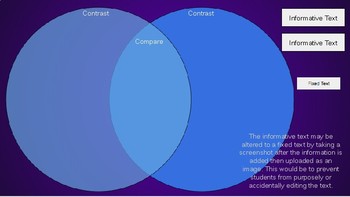
Create Your Own Drag & Drop Digital Venn Diagram
Use this Venn diagram drag & drop template to reduce paper and incorporate technology in your classroom.
Grades:
2nd - 12th, Higher Education, Staff
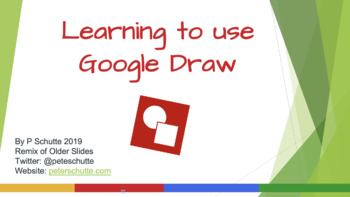
Using Google Draw for Teachers
This is a amalgam of various slideshows that I used to better understand and use the amazing free tool called Google Draw. The slideshow does a good job of modelling a lot of the cool possibilities for teachers in a clear easy to understand way.I am still surprised at what an under-utilised tool Google Draw is by teachers generally and hopefully this will start to change that.
Subjects:
Grades:
K - 12th, Staff
Showing 1-9 of 9 results


