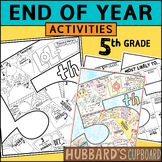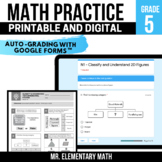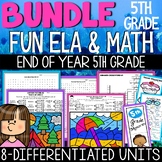27 results
5th grade instructional technology graphic organizers for Microsoft PowerPoint
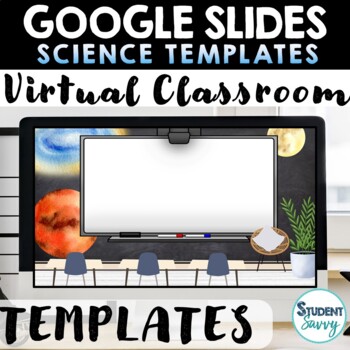
Virtual Classroom | SCIENCE Google Slides Templates Distance Learning
Science Themed Google Slides Templates for the Digital Classroom {Google Classroom} Provide a captivating and welcoming classroom environment for your students DIGITALLY!Can be used for ANY unit, activity, lesson, or presentation! Also can be used for a morning welcome message, schedule tool, and much more! Designed for ALL grade levels Perfect for the DIGITAL Classroom during distance learning. What you can with these in Google Slides:change out the backgroundsadd or delete slidesduplicate sl
Subjects:
Grades:
K - 9th
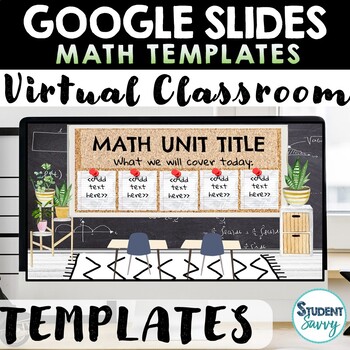
Google Slides Templates - MATH Digital Classroom Distance Learning
Math | Mathematics Themed Google Slides Templates for the Digital Classroom {Google Classroom}Provide a captivating and welcoming classroom environment for your students DIGITALLY!Can be used for ANY unit, activity, lesson, or presentation! Also can be used for a morning welcome message, schedule tool, and much more! Designed for ALL grade levels Perfect for the DIGITAL Classroom during distance learning. What you can with these in Google Slides:change out the backgroundsadd or delete slidesdu
Subjects:
Grades:
K - 9th
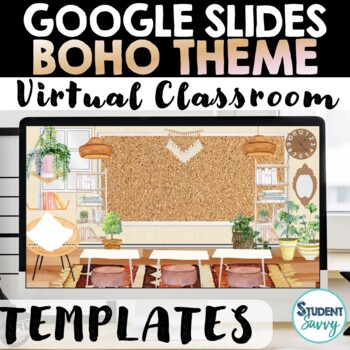
Boho Rainbow Virtual Classroom | Boho Rainbow Google Slides
Boho | Bohemian Themed Google Slides Templates for the Digital Classroom {Google Classroom} Provide a captivating and welcoming classroom environment for your students DIGITALLY! Add your own teacher avatar, clipart or image!Can be used for ANY unit, activity, lesson, or presentation! Also can be used for a morning welcome message, schedule tool, and much more! Designed for ALL grade levels Perfect for the DIGITAL Classroom during distance learning. What you can with these in Google Slides:cha
Grades:
K - 9th

Virtual Classroom Templates Freebie CAMPING THEME Google Slides
Camping Theme Themed Google Slides Templates for the Digital Classroom {Google Classroom } Provide a captivating and welcoming classroom environment for your students DIGITALLY!Can be used for ANY unit, activity, lesson, or presentation! Also can be used for a morning welcome message, schedule tool, and much more! Designed for ALL grade levels Perfect for the DIGITAL Classroom during distance learning. What you can with these in Google Slides:change out the backgroundsadd or delete slidesdupli
Grades:
K - 9th

Farmhouse Google Slides Templates Farmhouse Virtual Classroom Decor Daily Agenda
Farmhouse Themed Google Slides Templates for the Digital Classroom {Google Classroom} Provide a captivating and welcoming classroom environment for your students DIGITALLY!Can be used for ANY unit, activity, lesson, or presentation! Also can be used for a morning welcome message, schedule tool, and much more! Designed for ALL grade levels Perfect for the DIGITAL Classroom during distance learning. What you can with these in Google Slides:change out the backgroundsadd or delete slidesduplicate
Grades:
K - 9th

Dogs Virtual Classroom Dogs Google Slides Templates Digital Decor Daily Agenda
Dog Themed Google Slides Templates for the Digital Classroom {Google Classroom} Provide a captivating and welcoming classroom environment for your students DIGITALLY!Can be used for ANY unit, activity, lesson, or presentation! Also can be used for a morning welcome message, schedule tool, and much more! Designed for ALL grade levels Perfect for the DIGITAL Classroom during distance learning. What you can with these in Google Slides:change out the backgroundsadd or delete slidesduplicate slides
Grades:
K - 9th
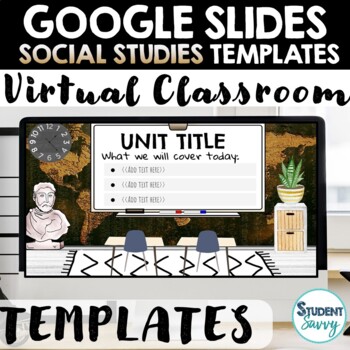
Google Slides Templates - SOCIAL STUDIES Virtual Classroom Distance Learning
Social Studies | History Themed Google Slides Templates for the Digital Classroom {Google Classroom} Provide a captivating and welcoming classroom environment for your students DIGITALLY!Can be used for ANY unit, activity, lesson, or presentation! Also can be used for a morning welcome message, schedule tool, and much more! Designed for ALL grade levels Perfect for the DIGITAL Classroom during distance learning. What you can with these in Google Slides:change out the backgroundsadd or delete s
Grades:
K - 9th
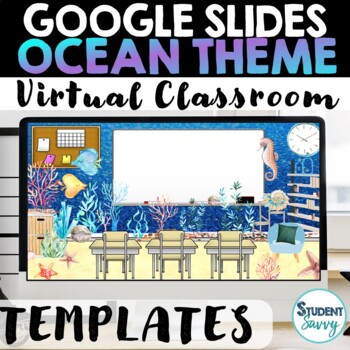
Ocean Google Slides Templates Ocean Virtual Classroom Distance Learning
Ocean Theme | Underwater Theme Google Slides Templates for the Digital Classroom {Google Classroom} Add your own teacher avatar, clipart or image! Provide a captivating and welcoming classroom environment for your students DIGITALLY! Can be used for ANY unit, activity, lesson, or presentation! Also can be used for a morning welcome message, schedule tool, and much more! Designed for ALL grade levels Perfect for the DIGITAL Classroom during distance learning. What you can with these in Google S
Grades:
K - 9th

Woodland Forest Themed Bitmoji Classrooms AND Canvas Template
Provided with purchase are THREE Woodland Forest themed bitmoji classroom layouts AND the export file for the class template for Canvas Learning Management System. Canvas template includes homepage, premade pages, linked themed buttons, Daily lesson schedules, Weekly Lesson Schedule, Zen Room, Library, and more. Once you download the file you will be able to import the canvas room in five clicks!Click here for video of toured Canvas room: https://drive.google.com/file/d/1Rs4llNz0wQyPXBINoL8JNAMm
Grades:
PreK - 8th
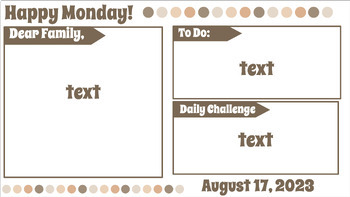
Groovy Neutral Visually Appealing Google Slides
Groovy Neutral Visually Appealing Google Slides26 Slides that include rotations/center slides, morning meeting slides, reminders, blank slides, to-do, and today's schedule. All slides are completely editable! So you can change the text, appearance, or format in general.
Grades:
PreK - 8th
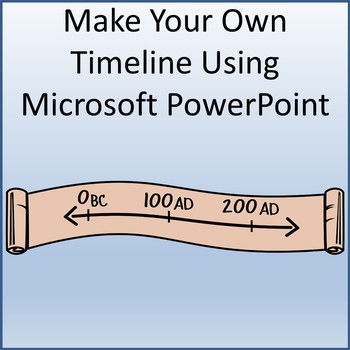
Make Your Own Timeline Using Microsoft PowerPoint
This is a great template of sorts for students to open, choose a timeline design they like, and create their own timeline for literally anything! Show the kids how by using PowerPoint's simple SmartArt timeline designs, they can wow their other core subject teachers with beautifully designed timelines. Do they need to make a timeline of their science fair experiments? Maybe a timeline of the Civil War for US History? A timeline of events from To Kill a Mockingbird? The sky's the limit! **Fil
Grades:
5th - 8th
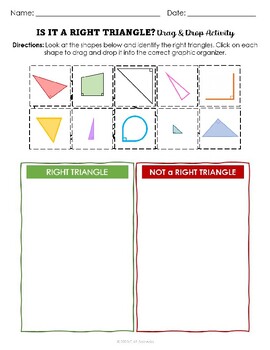
Geometry: Is it a Right Triangle? - Drag & Drop Sorting Activity (Online Tool)
Help students distinguish between geometrically defining attributes (a right triangle is a triangle in which one of the interior angles is 90 degrees) versus non-defining attributes (color, orientation, overall size) of RIGHT TRIANGLES. Students will use their electronic device to view, analyze and sort (click, drag, & drop) provided images as they move them into the graphic organizer. As students drag images down, a "Remember..." note that outlines the defining attributes of a right triangl
Subjects:
Grades:
2nd - 5th
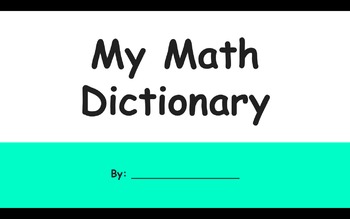
Digital Notebook - Math Dictionary
This is a math dictionary/glossary template that can be used as a reference throughout the year. As students come across an important math vocabulary term, they can add it to their dictionary. There is a "how-to" tip page as well as an example slide included. More slides can be added for each letter of the alphabet as needed simply by utilizing the duplicate function. *If you plan to use this on Google Classroom, don't forget to check to box to make a copy for each student!
Subjects:
Grades:
3rd - 8th
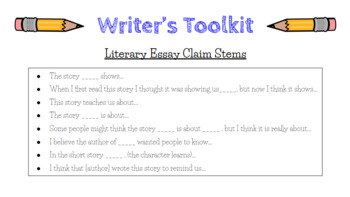
Writer's Toolkit for Essay Writing
Support students as they write an essay. This slide presentation provides a number of important tips and reminders. Transitional words and phrases, along with sentence starters, are offered. Students are provided space to type their essay claims, textual evidence, and reasonings. Slides 7-15 provide a visual breakdown of each essay paragraph that students can refer to as they write independently.This slide presentation could be modified for any type of writing (literary, information, argumentati
Grades:
4th - 12th

Technology Organization Chart - EDITABLE - Classroom Management - Organizers
I LUV technology in the classroom as a big motivator for my kiddos, but it can most definitely present a variety of organizational challenges from a classroom management perspective.
So here's my solution... I created this handy-dandy clothespin clip chart with a field for each separate technology.
I'll use math workshop as an example... After the mini-lesson, I call my guided math group over to my table and then have the "tech manager" call out technology.
He first moves the Kindle clip a
Grades:
PreK - 8th

Make Your Own Compare Contrast Using Microsoft PowerPoint
This is a great template of sorts for students to open, choose a Compare/Contrast design they like, and create their own Compare/Contrast graphic organizer for literally anything! Show the kids how by using PowerPoint's simple SmartArt relationship designs, they can wow their other core subject teachers with beautifully designed Compare/Contrast graphic organizers. Do they need to show the pros and cons on living in a city? Compare and Contrast 2 main characters in a novel? Show similarities
Grades:
5th - 8th
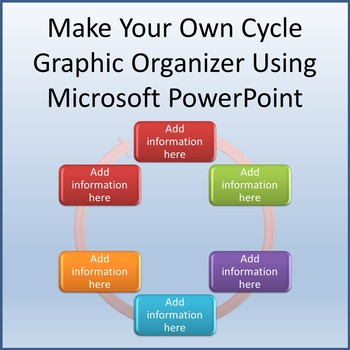
Make Your Own Cycle Diagram Using Microsoft PowerPoint
This is a great template of sorts for students to open, choose a Cycle design they like, and create their own Cycle diagram graphic organizer for literally anything! Show the kids how by using PowerPoint's simple SmartArt designs, they can wow their other core subject teachers with beautifully designed Cycle diagram graphic organizers. Show the rock cycle? The water cycle? Inquiry Cycle? Ecology Cycles? Endless possibilities...**Files open in Microsoft PowerPoint and are fully editable.**
Grades:
5th - 8th

Timelines for Historical Figures Technology Integration
This bundle includes seven different timeline options for students to use as a template after researching a historical figure.It also has a student example at the end of the product for students to see where to put their dates, photos, and facts.
I have used this product with second graders and higher. If you have a question or need help using the product with your students, please let me know before leaving feedback. Also, look for more options of timelines coming soon.
Grades:
2nd - 8th
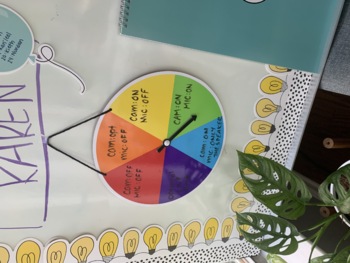
Classroom Management Tool for Virtual Learning
This file includes: an editable printable Virtual Learning Technology WheelEditable printable poster Student activity/guide for Interactive NotebookThis tool should be visible to students behind the teacher during live sessions to help manage the use of mics and cameras. It will minimize classroom confusion and distractions. This tool would be great to use in an individual classroom, across a team so that there is a system that students can quickly and easily identify.
Grades:
1st - 12th
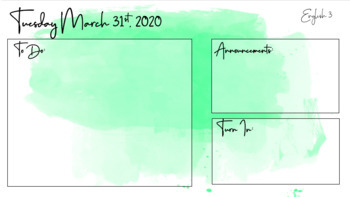
Colorful Editable Powerpoint- Distance Learning Daily Schedule Template
This multi-use, editable, and colorful resource for Microsoft Powerpoint makes creating clean and beautiful slideshows quick and easy. This resource includes 11 beautifully pre-formatted powerpoint slides, organized by color. These slides are fully editable and can be used for a variety of different purposes such as informational presentations, announcement sheets, or to present a daily schedule. Just add text boxes for your text and go! This template works well for the digital or distance learn
Grades:
PreK - 12th, Higher Education, Adult Education, Staff
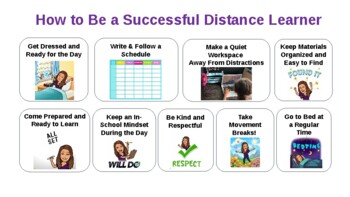
How to Be a Successful Distance Learner
This PPT is great for introducing your class to distance learning and setting them up for success. I shared tips for success as students are working from home and used it as an introductory lesson when I met with students and had them pick out one area on the poster that might be hard for them. Then, they posted on the forum the area they thought would be challenging for them so they could not only practice using our platform, but also to communicate with me so I can check in with them about t
Grades:
PreK - 12th
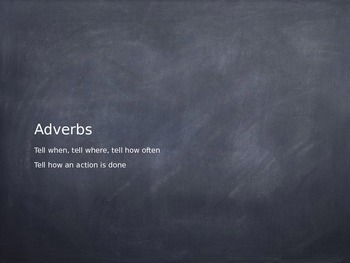
Adverb Sort for Keynote and Powerpoint
Use this adverb sort as an introduction to adverbs or as an assessment at the end of the unit. Students can click and drag words to sort them as adverbs or not adverbs. This product is available as a Keynote file as well as a Powerpoint document.
Grades:
1st - 6th

Power Point Book Report Outline
This is a wonderfully easy to use outline for students as they work though completing a Power Point book report. This is perfect for intermediate students who will be doing an independent project based on an independent read, or after a class read of a novel where technology based culminating project is a desired activity.
Grades:
4th - 6th
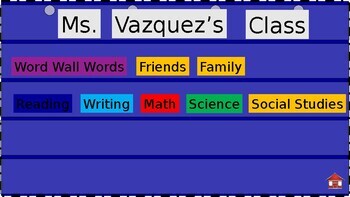
Digital Pocket and Anchor Charts
Greetings! Just wanted to share an additional resource. We do not have as much wall space as I would like. My students and I make anchor chart together and we upload them to Schoology. Anchor charts can be accesses on their level by flipping them on a curtain rod. Students can also access a digital copy in Schoology and at home!I love TECHNOLOGY!!!
Grades:
PreK - 5th, Staff
Showing 1-24 of 27 results