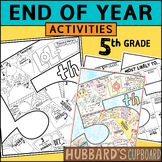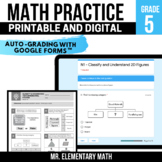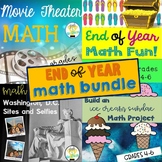394 results
5th grade instructional technology graphic organizers for Microsoft OneDrive
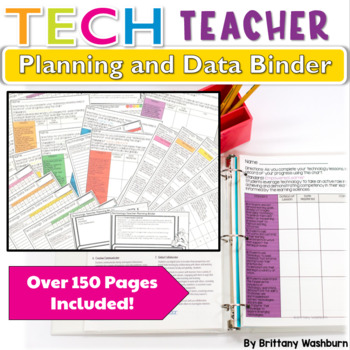
Technology Teacher Planning and Data Binder to Track and Assess ISTE Standards
Map, plan, organize, reflect, and assess with these forms for the technology teacher. Everything you need to get started or get organized with the ISTE® Standards for Students.ISTE Standards for Students, ©2016, ISTE® (International Society for Technology in Education),iste.org. All rights reserved.Who is this for?K-8 (or any combo) Technology Teachers who want help planning, organizing, and assessing their technology curriculum.What is included? -Curriculum map with space for notes/reflections
Grades:
K - 8th

Coding Digital Interactive Activities in Google Slides - All Seasons Bundle
These Coding Activities are perfect for your grades 2-5 students. These are fully digital and can be used through Google Slides or PowerPoint. Let your students learn about computer languages in a fun and engaging way. These activities are independent click and go lessons on binary, coding, and problem solving. Perfect for the ISTE standard Computational Thinking. They would even be great for your STEM time in class or your Maker Space during the Hour of Code!BUNDLE of All 4 Seasons of Coding Di
Grades:
2nd - 5th
Types:

How to Identify Bias Online Activities Digital Literacy
Just what you need to teach bias! This print and digital resource has everything you need to teach this valuable critical thinking skill in our online world. Ready to use -- includes websites, questions, student notes, practice, and more!Here's what teachers are saying about my digital literacy resources:"Big packet full of so many options. Really gets kids thinking. Thanks for creating exactly what I was looking for.""Great resource to teach students about possible bias when they are rese
Grades:
5th - 10th
Types:
![Preview of 6 Minutes Podcast Sketches, Doodles for Comprehension [DIGITAL OPTION INCLUDED]](https://ecdn.teacherspayteachers.com/thumbitem/6-Minutes-Podcast-Sketches-Doodles-for-Comprehension-and-Accountability-4520025-1589068013/original-4520025-1.jpg)
6 Minutes Podcast Sketches, Doodles for Comprehension [DIGITAL OPTION INCLUDED]
Do you love listening to the 6 Minutes Podcast but need something for your kids to do while they're listening? These sketch prompts are a quick and simple way to keep kids accountable and keep their hands busy while listening! Doodling is proven to be enough of a break for the brain to actually relieve some stress and help improve listening comprehension. Students will love these sketch prompts for each episode, and the entire activity won't take much longer than...6 minutes. :)You will receive:
Grades:
4th - 7th
Also included in: Podcasting with Kids Starter Pack
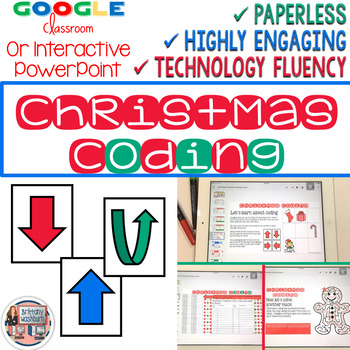
Christmas Coding Digital Interactive Activities (Hour of Code)
Digital Christmas Themed Coding Activities for your grades 2-5 students. These are fully digital and can be used through Google Slides or PowerPoint. Let your students learn about computer languages in a fun and engaging way. These activities are independent click and go lessons on binary, coding, and problem solving. Perfect for the ISTE standard Computational Thinking. They would even be great for your STEM time in class or your Maker Space during the Hour of Code!What activities are included?
Grades:
2nd - 5th
Types:
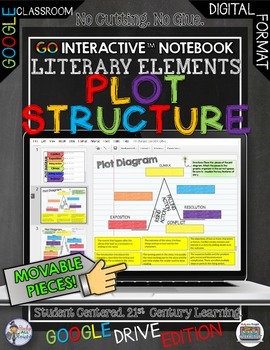
Plot Diagram, Story Map, Google Drive Paperless Digital Notebook
PLOT DIAGRAM, STORY MAP, PLOT PYRAMID, PLOT CHART PUZZLE. Digital Notebook Google Edition Literary Elements Plot StructureGet ready for your technology infused 21st century classroom! Your common core lessons will be alive with enthusiasm when you bring digital notebooks to your students. #tptdigitalEducational Technology. Mobile Learning. Google Resource. Digital Classroom. You don't need to be a teacher in a 1:1 classroom to deliver digital content for your lesson plans and curriculum. Using a
Grades:
4th - 12th, Staff
Also included in: ELA Bundle for Google Drive and Digital Notebooks

Microsoft 365 Bundle Lessons & Activities
TEACH WITH TECH INC. has been teaching students computer applications including Microsoft for over 18 years! This bundle has lessons and activities for teaching students about the programs in Microsoft 365.TOPICS1. WORD (Word Processing)2. POWERPOINT (Presentations)3. EXCEL (Spreadsheets and Charts)4. PUBLISHER (Desktop Publishing)5. FORMS (Surveys and Quizzes)6. SWAY (Presentations)7. ONENOTE (Digital Notebook and Annotating PDFs)UPDATE: This bundle now includes lessons for the ONLINE VERSIONS
Grades:
5th - 11th
Types:

Vocabulary Activities Digital Notebook, Google Drive
Great FOR MIDDLE SCHOOL AND HIGH SCHOOL VOCABULARY LESSONSGet ready for your technology infused 21st century classroom! Your common core lessons will be alive with enthusiasm when you bring digital notebooks to your students. #tptdigitalEducational Technology. Mobile Learning. Google Resource. Digital Classroom. You don't need to be a teacher in a 1:1 classroom to deliver digital content for your lesson plans and curriculum. Using a teaching text, or instructional web tool - like an online textb
Grades:
4th - 12th, Staff
Types:
Also included in: ELA Bundle for Google Drive and Digital Notebooks
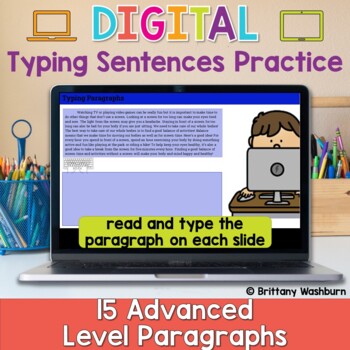
Typing Paragraphs ⌨️ Advanced Keyboarding Practice Activity
Typing paragraphs makes great keyboarding practice for upper elementary and middle school students. This is a set of 15 slides, each containing a digital citizenship themed paragraph for students to type. Any device that can access Google Slides or PowerPoint can be used to complete these digital interactive activities. Teacher Prep:1. With the file in edit mode, students type the paragraph they see on the screen. There are 15 slides for them to go through.2. You may want to separate this into m
Grades:
4th - 7th
Types:
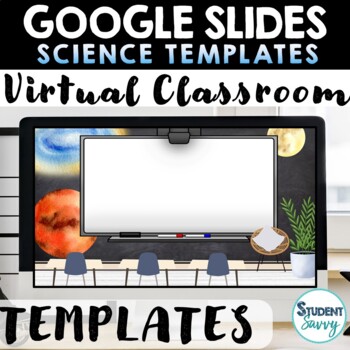
Virtual Classroom | SCIENCE Google Slides Templates Distance Learning
Science Themed Google Slides Templates for the Digital Classroom {Google Classroom} Provide a captivating and welcoming classroom environment for your students DIGITALLY!Can be used for ANY unit, activity, lesson, or presentation! Also can be used for a morning welcome message, schedule tool, and much more! Designed for ALL grade levels Perfect for the DIGITAL Classroom during distance learning. What you can with these in Google Slides:change out the backgroundsadd or delete slidesduplicate sl
Subjects:
Grades:
K - 9th
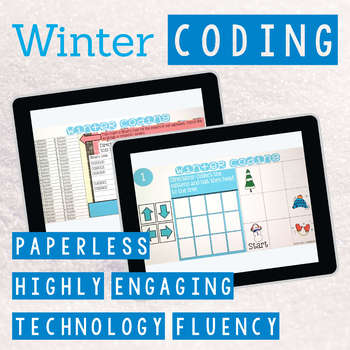
Winter Coding Digital Interactive Activities
Digital Winter Themed Coding Activities for your grades 2-5 students. These are fully digital and can be used through Google Slides or PowerPoint. Let your students learn about computer languages in a fun and engaging way. These activities are independent click and go lessons on binary, coding, and problem solving. Perfect for the ISTE standard Computational Thinking. They would even be great for your STEM time in class or your Maker Space during the Hour of Code!What activities are included?Bin
Grades:
2nd - 5th
Types:
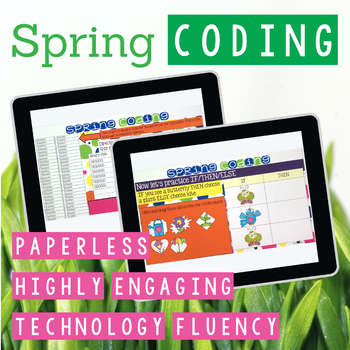
Spring Coding Digital Interactive Activities
Digital Spring Themed Coding Activities for your grades 2-5 students. These are fully digital and can be used through Google Slides or PowerPoint. Let your students learn about computer languages in a fun and engaging way. These activities are independent click and go lessons on binary, coding, and problem solving. Perfect for the ISTE standard Computational Thinking. They would even be great for your STEM time in class or your Maker Space during the Hour of Code!What activities are included?Bin
Grades:
2nd - 5th
Types:
Also included in: Spring Technology Skills Activities Bundle

Microsoft Office 2016 BUNDLE Lessons & Activities
Microsoft Office 2016 Lessons and Activities BUNDLETeachwithTech has been teaching students computer applications including Microsoft Office for over 18 Years!UPDATE: The 7 PowerPoint activities in this bundle were enhanced with new layouts, more student exemplars and a rubric. Also, 2 Microsoft Form activities were added. Whenever this bundle is updated, buyers will get free access to the updated versions by simply downloading the product files again under their "my purchases" tab.TOPICS1. WORD
Grades:
5th - 11th
Types:
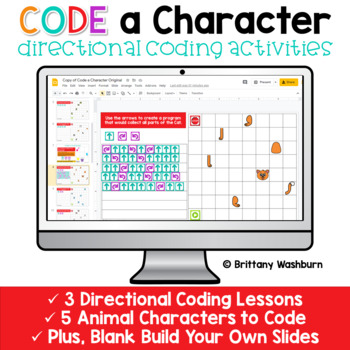
Code a Character - Digital Computer Science Activities
Watch your students master directional coding with these engaging Build a Character Digital Coding activities. It is also great keyboard shortcut practice! Perfect for the ISTE standard Computational Thinking and Computer Science Week. They would even be great for your STEM time in class or your Maker Space during the Hour of Code!Directional coding is the foundation of learning to code. It builds the problem-solving skills students will need to transition into block coding and then actual codin
Grades:
2nd - 5th
Types:
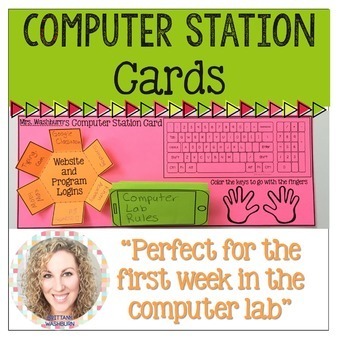
Computer Station Cards
Have your students make themselves a computer station card on the first day of class. It is the best way to start the school year and set your students up for success. For you, it is a name tag and has their login information all in one place- Score!. For students, it has the class rules, the proper keyboarding hand placements, and their login information all in one place. Yay!Updated with a Digital Version. Save yourself the headache of reteaching and the excuses about not knowing how to get lo
Grades:
2nd - 8th
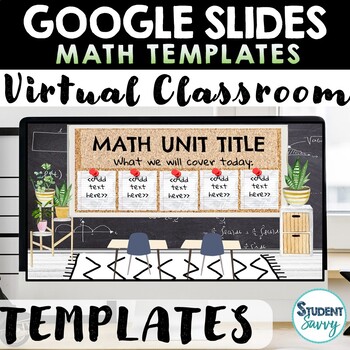
Google Slides Templates - MATH Digital Classroom Distance Learning
Math | Mathematics Themed Google Slides Templates for the Digital Classroom {Google Classroom}Provide a captivating and welcoming classroom environment for your students DIGITALLY!Can be used for ANY unit, activity, lesson, or presentation! Also can be used for a morning welcome message, schedule tool, and much more! Designed for ALL grade levels Perfect for the DIGITAL Classroom during distance learning. What you can with these in Google Slides:change out the backgroundsadd or delete slidesdu
Subjects:
Grades:
K - 9th
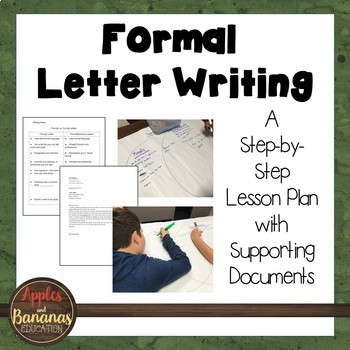
Formal Letter Writing - Business Letters
Help your students learn how to write formal (business) letters with this engaging, real-world writing project. Editable Google Doc documents and non-editable PDF versions are included, as well as a step-by-step lesson plan. Your students will be guided while writing letters of compliment or letters of complaint to local businesses. Our students loved this writing project!
This product contains:
Links to Google Doc Documents and Rubric (1 page)
Lesson Plan with Pictures (5 pages)
T-chart - Fri
Grades:
5th - 8th
Also included in: Custom Bundle for Viet
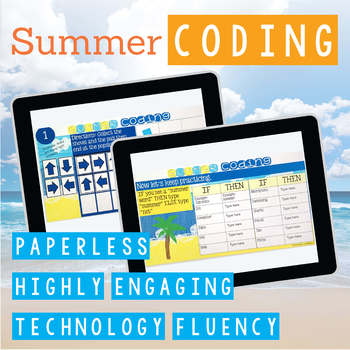
Summer Coding Digital Interactive Activities
Digital Summer Themed Coding Activities for your grades 2-5 students. These are fully digital and can be used through Google Slides or PowerPoint. Let your students learn about computer languages in a fun and engaging way. These activities are independent click and go lessons on binary, coding, and problem solving. Perfect for the ISTE standard Computational Thinking. They would even be great for your STEM time in class or your Maker Space during the Hour of Code!What activities are included?Bin
Grades:
2nd - 5th
Types:
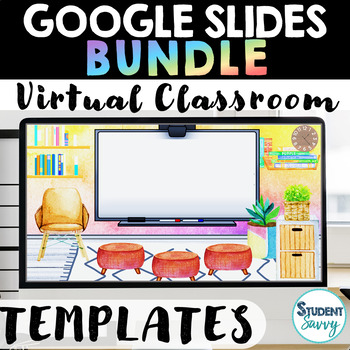
Google Slides Templates Virtual Classroom Templates for Distance Learning Bundle
Google Slides Templates BUNDLE for the Digital Classroom {Google Classroom} 50% OFFProvide a captivating and welcoming classroom environment for your students DIGITALLY! Add your own teacher clipart, avatar, or image!Can be used for ANY unit, activity, lesson, or presentation!Also can be used for a morning welcome message, schedule tool, and much more!Designed for ALL grade levelsPerfect for the DIGITAL Classroom during distance learning.Currently Contains the following Google Slides Template Th
Grades:
3rd - 7th
Types:
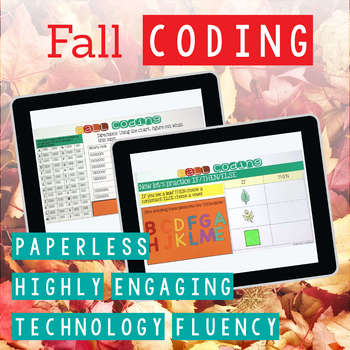
Fall Coding Digital Computer Science Activities in Google Slides
Digital Fall Themed Coding Activities for your grades 2-5 students. These are fully digital and can be used through Google Slides or PowerPoint. Let your students learn about computer languages in a fun and engaging way. These activities are independent click and go lessons on binary, coding, and problem solving. Perfect for the ISTE standard Computational Thinking. They would even be great for your STEM time in class or your Maker Space during the Hour of Code!What activities are included?Binar
Grades:
2nd - 5th
Types:
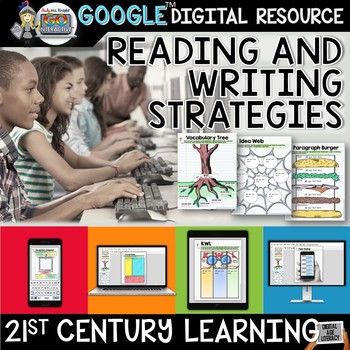
Reading and Writing Paperless Activities Digital Notebook for Google Drive
Graphic Organizers, DIGITAL Notebook Google Drive Paperless Classroom Edition - Reading and Writing Activities and StrategiesGet ready for your technology infused 21st century classroom! Your common core lessons will be alive with enthusiasm when you bring digital notebooks to your students. #tptdigitalEducational Technology. Mobile Learning. Google Resource. Digital Classroom. You don't need to be a teacher in a 1:1 classroom to deliver digital content for your lesson plans and curriculum. Usin
Grades:
5th - 12th
Also included in: ELA Bundle for Google Drive and Digital Notebooks

Microsoft PowerPoint 7 Fun Activities
This resource contains 7 PowerPoint presentation activities1. Snack Treat 2. Wacky Product 3. Tech Gadget4. Comparing 2 Smartphones5. Tech Sharing6. Performing a Task7. Tell Us About The First One Developed Students are encouraged to use their imaginations to sell a unique item, research technology devices and share new information. They are guided through the process of putting these shows together. These presentations include…• Topic information for each slide• Presentation Tips• Ma
Grades:
5th - 10th

Microsoft 365 Online Versions Bundle Lessons & Activities
TEACH WITH TECH INC. has been teaching students computer applications including Microsoft Office for over 18 Years! This bundle has lessons and activities for teaching students about the programs in Microsoft Office 365 (Online Versions). Note: We offer a separate bundle for the Desktop Versions of Office 365. This bundle includes additional resources for Publisher, Forms, Sway and OneNote.OFFICE 365 BUNDLE Lessons & ActivitiesTOPICS1. WORD (Word Processing)2. POWERPOINT (Presentations)3. EX
Grades:
5th - 11th
Types:
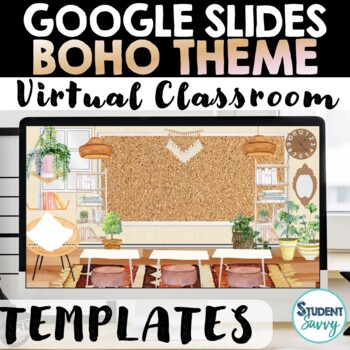
Boho Rainbow Virtual Classroom | Boho Rainbow Google Slides
Boho | Bohemian Themed Google Slides Templates for the Digital Classroom {Google Classroom} Provide a captivating and welcoming classroom environment for your students DIGITALLY! Add your own teacher avatar, clipart or image!Can be used for ANY unit, activity, lesson, or presentation! Also can be used for a morning welcome message, schedule tool, and much more! Designed for ALL grade levels Perfect for the DIGITAL Classroom during distance learning. What you can with these in Google Slides:cha
Grades:
K - 9th
Showing 1-24 of 394 results