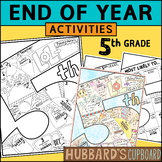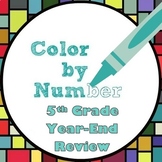60 results
5th grade instructional technology graphic organizer microsofts
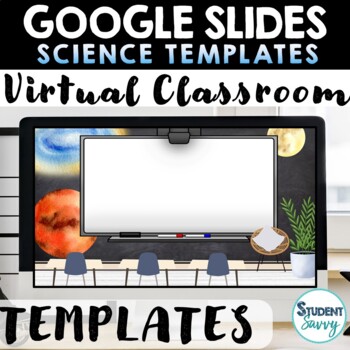
Virtual Classroom | SCIENCE Google Slides Templates Distance Learning
Science Themed Google Slides Templates for the Digital Classroom {Google Classroom} Provide a captivating and welcoming classroom environment for your students DIGITALLY!Can be used for ANY unit, activity, lesson, or presentation! Also can be used for a morning welcome message, schedule tool, and much more! Designed for ALL grade levels Perfect for the DIGITAL Classroom during distance learning. What you can with these in Google Slides:change out the backgroundsadd or delete slidesduplicate sl
Subjects:
Grades:
K - 9th
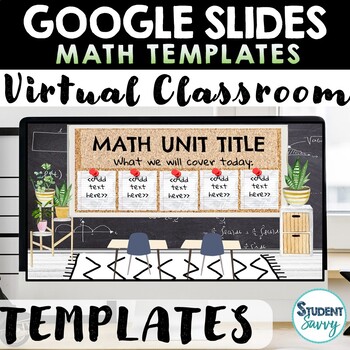
Google Slides Templates - MATH Digital Classroom Distance Learning
Math | Mathematics Themed Google Slides Templates for the Digital Classroom {Google Classroom}Provide a captivating and welcoming classroom environment for your students DIGITALLY!Can be used for ANY unit, activity, lesson, or presentation! Also can be used for a morning welcome message, schedule tool, and much more! Designed for ALL grade levels Perfect for the DIGITAL Classroom during distance learning. What you can with these in Google Slides:change out the backgroundsadd or delete slidesdu
Subjects:
Grades:
K - 9th
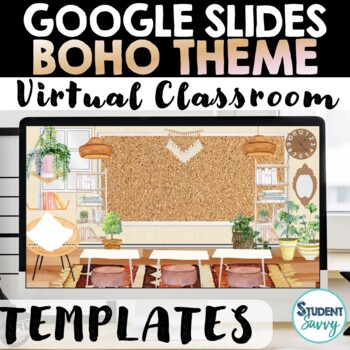
Boho Rainbow Virtual Classroom | Boho Rainbow Google Slides
Boho | Bohemian Themed Google Slides Templates for the Digital Classroom {Google Classroom} Provide a captivating and welcoming classroom environment for your students DIGITALLY! Add your own teacher avatar, clipart or image!Can be used for ANY unit, activity, lesson, or presentation! Also can be used for a morning welcome message, schedule tool, and much more! Designed for ALL grade levels Perfect for the DIGITAL Classroom during distance learning. What you can with these in Google Slides:cha
Grades:
K - 9th

Virtual Classroom Templates Freebie CAMPING THEME Google Slides
Camping Theme Themed Google Slides Templates for the Digital Classroom {Google Classroom } Provide a captivating and welcoming classroom environment for your students DIGITALLY!Can be used for ANY unit, activity, lesson, or presentation! Also can be used for a morning welcome message, schedule tool, and much more! Designed for ALL grade levels Perfect for the DIGITAL Classroom during distance learning. What you can with these in Google Slides:change out the backgroundsadd or delete slidesdupli
Grades:
K - 9th

Farmhouse Google Slides Templates Farmhouse Virtual Classroom Decor Daily Agenda
Farmhouse Themed Google Slides Templates for the Digital Classroom {Google Classroom} Provide a captivating and welcoming classroom environment for your students DIGITALLY!Can be used for ANY unit, activity, lesson, or presentation! Also can be used for a morning welcome message, schedule tool, and much more! Designed for ALL grade levels Perfect for the DIGITAL Classroom during distance learning. What you can with these in Google Slides:change out the backgroundsadd or delete slidesduplicate
Grades:
K - 9th
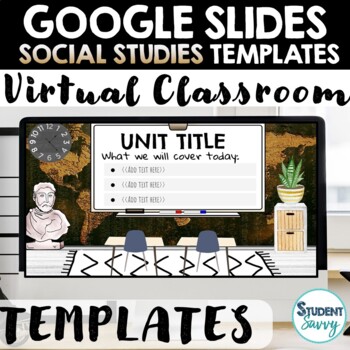
Google Slides Templates - SOCIAL STUDIES Virtual Classroom Distance Learning
Social Studies | History Themed Google Slides Templates for the Digital Classroom {Google Classroom} Provide a captivating and welcoming classroom environment for your students DIGITALLY!Can be used for ANY unit, activity, lesson, or presentation! Also can be used for a morning welcome message, schedule tool, and much more! Designed for ALL grade levels Perfect for the DIGITAL Classroom during distance learning. What you can with these in Google Slides:change out the backgroundsadd or delete s
Grades:
K - 9th

Dogs Virtual Classroom Dogs Google Slides Templates Digital Decor Daily Agenda
Dog Themed Google Slides Templates for the Digital Classroom {Google Classroom} Provide a captivating and welcoming classroom environment for your students DIGITALLY!Can be used for ANY unit, activity, lesson, or presentation! Also can be used for a morning welcome message, schedule tool, and much more! Designed for ALL grade levels Perfect for the DIGITAL Classroom during distance learning. What you can with these in Google Slides:change out the backgroundsadd or delete slidesduplicate slides
Grades:
K - 9th

Storyboard Form for video and film planning
This storyboard form is the best you'll find. No, really! I reviewed all the storyboard forms I could find, including professional ones, and combined the best features. Each page has room for a small sketch, description, and key information such as location, actors, lighting, audio and music. Save yourself lots of formatting time and download this one for a buck, then adjust it to your needs. Happy shooting!Note that the first page of the storyboard is different from subsequent pages; the docume
Subjects:
Grades:
5th - 12th, Higher Education, Adult Education
Types:
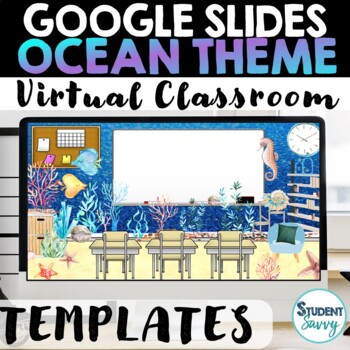
Ocean Google Slides Templates Ocean Virtual Classroom Distance Learning
Ocean Theme | Underwater Theme Google Slides Templates for the Digital Classroom {Google Classroom} Add your own teacher avatar, clipart or image! Provide a captivating and welcoming classroom environment for your students DIGITALLY! Can be used for ANY unit, activity, lesson, or presentation! Also can be used for a morning welcome message, schedule tool, and much more! Designed for ALL grade levels Perfect for the DIGITAL Classroom during distance learning. What you can with these in Google S
Grades:
K - 9th
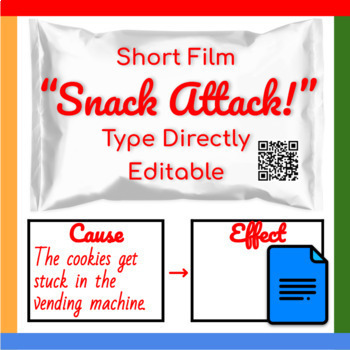
Google Docs ™︱Snack Attack Short Film Cause and Effect Map with QR Code
Great for emerging readers! This file includes a QR code that links to the short film and an answer key.This is a great activity to do with your emerging writers or English Language Learners, because the short film doesn't have dialogue.This editable Google doc can be used as a template to create a cause and effect chart/graphic organizer on any story!This doc works very well when pushed out through Google classroom (streamlines the process of creating a unique copy for each student to manipulat
Grades:
1st - 6th

Woodland Forest Themed Bitmoji Classrooms AND Canvas Template
Provided with purchase are THREE Woodland Forest themed bitmoji classroom layouts AND the export file for the class template for Canvas Learning Management System. Canvas template includes homepage, premade pages, linked themed buttons, Daily lesson schedules, Weekly Lesson Schedule, Zen Room, Library, and more. Once you download the file you will be able to import the canvas room in five clicks!Click here for video of toured Canvas room: https://drive.google.com/file/d/1Rs4llNz0wQyPXBINoL8JNAMm
Grades:
PreK - 8th

Landform QR Code Gallery Walk with Questions!
This interactive gallery walk is a great way to use technology AND get kids up and moving at the same time! Students will scan QR codes for 5 landforms (mountain, valley, delta, canyon, and island), watch videos about how these landforms were created, and fill out a data collection chart about each one! This is a great way to instroduce constructive and destructive forces!
Grades:
2nd - 5th
Types:
NGSS:
4-ESS2-1
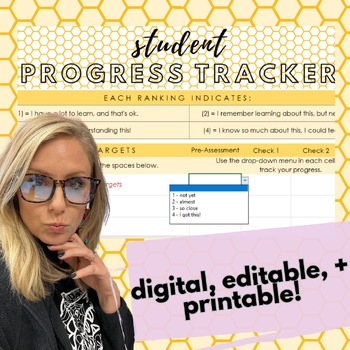
Digital Student Tracker - Progress Grade Goal Learning Tracker
John Hattie's research in Visible Learning estimates the "effect size" (effect size of one year's growth = 0.4) for student learning goals, self-reported grades, self-efficacy (believing they can achieve a goal or complete a task), are all well over 0.4, or over one year's growth for students. Student Learning / Progress / Goal Trackers are an excellent way to integrate many of these impactful influences! This digital, editable, and perfectly printable student tracker are so easy to use. Simp
Grades:
4th - 12th
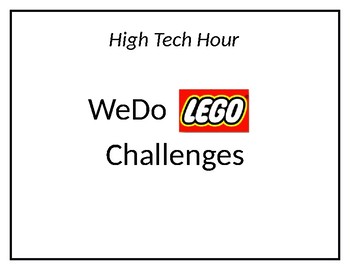
WeDO Lego Robot Unit Packet
This is an month long unit that adds structure to lessons with WeDo Lego Robots. It can be modified for all grade levels. It incorporates the Engineering Design process for children. There are 2 builds that should be done as a whole group or in groups, 2 builds where the students explore while they record what they learn in a journal log page in the page. Last, the students complete 2 challenges and work through the engineering design process through and recording what they learn through the
Grades:
2nd - 12th
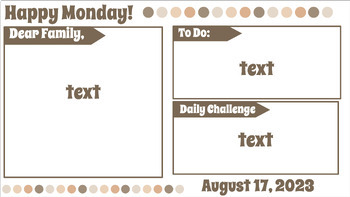
Groovy Neutral Visually Appealing Google Slides
Groovy Neutral Visually Appealing Google Slides26 Slides that include rotations/center slides, morning meeting slides, reminders, blank slides, to-do, and today's schedule. All slides are completely editable! So you can change the text, appearance, or format in general.
Grades:
PreK - 8th
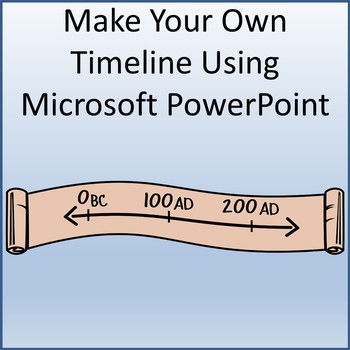
Make Your Own Timeline Using Microsoft PowerPoint
This is a great template of sorts for students to open, choose a timeline design they like, and create their own timeline for literally anything! Show the kids how by using PowerPoint's simple SmartArt timeline designs, they can wow their other core subject teachers with beautifully designed timelines. Do they need to make a timeline of their science fair experiments? Maybe a timeline of the Civil War for US History? A timeline of events from To Kill a Mockingbird? The sky's the limit! **Fil
Grades:
5th - 8th
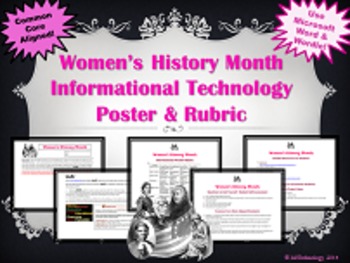
Women's History Month Informational Poster & Rubric {CCSS Aligned}
March is Women's History Month! [Research & Technology Connections] Students will create their own Women's History Month Informational Poster using Microsoft Word and Wordle. This project is aligned to the Common Core and can be edited and re-formatted for Black History Month, President's Day, etc. Whether this project is used in an instructional technology class, as a partner-project in a classroom, or as an individual take-home project, students will use their research and creative skil
Grades:
3rd - 9th, Adult Education
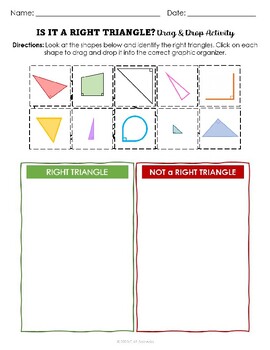
Geometry: Is it a Right Triangle? - Drag & Drop Sorting Activity (Online Tool)
Help students distinguish between geometrically defining attributes (a right triangle is a triangle in which one of the interior angles is 90 degrees) versus non-defining attributes (color, orientation, overall size) of RIGHT TRIANGLES. Students will use their electronic device to view, analyze and sort (click, drag, & drop) provided images as they move them into the graphic organizer. As students drag images down, a "Remember..." note that outlines the defining attributes of a right triangl
Subjects:
Grades:
2nd - 5th
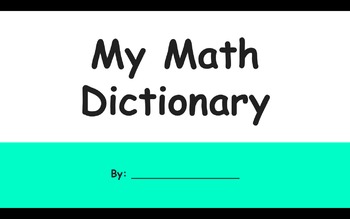
Digital Notebook - Math Dictionary
This is a math dictionary/glossary template that can be used as a reference throughout the year. As students come across an important math vocabulary term, they can add it to their dictionary. There is a "how-to" tip page as well as an example slide included. More slides can be added for each letter of the alphabet as needed simply by utilizing the duplicate function. *If you plan to use this on Google Classroom, don't forget to check to box to make a copy for each student!
Subjects:
Grades:
3rd - 8th
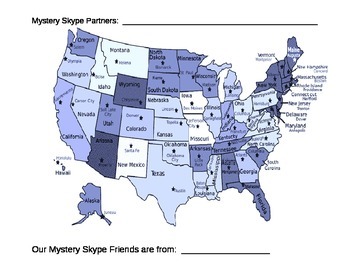
Mystery Skype Maps
This tool can be used as a visual aid when doing a mystery Skype. Cross out the continents, countries and states as questions are answered. For example, if your Mystery Skype partners do not live on the west coast cross out all states on the west coast and see what is left. Continue until only one state is left. Print maps out for partner teams or individually.
Grades:
PreK - 12th, Higher Education
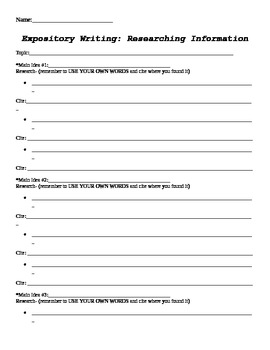
Research Graphic Organizer for Expository Writing
This is a graphic organier that can be when students need to research information for their expository writing.
Grades:
3rd - 6th

Country Research - Electronic Worksheet
I am having my 6th grade students research a country. They are using the website [ http://online.culturegrams.com/] CultureGrams to find information on the electronic worksheet (see attached).
My worksheet is color coded to the same topics listed on the country's link.
The students finish the sentences by first reading the information provided from [ http://online.culturegrams.com/ ]CultureGrams. They are to find a fact that interests them.
The students will print out the worksheet and then re
Grades:
3rd - 12th, Adult Education
Types:
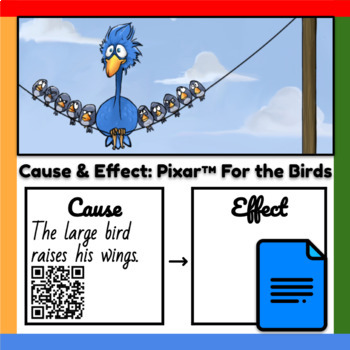
Google Docs ™︱For the Birds Short Film Cause and Effect Map with QR Code
Great for emerging readers! This file includes a QR code that links to the short film.This is a great activity to do with your emerging writers or English Language Learners, because the short film doesn't have dialogue.This editable Google doc can be used as a template to create a cause and effect chart/graphic organizer on any story!© Google Inc. All rights reserved. Google and the Google logos are registered trademarks of Google Inc. ModEducator® is an independent company and is not affiliated
Grades:
K - 6th

Guidance Document Organizational tool for Rube Goldberg Challenge
Do you ever wonder how to get Learners to work independently and not ask what to do next? Try using a Guidance Document! It tells them what items are:Must DoCan DoOptional to doThis holds Learners accountable and they can use it as a checklist. Videos and tips for different types of Rube Goldberg Machines.This is great for distance learning &/or in person. We used it while remote, but it can also be used in person or partially in person/partially at home. STEM and STEAM focused.Included:Guid
Subjects:
Grades:
3rd - 12th
NGSS:
MS-ETS1-2
, MS-ETS1-4
, MS-ETS1-1
, MS-PS3-5
, MS-ETS1-3
Showing 1-24 of 60 results